- AMD Community
- Support Forums
- General Discussions
- No Audio After Install 22.11
General Discussions
- Subscribe to RSS Feed
- Mark Topic as New
- Mark Topic as Read
- Float this Topic for Current User
- Bookmark
- Subscribe
- Mute
- Printer Friendly Page
- Mark as New
- Bookmark
- Subscribe
- Mute
- Subscribe to RSS Feed
- Permalink
- Report Inappropriate Content
No Audio After Install 22.11
After installing the mentioned driver, I have no audio output from my laptop speakers, however if I connect headphones it works correctly, how can I solve it?
I already tried with solutions in the forums but none of them worked.
PS: In the spotify application, the application refuses to play, leaving an error message, I suppose that it does not detect an exit device or something like that.
Ty
- Mark as New
- Bookmark
- Subscribe
- Mute
- Subscribe to RSS Feed
- Permalink
- Report Inappropriate Content
https://www.amd.com/en/support
try a different driver
Adrenalin 22.5.1 Recommended (WHQL) is what I'd try
- Mark as New
- Bookmark
- Subscribe
- Mute
- Subscribe to RSS Feed
- Permalink
- Report Inappropriate Content
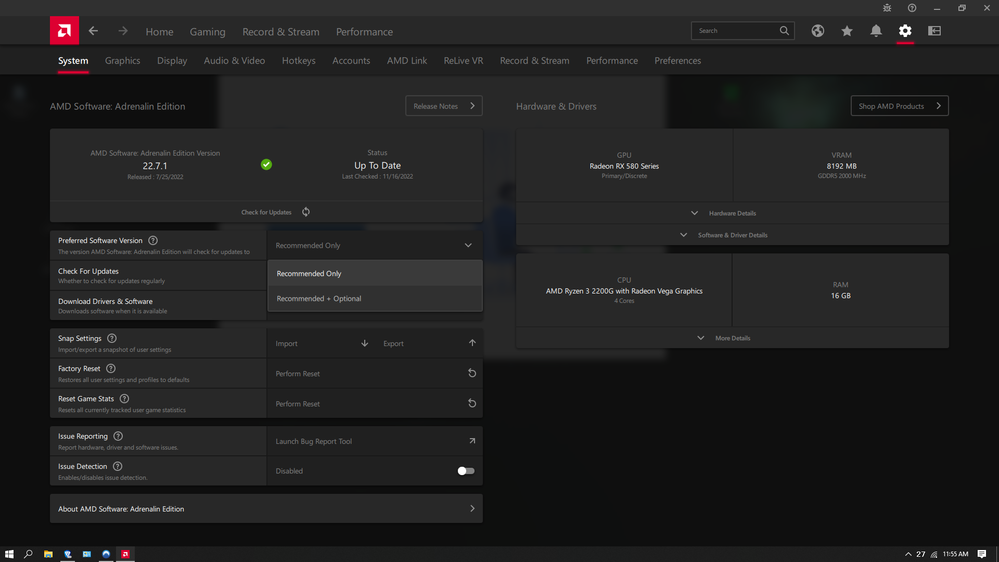
- Mark as New
- Bookmark
- Subscribe
- Mute
- Subscribe to RSS Feed
- Permalink
- Report Inappropriate Content
Same here. Works fine with 22.10.3. Laptop is DellG15 Ryzen Editiion.
Tried to reinstall WIndows. But everytime I install 22.11, audio disappears.
The weird thing is that without Realtek drivers, 22.11 works fine.
There's an error at event log related to Realtek when 22.11 is installed:
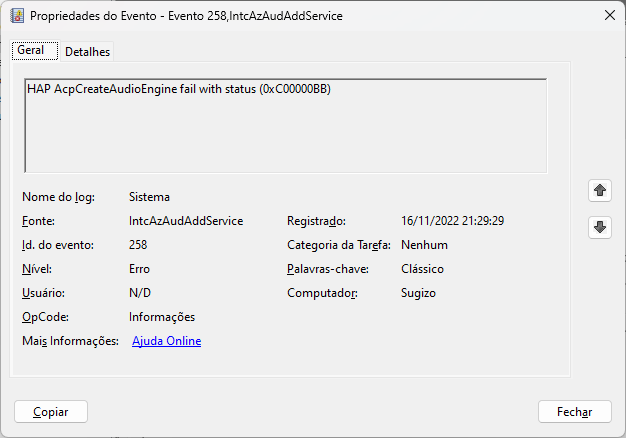
Again, it works fine and there's no IntcAzAudAddService crash with 22.10.3.
- Mark as New
- Bookmark
- Subscribe
- Mute
- Subscribe to RSS Feed
- Permalink
- Report Inappropriate Content
try the recommended driver 22.7.1?
- Mark as New
- Bookmark
- Subscribe
- Mute
- Subscribe to RSS Feed
- Permalink
- Report Inappropriate Content
I rolled back to 22.10.3.
It works with every Adrenalin version except 22.11.
- Mark as New
- Bookmark
- Subscribe
- Mute
- Subscribe to RSS Feed
- Permalink
- Report Inappropriate Content
The only device I use Realtek in is my laptop, but that may even come to an end. All of my desktops have a discrete SOUND BLASTER card. Realtek drivers have had conflicts with a lot of other device drivers and I simply bypass them when and where I can. Sound Blaster has external cards with far superior qualities to Realtek. Why not give them a try. I think you will never regret it.