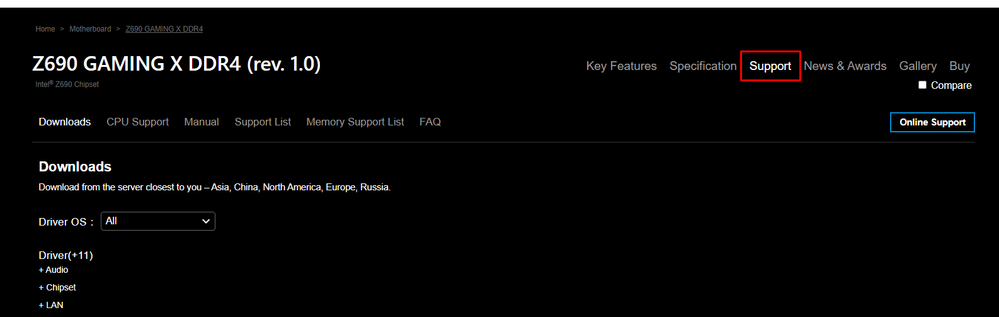- AMD Community
- Support Forums
- General Discussions
- Re: My computer lags, but only when im not playing...
General Discussions
- Subscribe to RSS Feed
- Mark Topic as New
- Mark Topic as Read
- Float this Topic for Current User
- Bookmark
- Subscribe
- Mute
- Printer Friendly Page
- Mark as New
- Bookmark
- Subscribe
- Mute
- Subscribe to RSS Feed
- Permalink
- Report Inappropriate Content
My computer lags, but only when im not playing a game
So i just built my computer from scratch with pretty decent specs. Not top of the line, but middle tier i'd say. Enough to play most video games at the highest capability.
Device name Tom-PC
Processor 12th Gen Intel(R) Core(TM) i5-12600K 3.70 GHz
Installed RAM 16.0 GB (15.8 GB usable)
Device ID B8D47382-D075-47C9-880B-9AF0B005C860
Product ID 00330-80000-00000-AA925
System type 64-bit operating system, x64-based processor
Pen and touch No pen or touch input is available for this display
Z690 Gaming x DDR4 Motherboard with a Radeon RX 6600 graphics card.
My computer lags and freezes which shouldnt happen, except for when i turn on a game. WHen i turn on a game everything gets more smooth. Still a little laggy, but nothing compared to before.
I have no idea why it does it. I was also getting the green screens awhile ago. I havent gotten them in awhile, but im not really sure why they stopped. Any info to help would be appreciated. I spent a lot of money to build this i would like it to work as intended.
- Mark as New
- Bookmark
- Subscribe
- Mute
- Subscribe to RSS Feed
- Permalink
- Report Inappropriate Content
When was the last time you ran an update on your AMD drivers?
Also you wouldn't happen to be using a wireless mouse, and happen to leave your phone in between it and the receiver?
Did you load in the Asus chipset, pcie, and usb drivers? Is the Bios up to date (most current).
- Mark as New
- Bookmark
- Subscribe
- Mute
- Subscribe to RSS Feed
- Permalink
- Report Inappropriate Content
Everything is up to date as far as i know. I did a bios update as well. Flash i believe. Mouse is wired. Anytime there is an update I update. I also updated the Processor graphics drives just for **bleep**s and giggles.
No idea what the asus chipset is.
I run system diagnostics and nothing says it needs to be updated. I feel like this is a graphics issue. I just don't know what is causing it. The weirdest thing is that when i run a game the lagging is almost non existent.
- Mark as New
- Bookmark
- Subscribe
- Mute
- Subscribe to RSS Feed
- Permalink
- Report Inappropriate Content
helped me a lot
- Mark as New
- Bookmark
- Subscribe
- Mute
- Subscribe to RSS Feed
- Permalink
- Report Inappropriate Content
that's odd as it consumes more when playing
- Mark as New
- Bookmark
- Subscribe
- Mute
- Subscribe to RSS Feed
- Permalink
- Report Inappropriate Content
? what helped you alot?
- Mark as New
- Bookmark
- Subscribe
- Mute
- Subscribe to RSS Feed
- Permalink
- Report Inappropriate Content
After checking your OP, I don't know where I got Asus from since it's a Gigabyte board lol.
But there are drivers sets you should install when you first setup your rig:
Z690 GAMING X DDR4 (rev. 1.0) Support | Motherboard - GIGABYTE Global (I screenshotted where those drivers are - if you didn't know already)
- Mark as New
- Bookmark
- Subscribe
- Mute
- Subscribe to RSS Feed
- Permalink
- Report Inappropriate Content
I wasn't sure which drivers to download, so I downloaded them all. Still lags. i wish i could post a video. I took a video of me watching a buddies stream on discord. And it would just jump from frame to frame.
- Mark as New
- Bookmark
- Subscribe
- Mute
- Subscribe to RSS Feed
- Permalink
- Report Inappropriate Content
Ya my computer still lags terribly when I don't have a game running in the background. Does noone know why this might be?