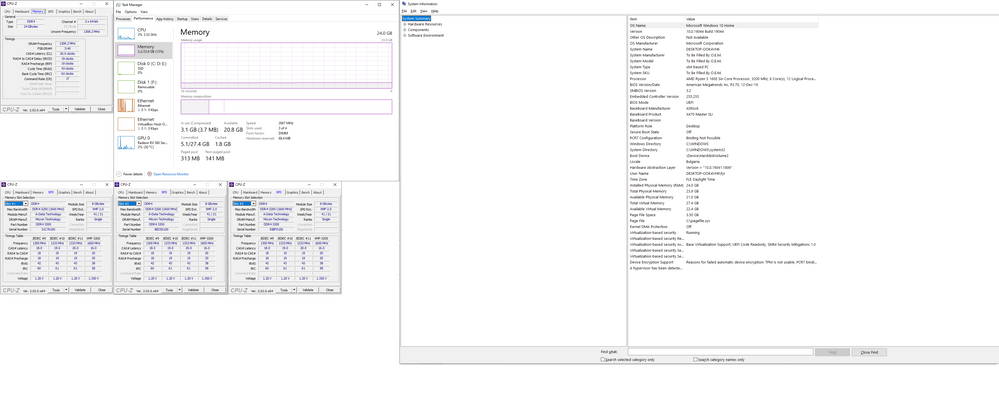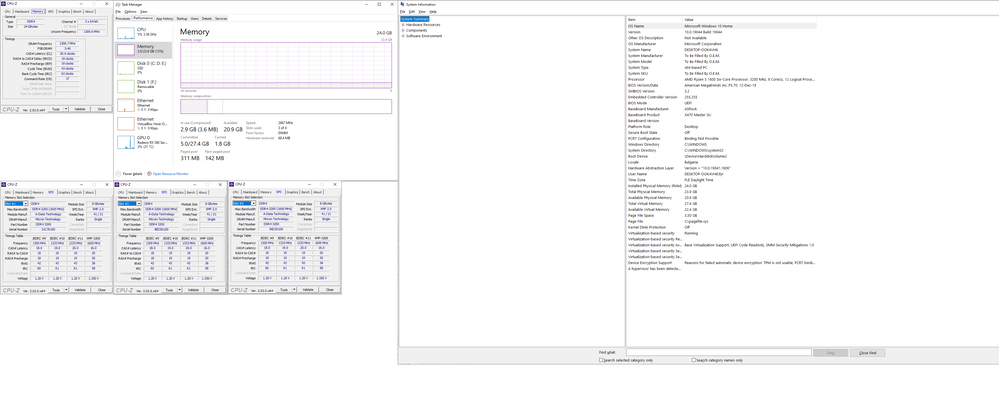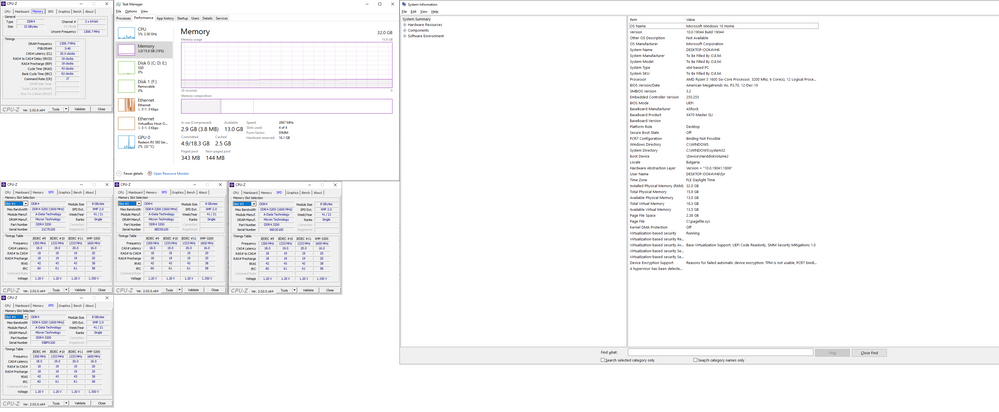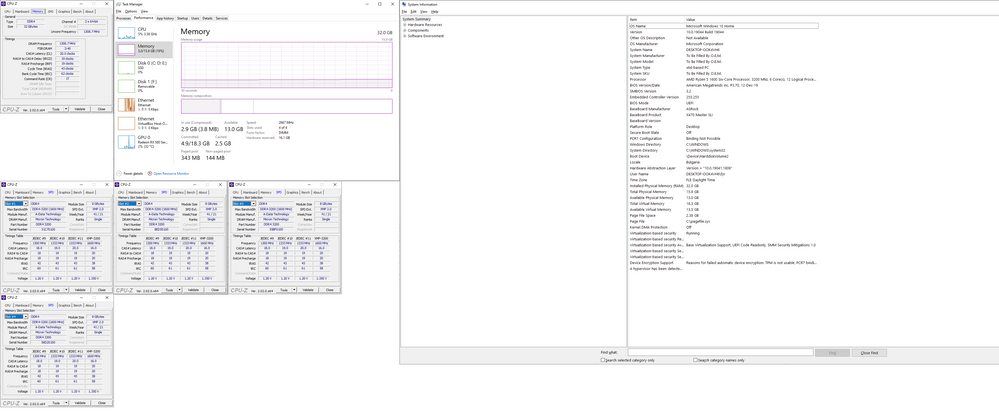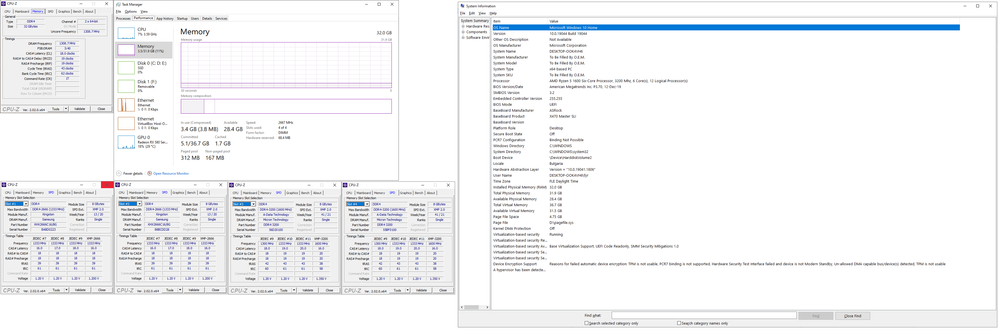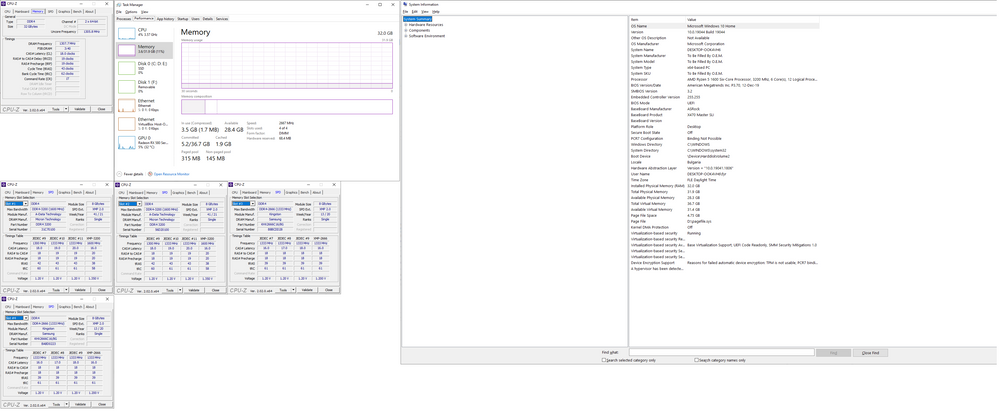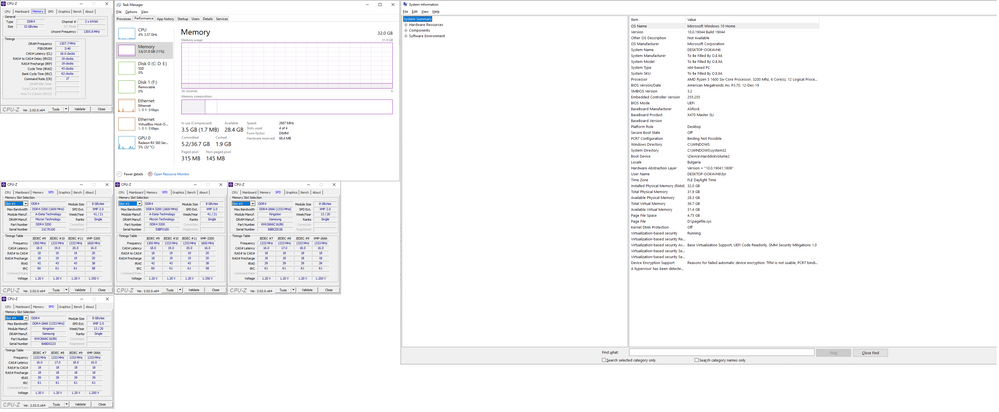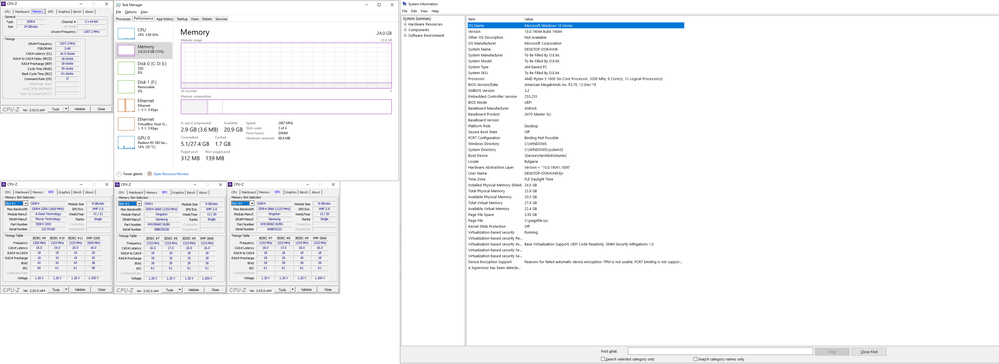Hello,
Let's first start that I've built my first pc @May 2020.
Specs WERE as follows:
Windows 10 Home 64-bit(10.0, Build 19044)
AMD Ryzen 5 1600AF
ASRock X470 MasterSLI 90-MXB7F0-A0UAYZ
Kingston HyperX Fury DDR4 HX426C16B32K2/16 2x8GB 2666Mhz
Radeon RX580 GB
Kolink Enclave 500W KL-G500FM
ADATA XPG SX8200 480GB ASX8200NP-480GT-C
Everything was working fine until one day, before ~2 months, games started to drop FPS(particularly LoL) from 144 to 110/120.
I thought that I should upgrade my RAM, so I did by buying 2 ADATA DDr4 8GB PC4 3200Mhz XPG D10 sticks.
I managed to get them working(2x Kingston and 2x ADATA MIXED sticks) and everything was fine for a few days, then suddenly programs started crashing, I wasn't able to close LoL by hitting ALT+F4(the screen froze and I had to open Task Manager to close the program itself) so I decided to buy the other 2 sticks from the same vendor.
I now have 4 RAM sticks of ADATA XPG D10 8GB 3200Mhz and I cannot get them to work together.
CPU-Z and BIOS settings show that I have 32GB of RAM, while Windows System Information and Task Manager show 16GB available.
I've tried all of the placements on each and every stick, ran memtest on each stick - they all are good.
I can run 1 stick, 2 sticks and 3 sticks respectively with 8GB, 16GB and 24GB but 32GB won't work.
I've tried all of the solutions I have found in Reddit/linustechtipcs/tomshardware/amd/youtube but to no avail. Updating drivers or Windows itself/msconfig maximum memory/setting DRAM frequency to lower than 3200 Mhz, setting manual timings instead of XMP profile's default/increasing SoC voltage/increasing DRAM voltage/decreasing DRAM voltage...
Attaching screenshots for reference. Any help would be much appreciated.
Y. P.