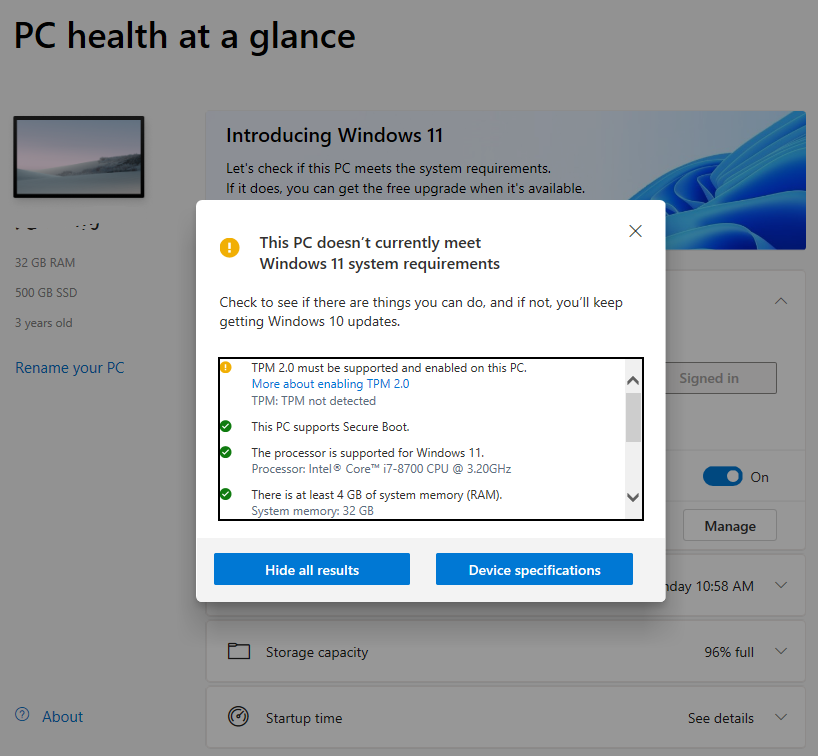- AMD Community
- Support Forums
- General Discussions
- Re: Can’t Run Windows 11
General Discussions
- Subscribe to RSS Feed
- Mark Topic as New
- Mark Topic as Read
- Float this Topic for Current User
- Bookmark
- Subscribe
- Mute
- Printer Friendly Page
- Mark as New
- Bookmark
- Subscribe
- Mute
- Subscribe to RSS Feed
- Permalink
- Report Inappropriate Content
Microsoft’s Updated PC Health App Tells You Why Your PC Can’t Run Windows 11
Windows 11 is just around the corner, and Microsoft is not playing games when it comes to hardware requirements. It has limited which CPUs and security features you need before upgrading to Windows 11, and the PC Health Check app has been the primary way to know whether your system is supported. The app was light on details when Microsoft announced the new OS, but it’s been updated with more info and ways you might be able to make it compatible, reports Ars Technica.
Microsoft’s narrower hardware support for Windows 11 is a departure for the company. In the past, if a PC was physically powerful enough to run the new software, it would get the update. Although, free upgrades are still a new thing for Microsoft. That gives it the option to be a bit more picky about hardware, even going so far as to block powerful CPUs that are just a little too old. One of the top items checked by the PC Health app is your CPU — if it’s a first-gen Ryzen or 7th gen Intel Core (or older), it most likely will not work with Windows 11.
The CPU isn’t a fixable issue unless you can physically replace the chip with a compatible one. However, the updated Health Check app doe make some useful suggestions for other items. For example, the infamous requirement that systems have a TPM 2.0 module. Now, the app will give you a link to Microsoft’s site where you can learn more about TPM 2.0 and ways you might be able to add or enable support to your system.

You’ll get similar links for other items on the compatibility list, but I’d wager TPM is one of the most common roadblocks. Even many systems that have TPM integration have the feature turned off by default. This is particularly common for custom-built PCs. Updating the BIOS might fix this as many manufacturers are changing their defaults to support Windows 11 out of the box.
As the app reminds us, even if you don’t have Windows 11-compatible hardware, you can keep using Windows 10 safely. Microsoft will continue issuing updates to Windows 10 through 2025. Updates for Windows 10 have been something of a nightmare. Multiple updates have been pulled or delayed due to bugs, and Microsoft seems hellbent on making everyone install them. Windows 11 will start rolling out on Oct. 5 on supported devices, but the update will come in waves. Even if the PC Check app says you’re all set, it might be months before the new OS reached you. Or you could buy a new PC, which Microsoft encourages a bit too readily if yours doesn’t pass muster.
- Mark as New
- Bookmark
- Subscribe
- Mute
- Subscribe to RSS Feed
- Permalink
- Report Inappropriate Content
Microsoft Windows 11 is not supporting AMD Threadripper 1950X. Why not? The PC health check Windows 10 app shows everthing else is fine to migrate to Windows 11 other than the AMD 1950X processor issue.TPM is not an issue since it's turned on in the bias.
AMD, why are you not putting pressure on Microsoft to support this processor? Anyone know why this is happening? Most people cannot build a new PC at this time due to the Wuhan Virus bio-terrorist attack on the United States and the world!
- Mark as New
- Bookmark
- Subscribe
- Mute
- Subscribe to RSS Feed
- Permalink
- Report Inappropriate Content
Why are you so obsessed with Win11? Windows 10 is supported until 2025. Microsoft could change the requirements later on...I doubt it tho.
- Mark as New
- Bookmark
- Subscribe
- Mute
- Subscribe to RSS Feed
- Permalink
- Report Inappropriate Content
Here are my results:
My PC will not run Windows 11 because of TPM 2.0. But I have a Core i7 8700 CPU and I can easily enable TPM in UEFI and I have already tested and installed Windows 11 directly on the hardware (not virtual machine) and made it run both with and without TPM enabled. I don't have the TPM chip but I can install one if I want to, but why buy that when I can enable virtual/emulated TPM within the CPU, this generation of Intel chips support that.
However, I would not install Windows 11 even if the "PC Health Check" app said "Ready to Go!" I hate the **bleep** thing already, I don't care if it's faster, etc. I just know it will be full of ads, trackers and so on. If you think Windows 10 already has all this crap, Windows 11 will be worse still, bugs included.
As the friendly FAQ section that the tool links to states:
"Can I continue to use windows 10?"
"Yes. You do not have to upgrade to Windows 11. We will continue to support Windows 10 until 14 October 2025."
https://www.microsoft.com/en-gb/windows/get-windows-11#question-11
I will stick to Windows 10 like I've never done before when Microsoft releases a new major version of Windows.
I should probably take action and free up some of that 96% used disk space before I even consider doing an upgrade. Some things are overlooked when people obsess about things like TPM. Interesting enough, this PC "health" (whatever) app didn't complain about that obvious pitfall! It was too concerned about the TPM support it never checked and never saw that I only have 17.9 GB of free disk space? Or maybe it plans on offloading its installation files onto my storage disk?... it would not surprise me, Microsoft has a good record in doing that sort of thing without user intervention and prompts, especially in polluting partitions at random with its Microsoft Visual C++ Redistributable DLL files.
"Your files are right where you left them" they said last time when I upgraded a PC to Windows 10... only to find that a single file was missing because CHKDSK did some stupid auto thing and corrupted my password database with over 200 password. All else was OK. It's as if they knew what to go after. It took me a week or so to restore 95% of that data, and not thanks to Microsoft, but by painstakingly recovering unrecoverable and using older backup copies.
The things these companies are doing in this time, with all this automation, integration, appazation, containerization, might have been considered a data breach (hacking) in previous decades. I wish they would spend some R&D time on decrapifying these complex systems.
Windows 11?... yeah, yeah, whatever... next!
- Mark as New
- Bookmark
- Subscribe
- Mute
- Subscribe to RSS Feed
- Permalink
- Report Inappropriate Content
Hello,
Please note that TPM is located on the motherboards for AMD and Intel. TPM 2.0 was brought to multiple devices starting in 2015 by the Trusted Computing Organization. It's more than likely what provides the encryption security when a device is powered on if the user chose to encrypt, or comes with encryption on a cellphone.
Keeping a backup of pertinent information has pretty much been a habit by professionals, yet rarely taken up by most Windows users. For example, how many people actually read their owners manuals when they get a new computer, much less read the Microsoft EULA?
At any point a person is responsible for their choices they make in using the software they have, including Microsoft Windows. At any point they have the freedom of choice to use anything they want, yet some task they may require Windows do to their choice (dependency). Most people are not aware that they can use a open and some cases free software and operating system(s).
If I was mercenary in certain regards, I wouldn't have suggested that a person who merely uses a social media site and does email to get a tablet. I could've merely did a minimal upgrade to their PC in which I know that I'd be back over billing them again soon enough to do maintenance on their Windows based PC. i.e. AV, Defrag/Optimize, remove extra tools bars, update drivers
When I switch to Win 11, I hope that they will be stringent on the TPM 2.0 than using a earlier variant due to the improved security that it should provide. Yet I appreciate those who chose to "throw themselves in front of the bus" and sacrifice their time having fun in resolving issue's hopefully by the time I do install Win 11 it'll be "painless". I care more about uptime than boot times. xD
- Mark as New
- Bookmark
- Subscribe
- Mute
- Subscribe to RSS Feed
- Permalink
- Report Inappropriate Content
11 is working fine on 4 out of 5 pc's here. My issue on all AMD based machines is that they will not upgrade from 10 to 11 and forced me to clean install 11 which works great on them.
- Mark as New
- Bookmark
- Subscribe
- Mute
- Subscribe to RSS Feed
- Permalink
- Report Inappropriate Content
The problem isn't that you can force Windows 11 on a unsupported PC (unsupported CPU) but the problem is all those Windows 11 PC won't get Windows Updates in the future from Microsoft.
Microsoft has confirmed that Windows might or won't get updated on unsupported Windows 11 PCs even if Windows 11 is working normally on those PCs.
- Mark as New
- Bookmark
- Subscribe
- Mute
- Subscribe to RSS Feed
- Permalink
- Report Inappropriate Content
In my opinion that's all the more reason to avoid Windows 11. Or if you really want this new OS, then play by the rules and install it on a supported hardware, rather than go out of your way and hack it to make it work on your older hardware. It's too much work for too little reward. And it's all for nothing if Microsoft decides not to push out updates to these unsupported devices. They control the show, they have the ultimate power over what does and what doesn't get updated via Windows Update, just like they now can dictate that only TPM enabled devices will be officially allowed to install Windows 11.
- Mark as New
- Bookmark
- Subscribe
- Mute
- Subscribe to RSS Feed
- Permalink
- Report Inappropriate Content
If TPM 2.0 is your issue and you happen to have this motherboard or even something similar: Note for ASRock x570 Taichi (AMD Ryzen 9): Simply turning/enabling "AMD CPU fTPM" did not work for me. I had to update my existing BIOS from P3.4 to P4.6. The update page at asrock.com says "Support Microsoft Windows 11". Once I updated the BIOS I did not need to go back into the BIOS to change any settings. TPM shows up when checking with windows 10. Type: tpm.msc in the run-box (press window key & R at the same time to open the run-box). It will either say ready or not ready.
- Mark as New
- Bookmark
- Subscribe
- Mute
- Subscribe to RSS Feed
- Permalink
- Report Inappropriate Content
I got windows 11 on my machine and i can run all of my old games and old hardware also it still has the compatibility mode there.. all i had to do is enable the tpm 2.0 and the secure boot part. I am also a beta tester get all the new updates and give feed back on them for windows 11
- Mark as New
- Bookmark
- Subscribe
- Mute
- Subscribe to RSS Feed
- Permalink
- Report Inappropriate Content
That's their loss really. There are plenty of PCs with 7th gen Intel Core processors and they are still competent processors. I would even be willing to gamble on gen 3 Intel processor that would work well with Windows 11 if it wasn't for the TPU requirement. Especially if it's arguably "faster" than Windows 10, it would work very well with 3rd gen.
The oldest CPU in my household is a Core i5 6200U (not counting my legacy CPU collection). It's an older Asus laptop, an "ultrabook" or "zenbook" (whatever!). I have long since upgraded it to Ubuntu 11. Ehem! I mean Ubuntu!
- Mark as New
- Bookmark
- Subscribe
- Mute
- Subscribe to RSS Feed
- Permalink
- Report Inappropriate Content
That app passes both of my pc's but 11 won't install from WU or the ISO and I'm not doing a clean install to wipe out good builds.
- Mark as New
- Bookmark
- Subscribe
- Mute
- Subscribe to RSS Feed
- Permalink
- Report Inappropriate Content
October 5th is tomorrow (advertised release day) and this Windows 11 thing is turning into a flop already.
I totally understand your position on this. You're the boss! Unless... they find a way to force upgrade our PCs. A horrifying thought! Imagine having a forced upgrade, that crashes midway through because of lack of TPU support or for whatever reason. As much as I like to do a clean install every now and then, I hate being forced to do so (like when Windows registry is corrupted due to failed Windows update and unexpected power loss due to automatic reboot).
I think it's best to not be among the early adopters for new tech in general, and especially when it comes to major software or operating system releases. Unless of course you enjoy wasting your time on sorting out issues to stay productive and reporting bugs to these big tech companies (essentially doing their job, i.e. free labor).
- Mark as New
- Bookmark
- Subscribe
- Mute
- Subscribe to RSS Feed
- Permalink
- Report Inappropriate Content
- My threadripper 1950X only issue is the processor itself. TPU is enabled in the UEFI and is not flagged in the Windows 11 checks.
- Does AMD or Microsoft just want more money by not allowing first generation Threadripper CPUs to work with Windows 11?
- Mark as New
- Bookmark
- Subscribe
- Mute
- Subscribe to RSS Feed
- Permalink
- Report Inappropriate Content
Hello,
If your only issue is, "My threadripper 1950X only issue is the processor itself." and not an issue with the actual tools that you use specifically by using your processor which work perfectly well in Win 10. Logically you chose Threadripper for it's capability, and you use Windows due to the fact your software requires it's use due to the work tasks needed to be done. So I quote a small part from an article from AnandTech, "For anyone that needs hardcore throughput such as transcode, decode, rendering such as Blender, Cinema 4D or ray-tracing, it’s a great CPU to have. For multi-GPUs or multi-storage aficionados or the part of the crowd that wants to cram a bunch of six PCIe 3.0 x8 FPGAs into a system, AMD has you covered."
- Mark as New
- Bookmark
- Subscribe
- Mute
- Subscribe to RSS Feed
- Permalink
- Report Inappropriate Content
Nice guide @kingfish
I honestly do not know why people want to "upgrade" to Windows 11 at the moment, since as far as I read up one takes a performance hit of up to 20% on Ryzen systems, even Windows 8.1 has extended support until 2023.
The only benefit I guess at the moment is updates security through TPM? Or does TPM simply mean less anti-virus update work for Microsoft?
Kind regards
- Mark as New
- Bookmark
- Subscribe
- Mute
- Subscribe to RSS Feed
- Permalink
- Report Inappropriate Content
It's nothing new that people want the latest of everything at all times. It's a psychological thing. It's comparable to FOMO (fear of missing out) on social media. More often than not, they need to have the latest operating system version just for the sake of it, just so they can say they have the latest of X. There is usually no reasoning or arguments presented. Whenever something new is out people flock to get it. Writing about this gives me flashbacks to people gathering in front of Apple stores, with their camping chairs and what not, just to get their hands on the latest iPhone.
You can keep Windows 10 and still enjoy the benefits of TPM. It's nothing new. What's new is that its being enforced in Windows 11 for Windows to even function according to specification and Microsoft's grand master plan.
It's like a pyramid, TPM > AV > User. It's like a responsibility scale. Where do we put the blame if something goes wrong? Who do we hold accountable? If you ask a user, Microsoft is to blame. If you ask Microsoft, user is to blame. The poor user is just a consumer who cashes out the money for these new toys every year or two and enables these companies to keep inventing new ways to control us, stripping the user more and more of original thinking and having less and less power of his own devices in his own home.
AV is what enables users to be less educated about the technology they use, have a sense of comfort (let the big tech handle the fine details), and less cautious about what links they click on (relying on AV to save them if they take the wrong turn). Now the aim of TPM appears to be to enable users to be even less cautious (unknowingly or as a consequence) and even more comfortable in knowing that TPM will save them when AV fails to do so. I view this as a safety trap. Relying on technology and big tech companies to have your best interest in mind while you stick your head in the sand doesn't make you safer online; education does, and so does safe computing practices. In my opinion.
- Mark as New
- Bookmark
- Subscribe
- Mute
- Subscribe to RSS Feed
- Permalink
- Report Inappropriate Content
i may be simple but i liked win 7 just fine.