- AMD Community
- Support Forums
- General Discussions
- Re: Microsoft .NET Framework 4.8 Offline Installer...
General Discussions
- Subscribe to RSS Feed
- Mark Topic as New
- Mark Topic as Read
- Float this Topic for Current User
- Bookmark
- Subscribe
- Mute
- Printer Friendly Page
- Mark as New
- Bookmark
- Subscribe
- Mute
- Subscribe to RSS Feed
- Permalink
- Report Inappropriate Content
Microsoft .NET Framework 4.8 Offline Installer download
Microsoft released the final version of the Microsoft .NET Framework 4.8 on April 18, 2019. The new installer for the version is available as a web installer and offline installer; since Microsoft prefers distribution via the web installer, it is difficult to find working offline installer links. You find a working offline installer link attached to this article.
The Microsoft .NET Framework 4.8 is a new version of Microsoft's popular framework. It includes new features, fixes and improvements compared to previous versions.
Microsoft released the .NET Framework 4.8 for Windows 7 Service Pack 1, Windows 8.1, and Windows 10, and all server platforms starting with Windows Server 2008 R2 Service Pack 1 (means Server 2012 R2, 2016, and 2019 are supported as well). Windows 10 version 1903, the May 2019 Update version of the operating system, includes version 4.8 of the .NET Framework already.
The changelog on the Microsoft Docs website highlights new features and changes in the new release. The log is quite technical in nature and intended for programmers who use the framework more than it is for Windows users and administrators who install it.
New features in .NET Framework 4.8 include high-DPI improvements such as improved support for Windows Forms interoperation in high-DPI WMF applications on platforms that support mixed-mode DPI scaling or support for Per-Monitor V2 DPI Awareness.
Other changes include an updated Zlib library that is used for data compression, and a new ServiceHealthBehaviorWCF service that extends IServiceBehavior.
Microsoft .NET Framework 4.8 installers
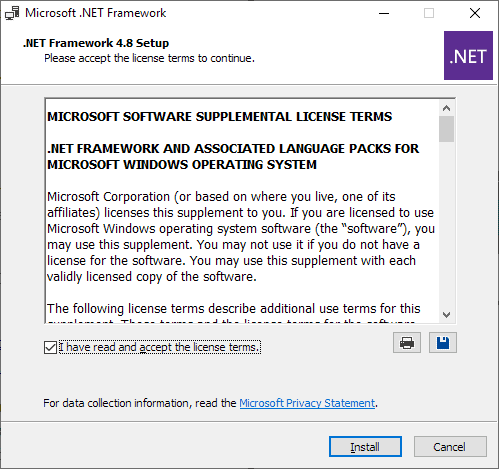
The .NET Framework is offered as a Web and Offline installer. The core difference is that the Web Installer requires an active Internet connection during installation as it needs to download components from Microsoft servers.
The .NET Framework 4.8 offline installer is larger in size but requires no Internet connection as it includes all the components:
- .NET Framework 4.8 Offline installer: https://go.microsoft.com/fwlink/?linkid=2088631
- .NET Framework 4.8 Web Installer: https://go.microsoft.com/fwlink/?LinkId=2085155
Check out the following link to download official .NET Framework 4.8 Language Packs for offline installation. The language packs include translated error messages and user interface text; the text is displayed in English if no language pack is installed. Microsoft lists 23 different language packs currently that include languages such as Chinese, Arabic, German, Spanish, Italian, Japanese, Dutch, Portuguese and Russian.
Microsoft .NET Framework 4.8 Offline Installer download - gHacks Tech News
- Mark as New
- Bookmark
- Subscribe
- Mute
- Subscribe to RSS Feed
- Permalink
- Report Inappropriate Content
What's funny is I just googled ".net 4.8 features" to see what other features were added, and Microsoft's doc page for "What's new" had links for both installers.
The feature that sounded most interesting to me is
"Improvements to the JIT compiler. The Just-in-time (JIT) compiler in .NET Framework 4.8 is based on the JIT compiler in .NET Core 2.1. Many of the optimizations and all of the bug fixes made to the .NET Core 2.1 JIT compiler are included in the .NET Framework 4.8 JIT compiler."
- Mark as New
- Bookmark
- Subscribe
- Mute
- Subscribe to RSS Feed
- Permalink
- Report Inappropriate Content
After a fishy looking install process...
There is no indication 4.8 has been installed at all.. not even in the registry
- Mark as New
- Bookmark
- Subscribe
- Mute
- Subscribe to RSS Feed
- Permalink
- Report Inappropriate Content
Look in HKEY_LOCAL_MACHINE\SOFTWARE\Microsoft\NET Framework Setup\NDP\v4\Full
- Mark as New
- Bookmark
- Subscribe
- Mute
- Subscribe to RSS Feed
- Permalink
- Report Inappropriate Content
You can also look in remove programs:

- Mark as New
- Bookmark
- Subscribe
- Mute
- Subscribe to RSS Feed
- Permalink
- Report Inappropriate Content
Okay found the deep reg dig but there is no such thing as Kingfish shows like in Win7.. nada in Win10!

