- AMD Community
- Support Forums
- General Discussions
- Re: Microsoft explains the lack of Registry backup...
General Discussions
- Subscribe to RSS Feed
- Mark Topic as New
- Mark Topic as Read
- Float this Topic for Current User
- Bookmark
- Subscribe
- Mute
- Printer Friendly Page
- Mark as New
- Bookmark
- Subscribe
- Mute
- Subscribe to RSS Feed
- Permalink
- Report Inappropriate Content
Microsoft explains the lack of Registry backups in Windows 10
Microsoft explains the lack of Registry backups in Windows 10 - gHacks Tech News
We noticed back in October 2018 that Microsoft's Windows 10 operating system was not creating Registry backups anymore.
The scheduled task to create the backups was still running and the run result indicated that the operation completed successfully, but Registry backups were not created anymore.
Previous versions of Windows 10 created these backups and placed them in the C:\Windows\System32\config\RegBack folder. The backups could be used to restore the Windows Registry to an earlier state.
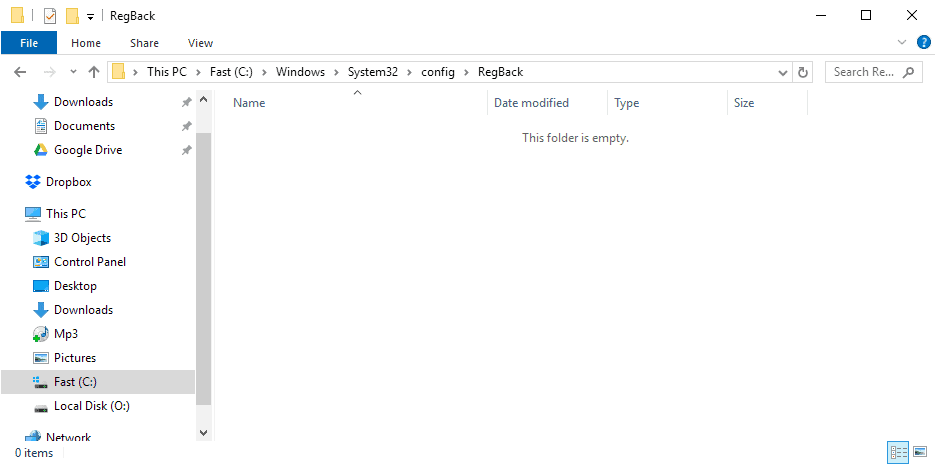
Microsoft published a new support page recently that brings light into the darkness. The company notes that the change is by-design and thus not a bug. The change was implemented in Windows 10 version 1803 and all newer versions of Windows 10 are affected by it.
Microsoft made the change to reduce the size of Windows on the system.
Starting in Windows 10, version 1803, Windows no longer automatically backs up the system registry to the RegBack folder. If you browse to to the \Windows\System32\config\RegBack folder in Windows Explorer, you will still see each registry hive, but each file is 0kb in size.
This change is by design, and is intended to help reduce the overall disk footprint size of Windows. To recover a system with a corrupt registry hive, Microsoft recommends that you use a system restore point.
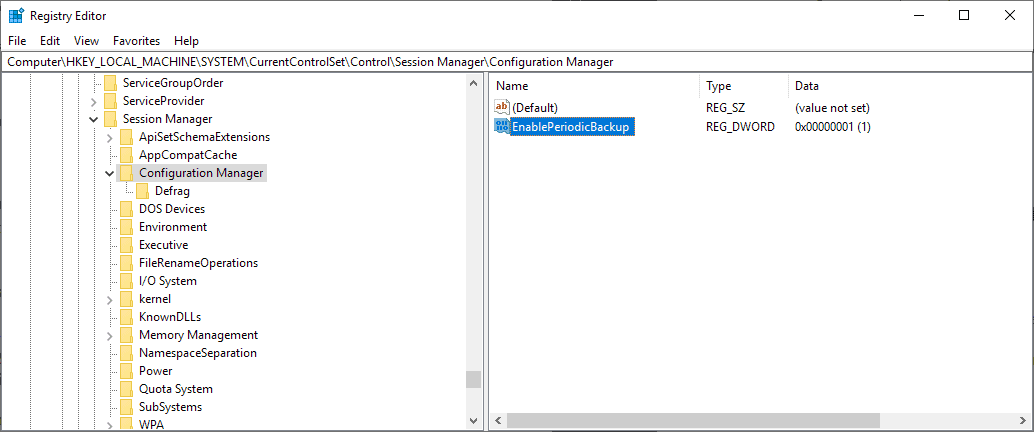
The Registry backup option has been disabled but not removed according to Microsoft. Administrators who would like to restore the functionality may do so by changing the value of a Registry key:
- Open the Start menu, type regedit.exe, and select the Registry Editor entry from the list of results.
- Navigate to the following key: HKLM\System\CurrentControlSet\Control\Session Manager\Configuration Manager\
- Right-click on Configuration Manager and select New > Dword (32-bit) Value.
- Name it EnablePeriodicBackup.
- Double-click on it after creation and set its value to 1.
- Restart the PC.
Windows 10 will backup the Registry again from that point on.
Windows backs up the registry to the RegBack folder when the computer restarts, and creates a RegIdleBackup task to manage subsequent backups.
We have created two Registry files to enable and disable automatic Registry backups on Windows 10. You can download them with a click on the following link: Windows 10 Automatic Registry Backup Script
- Mark as New
- Bookmark
- Subscribe
- Mute
- Subscribe to RSS Feed
- Permalink
- Report Inappropriate Content
Microsoft made the change to reduce the size of Windows on the system.
That's a dubious reason at best, considering the fact that the entire registry export file can be compressed to under 100MB, and let's face it, there's a lot of things Windows 10 could shed that amount to that, or more.

- Mark as New
- Bookmark
- Subscribe
- Mute
- Subscribe to RSS Feed
- Permalink
- Report Inappropriate Content
As long as they don't touch Candy Crush....
- Mark as New
- Bookmark
- Subscribe
- Mute
- Subscribe to RSS Feed
- Permalink
- Report Inappropriate Content
Actually I just looked here on my Surface, which runs 1709 still (because 1903 is blocked on it, go figure!), and it looks like it only keeps one backup of each, so it makes me wonder how much use they actually were, or if it was just a holdover from the Win9x days when registry corruption was a very real possibility.

But yea, they better not touch Windows Media Player and Internet Explorer too, not to mention Money, News, Weather...
And the always useless Windows Movies & TV where you have to pay 99 cents to play H.265 video.


- Mark as New
- Bookmark
- Subscribe
- Mute
- Subscribe to RSS Feed
- Permalink
- Report Inappropriate Content
which version of the surface machine are you using?
- Mark as New
- Bookmark
- Subscribe
- Mute
- Subscribe to RSS Feed
- Permalink
- Report Inappropriate Content
Windows 10 relies more on restore points than old fashioned backups of the registry.