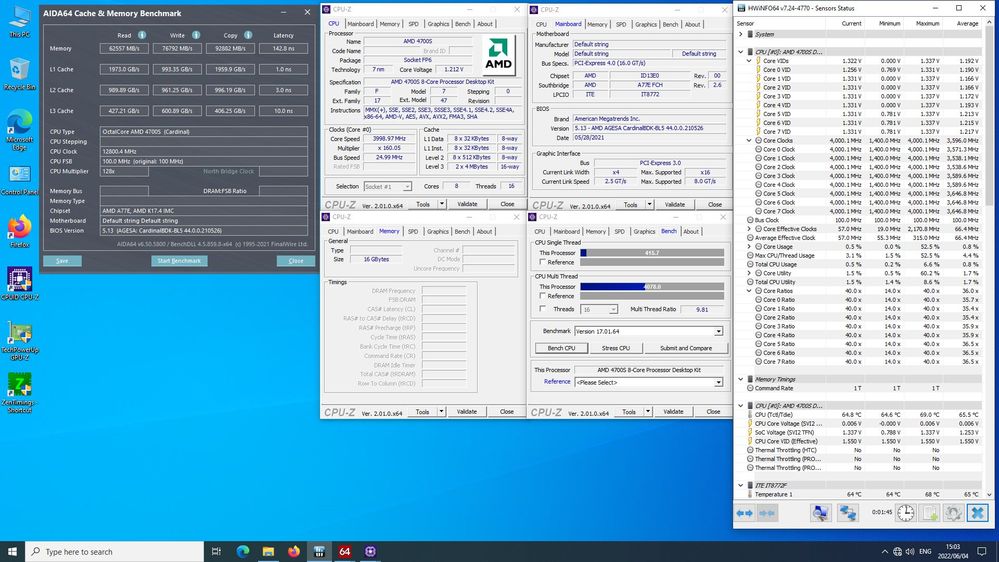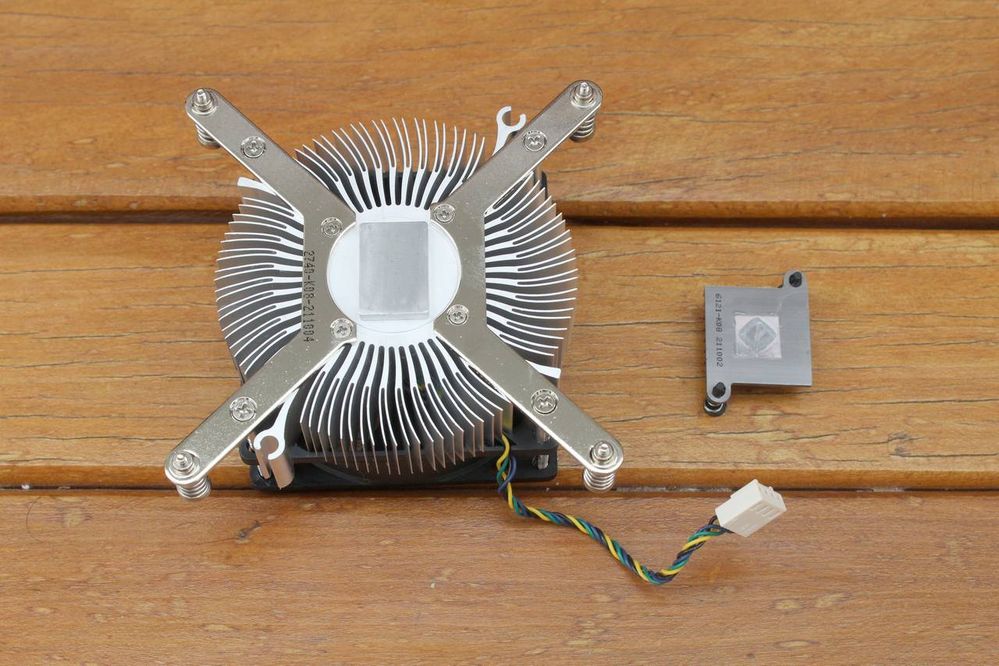- AMD Community
- Communities
- General Discussions
- General Discussions
- Re: Lack of support for Cardinal 4700s Desktop kit
General Discussions
- Subscribe to RSS Feed
- Mark Topic as New
- Mark Topic as Read
- Float this Topic for Current User
- Bookmark
- Subscribe
- Mute
- Printer Friendly Page
- Mark as New
- Bookmark
- Subscribe
- Mute
- Subscribe to RSS Feed
- Permalink
- Report Inappropriate Content
Lack of support for Cardinal 4700s Desktop kit
I recently purchased the Cardinal 4700s desktop kit from a well-known retailer.
Adequate price for the kit's modest performance and relatively quick delivery.
When the delivery was made, inspecting the order and assembling the components, that's when my problems started.
I am aware that AMD advertises this kit as compatible with the following GPUs:
AMD Radeon RX 550, RX 560, RX 570, RX 580, RX 590.
NVIDIA GeForce: GT 1030, GTX 1050, GTX 1050 Ti, GTX 1060
The compatibility described on the AMD website refers to the limitation of the kit's Pciex connection (2nd gen x4 signal if I'm not mistaken) which would create bottlenecks in more modern and powerful GPUs and does NOT mean that the kit is INCOMPATIBLE with other GPUs.
We have SEVERAL articles and detailed reviews from reliable sources with this kit being used with GPUs not described on the site, such as:
- Tom's Hardware - used an RTX 3090 !!! - https://www.tomshardware.com/reviews/amd-4700s-desktop-kit-review-ps5-cpu/5
- This guy (20,000 subscribers) - used an RTX 2060, bought a kit , came with a defect in the PCIEX and had the part changed!!! - https://www.youtube.com/watch?v=tOqRy4zPTrg
- This retailer's tech influencer tested with RTX 2060 - https://www.youtube.com/watch?v=Q2WMS11o4VI
- Same dude as above, tested with RX 5500 XT - https://www.youtube.com/watch?v=_htSfb9nmFc
I tested it on an R9 295x2 , no boot, black screen right outta the box...
Thought it might be the incompatibility I tested with GTX 650 , Quadro FX 560 and Radeon HD 5450 , all without success.
My surprise is how little support material AMD itself provides and how no one is talking about this kit on various forums.
Has anyone bought this kit and used it with other GPUs?
Does anyone know of a forum that contains some useful information?
Cheers
- Mark as New
- Bookmark
- Subscribe
- Mute
- Subscribe to RSS Feed
- Permalink
- Report Inappropriate Content
@Lion_4K , Excellent remarks !!!
Especially about the thermal solution... Bear in mind that simply removing the heatsink will void our warranty.
If AMD were less strict about these warranty points, we could have more room for experimentation and it would generate more information for enthusiasts and more sales, I believe;
My RMA kit arrived a few days ago , I'll try to fire it up and record the results.
- Mark as New
- Bookmark
- Subscribe
- Mute
- Subscribe to RSS Feed
- Permalink
- Report Inappropriate Content
I had no idea that removing the heatsink voids warranty. That's crazy to say the least.
By any chance the thermal compound used is liquid metal like the actual PS5? At least there I could see why it would void the warranty messing in it.
With all the implications regarding it, like short circuiting stuff and all.
- Mark as New
- Bookmark
- Subscribe
- Mute
- Subscribe to RSS Feed
- Permalink
- Report Inappropriate Content
According to that brazilian review , it seems to be regular thermal paste....
- Mark as New
- Bookmark
- Subscribe
- Mute
- Subscribe to RSS Feed
- Permalink
- Report Inappropriate Content
Have you guys tested the C09 firmware yet?
Just installed it, seems fine.
- Mark as New
- Bookmark
- Subscribe
- Mute
- Subscribe to RSS Feed
- Permalink
- Report Inappropriate Content
Just an update on the 4700s kit saga... although the replacement kit has arrived, I'm still waiting for the 3d printing of a 140mm to 90mm adapter in order to put it on the original heatsink and thus maintain its warranty.
Additionally, I've been researching and the community of legacy AMD GPU owners is enjoying the fruits of AMD's open source policy by being able to use Nimez's modified drivers, which in addition to improving compatibility with current games, also allows the use of Smart Access Memory (SAM) on legacy GPUs, including my R9 295x2!!! As soon as I assemble the system, I'll try to post the results.
- Mark as New
- Bookmark
- Subscribe
- Mute
- Subscribe to RSS Feed
- Permalink
- Report Inappropriate Content
How's the 3D printed adapter working out?
Do you intend to use with what fan? NF-A14 PWM ?
Read that it's with the most airflow around. 140m³/h or 82.4CFM.
- Mark as New
- Bookmark
- Subscribe
- Mute
- Subscribe to RSS Feed
- Permalink
- Report Inappropriate Content
Any improvement on C09 firmware?
- Mark as New
- Bookmark
- Subscribe
- Mute
- Subscribe to RSS Feed
- Permalink
- Report Inappropriate Content
I just went to the AMD website to check the new firmware (C09) and the lack of documentation on these updates is impressive...
Text found in the .txt file :
Release Note
**************************************************************
BIOS version: C09 Release Date : 2022-03-1
**************************************************************
Description:
1. Reliability fix
Good to know.... Very informative.....
- Mark as New
- Bookmark
- Subscribe
- Mute
- Subscribe to RSS Feed
- Permalink
- Report Inappropriate Content
Didn't noticed any reliability improvements.
As the only beef I have with the firmware is it's inability to boot with a (non bootable) USB hard disk drive connected.
- Mark as New
- Bookmark
- Subscribe
- Mute
- Subscribe to RSS Feed
- Permalink
- Report Inappropriate Content
Do you guys think this board can push a RTX 3050?
I mean, they aren't that far appart from the 1060. And now with the GPUs dropping price it could be a good opportunity for me to actually buy something that is current in time.
I mean, my GTX 1050ti is from 2017.
This kit is the first ever computer I had that was released around 1 year at the time of purchase.
Usually my stuff albeit new is 2+ years old.
So do you think I should go for it?
- Mark as New
- Bookmark
- Subscribe
- Mute
- Subscribe to RSS Feed
- Permalink
- Report Inappropriate Content
Do you guys think this board can push a RTX 3050?
The 1050ti you have is already too much for the 4700s kit, you won't get any more performance by upgrading the GPU.
- Mark as New
- Bookmark
- Subscribe
- Mute
- Subscribe to RSS Feed
- Permalink
- Report Inappropriate Content
1050ti is too much for it ?
How about a R9 295x2?
- Mark as New
- Bookmark
- Subscribe
- Mute
- Subscribe to RSS Feed
- Permalink
- Report Inappropriate Content
You really think so?
I mean, it is said it handles the 1060.
I saw some videos with some users with Radeon a that came after the RX gen and all rocking solid.
Haven't found anything with the 3050 thou since the desktop version is quite new.
- Mark as New
- Bookmark
- Subscribe
- Mute
- Subscribe to RSS Feed
- Permalink
- Report Inappropriate Content
@Lion_4K , I have the same doubt as you because I saw multiple reviews using 2060 , 1650, 1660 and RX 5500 XT.
All presented performance compatible with Ryzen 7 2700 , which in itself, is not bad at all.
There is the problem of memory latency and the capacity of the PCIEX connection but from what I've studied on these two subjects, the FPS loss is something around 10 to 15 FPS... no biggie , I can work with that....
- Mark as New
- Bookmark
- Subscribe
- Mute
- Subscribe to RSS Feed
- Permalink
- Report Inappropriate Content
I've found some videos of someone playing Forza horizon with the 3050 and getting around 50fps on high settings.
I'm thinking on getting on mine to compare the fps because the card was showing to be using 100% of it's power whilst the CPU was in less than 50% so there's a clear bottleneck there.
But what I was worrying is if a powerful card would somehow decrease the power of the system altogether.
If the only consequence of a "too powerful" card is not to use all it's power, then I'm ok with that.
After all the 3050 is somewhat cheap, is a compact card, is economic power wise and is new, supports newer APIs and all.
- Mark as New
- Bookmark
- Subscribe
- Mute
- Subscribe to RSS Feed
- Permalink
- Report Inappropriate Content
@Lion_4K , you saw this video , right ? Another brazilian testing the hardware
I think this little kit is more than meets the eye... Forza is quite demanding.
I'm willing to bet that with enough cooling , this thing can be a somewhat decent and affordable gaming rig.
- Mark as New
- Bookmark
- Subscribe
- Mute
- Subscribe to RSS Feed
- Permalink
- Report Inappropriate Content
No, it wasn't that video.
But that video got some interesting information on the comments section.
Some guy said something about checking the power usage on the card and comparing with the manufacturer designed usage.
In case the usage is lower than expected then it was a bad pairing.
In the case of the video the card was supposed to use 150watts but was only using 95watts.
So yeah not a good idea to use that card.
The video OP suggested the 1660 as top and someone else said to be using a 2060 with no issues.
- Mark as New
- Bookmark
- Subscribe
- Mute
- Subscribe to RSS Feed
- Permalink
- Report Inappropriate Content
Yep.
Why does this happen ? This power under usage ?
There's a lot of people with this problem in this post at LTT forum and in this Nvidia Forum, all of them complaing about power under usage in nvidia cards... oddly specific.... driver issue maybe ?
This problem may also be linked to poor quality or under powered PSU in most cases... I think.
- Mark as New
- Bookmark
- Subscribe
- Mute
- Subscribe to RSS Feed
- Permalink
- Report Inappropriate Content
@fraige I think it's simpler than that.
The card sees it can't be used to its fullest and simply draws less power.
- Mark as New
- Bookmark
- Subscribe
- Mute
- Subscribe to RSS Feed
- Permalink
- Report Inappropriate Content
As I understand the kits have APUs which the GPU part wasn't on par with the PS5 specifications. Being that the case, the GPU on the chip still works right? It was just disabled no?
In that case, could a bios mod reactivate the GPU portion? Or their can kinda kill the GPU for good?
Or perhaps they would not let the lines feeding energy to the GPU portion intact? Kinda cutting off the power supply to it?
If it's possible to get the GPU back online, even if it's not as good as the one on the PS5 it will still be a great one for the price.
There's the video output matter but I'm pretty sure a modded driver could send the video signal to a cheap VGA like a 1030 or something.
- Mark as New
- Bookmark
- Subscribe
- Mute
- Subscribe to RSS Feed
- Permalink
- Report Inappropriate Content
I finally understood the downside on this kit and it's GDDR6 Ram and Latency mentioned.
You can't run multiple tasks at the same time, they all freeze.
It's meant to run a single foreground activity and no large background activity whatsoever.
Small things are fine, like services and audio streaming and all.
But try to run an installer, and a browser, you get the system hangs.
Well, it's understandable since the main project was to be a videogame console, and those don't run N tasks consecutively.
And taken the price, it's a good trade-off.
- Mark as New
- Bookmark
- Subscribe
- Mute
- Subscribe to RSS Feed
- Permalink
- Report Inappropriate Content
I noticed that the C09 firmware fixed the issue I was having with rebooting with any USB storage connected.
Good Job AMD.
- Mark as New
- Bookmark
- Subscribe
- Mute
- Subscribe to RSS Feed
- Permalink
- Report Inappropriate Content
Hi all,
Hope you're fine!!
I've bought the mentioned desktop kit wich includes a SSD 240 GB Sata and also it came with a Radeon rx6500 XT Saphire Pulse 4G graphic system,
It came with a pre-Installed Windows 11 version
The issue that i have is that once i install the GPU drivers from AMD page it works normally until i reboot the system,
After windows restart, it works for a few seconds and then the screen crashes and shows only colored pixels (i could not know if the system works on the back or if it freezes completely)
If i restart the computer again and can manage to be fast enough to disable the GPU Driver, it works (The issue would repeat again after a few seconds of windows initiate, i think just after the AMD Adrenalin software comes up), and i reinstall the driver again and it works normally until i reboot the systema again,
Can anyone tellme if this is a problem related to Windows 11? or is the Graphics card just not compatible with this desktop kit?
PD:I think it's not a hardware issue since it happened to me in 2 different computers with exact same components (I returned 1st to the vendor and they gave one a brand new kit)
- Mark as New
- Bookmark
- Subscribe
- Mute
- Subscribe to RSS Feed
- Permalink
- Report Inappropriate Content
Tengo este equipo, con la rx550 que vino de fábrica. Lo adquirí con la versión de BIOS C04, al actualizar a la versión C09, no arrancó más, lo único que hace es encender el ventilador a la máxima potencia... No sé si es un defecto de la placa, o de la versión de la BIOS, alguien sabe algo de esto?? O tuvo problemas con la versión C09??
- Mark as New
- Bookmark
- Subscribe
- Mute
- Subscribe to RSS Feed
- Permalink
- Report Inappropriate Content
Translation of @Sergio20
I have this equipment, with the rx550 that came from the factory. I bought it with BIOS version C04, when I updated to version C09, it didn't start anymore, the only thing it does is turn on the fan at maximum power... I don't know if it's a defect of the board, or of the version of BIOS, does anyone know anything about this? Or did you have problems with version C09??
Sergio20 please translate your replies into English since this is an English only forum. Thanks in advance.
- Mark as New
- Bookmark
- Subscribe
- Mute
- Subscribe to RSS Feed
- Permalink
- Report Inappropriate Content
I bought this kit recently and its running great so far. I see BIOS C0A was released recently. Is it safe to upgrade?
Another question, is there any program I can use to downclock some of the clocks and voltages? Thanks in advance.
- Mark as New
- Bookmark
- Subscribe
- Mute
- Subscribe to RSS Feed
- Permalink
- Report Inappropriate Content
Hello folks, I asked be quiet if there might be a cooler fan for the desktop kit. the answer was negative! no solution from be quiet, too bad!
- Mark as New
- Bookmark
- Subscribe
- Mute
- Subscribe to RSS Feed
- Permalink
- Report Inappropriate Content
On the cooling fan subject. I replaced the CPU fan (Noisy under load) with a Noctua NF-A8 PWM 80mm fan. Much, much quieter and way more efficient. Allows for granular control of the fan speed.
The Bios C0A upgrade causes no issues. Adds no further functionality but offers more stability.
As for the graphics card debate. I am using a Geforce GT 1030, passively cooled. This makes for a pretty quite Desktop Workstation PC, that has plenty of grunt for everyday computing, multi-tasking and content creation and editing. All at a very reasonable price.
It can play games but it is NOT a true gaming platform.
Hope this helps
- Mark as New
- Bookmark
- Subscribe
- Mute
- Subscribe to RSS Feed
- Permalink
- Report Inappropriate Content
hello guys, I have one of these kits and I have the problem that it does not give video (I already tried changing the source and trying with different GPUs), it turns on, it starts with the cooler at maximum speed but it does not give me video and yes I want to turn it off, I have to hold down the power button for 10 seconds to turn it off, most likely it's the bios, I have the programs to flash the bios but I don't know how to do it, remember that it doesn't give an image, the real question is, how do i flash the bios from a usb if i don't have an image? is there a jumper to do this? or some code with the power button?
- Mark as New
- Bookmark
- Subscribe
- Mute
- Subscribe to RSS Feed
- Permalink
- Report Inappropriate Content
Hello,
In addition to new, quiet 80s fans, I have now gotten a y connection for the four-pin fan connection and two fans are in operation! from 60° to 45° the temperature is down! volume works! A cooler fan solution would be better!!!
- Mark as New
- Bookmark
- Subscribe
- Mute
- Subscribe to RSS Feed
- Permalink
- Report Inappropriate Content
The kit was on sale for 115$ here in India which is a throw away price. I bought one and replaced the fan with 80mm to 120mm bracket and a fan which makes it quite. At 115$, it's really good for an Itx build/Htpc.
- Mark as New
- Bookmark
- Subscribe
- Mute
- Subscribe to RSS Feed
- Permalink
- Report Inappropriate Content
Hello.
Translated or not:
Has anyone found the problem with this?
Is there a way to check the bios?
Greetings.
- Mark as New
- Bookmark
- Subscribe
- Mute
- Subscribe to RSS Feed
- Permalink
- Report Inappropriate Content
intentaste volver a la version C04 de la bios? tengo el mismo problema, tengo una 1030 y anda bien, pero me compre una rx580 y no da video, en youtube veo que varios usan con esa gpu pero a mi no me corre, quiza sea porque actualice la bios a c09 tambien.
- Mark as New
- Bookmark
- Subscribe
- Mute
- Subscribe to RSS Feed
- Permalink
- Report Inappropriate Content
I ended up getting the RX590 and it was a HUGE improvement on the 1050ti
- Mark as New
- Bookmark
- Subscribe
- Mute
- Subscribe to RSS Feed
- Permalink
- Report Inappropriate Content
Great someone else @Lion_4K is using the same AMD Kit in which he can share his experience with the kit.
He already verified that it is Windows 11 compatible with a BIOS update.
So I will let the both of you continue since I don't have any experience with this kit.
- Mark as New
- Bookmark
- Subscribe
- Mute
- Subscribe to RSS Feed
- Permalink
- Report Inappropriate Content
As you can see in this photo of the cooler, at the bottom there is a metal rectangle that makes contact with the CPU.
From the photo I believe it is a glued piece, not fused to the dissipating body.
If so, it can be removed and placed in another, more efficient cooling solution. Can anyone confirm that?
These photos are from a review made in Brazil.
Extremely complete and informative.
"On the VRM, the NCP81022N controller was adopted, which supports up to 4+1 phases without the use of doublers and OnSemi NCP302045 powerstages, which integrate drivers/mosfets and support an average current of up to 45A.
For a 100A load (equivalent to an overclocked R7 2700X or R9 3900XT), with an input voltage of 12V, an output voltage of 1V and a switching frequency of 300KHz, the heat dissipation would be around 11W, which is an easy job for any reasonably well sized heatsink, it also indicates that this solution would be better than the one found on many low-cost AM4 motherboards available on the market."
- Mark as New
- Bookmark
- Subscribe
- Mute
- Subscribe to RSS Feed
- Permalink
- Report Inappropriate Content
I've been thinking about the cooling solution on this thing and since I won't have a space problem , I came up with a solution ...
Since replacing the cr@ptastic heatsink/80 mm cooler is NOT a option , maybe a 3D printed 140 mm to 80 mm adapter can improve temps... ?

- Mark as New
- Bookmark
- Subscribe
- Mute
- Subscribe to RSS Feed
- Permalink
- Report Inappropriate Content
On the topic of 3D printing...
What if we machined a replacement waterblock / coldplate for an AIO watercooler, featuring screw mounts for the motherboard brackets and all.
I was looking here and almost all of those AIO water coolers have removable coldplates on their pumps.
Wouldn't be so much of an endeavor to replicate one but with the aforementioned features. I mean, I think so, I don't really understand much.
- Mark as New
- Bookmark
- Subscribe
- Mute
- Subscribe to RSS Feed
- Permalink
- Report Inappropriate Content
- Mark as New
- Bookmark
- Subscribe
- Mute
- Subscribe to RSS Feed
- Permalink
- Report Inappropriate Content
It's a shame the cooler is the main drawback this kit has. I bought one to be used as a headless server to run some game servers, compile code and run folding@home but due to noise ant temperature I can't really use it for much.
The CPU really wants to stay at 4GHz with up to 1.39v which causes it to run hot and loud. I managed to drop ~3C by replacing its thermal compound with Artic MX4 but it still runs hot.
The cooler cannot be changed, the fan it comes with is amazing for an 80mm fan (or was it 92mm) so it's not worth changing. I've tried to undervolt and underclock but the motherboard has no options for that and the best I managed was to change PStates but even that has no effect when the cpu wants to boost past PStates (which is 100% of the time when you run folding@home).
The only thing I can think of to improve thermals on this thing is adding more fan to the case and going liquid metal... Did anyone tried that?