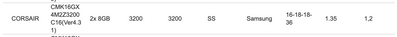- AMD Community
- Support Forums
- General Discussions
- Re: Ingame stuttering
General Discussions
- Subscribe to RSS Feed
- Mark Topic as New
- Mark Topic as Read
- Float this Topic for Current User
- Bookmark
- Subscribe
- Mute
- Printer Friendly Page
- Mark as New
- Bookmark
- Subscribe
- Mute
- Subscribe to RSS Feed
- Permalink
- Report Inappropriate Content
Ingame stuttering
Hi,
I'm a little bit desperate about this issue. Maybe I can find some help here !
The problem : I'm having micro stuttering while playing most of the games. It is very obvious on cyberpunk or call of duty cold war (no matter the graphic settings).
The setup :
- ASUS PRIME B550M-A(WIFI)
- AMD Ryzen 5 3600
- AMD Radeon 5600XT
- DDR4 Corsair vengeance LPX 2x8GB 3200MHz
- SSD NVMe M.2 Samsung 970 EVO
The analysis so far :
- I've run several tests using default windows tools to check RAM and system integrity
- I tried Hot CPU Tester and run a bench over 6 hours that didn't notice any anomaly
- I also used 3DMark to run both bench and stress test. Here there is an interesting point, the results don't show any "problem" but the score is way below the average (average means other users score for the same bench with the same setup).
I've tried to switch GPU with a friend and we've run the 3DMark bench on both setup :
- His setup : the score matches the average
- His setup with my GPU : the score matches the average
- My setup with his GPU : the score is below the average
Conclusion : I tend to think that the root cause doesn't come from the GPU, but I don't know how to identify the problem. If anyone has any advice to do so I would be very greateful !
NB : All the pieces are new and have been acquired in october 2020, I didn't see any physical damage on any of them and they have been treated with all the respect they deserve.
- Mark as New
- Bookmark
- Subscribe
- Mute
- Subscribe to RSS Feed
- Permalink
- Report Inappropriate Content
Do you have any kind of vsync/freesync/antilag enabled? Did it happen before (you said it's from October)? What about third-party framerate monitoring apps?
- Mark as New
- Bookmark
- Subscribe
- Mute
- Subscribe to RSS Feed
- Permalink
- Report Inappropriate Content
Thank you for your response.
Actually, can my monitor be the root cause ? I have a BenQ GL2760-T which is not designed for gaming.
The vsync is not enabled. It kinda always happenned, it just get more obvious with the last game I played (cyberpunk and cold war). I'm using afterburner which shows a nice fps drop and GPU load at the same time. Nothing special about temperature (CPU and GPU at 60°C) and no overload on CPU or RAM
- Mark as New
- Bookmark
- Subscribe
- Mute
- Subscribe to RSS Feed
- Permalink
- Report Inappropriate Content
No, the monitor cannot be the cause of such problem. Even if we assume that (which is, once again, impossible, but whatever), then you'll have stuttering everywhere including desktop and BIOS interfaces, since monitor don't give a fat one what kind of picture to draw.
- Mark as New
- Bookmark
- Subscribe
- Mute
- Subscribe to RSS Feed
- Permalink
- Report Inappropriate Content
Well I don't have stuttering issue outside gaming. I can watch movie or whatever without any issue. However sometimes I have the feeling that the system is not running as fast as it should (but it's just a feeling).
Anyway, I'd like to test CPU on another setup or other component with my MB, but I don't have enough devices to do so. That's why I'm looking for software investigation, nothing very accurate so far.
- Mark as New
- Bookmark
- Subscribe
- Mute
- Subscribe to RSS Feed
- Permalink
- Report Inappropriate Content
maybe you are in power saving mode ?
maybe try some monitoring tools like cpuid hwmonitor to see if something is not working as intended
- Mark as New
- Bookmark
- Subscribe
- Mute
- Subscribe to RSS Feed
- Permalink
- Report Inappropriate Content
You may have hit something !
I've just run another test using 3DMark while having hwmonitor running. The GPU voltage hit 150W which seems to be ok. But the CPU doesn't go over 70W which seems to be quite low for a Ryzen 5 3600. I checked my settings I didn't see any economic mode set anywhere. Any suggestion ?
- Mark as New
- Bookmark
- Subscribe
- Mute
- Subscribe to RSS Feed
- Permalink
- Report Inappropriate Content
Try connecting 2xPCIE cables to your graphics card from your PSU/power supply unit. ( dont use just one cable )
Also stuttering in some games can be many things from hardware, power, drivers and the game itself.
maybe i missed it but how large is your power supply ?
I owned the 3600x cpu before and i know one thing it become hot really fast and need good cooling.
If a cpu goes above 90c it will start to reduce its performance to protect itself = poor performance, lag, stuttering ect.
The same goes with your graphics card if i remember correctly.
My advice try the above with the cables.
And also check that your cpu fan is spinning and speed up when the computer need to perform.
Also you can try to reinstall/update your bios and reset everything to factory default/load predefined values i think its named, and then enable XMP on the main page so your system run with the correct ram speed ( ryzen cpu's love ram speed )
And then saver and reboot.
in windows go into power settings and select balanced power setting its run just as fast as the max power one by the way, it just slow down the computer when it can vs the other who keep the cpu running at higher clock speed.. But it dosent matter since ryzen is very good at super fast raising and lowering the speed as required.
PS... som info about ryzen 3600 wattage at idle, singlecore and multicore workload
https://www.guru3d.com/articles-pages/amd-ryzen-5-3600-review,7.html
tip.
I have my self had many crashes since december where i bought new amd hardware a 5900x and 6900xt card.
I suspect my cpu is defective or that the drivers have some serious problems and are unstable. ( many talk about problems on amd forum )
Anyway try this it wont hurt your pc but maybe it make it run better
1). go into bios ( and i recommend to load default bios settings )
2). press F2 or enter advanced mode manualy
3). turn on XMP and select your ram profile
4). Find CPU Vcore AUTO
5). Change AUto to 1,375 volt
6). save and exit and see if that help.
you can also in windows power plan turn off things such as sleep mode, hybride sleep mode, harddisk sleep mode and other such things. maybe that can also be a help if you experience stability issues.
- Mark as New
- Bookmark
- Subscribe
- Mute
- Subscribe to RSS Feed
- Permalink
- Report Inappropriate Content
3600 is a 65W cpu , so it's perfectly fine and gpu 150W too ...
" I checked my settings I didn't see any economic mode set anywhere"
are you sure you know where to check ? lol =>
right click on windows menu => power settings => advanced power settings (at the right)
- Mark as New
- Bookmark
- Subscribe
- Mute
- Subscribe to RSS Feed
- Permalink
- Report Inappropriate Content
Thank you for your time !
"are you sure you know where to check ? lol =>
right click on windows menu => power settings => advanced power settings (at the right)"
=> Yes I've checked the right spot, I meant that no economic mode is enabled
I'm gonna take a look at your recommandations and let you know !
My PSU is a Corsair RM650
I've just test another PSU, and the result is the same.
"3600 is a 65W cpu , so it's perfectly fine and gpu 150W too ..."
=> Don't we see the power consumption getting higher on the link you've provided ?
- Mark as New
- Bookmark
- Subscribe
- Mute
- Subscribe to RSS Feed
- Permalink
- Report Inappropriate Content
i didn't provide this link , and read the notes :
"Keep in mind that we measure the ENTIRE PC, not just the processor's power consumption. Your average PC can differ from our numbers if you add optical drives, HDDs, soundcards etc"
in fact i wouldn't rely on cyberpunk to check fps , as i had weird problems with that game and the only way to solve them was to reinstall windows entirely ... (had to do it several time on a external drive to finish this half of a "game" ... )
for cold war maybe try to raise minimum frequency in wattman to something near max frequency in manual mode, have to do that in some games with my 6900xt too (but did not have to do that with my previous 6800xt ..)
- Mark as New
- Bookmark
- Subscribe
- Mute
- Subscribe to RSS Feed
- Permalink
- Report Inappropriate Content
Well I've just entered the bios settings, and I've noticed in the bios that RAM frequency is 2666MHz so I've set OCPD mode (not XMP) with my DDR4 - 3200MHz. But it's know booting in safe mode so I've set up the default settings back.
- Mark as New
- Bookmark
- Subscribe
- Mute
- Subscribe to RSS Feed
- Permalink
- Report Inappropriate Content
It looks like my MB just doesn't support my RAM
Edit: It does.
- Mark as New
- Bookmark
- Subscribe
- Mute
- Subscribe to RSS Feed
- Permalink
- Report Inappropriate Content
Ok I've just checked Asus website and it is supported
But on socket 1,2. I might have missed that part, the memory are currently in slots 1 and 3. Is this wrong ?
EDIT: Ok everything looks fine, if I get it right socket 1 has 2 slots and socket 2 has 2 slots as well, so i've plugged the memory on the 2 slots of the first socket. Nothing is wrong here.
- Mark as New
- Bookmark
- Subscribe
- Mute
- Subscribe to RSS Feed
- Permalink
- Report Inappropriate Content
if only 2 ram sticks , should be 2 and 4 i think
if xmp or ocbde doesn't work you have to enter timings manually but btw at default it shouldn't be the cause of "stutterings" , are you speaking of stuttering or fps drops in fact ?
- Mark as New
- Bookmark
- Subscribe
- Mute
- Subscribe to RSS Feed
- Permalink
- Report Inappropriate Content
Sorry I don't know if I'm using the right vocabulary (I'm french). What I see in game is little freezes, it is very accurate for cold war war. Sometimes I can play a couple of games without any issue I guess. But most of the time every x seconds there is a freeze and I can see both FPS and GPU load drop.
I've just set manually the memory frequency (I can see now 3200MHz in the windows task manager). I haven't tried to play yet but it doesn't change he 3DMark test result so far.
- Mark as New
- Bookmark
- Subscribe
- Mute
- Subscribe to RSS Feed
- Permalink
- Report Inappropriate Content
little freezes is stuttering yes,
mmhh maybe you can check if you have any software runnning while gaming that could interfer ... maybe try to close the most background software you can
- Mark as New
- Bookmark
- Subscribe
- Mute
- Subscribe to RSS Feed
- Permalink
- Report Inappropriate Content
I've already tried to close everything but the running game, that's not any better
- Mark as New
- Bookmark
- Subscribe
- Mute
- Subscribe to RSS Feed
- Permalink
- Report Inappropriate Content
seen that over forum , disable every option you can in adrenalin
for example :
"i turned off enhanced sync and anti lag," etc
- Mark as New
- Bookmark
- Subscribe
- Mute
- Subscribe to RSS Feed
- Permalink
- Report Inappropriate Content
Ok thank you. I'll try that later and keep this post updated.
Anyway, I still think I may have a hardware issue given the 3DMark bench result ranking my setup on the 2% bottom global, with a score way below average.
Here is one of the results: https://www.3dmark.com/spy/18442189
When you compared total score, or even separated GPU and CPU score to the usual scores people get... I don't know if it's linked to the stuttering issue, but that show there's something wrong somewhere don't you think ?
- Mark as New
- Bookmark
- Subscribe
- Mute
- Subscribe to RSS Feed
- Permalink
- Report Inappropriate Content
no i don't believe there is an hardware issue at least no crash etc.., given you motherboard , you can check if you have last bios on it
beware with 3dmark not comparing to heavily overclocked cpu+gpu, in fact effectively your results seem lower than average , but there is certainly a logical reason for that ... both cpu and gpu are lower, strange ... only common point seems motherboard for now in my view...
- Mark as New
- Bookmark
- Subscribe
- Mute
- Subscribe to RSS Feed
- Permalink
- Report Inappropriate Content
During the first months of use I kept having BSOD. I think it stopped when I upgrade the BIOS 2 months ago. I've just updated the BIOS again a few hours ago. I'll give it a try later in cold war.
I'll try also to get the result of the same bench scenario run on my friend's setup with my GPU to compare the GPU score.
- Mark as New
- Bookmark
- Subscribe
- Mute
- Subscribe to RSS Feed
- Permalink
- Report Inappropriate Content
Ok so I tried again last night, but I wasn't any better...
By the way I get back the result of the 3DMark bench on my friend's computer with my GPU. The independant score of the GPU matches average scores, and the score of his GPU on his computer also matches average scores but not when the GPU is in my setup. So I really think it might come from the CPU or the MB.
- Mark as New
- Bookmark
- Subscribe
- Mute
- Subscribe to RSS Feed
- Permalink
- Report Inappropriate Content
mmmhmm at this point the only thing i see to try i think is maybe a hard clear cmos on motherboard (make electrical contact of pins or if you have a jumper available , that you can use for that for 2-3s) and retry bench immediately without touching anything in bios ...... the only thing i can see now is to test every part separatly on another computer maybe that can be the easyest way to identify a problem like this i think
- Mark as New
- Bookmark
- Subscribe
- Mute
- Subscribe to RSS Feed
- Permalink
- Report Inappropriate Content
Yes, that's the next step ! CPU first, keep in touch
Thank you for your help so far though.
- Mark as New
- Bookmark
- Subscribe
- Mute
- Subscribe to RSS Feed
- Permalink
- Report Inappropriate Content
- Mark as New
- Bookmark
- Subscribe
- Mute
- Subscribe to RSS Feed
- Permalink
- Report Inappropriate Content
what ? you did buy a new cpu ?? why ??
"testing" parts is about testing your parts with a friend computer for example and to show you that they have no problem (or the opposite if it does), but as it doesn't crash or anything it's surely some settings that needs to be tweaked
- Mark as New
- Bookmark
- Subscribe
- Mute
- Subscribe to RSS Feed
- Permalink
- Report Inappropriate Content
Because I don't have any friends
- Mark as New
- Bookmark
- Subscribe
- Mute
- Subscribe to RSS Feed
- Permalink
- Report Inappropriate Content
I'm here bro.
- Mark as New
- Bookmark
- Subscribe
- Mute
- Subscribe to RSS Feed
- Permalink
- Report Inappropriate Content
Well, it looks like you were right. I've setup my os all over again only with steam and 3DMark. I can see a real difference during the bench on the stability of the FPS (and the visual aspect while the bench is running) and the score now hits the average scores !! \o/
I haven't install AMD soft (adrenaline) yet. I even don't know how windows recognize my GPU since I didn't install any drivers yet. This soft wasn't stable at all btw. When I was playing cod and try to activate adrenaline overlay it instantly crashed my system...
I'm gonna setup everything again (maybe not adrenaline though) and see how everything goes.
Thank you everyone for your help !
- Mark as New
- Bookmark
- Subscribe
- Mute
- Subscribe to RSS Feed
- Permalink
- Report Inappropriate Content
By default, Windows 10 installs a certain WHQL certified driver version from the update center, which is usually severely outdated, but is recognized as most stable for current OS build. If I'm not mistaken, it should be 20.12.something, check in GPU-Z.