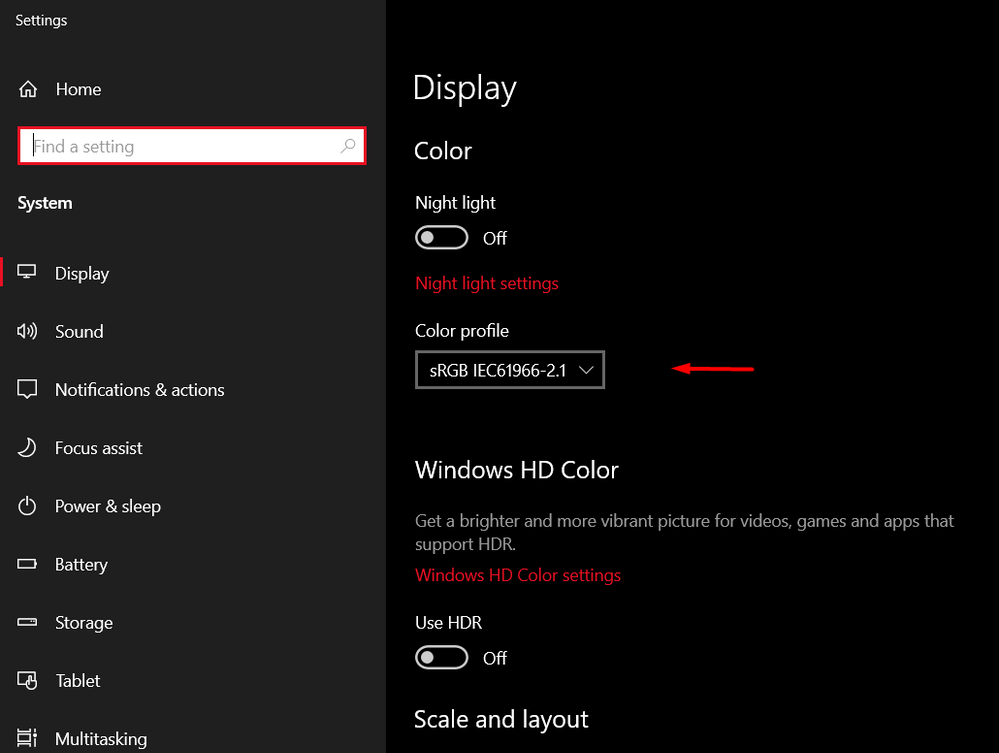- AMD Community
- Support Forums
- General Discussions
- Re: HDR Recordings Have Horrible Colors
General Discussions
- Subscribe to RSS Feed
- Mark Topic as New
- Mark Topic as Read
- Float this Topic for Current User
- Bookmark
- Subscribe
- Mute
- Printer Friendly Page
- Mark as New
- Bookmark
- Subscribe
- Mute
- Subscribe to RSS Feed
- Permalink
- Report Inappropriate Content
HDR Recordings Have Horrible Colors
Hey everyone,
I've been using the Instant-Replay recording feature for a while and never had issues. However, I upgraded to an HDR monitor and started playing games in HDR.
Now all my recordings have horrific colors. I think they might have been recorded in an SDR color space? Or do I need special software to play them in HDR?
I tried looking online but apparently there is no standard way to convert HDR to SDR. Anyone know what I could do to salvage this footage? White balance adjustment did nothing and I'm not 100% sure what's wrong with it.
This seems to be all games not just Cyberpunk, happens all multiple driver versions.
Pic related.
Solved! Go to Solution.
- Mark as New
- Bookmark
- Subscribe
- Mute
- Subscribe to RSS Feed
- Permalink
- Report Inappropriate Content
- Mark as New
- Bookmark
- Subscribe
- Mute
- Subscribe to RSS Feed
- Permalink
- Report Inappropriate Content
You can always disable HDR in Windows Settings.
I know when I purchased a HDR supported Monitor and turned on HDR I had all types of weird colors including the entire screen being pink or orange etc.
After disabling HDR everything work normally again. Since then I haven't enabled HDR in Windows anymore.
My videos and games like fine to me without HDR enabled.
NOTE: You can check your Monitor's Settings for HDR settings and see if they are configured correctly, if applicable. Also do the same thing in Radeon Settings and Windows Settings - Display for HDR settings where you can adjust the color for HDR.
- Mark as New
- Bookmark
- Subscribe
- Mute
- Subscribe to RSS Feed
- Permalink
- Report Inappropriate Content
Same here...I disabled HDR and I use sRGB monitor profile:
- Mark as New
- Bookmark
- Subscribe
- Mute
- Subscribe to RSS Feed
- Permalink
- Report Inappropriate Content
- Mark as New
- Bookmark
- Subscribe
- Mute
- Subscribe to RSS Feed
- Permalink
- Report Inappropriate Content
"At this time"...are you able to share if HDR recording with ReLive is being actively developed? I'm a new 6800 XT user and generally liking the entire AMD experience a lot so far! But I had hoped some of the nice recording and live streaming options built into the tools would handle things like this by now. Especially with Windows 11 and Auto HDR, I'm finding myself playing with HDR enabled the vast majority of the time. It would really be great to hear when we might see HDR recording enabled. Thanks!
- Mark as New
- Bookmark
- Subscribe
- Mute
- Subscribe to RSS Feed
- Permalink
- Report Inappropriate Content
When can we expect HRD recording in Amd Adrenalin software? It's 2024 now and I recently purchased 7900gre. Should have gone with Nvidia.
- Mark as New
- Bookmark
- Subscribe
- Mute
- Subscribe to RSS Feed
- Permalink
- Report Inappropriate Content
It is unfortunately I must say, AMD seems not to treat this issue with any awareness.
We might need to address this issue somehow different.
Any suggestions?
- Mark as New
- Bookmark
- Subscribe
- Mute
- Subscribe to RSS Feed
- Permalink
- Report Inappropriate Content
Any update on HDR recording in Adrenalin? It's been 2 years since your comment and I myself just upgraded to a HDR monitor, and people have been asking for this feature since 2018. Can you at least tell me this is a feature being worked on?
- Mark as New
- Bookmark
- Subscribe
- Mute
- Subscribe to RSS Feed
- Permalink
- Report Inappropriate Content
I just noticed this same issue when switching to an HDR monitor.
I've been uploading gameplay videos to GabTV and the change in color output is easily noticeable.
https://tv.gab.com/channel/k1DBLITZ/
Both the God of War and Hellblade footage were captured while HDR is enabled.
God of War looks completely unsaturated....almost black and white.
Hellblade looks too dark, and some of the colors are completely wrong.
Both of these game looked absolutely amazing at the time I was playing them.
- Mark as New
- Bookmark
- Subscribe
- Mute
- Subscribe to RSS Feed
- Permalink
- Report Inappropriate Content
This is a good camera for young musicians who just want a music video. Not great for profession musicians looking for a good promo video.
- Mark as New
- Bookmark
- Subscribe
- Mute
- Subscribe to RSS Feed
- Permalink
- Report Inappropriate Content
Just got KB5010342 from Windows Update today. Looked it up and one of the fixes are -
"Updates a known issue that might prevent some image editing programs from rendering colors correctly on certain high dynamic range (HDR) displays. This frequently affects white colors that might display in bright yellow or other colors."
Windows 10 KB5010342 & KB5010345 updates released
See if that fixes your issue.
- Mark as New
- Bookmark
- Subscribe
- Mute
- Subscribe to RSS Feed
- Permalink
- Report Inappropriate Content
It fixed an issue I was having taking screenshots with the snipping tool, but unfortunately did not fix my HDR recording issue.
- Mark as New
- Bookmark
- Subscribe
- Mute
- Subscribe to RSS Feed
- Permalink
- Report Inappropriate Content
Anyone from AMD see this and can fix this?
There needs to be a way to record a NON-HDR video of a game WHILE HDR IS ENABLED.
Is this possible?
- Mark as New
- Bookmark
- Subscribe
- Mute
- Subscribe to RSS Feed
- Permalink
- Report Inappropriate Content
You can record HDR with OBS in HDR.
Thats it.