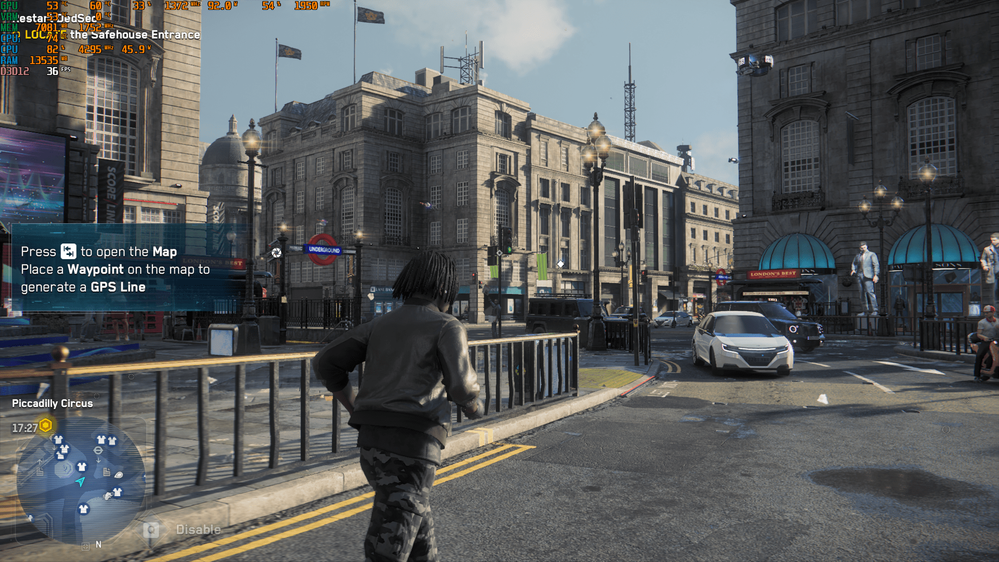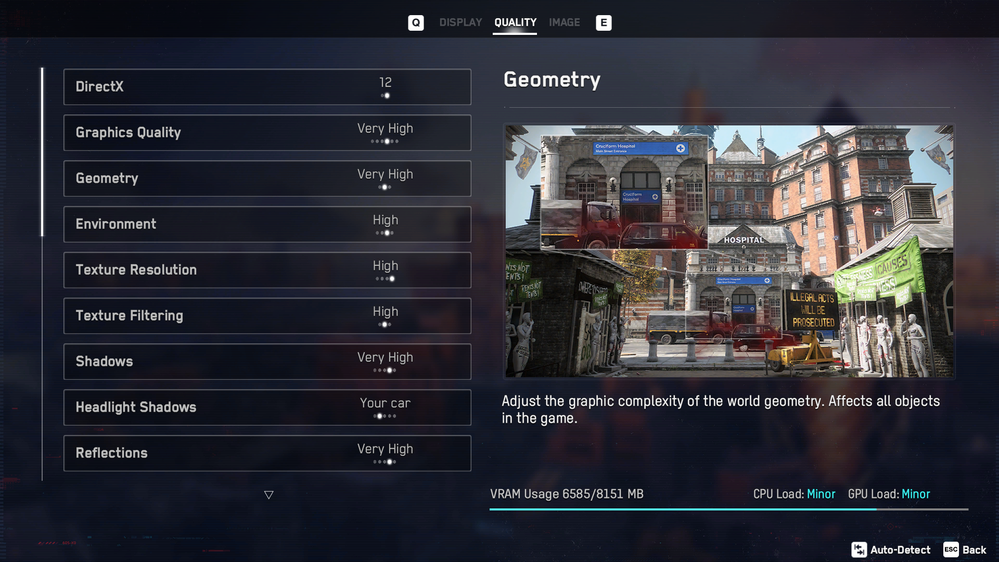- AMD Community
- Support Forums
- General Discussions
- Re: Fps Problem with rx 5700 xt
General Discussions
- Subscribe to RSS Feed
- Mark Topic as New
- Mark Topic as Read
- Float this Topic for Current User
- Bookmark
- Subscribe
- Mute
- Printer Friendly Page
- Mark as New
- Bookmark
- Subscribe
- Mute
- Subscribe to RSS Feed
- Permalink
- Report Inappropriate Content
Fps Problem with rx 5700 xt
Hey, i know that it might got posted a load of times, but i really want to know what cause it.
I had a gtx 1060 6gb, and replaced it with rx 5700 xt. After switching between them the fps wasn't as high as i expected, (just noticing that i am playing on 1080p) i got about 5-10 fps boost on games. after doing a bit of research i saw that my older cpu might bottlenecked my gpu, (which was i5 6600, now replaced with i5 9600k.) after replacing it i did saw some performance boost on some games rather then what i had. I saw that watch dogs legion got on a weekend free trial so i decided to check how it will perform with my card, after seeing on youtube that it goes well over 70 on very high settings. after playing it, i achieved merely 40 fps and below. If there is any possible solution or at least explanation to what causing it i would be more then happy to get it. Thanks.
those are my specs-
RX 5700 XT, 16gb ram, i5 9600k 3.70ghz
Tell me if i missed something.
this is what it looks like with ms afterburner in game.
- Mark as New
- Bookmark
- Subscribe
- Mute
- Subscribe to RSS Feed
- Permalink
- Report Inappropriate Content
After reading your post, I realized that by chance you are facing the same problem as I did a few days ago while playing solitaire. so I solved my problem by following the given steps you can also try this.
- Go into the Motherboard Bios and make sure you have the recent AGESA/Bios update for your mainboard installed.
- Very important: Make sure you select the PCI Express 3 interface. A lot of people had issues when the setting is on Auto or PCI Express 4. It seems that Windows doesnt know what to do under load when the setting is on Auto/PCI Express 4.
- Very important: Always make a clean install of the Adrenalin Driver. Install and run DDU (Display Driver Uninstaller). After that install the newest driver 19.7.2
- If fix Nr. 3 didnt work for you try to install the driver via Windows Device Manager/Windows Update after you ran DDU.
- EXTREMELY IMPORTANT: DO NOT USE MSI AFTERBURNER. DONT LET IT RUN IN THE BACKGROUND. DONT EVEN OPEN IT! (Credits to reddit User zqz110110)
- EXTREMELY IMPORTANT: DO NOT RUN ANY CPU, GPU MONITORING SOFTWARE IN THE BACKGROUND AT ALL! IF YOU WANT TO SEE FPS, USE STEAM, UPLAY, ORIGIN etc. They all conflict to the new RDNA architecture. (Credits to reddit User zqz110110)
- Disable Freesync. Disabling this option fixed a lot of game crashes for people.
- Disable Anti-Lag. Same as Nr. 5. This option caused various problems.
- Important: Run CCleaner to clean your registry and reboot your system after that
- Do a factory reset of the Adrenalin Software and then restart your computer.
- If the game you're playing does not cap fps in menus it may cause a crash, get around this by turning on vsync or setting a frame limit. Undervolting can help in these situations as well (Credits to reddit user Shrike79)
- Set your freesync range on your monitor - when set to “basic” I had constant crashes. “Extended” and I can play for hours. (Credits to reddit user _DuranDuran_)
- Mark as New
- Bookmark
- Subscribe
- Mute
- Subscribe to RSS Feed
- Permalink
- Report Inappropriate Content
Hey, pal thanks for the answer.
I tried dealing most of what you said, such as updating the bios and reinstalling the display the drivers and installing the again through adrenaline. The thing with the bios and the ccleaner didn't really changed much unfortunately. My pcie is already set to 3, so there was nothing to do in there aswell. The only thing that did boost the frames a bit was the reinstalling of the drivers, but it merely got me 4-5 fps, so nothing drastically changed and the stutters still in there.
- Mark as New
- Bookmark
- Subscribe
- Mute
- Subscribe to RSS Feed
- Permalink
- Report Inappropriate Content
Can you post the exact graphics settings you used in the game?
I will take a look at that game.
I have an RX5700XT.
Thanks.
- Mark as New
- Bookmark
- Subscribe
- Mute
- Subscribe to RSS Feed
- Permalink
- Report Inappropriate Content
yes, this is the settings i used in the game-
which is clearly identical to what used in this video- https://www.youtube.com/watch?v=UEemeF_4VXQ
that made me wonder why it occurs. if you do find anything unusual or maybe something i need to upgrade on my specs let me know <3.
i'll try getting the psu details.
the psu is-HuntKeY GS600 600W 80+ Super Silent
- Mark as New
- Bookmark
- Subscribe
- Mute
- Subscribe to RSS Feed
- Permalink
- Report Inappropriate Content
Thanks.
He turned off Motion Blur in that video.
Downloading and installing now.
I will take a look on RX5700XT and RX Vega 64 Liquid.
Bye.
- Mark as New
- Bookmark
- Subscribe
- Mute
- Subscribe to RSS Feed
- Permalink
- Report Inappropriate Content
I ran some quick tests using the built in benchmark.
I tested 1080p, very high, motion blur off.
Here are my best numbers on the built in benchmark.
Max FPS 198.
Average FPS 91.
Min FPS 43.
1% Low FPS 53.
0.1% low FPS 42.
CPU Ryzen 2700X at Fixed 4.15GHz and 64GB DDR4 Memory running at 3133MHz.
The CPU is watercooled with a Corsair H100i AIO cooler.
Powercolor Red Dragon RX5700XT running Adrenalin 2020 21.31 driver.
Default driver settings apart from the following.
Global FRTC set to 100.
Power Slider set to +50%, Fans maxed out at 100%.
I initially tested the CPU at 3.7GHz and the Powercolor Red Dragon at 0% power slider and default fan profile.
Turning off motion blur gave me an additional 1 FPS (91 versus 90) in the benchmark under those conditions.
Increasing the CPU speed and improved the Max min 1 and 0.1 FPS values but did nothing for the overall average score.
Maxing out the power slider and fan speed did nothing to improve the overall score, but the GPU ran cooler.
I can normally run games with the CPU running at 4.3GHz but Watch Dogs Legions crashes if I set the CPU Frequency above 4.15GHz.
Turning off motion blur gave me an additional 1 FPS in the benchmark
That is just a quick look at that built in benchmark.
This indicates the perfomance is CPU limited at 1080p to me.
I will take a quick look at the in game performance and see if it runs at ~ 91 FPS next.
Hope this helps so far.
The game benchmark looks good.
- Mark as New
- Bookmark
- Subscribe
- Mute
- Subscribe to RSS Feed
- Permalink
- Report Inappropriate Content
I had made an error in reporting the best RX5700XT result in the first results post and I can no longer edit it.
The correct numbers are:
RX5700XT
Max FPS 198.
Average FPS 91.
Min FPS 43.
1% Low FPS 55.
0.1% low FPS 47.
I had incorrectly reported the following two numbers...
1% Low FPS 53. - could not edit and correct to 55.
0.1% low FPS 42. - could not edit and correct to 47.
Locking posts is stupid.
- Mark as New
- Bookmark
- Subscribe
- Mute
- Subscribe to RSS Feed
- Permalink
- Report Inappropriate Content
I looked at RX Vega 64 Liquid performance as a comparison to RX5700XT at the same settings (1080p).
The average FPS is way down from 91 to 78.
The RX5700XT is running 16.7% faster.
I think it is simply a problem of poor coding / a bug in this game for Vega GPU though.
It looks like there is some pipeline stalling happening in the GPU.
Note the Min FPS = 3. Something is very wrong.
The RX Vega 64 Liquid GPU Tach (showing GPU Utilisation) is running at full, then drops to nothing, then runs at full then drops to nothing, then runs at full then drops to nothing 3 times corresponding to regular frame rate dips to 3 FPS during the benchmark.
I should really report that as a BUG to AMD for RX Vega Users, but I cannot use the AMD Bug Reporting Tool as it has no Data Trawl opt out.
Might be useful if someone else also test the performance on an RX590/80 as well.
RX Vega 64 Liquid performance.
Max FPS 194.
Average FPS 78.
Min FPS 3.
1% Low FPS 49.
0.1% low FPS 33.
RX 5700XT performance.
Max FPS 198.
Average FPS 91.
Min FPS 43.
1% Low FPS 55.
0.1% low FPS 47.
- Mark as New
- Bookmark
- Subscribe
- Mute
- Subscribe to RSS Feed
- Permalink
- Report Inappropriate Content
Quick test of the game with RX Vega 64 Liquid.
The game runs better than the benchmark.
I am not seeing the constant FPS dips down to min 3FPS so I would say that benchmark is broken on RX Vega 64.
Real world game performance at 1080p very high settings, in London outside with car chase, is similar to RX5700XT, but a few FPS lower.
Walking around I see ~ 75-85 FPS mostly.
- Mark as New
- Bookmark
- Subscribe
- Mute
- Subscribe to RSS Feed
- Permalink
- Report Inappropriate Content
Hey pal. first of all thanks for the answer and i appreciate the effort and time you put into helping solve the problem. The thing is that i still got absolutely no idea what you get 120fps when walking over the city and i'm achieving 40~. My computer is set to max performance and all my cores are in usage during the gameplay (or at least that's what i think.) the only thing that i do noticed when i play which is very different from yours, is that on the task manager the game goes to 100-90% cpu usage.
other then that, i clearly got no idea what is the problem
- Mark as New
- Bookmark
- Subscribe
- Mute
- Subscribe to RSS Feed
- Permalink
- Report Inappropriate Content
RE: Hey pal. first of all thanks for the answer and i appreciate the effort and time you put into helping solve the problem.
It is fine. I am bored to death with lockdown, I cannot get any PC parts for new builds.
I needed to check my PC performance anyhow.
RE: The thing is that i still got absolutely no idea what you get 120fps when walking over the city and i'm achieving 40~
I said this"Later - once the initial explosions go off outside in London and you start to run around / walk outside, the performance is similar to the built in benchmark report ~ typicially 85-95 FPS when looking level to the horizon."
Do you see that kind of performance?
Can you please run the built in benchmark?
120 -40 = 80 FPS.
Still a bit lower that 85-95 FPS, which is the number I think you should be concerned about for now.
Regarding this:
"looking up to the sky I get much higher frame rate in order of 120 FPS"
I mean standing still and looking directly up "to the north pole".
FPS increasing when you do that in game is pretty normal, if there is no FPS limit set in the game and you have turned in game Vsync off.
Note driving a car around drops the FPS down to as low as 60 FPS range at times.
RE: My computer is set to max performance and all my cores are in usage during the gameplay (or at least that's what i think.)
OK - I have already tested reducing core count from 8 core 16 thread down to 6 core 12 thread with the CPU running at 3.7GHz and 4.15 GHz.
Dropping the core count from 8 core 16 thread to 6 core 12 thread gave me almost the same performance.
I will post those results if you want.
The CPU Utilization increased.
I also dropped the core count to 6 and turned off SMT (multithreading) so that only 6 cores were running.
That definitely does drop the benchmark performance.
Just give me some time to post those built in benchmark results.
RE: (or at least that's what i think.)
Open Task Manager and then click on the performance tab.
Cores and Logical Processors will report exactly what you have enabled on your PC.
RE: the only thing that i do noticed when i play which is very different from yours, is that on the task manager the game goes to 100-90% cpu usage.
Yes, just let me look at the built in benchmark results for my run with 6core 12 thread and 4.15GHz fixed base clock frequency.
RE: other then that, i clearly got no idea what is the problem.
Please run the built in benchmark at 1080p, Very high, motion blur off and report your results in the same format I did.
Thank you.
- Mark as New
- Bookmark
- Subscribe
- Mute
- Subscribe to RSS Feed
- Permalink
- Report Inappropriate Content
Sorry for the misunderstanding. Once I’ll get home, I’ll post the results of the benchmarks as soon as I’ll finish it.
- Mark as New
- Bookmark
- Subscribe
- Mute
- Subscribe to RSS Feed
- Permalink
- Report Inappropriate Content
No need to apologise for anything.
I look forward to seeing your benchmark results.
Please make sure to verify the game files for Watch Dogs: Legion first.
Thanks.
- Mark as New
- Bookmark
- Subscribe
- Mute
- Subscribe to RSS Feed
- Permalink
- Report Inappropriate Content
I have just removed the RX5700XT and replaced it with a Palit Nvidia RTX2080 GamingPro OC.
I will let you know how it performs in the Watch Dogs : Legion benchmark next.
Thanks.
- Mark as New
- Bookmark
- Subscribe
- Mute
- Subscribe to RSS Feed
- Permalink
- Report Inappropriate Content
Here are the performance numbers for the Nvidia Palit RTX2080 GamingPro OC.
I am running the Ryzen CPU at 4.15GHz fixed frequency to get these numbers.
Max FPS 116.
Average FPS 92.
Min FPS 35.
1% Low FPS 64.
0.1% low FPS 55.
Very similar performance to the RX5700XT.
Average FPS only 1 FPS better.
Min FPS lower.
1% and 0.1% lows are better.
Note I had to set the fans to Max Speed and set the power target to +113% using GeForce Experience Performance -> Advanced Settings and then force GeForce experience Services to stop so the game would not crash.
I also stopped all AMD Radeon Driver relateds processes.
I did not have to do anything like that to the AMD Adrenalin 2020 drivers with all AMD GPUs on the system.
In this case I now have a mix of Primary Nvida and Secondary AMD GPUs on the system though.
In summary, your concern that you have moved from Nvidia to RX5700XT does not seem to be the cause of the low FPS you are seeing at 1080p Very High, motion blur off.
The PowerColor RX5700XT Red Dragon I am running was cheaper than the Palit RTX 2080 GamingPro OC but gives very similar benchmark performance at this resolution and settings.
I will run a quick test of the real world gaming performance on the Palit RTX 2080 GamingPro OC next and see what he FPS drops to in London scene when I am driving the fastest car I can get.
I will aslo recors a 4K video again and see how that performs.
Bye.
- Mark as New
- Bookmark
- Subscribe
- Mute
- Subscribe to RSS Feed
- Permalink
- Report Inappropriate Content
Hey pal, i really sorry for the huge delay on the answer.
I got some memory problems and i totally forgot to do the benchmark. Doing the benchmark is irrelevant atm, since the trial has ended.
but i did a user benchmark, and i really hope it helps identifying what causing the performance.
Gigabyte Z390 UD Performance Results - UserBenchmark
Thanks, and my apologize.
- Mark as New
- Bookmark
- Subscribe
- Mute
- Subscribe to RSS Feed
- Permalink
- Report Inappropriate Content
Yes.
Watch Dogs :Legion Free Weekend install shows up as Expired and Ubisoft do not even allow running the built in user benchmark.
I checked the RTX2080OC at 1080p running with DLSS off, RayTracing off versus on on , very high settings, Motion Blur off. CPU @fixed 3.7GHz.
Benchmark scores average FPS were:
Raytracing off. No ray tracing. FPS=59.
Medium ray tracing. FPS=57.
High ray tracing. Ultra ray tracing. FPS=53.
Ultra ray tracing. FPS=47.
Similar to before the benchmark score ~ same as walking around in the London area of the map.
Performance drops drastically driving at speed around London in the car.
I then looked at DLSS on performance with Ultra Ray Tracing on and DLSS settings levels in benchmark and in game with Ultra RayTracing.
Needed DLSS max Quality setting with Ultra Ray Tracing on at 1080p to run at FPS=60 ane even then, DLSS at max Quality made the game look like a "cartoonish" version of the game with DLSS off.
I post this before I lose it.
- Mark as New
- Bookmark
- Subscribe
- Mute
- Subscribe to RSS Feed
- Permalink
- Report Inappropriate Content
Looking at your Userbenchmark results I would suggest you work on the CPU performance first.
The FPS performance at 1080p should be dominated by the CPU.
My RX5700XT is performing on par to an Nvidia Palit RTX2080 Gamingpro OC.
- Check the CPU mounted on motherboard o.k. reapply thermal compound, check cooler fitted o.k. consider a better cooler.
- Make sure you are running the latest intel microcode and drivers on the CPU.
https://ark.intel.com/content/www/us/en/ark/products/134896/intel-core-i5-9600k-processor-9m-cache-u...
Note: if you go back to the benchmark scores I posted, Running the Ryzen 2700X with only 6 cores 6 threads, dropped the in game FPS performance versus running at 6 cores 12 threads, 8 cores 16 threads.
Your CPU is only 6 core 6 thread.
Intel dropped multithreading for a while.
They brought it back recently.
Their IPC and multithreaded performance may be weak versus a particular Ryzen CPU generation.
You might be interested in this:
Download Intel® Performance Maximizer for 9th Generation Intel® Core™ Processors
And this:
Intel® Driver & Support Assistant (Intel® DSA)
https://www.intel.com/content/www/us/en/support/detect.html
I hope my benchmarking results and checking performance versus core count helped you out.
Maybe the above links to Intel Drivers and software for your CPU will get you improved performance results.
You may need a more powerful intel processor with at least 6 cores 12 threads to run Watch Dogs:Legion based on what I saw with the Ryzen 2700X.
Bye.
- Mark as New
- Bookmark
- Subscribe
- Mute
- Subscribe to RSS Feed
- Permalink
- Report Inappropriate Content
My PC - Userbenchmark Summary. - With RTX2080 Primary GPU (I removed the RX5700XT so cannot run test with that GPU bit RX Vega 64 Liquid is similar result.
=====
Workstation 111%
- Mark as New
- Bookmark
- Subscribe
- Mute
- Subscribe to RSS Feed
- Permalink
- Report Inappropriate Content
(1). Repeating my previous 8 core 16 thread results and conditions I previously posted above:
I ran some quick tests using the built in benchmark.
I tested 1080p, very high, motion blur off.
Here are my best numbers on the built in benchmark.
Max FPS 198.
Average FPS 91.
Min FPS 43.
1% Low FPS 55.
0.1% low FPS 47.
The reported CPU Load in the Benchmark run is: 60%.
CPU Ryzen 2700X at Fixed 4.15GHz and 64GB DDR4 Memory running at 3133MHz.
The CPU is watercooled with a Corsair H100i AIO cooler.
Powercolor Red Dragon RX5700XT running Adrenalin 2020 21.31 driver.
Default driver settings apart from the following.
Global FRTC set to 100.
Power Slider set to +50%, Fans maxed out at 100%.
(2). Dropping to 6 cores = 6 threads (SMT Disabled), everything else the same:
Max FPS 178.
Average FPS 83.
Min FPS 40.
1% Low FPS 53.
0.1% low FPS 43.
The reported CPU Load in the Benchmark run is: 92%.
Perhaps if your Intel CPU is only using 6 cores, that may be the reason for your lower performance?
(3). Running with 6 cores and 12 threads next...
Max FPS 170.
Average FPS 90.
Min FPS 38.
1% Low FPS 54.
0.1% low FPS 44.
The reported CPU Load in the Benchmark run is: 72%.
- Mark as New
- Bookmark
- Subscribe
- Mute
- Subscribe to RSS Feed
- Permalink
- Report Inappropriate Content
Das Problem mit den Abstürzen bei Borderland 3 hatte ich bei Radeontreiber 21.3.1 wieder vermehrt, sogar beim PC hochfahren. Dann habe ich die Grafikeinstellung in Windows auf Radeon Hohe Leistung eingestellt und meine Games auf Spiele, ohne etwas zu deaktivieren und die Fps im Spiel auf weich eingestellt, seitdem keine Probleme mehr bis jetzt.
- Mark as New
- Bookmark
- Subscribe
- Mute
- Subscribe to RSS Feed
- Permalink
- Report Inappropriate Content
Hello Benjamin! Sorry to revive this old post. I tried selecting the PCIe 3 interface, but the only options showing on my board are the following:
1. Auto (current, having stuttering in towns at games)
2. 4x4
3. 2x4 1x8
4. 1x8 2x4
5. 2x8
What should I choose?
Specs:
・ASRock X570 Phantom Gaming 4 ATX AM4 Motherboard
・AMD Ryzen 5 3600 3.6 GHz 6-Core Processor
・ Sapphire NITRO+ Radeon RX 5700 XT 8 GB Video Card
- Mark as New
- Bookmark
- Subscribe
- Mute
- Subscribe to RSS Feed
- Permalink
- Report Inappropriate Content
This post solved all my issues. My card works AMAZING now!!!! I think my issue was with the PCIe interface.
- Mark as New
- Bookmark
- Subscribe
- Mute
- Subscribe to RSS Feed
- Permalink
- Report Inappropriate Content
I tested the perfomance as follows with the RX5700XT using the Very High settings and Motion Blur off.
For these tests I ran the CPU at a fixed 3.7GHz base clock on all cores.
I also tested at CPU at fixed 4.15GHz - which is what the reported benchmark numbers gave.
However I had a few game crashes running at that 4.15GHz CPU frequency in the outdoor London Scenes.
The FPS performance difference was only ~ +1-2 FPS anyhow.
Trying to run the game at fixed 4.3GHz - which is my normal CPU OC in games like BFV = crash.
Results with CPU at 3.7GHz fixed frequency, RX5700XT with +50% power limit and Fans at fixed 100% below:
(1). Campaign.
Early on - when walking around inside Parliament the FPS Performance is similar to the benchmark performance for the most part. In fact it is often better, easily hitting 120-130 FPS.
Later - once the initial explosions go off outside in London and you start to run around / walk outside, the performance is silmilar to the benchmark report ~ typicially 85-95 FPS when looking level to the horizon, looking up to the sky I get much higher frame rate in order of 120 FPS.
Then I steal a fast car and drive around london with the pedal to the metal.
I am seeing 75 FPS with drops to 60 FPS.
Note I do have the HD Texture Pack installed for all of the above data and all of the data in this thread that I have reported so far.
I do not think that matters at 1080p.
I tested setting the Texture Resolution and Texture Filtering to Ultra.
It made no difference to 1080p performance for me.
(2). Online Game - Free walk around london - same as (1). above.
So
In conclusion.
It looks like we are seeing similar real world performance.
Running Radeon Overlay or Running ReLive Recording made very little difference to performance.
I tested Uplay FPS Report on versus off.
Nothing looks wrong to me.
Uplay should add an car chase scene around London as part of the built in game benchmark, as the existing game benchmark is too optimistic. It only includes walk around - in which case it is ~ reasonably accurate prediction versus the real game.
That is all of the testing I have done so far.
Please let me know if this is enough information.
I have recorded videos of the tests and I can upload them to YouTube if you wish.
CPU % is ~ mostly reported as about 50% and Windows is reporting activity across all 8cores / 16 threads.
I could look at turning off SMT to run on just 8 cores or I could even reduce my core count to 6 cores or 6 cores / 12 threads if you want.
Hope this helps.
Thanks.