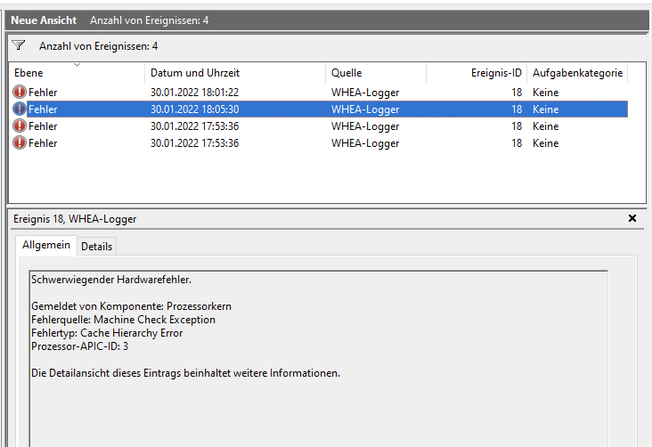- AMD Community
- Support Forums
- General Discussions
- Re: Crashing and rebooting during gaming
General Discussions
- Subscribe to RSS Feed
- Mark Topic as New
- Mark Topic as Read
- Float this Topic for Current User
- Bookmark
- Subscribe
- Mute
- Printer Friendly Page
- Mark as New
- Bookmark
- Subscribe
- Mute
- Subscribe to RSS Feed
- Permalink
- Report Inappropriate Content
Crashing and rebooting during gaming
SPECS:
Ryzen 5 5600X
RX 5700
32GB LPX Corsair Vengeance RAM
B450M PRO vdh max
All drivers are up to date aside the mb which is currently on version from 2021-05-14
-------------------------------------------------------------------------------------------------------------------------------------------
EVENT VIEWER ERRORS
1:
A fatal hardware error has occurred.
Reported by component: Processor Core
Error Source: Machine Check Exception
Error Type: Cache Hierarchy Error
Processor APIC ID: 7
The details view of this entry contains further information.
2:
A fatal hardware error has occurred.
Reported by component: Processor Core
Error Source: Machine Check Exception
Error Type: Bus/Interconnect Error
Processor APIC ID: 9
The details view of this entry contains further information.
3:
A fatal hardware error has occurred.
Reported by component: Processor Core
Error Source: Machine Check Exception
Error Type: Bus/Interconnect Error
Processor APIC ID: 8
The details view of this entry contains further information.
---------------------------------------------------------------------------------------------------------------------------------------
I've been experiencing some odd crashing in specific games (Escape from Tarkov, Star Citizen. Hitman 3) . I've experienced a few different crashes, one being WHEA uncorrectable error blue screen with restart to BIOS, two being just a force computer restart back to windows signin with no blue screen and three being black screen with strange green video lines and oddities forcing restart to windows signin. Each crash from what I've seen and written down gives one or more of the above event viewer errors. I've been monitoring CPU temps but the crashing doesn't seem to correlate as temps can range from 60c to 75c when crash happens. I cant seem to replicate the crashing with any benchmark testing. I've tested all RAM individually with no errors given. GPU temps also range from 60c to 80c.
I've ordered a new PSU incase my current one is failing, as well as an upgraded cpu cooler (currently running stock) as it was needed regardless haha. Will update when parts arrive.
- Mark as New
- Bookmark
- Subscribe
- Mute
- Subscribe to RSS Feed
- Permalink
- Report Inappropriate Content
to find out which cores are exactly triggering the crashes,use CPU-Z:
- open CPU-Z and on the bottom select Tools and Save report as .Html
- open the saved report and look at the APIC's ID: ex - Processor APIC ID: 8 is on the Core 4 - Thread 8 on my 5900x - so the APIC id is the Thread number (note which cores are those crashing on your pc)
- go into bios and check if you have set Curves on those cores, if you did, try lowering the curves on them
Also if you use XMP on Rams, try turning it off and see if you still get the errors/crashes or set the frequency manually on xmp to lower frequency.
- Mark as New
- Bookmark
- Subscribe
- Mute
- Subscribe to RSS Feed
- Permalink
- Report Inappropriate Content
Hi, I'm able to use CPU-Z and I've found the APIC ID's that are reporting errors but I'm not exactly sure what I should be looking for, and as for the curves I'm not exactly sure what that is, BIOS reads:
CPU Base Clock 100.00MHz
CPU Ratio: 37.0
Core Number: 6
CPU Core Voltage: 1.352V
Core Performance Boost: YES
Hyper- Threading Technology: YES
Secure Virtual Machine: YES
Instruction Set: MMX, SSE, SSE2, SSE3, SSE4
CPU OPN: N/A
XMP is currently disabled.
Thanks.
- Mark as New
- Bookmark
- Subscribe
- Mute
- Subscribe to RSS Feed
- Permalink
- Report Inappropriate Content
I find that a lot of in game crashes related to GPU's are caused by the following.
1 Overheating GPU may need thermal pads for VRAM replaced and a cleaning and replacement of the VPU thermal compound.
2. Devices in PCIE x 1 slots above your GPU or Devices in the PCIE x 16 slot (discrete slot) below your GPU.
3. Inadequate PSU or power cables between your PSU and GPU need to be checked for obstructions cleaned and reseated. If PSU has several PCIE power ports try different one. There are a lot of PSU's with multiple rails. One could be overloaded and drawing more current than it can handle result in power cut outs.
4. Try a Command Prompt run as administrator sfc /scannow to check and repair missing OS files. Always restart PC after this process has completed.
5. Check windows update and ensure you have the latest .Net Framework.
6. Go to your MOBO manufacturer website and ensure you have the latest CPU chipset drivers also check Bios update and scroll through the list and see if any of them mention specific support for your hardware.
7. Factory reset install of your GPU drivers can often solve odd GPU issues. You may have corrupted or missing files that dxdiag won't detect.
8. This is a long one. Command Prompt run as administrator CHKDSK C:/r This is a deep scan check disk which even with a 4GHz plus 8 core or above CPU and ultra fast SSD's can take 6 12 or even 18 hours to complete. Depends on how much data is on your SSD/HDD. Advise starting this one before going to bed.
Hope some of this helps lead to a solution. We will do our best to help get your rig back up and running right.
- Mark as New
- Bookmark
- Subscribe
- Mute
- Subscribe to RSS Feed
- Permalink
- Report Inappropriate Content
Yeah, the stock HSF for the 5600x is pretty ... meh'. What are you replacing it with?
Maybe try the new Beta BIOS
Make sure your RAM is installed in slots A2/B2 if running 2 sticks (2nd and 4th slots away from CPU socket)
Make sure you have the latest AM4 Chipset drivers installed from AMD.com (not motherboard manufacturer's site)
What power supply make/model are you running currently . .and what are you replacing it with?
Try reseating your CPU and check for bent pins
Make sure you are running separate cables to each power input on your GPU
What speed is your RAM actually running at? (Task manager>Performance>Memory)
Have you tested with RAM at defalut/auto speeds? (2133 or 2400 .. whatever your MSI motherboard defaults too)
What are you using for a drives in your setup? . .have you tried reseating if M.2 or reconnecting SATA and power cables to them? .. or try different SATA cables and/or ports...?
ThreeDee PC specs
- Mark as New
- Bookmark
- Subscribe
- Mute
- Subscribe to RSS Feed
- Permalink
- Report Inappropriate Content
Try to uninstall the Chipset and GPU drivers.
I had that issue the other day after updating chipset drivers, something went wrong.
You dont use any PBO + curve optimizer ? This can cause it too.