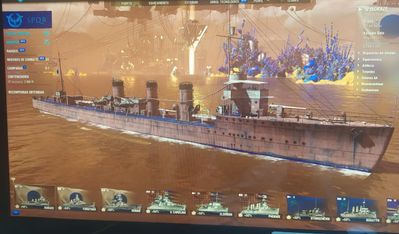- AMD Community
- Support Forums
- General Discussions
- Re: Color palette problems
General Discussions
- Subscribe to RSS Feed
- Mark Topic as New
- Mark Topic as Read
- Float this Topic for Current User
- Bookmark
- Subscribe
- Mute
- Printer Friendly Page
- Mark as New
- Bookmark
- Subscribe
- Mute
- Subscribe to RSS Feed
- Permalink
- Report Inappropriate Content
Color palette problems
Hi everyone. I have an AMD Radeon R7 Graphics GPU and a couple of issues.
1. With some video games, the color palette of the screen changes, as it appears in the attached photos. Once the game starts, this color distortion will stay that way even when I exit the game and return to the desktop, preventing me from playing the game and forcing me to restart my computer.
Interestingly, when this problem occurs and I increase the volume of the audio or use a Windows function such as recording the screen through the shortcut Windows + Alt + G everything returns to normal, but once the volume box has disappeared or I remove the panel that unfolds with the aforementioned shortcut, the colors change again.
However, the computer does not recognize such a change, for her, nothing has happened, because if I take a screenshot, it will be saved with the normal colors and not those shown on the screen.
I don't know why this happens to me, since it not only happens with video games that demand more requirements, such as GTA V, Rome 2 Total War, World of Warships or Little Nightmares, but also with simple games with few requirements such as Unturned or Age of Mythology.
2. Derived from the problem above, I tried uninstalling and reinstalling my GPU drivers, but couldn't find the specific model of my video card. All the methods gave me the same data: "AMD Radeon R7 Graphics". The Raedon software gave me that name, as did the Windows Device Manager, the HP Support Assistant program, the CPU-Z program, looking for the device ID, etc. The problem is that this PC is a computer assembled by HP, so I do not have the box or other way of knowing the specific model at hand, because as far as I know, Raedon R7 is a family of GPUs within which there are many graphics card models.
This causes that if I want to download the GPU driver, I must use Raedon's default program that identifies and installs it, not being able to do a correct driver cleaning with DDU as it would be advisable to disconnect the PC from the internet for this procedure, but the default program use the internet.
Is the problem of color alteration on the screen due to a driver failure? It should be noted that this did not happen before (I have been using this PC for some years). It actually started with GTA V but since it wasn't a game that played a lot, I just ignored it. I assumed that GTA V had a lot of requirements and my PC didn't quite meet them. When it began to happen with other video games that had not presented this problem, I started looking for help but I have not found a solution.
Will I have to open my PC to find out the specific model of my GPU? It's an HP Pavilion All-in-One so I was a little scared to make a mistake and screw it up.
If the problem originates with the drivers, how can I solve the dilemma I mentioned to you?
In advance I appreciate any help you can provide.
PS: I hope you forgive my English, I am a Spanish speaker and I am not good at this language
- Mark as New
- Bookmark
- Subscribe
- Mute
- Subscribe to RSS Feed
- Permalink
- Report Inappropriate Content
Did the problem begin relatively recently? Say around December-January?
Because they added the Custom Color options sometime in 2019., which were "Useful" to a degree... but they've also added Color Deficiency Correction (for Colour Blind people like myself... SUPER useful) and Display Color Enhancement.
On top of this... these options are also available on a Per Title Basis (provided Adrenalin recognises it as a Game)
I say this because what might've happened is these could've been changed somehow for certain games., say HP pushed an update for Presets., or someone else has gone on your Computer and messed with the settings to mess with you.
The reason I think it's this, is because the Radeon Settings Overlay will ALWAYS start with Default Settings; then after a few moments switch to the "In-Game" / "Per Title" Settings. I notice it ALL the time when playing in HDR., as it'll have a nice Vibrant Red for the Logo; then suddenly switch to a desaturated (almost pink) one.
I'm still not sure if it's a quirk of how AMD handle HDR or Windows 10.
But I'm not buying an NVIDIA Card (and paying over the dang odds for them atm) just to see where the issue resides.
Point is., what you're describing sounds similar and makes me think that the Driver Tonemapping is taking over after you've started the Game; so you might want to Delete those Game Profiles and disable all of the Color "Enhancement" options from the Global (Settings > Display) Menu.
See if that helps.
- Mark as New
- Bookmark
- Subscribe
- Mute
- Subscribe to RSS Feed
- Permalink
- Report Inappropriate Content
Thanks For The Sharing....