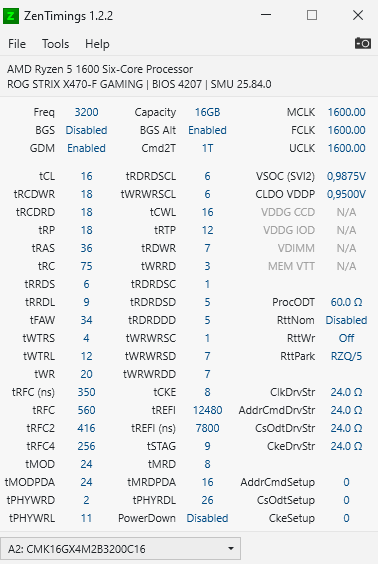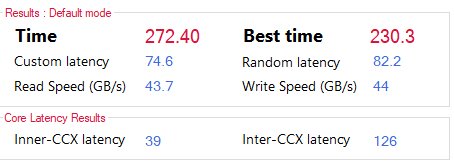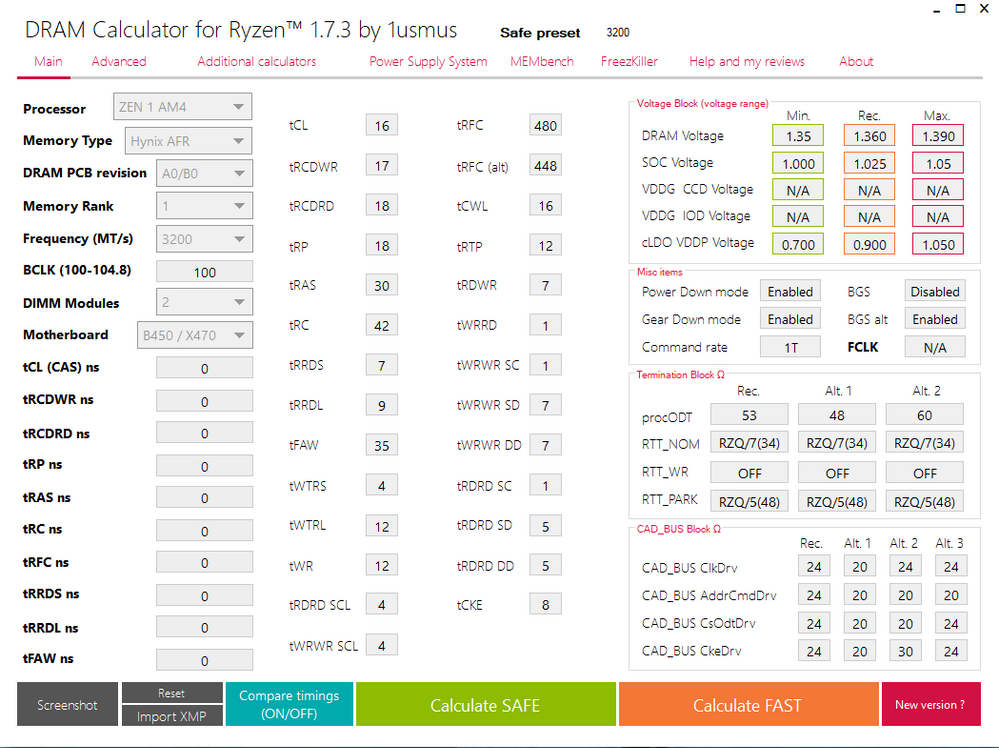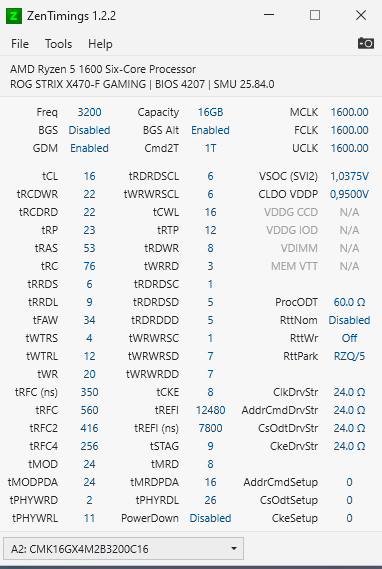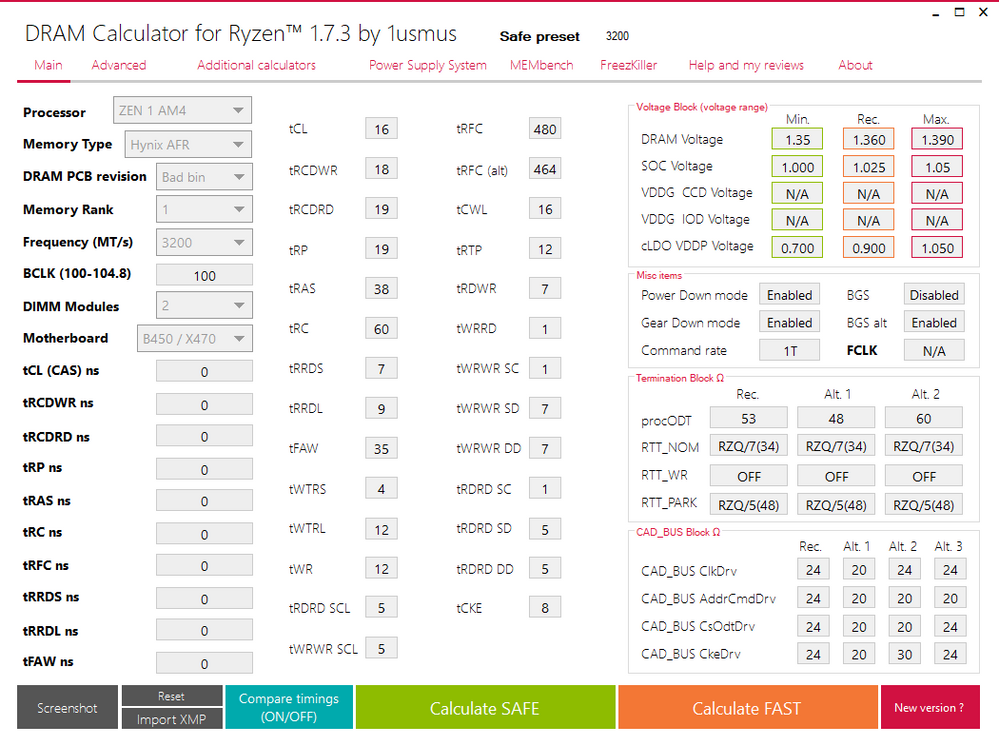- AMD Community
- Support Forums
- General Discussions
- Can I leave this loose timings? Tryed Ryzen DRAM c...
General Discussions
- Subscribe to RSS Feed
- Mark Topic as New
- Mark Topic as Read
- Float this Topic for Current User
- Bookmark
- Subscribe
- Mute
- Printer Friendly Page
- Mark as New
- Bookmark
- Subscribe
- Mute
- Subscribe to RSS Feed
- Permalink
- Report Inappropriate Content
Can I leave this loose timings? Tryed Ryzen DRAM calculator settings but nothing seems to work...
Asus X470-F Strix
Corsair 2x8GB (CMK16GX4M2B3200C16)
Can someone tell me is it bad to leave RAM on this loose timings? With this loose timings I get this on RAM test in Ryzen DRAM calculator:
Solved! Go to Solution.
- Mark as New
- Bookmark
- Subscribe
- Mute
- Subscribe to RSS Feed
- Permalink
- Report Inappropriate Content
As I noted above., with Ryzen (or any AMD CPU since the introduction of Hyper-Transport / Infinity Fabric / Infinity Link) the actual timings of the Memory are almost unimportant... sure you can lower Latency with tighter timings, but you're also going to introduce Instability.
Now I didn't have time to explain as to WHY this is the other day.
In essence it comes down to the System Bus., now with Intel they have a fairly Traditional Serial R/W Bus.
Of course improvements since the iCore 6th Gen have meant that the Memory is no longer directly on the Bus but rather operates through the Processor's Memory Controller; still the Memory still more-or-less controls the Frequency and Latency of the FSB., it's just no longer directly on it and the Memory Controller can handle any de-synchronisation that does occur; allowing for potentially as tight timings as your Memory Module Quality will allow.
AMD however has quite a different approach to the Bus... so the first thing to keep in mind is that it isn't a Single Bus but rather a Dual Bus., what's more it can run in either R/W or R+W. Generally speaking it's running in R/W for each Lane to emulate PCI Express.
Now the other thing to keep in mind is that since 2005 (the introduction of Hyper-Transport)., the Memory is no longer ON the System Bus., and thus the Timings have no impact on it.
The ONLY thing that is set by the Memory (and this is only if you automatically allow the Chipset / CPU to decide this, you can of course tweak it) is the Peak Frequency; but as most Memory is actually FASTER than what Hyper-Transport supports., well again this makes little difference.
You remember when Ryzen first launched and people were having issues with Compatible Memory? Well, that more or less is down to the fact that Hyper-Transport 3.4 has a maximum (theoretical) frequency of 6,400MHz; this is why AMD listed the CPUs as supporting up to DDR4 3200MHz, but the rub is when you take into account the PCI Express 3.0 Transcoding,. it reduces this to a Practical 5,400MHz (5,334MHz Effective) ... meaning more often than not while the System could technically support up to 3,200MHz Memory; anything above 2,667MHz wouldn't offer any real benefits.
I know, you might think "Wait., but wouldn't that 20% Overhead also affect the Slower Memory?"... eh., no. We're just talking about the Peak Overhead here and the Bus is being handled by the CPU (well embedded Southbridge); so in essence while the Bus would be running at 3,200MHz., the Memory would only be accessed at 2,667MHz; thus this is AS fast as you could pragmatically have Memory before you saw no benefits.
Still remember the same is true the other direction., if you used Slower Memory then the CPU (SB) would be running too fast and introduce an artificial wait; unless you chose to customise the Bus Frequency., but as most don't understand the relationship with the PCIe Transcoding Overhead; this could lead to more performance loss than simply having the system enter sleep cycles.
In any case the point here is that what ends up mattering is Memory Frequency and CAS Latency... and well nothing much else.
Now if you're running a Ryzen 5 1600 (like I am)., then what's more useful is instead of running your Memory at 3,200 MHz; instead run it at 2,667MHz. This might sound ridiculous; but again you're just running your Memory Faster than the Bus can handle; and it's a waste... but if you can get CL16 @ 3,200MHz then chances are you have better than avg. Memory Modules; remember Slower Memory (2,667 / 2,400 / 2,133) are essentially 3,200 of lower quality that are clocked slower because they can't really be stable at the Higher Frequency.
This should allow you to reduce the CAS Latency to say 14, maybe even 13. The result would be a noticeable improvement in Latency. And again the Timings don't really matter too much; it isn't going to affect overall latency too much.
As a note., if you want to know WHY it's more difficult to have tight timings like you could on Intel... well again remember that the Bus is Dual Lane; not Sequential like Intel.
This means you have to ensure that the timings PER Module account for the variance of which Channel / Rank they're actually slotted into.
There are Micro-Differences introduced as a result of Memory Module Slots being in a Line as opposed to Flanking the CPU.
Motherboard manufacturers do try to reduce this with how they etch the boards; but this isn't perfect.
Still as I said., you're worrying to much about something fairly unimportant for an AMD CPU.
Provided it's stable and you have the Lowest CAS possible; you're essentially "Good"
I'd also suggest not comparing the Latency Figures between AMD and Intel., as they're measuring different things in Hardware.
AMD Measures the Total Latency and Inter-Core Latency; while Intel Measures the Access Latency.
Divide the Latency by the CL then multiply by 4 and you'll get a more comparative latency figure.
- Mark as New
- Bookmark
- Subscribe
- Mute
- Subscribe to RSS Feed
- Permalink
- Report Inappropriate Content
Generally speaking, DOCP Timings are terrible... remember that they're "AMD Compatible" (as determined by your Motherboard Vendor) using the Intel XMP Settings.
You're actually better typically speaking disabling DOCP and allowing the Memory itself to set the Default Timings.
These will typically be better.
I don't have much time before I need to jump in the shower for work., but the Quick'n'Dirty Explanation here is that the AMD Infinity Link Bus and CCX approach Vs. Intel Express Bus and Ring Bus approach; means ALL you should care about when it comes to Memory Timings is the CAS Latency... as that's ALL your CPU cares about; ideally your timings actually should be quite loose as there is no way to know what each individual device / core complex is running at during that cycle; remember they're NOT Synchronised in terms of Frequency; and because they're not using a Native Express Bus, they don't need to be either.
It's also why you're going to see better latency and performance from Dual Rank and Dual Bank Memory.
Over this next week (when I have free time) I can dive much deeper into the Architectural Differences between Intel and AMD, specifically regarding Memory., which should help determine the best approach to which Memory to Select; how to best set it up; etc.
As there are various timing settings you should focus on, but most of them you should ignore; and some option settings you're going to want enabled (which on Intel you'd always want set differently).
As noted DOCP is TERRIBLE for performance because it's Intel Optimisation; and AMP is just as bad because it's just rebranded XMP.
- Mark as New
- Bookmark
- Subscribe
- Mute
- Subscribe to RSS Feed
- Permalink
- Report Inappropriate Content
Hi, thanks for answer and explanation. I don't have time to test today, before couple of minutes I entered BIOS and changed from DOCP to manual and set frequency to 3200mhz. Also since I was in hurry I changed Soc to 1.05 just to be sure that everything will work ok, RAM timings was my interest right now. This is what I got on manual:
Timings are even worse on manual, what should be my next step? If matters my CPU R5 1600 is OC to 3.8ghz, perfectly stable, tested that one month ago in OCCT, Prime95 and Asus real bench, more than 30 hours.
When I tested with Ryzen DRAM calculator I always changed timings when DOCP was activated, I don't know is there any difference if I change it on manual...
- Mark as New
- Bookmark
- Subscribe
- Mute
- Subscribe to RSS Feed
- Permalink
- Report Inappropriate Content
- Mark as New
- Bookmark
- Subscribe
- Mute
- Subscribe to RSS Feed
- Permalink
- Report Inappropriate Content
Thanks. I read that, seems a bit complicated.
Today I tried 3 times to use this rule "tRC = tRAS + tRP" from that link with similar combination. DRAM RAS PRE time is tRP and DRAM RAS ACT time is tRAS?
This time I only changed primary timings (first six values?) and I changed for stability DRAM voltage to 1.37 and SoC to 1.05. Didn't work, I got black screen, no boot, only clear RTC RAM jumper with a screwdriver helps. Maybe I just got a bad bin memory, every settings so far I changed in timings results in no boot and black screen. What do you think if I tryed Bad bin option in Ryzen DRAM calculator (picture below)? Some values seems better but some are worse than my current timings on Zen timings picture in first post? I simply don't know what to try anymore. I had more than 10 black screen, no boot overall after changing timings, not a single one working boot. Only that works is DOCP loose timings...
- Mark as New
- Bookmark
- Subscribe
- Mute
- Subscribe to RSS Feed
- Permalink
- Report Inappropriate Content
I tryed yesterday some things but nothing worked so I decided to leave it on DOCP timings (picture from ZenTimings in first post). I searched for some pictures of AIDA64 RAM test 3200C16 (Ryzen) and I found out that most benchmarks have values around 47000Mb/s so it it not big difference from my results from Ryzen DRAM calculator MemBench (44000Mb/s).
This will be fine for me, I hope I get better results when I jump to R5 3600 in future.
- Mark as New
- Bookmark
- Subscribe
- Mute
- Subscribe to RSS Feed
- Permalink
- Report Inappropriate Content
As I noted above., with Ryzen (or any AMD CPU since the introduction of Hyper-Transport / Infinity Fabric / Infinity Link) the actual timings of the Memory are almost unimportant... sure you can lower Latency with tighter timings, but you're also going to introduce Instability.
Now I didn't have time to explain as to WHY this is the other day.
In essence it comes down to the System Bus., now with Intel they have a fairly Traditional Serial R/W Bus.
Of course improvements since the iCore 6th Gen have meant that the Memory is no longer directly on the Bus but rather operates through the Processor's Memory Controller; still the Memory still more-or-less controls the Frequency and Latency of the FSB., it's just no longer directly on it and the Memory Controller can handle any de-synchronisation that does occur; allowing for potentially as tight timings as your Memory Module Quality will allow.
AMD however has quite a different approach to the Bus... so the first thing to keep in mind is that it isn't a Single Bus but rather a Dual Bus., what's more it can run in either R/W or R+W. Generally speaking it's running in R/W for each Lane to emulate PCI Express.
Now the other thing to keep in mind is that since 2005 (the introduction of Hyper-Transport)., the Memory is no longer ON the System Bus., and thus the Timings have no impact on it.
The ONLY thing that is set by the Memory (and this is only if you automatically allow the Chipset / CPU to decide this, you can of course tweak it) is the Peak Frequency; but as most Memory is actually FASTER than what Hyper-Transport supports., well again this makes little difference.
You remember when Ryzen first launched and people were having issues with Compatible Memory? Well, that more or less is down to the fact that Hyper-Transport 3.4 has a maximum (theoretical) frequency of 6,400MHz; this is why AMD listed the CPUs as supporting up to DDR4 3200MHz, but the rub is when you take into account the PCI Express 3.0 Transcoding,. it reduces this to a Practical 5,400MHz (5,334MHz Effective) ... meaning more often than not while the System could technically support up to 3,200MHz Memory; anything above 2,667MHz wouldn't offer any real benefits.
I know, you might think "Wait., but wouldn't that 20% Overhead also affect the Slower Memory?"... eh., no. We're just talking about the Peak Overhead here and the Bus is being handled by the CPU (well embedded Southbridge); so in essence while the Bus would be running at 3,200MHz., the Memory would only be accessed at 2,667MHz; thus this is AS fast as you could pragmatically have Memory before you saw no benefits.
Still remember the same is true the other direction., if you used Slower Memory then the CPU (SB) would be running too fast and introduce an artificial wait; unless you chose to customise the Bus Frequency., but as most don't understand the relationship with the PCIe Transcoding Overhead; this could lead to more performance loss than simply having the system enter sleep cycles.
In any case the point here is that what ends up mattering is Memory Frequency and CAS Latency... and well nothing much else.
Now if you're running a Ryzen 5 1600 (like I am)., then what's more useful is instead of running your Memory at 3,200 MHz; instead run it at 2,667MHz. This might sound ridiculous; but again you're just running your Memory Faster than the Bus can handle; and it's a waste... but if you can get CL16 @ 3,200MHz then chances are you have better than avg. Memory Modules; remember Slower Memory (2,667 / 2,400 / 2,133) are essentially 3,200 of lower quality that are clocked slower because they can't really be stable at the Higher Frequency.
This should allow you to reduce the CAS Latency to say 14, maybe even 13. The result would be a noticeable improvement in Latency. And again the Timings don't really matter too much; it isn't going to affect overall latency too much.
As a note., if you want to know WHY it's more difficult to have tight timings like you could on Intel... well again remember that the Bus is Dual Lane; not Sequential like Intel.
This means you have to ensure that the timings PER Module account for the variance of which Channel / Rank they're actually slotted into.
There are Micro-Differences introduced as a result of Memory Module Slots being in a Line as opposed to Flanking the CPU.
Motherboard manufacturers do try to reduce this with how they etch the boards; but this isn't perfect.
Still as I said., you're worrying to much about something fairly unimportant for an AMD CPU.
Provided it's stable and you have the Lowest CAS possible; you're essentially "Good"
I'd also suggest not comparing the Latency Figures between AMD and Intel., as they're measuring different things in Hardware.
AMD Measures the Total Latency and Inter-Core Latency; while Intel Measures the Access Latency.
Divide the Latency by the CL then multiply by 4 and you'll get a more comparative latency figure.
- Mark as New
- Bookmark
- Subscribe
- Mute
- Subscribe to RSS Feed
- Permalink
- Report Inappropriate Content
Wow, great detailed answer, maybe little too much for my level of knowledge :))) It is always nice to learn something new. Maybe in near future I try to test it with 2667MHz, right now I will leave it on 3200mhz, no more nerve to test it after I been busy with this for some long time. Thanks