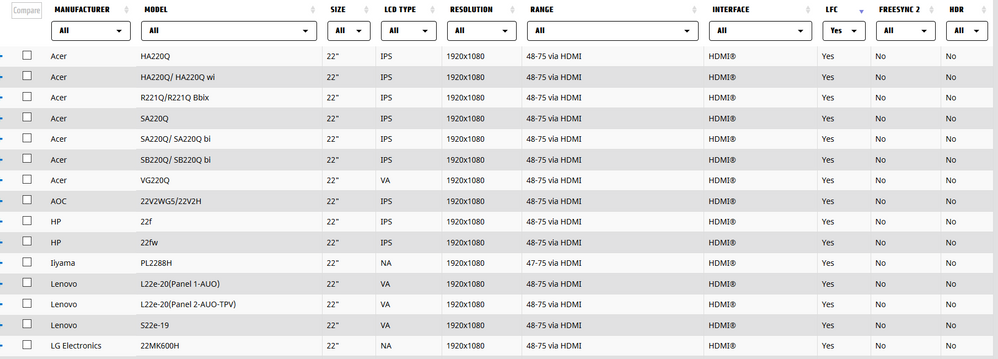- AMD Community
- Support Forums
- General Discussions
- Re: Can anyone enlighten me about LFC?
General Discussions
- Subscribe to RSS Feed
- Mark Topic as New
- Mark Topic as Read
- Float this Topic for Current User
- Bookmark
- Subscribe
- Mute
- Printer Friendly Page
- Mark as New
- Bookmark
- Subscribe
- Mute
- Subscribe to RSS Feed
- Permalink
- Report Inappropriate Content
Can anyone enlighten me about LFC?
i am looking into a new monitor and the amd list on freesync LFC is causing some confusion
Now as shown the list states the monitors all have Lower Frame Rate Compensation (LFC).
But from what i know as the Freesync Range is only 45-75Hz this should not be possible since LFC just doubles up the Framerate when it dips below the minimum Freeync range in that case 45.
( i heard the factor doesnt always have to be 2,5 but at least this would mean 90Hz).
Can someone enlighten me on whether or how this works and what is the true range i can expect?
- Mark as New
- Bookmark
- Subscribe
- Mute
- Subscribe to RSS Feed
- Permalink
- Report Inappropriate Content

- Mark as New
- Bookmark
- Subscribe
- Mute
- Subscribe to RSS Feed
- Permalink
- Report Inappropriate Content
Yes, thx for bringing that up, that is out of the LFC explanation .pdf that everyone can download on the official site.
And it is also exactly the thing that sparks the contradiction. You see it states its enabled whenever max refresh>= 2,5* minimum refresh
Since 48*2,5 =120 > 75 this means that this not enabled at all for the 48-75hz panels. However in the list it clearly states that it is.
- Mark as New
- Bookmark
- Subscribe
- Mute
- Subscribe to RSS Feed
- Permalink
- Report Inappropriate Content
Minimum refresh rate is the lowest Freesync refresh rate, so if you have a 120hz monitor, and the Freesync range is 44-120, then that satisfies the criteria. Also, if you have a 75hz monitor, and the Freesync range is 30-75hz, then that also satisfies the criteria. amdmatt can clarify if this has changed, LFC is 3 years old and may have been expanded in capabilities since then.
- Mark as New
- Bookmark
- Subscribe
- Mute
- Subscribe to RSS Feed
- Permalink
- Report Inappropriate Content
I think whynot is pointing out that on the official AMD Freesync monitor list, monitors with a Freesync range of 48-75 Hz are listed as having LFC enabled, even though they do not satisfy the 2.5x criteria.
- Mark as New
- Bookmark
- Subscribe
- Mute
- Subscribe to RSS Feed
- Permalink
- Report Inappropriate Content
That's why I tagged amdmatt in the conversation, to see if that qualification has changed in the last 3 years.
- Mark as New
- Bookmark
- Subscribe
- Mute
- Subscribe to RSS Feed
- Permalink
- Report Inappropriate Content
Hello whynot
The key word in the slide black_zion posted is "automatically". LFC is automatically enabled for any Freesync monitor with a max Freesync range 2.5x above the minimum. The reason for this is even if the LFC duplicates every single frame, the upper bound of the Freesync range will never be exceeded.
But, LFC doesn't have to be as simple as duplicating every single frame.
Another slide.
LFC can "adaptively inserts additional frames". Meaning if you fall to 47fps, the LFC algorithm can duplicate two frames putting you back at 49, or duplicate 10 etc. This implementation probably requires some fine tuning, as the algorithm is constrained by an upper bound (75Hz in the case of the monitor you listed) which is why it is not "automatically" enabled. LFC in that scenario is likely enabled by a driver provided by the display manufacturer.
- Mark as New
- Bookmark
- Subscribe
- Mute
- Subscribe to RSS Feed
- Permalink
- Report Inappropriate Content
Y, i already suspected their would be some deeper truth hidden behind the word automatically however when i googled LFC i only found a lot of tutorials that showed you how to hack into your monitor to lower e.g. a 45-75hz freesync range to something like 30-75hz (so that the 2,5x window would hold).
I thought that there must be another way. I didnt specifically state that freesync could only double up specific frames, so i thought it would always double up the whole rate.
Basically from my perspective i was researching this because i want to buy a nice standard 24inch IPS Panel with FHD resolution that is also capable of freesync and LFC. However there is virtually none that has a freesync range out of the mentioned 45-75hz one.
(TN and 1440 ips panels have it though).
The region of 30-45 hz fps would be very intresting for me since i play some very gpu intensive games that regularly challenge gpus across all price ranges in terms of fps (in strategy games the longer the game goes on the cities and armies to manage sometimes get very huge).
So since that is likely to be the case for me and high fps are not required for those types of games i was wondering if i could keep settings at high or medium a little longer with LFC since it would get rid of the tearing and ugly effects in that frame range.
- Mark as New
- Bookmark
- Subscribe
- Mute
- Subscribe to RSS Feed
- Permalink
- Report Inappropriate Content
I think that is a listing error myself. I even looked a couple up off that list and neither said they support LFC. I have two 1440p 45-75 range monitors myself and neither support LFC. I don't see this as an issue as I sure can't tell. FreeSync works flawlessly on both. It seems to do really well with IPS monitors with that lower range. I like my Acer monitor very much and it is a bargain IMHO. If you wan't to know the model I can message you. I'm at work and don't have it right now.
- Mark as New
- Bookmark
- Subscribe
- Mute
- Subscribe to RSS Feed
- Permalink
- Report Inappropriate Content
But this is exactly what i mean. There are so many contradicting opinions out there and from a buyers perspective i just want to know whether i can expect LFC to work or not. Yes, if you got time gimme the models.
Basically i think for most people it is not an issue since they stay at 60 fps or 144 for competitive gaming anyway. But LFC is sorta the feature that would be relevant for me and so i want to make sure.
- Mark as New
- Bookmark
- Subscribe
- Mute
- Subscribe to RSS Feed
- Permalink
- Report Inappropriate Content
Mine doesn't have LFC I never notice any frame issues but I am on an RX 580 with an i7-7700k. I have no games that my system can't at least keep in the low 40s.
- Mark as New
- Bookmark
- Subscribe
- Mute
- Subscribe to RSS Feed
- Permalink
- Report Inappropriate Content
Acer ET322QR wmiix 31.5" Full HD 75Hz VGA - Micro Center
Couldn't find my other monitor for sale anymore anywhere.
- Mark as New
- Bookmark
- Subscribe
- Mute
- Subscribe to RSS Feed
- Permalink
- Report Inappropriate Content
Confirmed listing error.
New LG Display Offers 1440p, FreeSync Support, IPS for $300 - ExtremeTech
LFC can be supported on any monitor with an upper FreeSync range 2X above the minimum. It is enabled automatically at 2.5X. Anything below 2X is apparently a non-starter and mislabeled in the database.
- Mark as New
- Bookmark
- Subscribe
- Mute
- Subscribe to RSS Feed
- Permalink
- Report Inappropriate Content
Well this is a bummer. I wonder why most panels have such a narrow range anyway. There must be a reason from the technical side.
- Mark as New
- Bookmark
- Subscribe
- Mute
- Subscribe to RSS Feed
- Permalink
- Report Inappropriate Content
I know this is old but crazy I stumbled across it. I bought a similar Acer monitor around this time. 27in 1440p on Newegg. When I bought it it listed freesync support of 40-75Hz. I ordered it. Got it and sure enough I could enable VRR in the NV control panel and windows settings. But then like a day or two later Newegg removed any reference to the monitor supporting freesync at all. And looking at the customer reviews their was some point early in manufacturing when Acer removed freesync support (I assume at the firmware level). Was weird. But I used CRU to "hack" my monitor and change the VRR range to 30-75 Hz. Works perfectly.