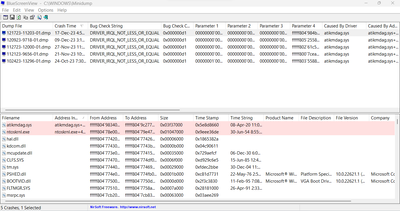- AMD Community
- Support Forums
- General Discussions
- BLUE SCREEN PROBLEM
General Discussions
- Subscribe to RSS Feed
- Mark Topic as New
- Mark Topic as Read
- Float this Topic for Current User
- Bookmark
- Subscribe
- Mute
- Printer Friendly Page
- Mark as New
- Bookmark
- Subscribe
- Mute
- Subscribe to RSS Feed
- Permalink
- Report Inappropriate Content
BLUE SCREEN PROBLEM
Hi! I have a problem with my PC which is Blue Screen and displays: "driver_irql_not_less_or_equal" even if I only used it in browsing or video streaming, or even in light gaming and editing.
My unit is new with the following specs:
Processor: Ryzen 5 3400G
RAM: Ripjaws 3200 2x8gb
Mobo: Gigabyte A320M-S2H v2
GPU: Gigabyte Radeon RX570 4G
I have SSD Stick 240Gb for OS and HDD 500Gb for storage.
Currently, the OS installed is Windows 10 ROG Edition (Installed by the computer shop where I bought the PC)
Please help me with my problem... Thank you!
Solved! Go to Solution.
- Mark as New
- Bookmark
- Subscribe
- Mute
- Subscribe to RSS Feed
- Permalink
- Report Inappropriate Content
this is usually a RAM error (XMP is OC)
GigaByte did a very bad job with their A/B/X 300er BIOS
XMP is often unusable
1. do a CMOS and then leave everything at "auto"
check if its working now
2. use DDU in safe-mode to clean driver
3. install latest driver
4. if everything works here a workaround in the GigaByte Bios:
leave CPU clocks at "auto
set CPU Voltage to "auto" or dynamic "normal"/"standard"
set RAM Voltage to 1.4V or 1.45V
set vSOC between 1V and 1.06V
set XMP OR set RAM speed and timings manually
if you want to do CPU OC use stuff like "ZenStates"
Laptop: R5 2500U @30W + RX 560X (1400MHz/1500MHz) + 16G DDR4-2400CL16 + 120Hz 3ms FS
- Mark as New
- Bookmark
- Subscribe
- Mute
- Subscribe to RSS Feed
- Permalink
- Report Inappropriate Content
this is usually a RAM error (XMP is OC)
GigaByte did a very bad job with their A/B/X 300er BIOS
XMP is often unusable
1. do a CMOS and then leave everything at "auto"
check if its working now
2. use DDU in safe-mode to clean driver
3. install latest driver
4. if everything works here a workaround in the GigaByte Bios:
leave CPU clocks at "auto
set CPU Voltage to "auto" or dynamic "normal"/"standard"
set RAM Voltage to 1.4V or 1.45V
set vSOC between 1V and 1.06V
set XMP OR set RAM speed and timings manually
if you want to do CPU OC use stuff like "ZenStates"
Laptop: R5 2500U @30W + RX 560X (1400MHz/1500MHz) + 16G DDR4-2400CL16 + 120Hz 3ms FS
- Mark as New
- Bookmark
- Subscribe
- Mute
- Subscribe to RSS Feed
- Permalink
- Report Inappropriate Content
Ok thanks! I'll try to tweak the settings later..
- Mark as New
- Bookmark
- Subscribe
- Mute
- Subscribe to RSS Feed
- Permalink
- Report Inappropriate Content
I already tried the settings you suggested a while ago, and as of now, there were no problems at all. And there were also updates on the GPU driver. Thanks again man! :)
- Mark as New
- Bookmark
- Subscribe
- Mute
- Subscribe to RSS Feed
- Permalink
- Report Inappropriate Content
"Windows 10 ROG Edition' ?
Had a quick search, someone offering a modified OS ?
Be curious to know what the 'gurus' on https://www.tenforums.com/ think about it ?
Or anyone else, thoughts ?
- Mark as New
- Bookmark
- Subscribe
- Mute
- Subscribe to RSS Feed
- Permalink
- Report Inappropriate Content
I also googled those edition of win10. Some sites says that it is illegal and malware edition of win10. I think it is a modified one. Maybe I'll reformat my unit to reliable source of OS particularly win10 pro. Thanks man!
- Mark as New
- Bookmark
- Subscribe
- Mute
- Subscribe to RSS Feed
- Permalink
- Report Inappropriate Content
I have frequent blue screen problem, where my laptop slows down and then blue screen appears... on restarting it does not boot properly.... has to be forced shutdown again... then it boots normally is fine..
I used Nirsoft website and it shows above screenshot...
DRIVER_IRQL_NOT_LESS_OR_EQUAL
Caused by driver ... atikmdag.sys
Can somebody advise a solution.... I am not a tech guy, so won't be able to comprehend any high-tech solution