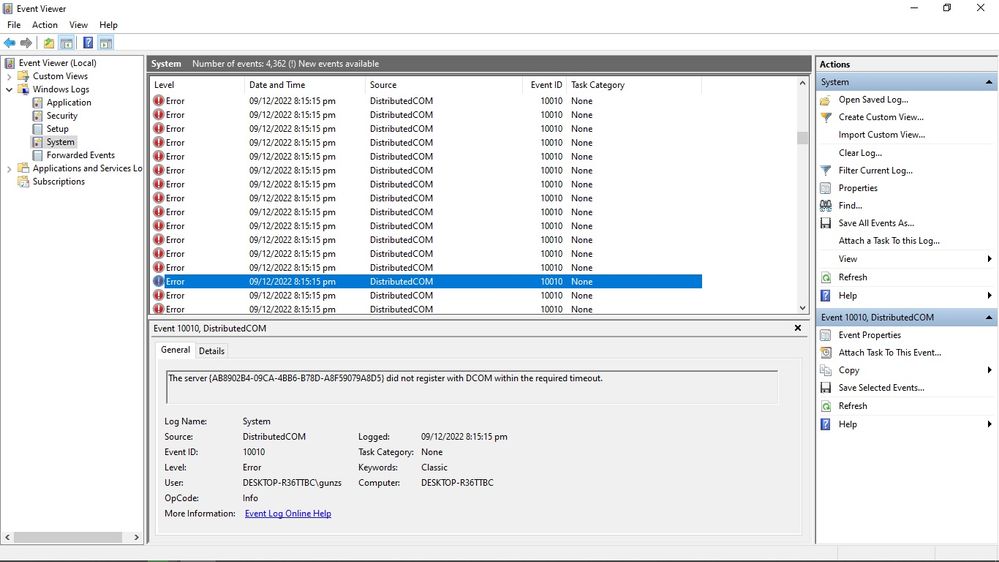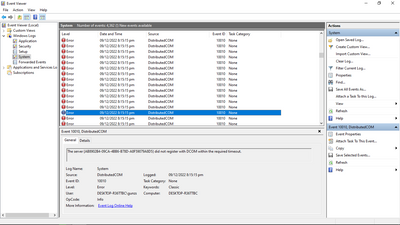- AMD Community
- Communities
- General Discussions
- General Discussions
- Blue Screen Problem
General Discussions
- Subscribe to RSS Feed
- Mark Topic as New
- Mark Topic as Read
- Float this Topic for Current User
- Bookmark
- Subscribe
- Mute
- Printer Friendly Page
- Mark as New
- Bookmark
- Subscribe
- Mute
- Subscribe to RSS Feed
- Permalink
- Report Inappropriate Content
Blue Screen Problem
Hi guys, i have this problem after installing the latest driver of radeon adrenaline my system suddenly got hang then got a blue screen problem, my system unit is about 2 yrs old i haven't experience the problem but now with the latest driver every time i open my system unit it will run smoothly after 3-5 mins it will crash. Hope you guys can help me
- Mark as New
- Bookmark
- Subscribe
- Mute
- Subscribe to RSS Feed
- Permalink
- Report Inappropriate Content
Open event viewer -> Windows Logs -> scroll through Application and System to find out if it says something usefull when computer crashed previously. Maybe it mentions a specific software or harware problem.
One option would be to use DDU to uninstall drivers and then reinstall either latest or the one that used to work
https://www.guru3d.com/files-details/display-driver-uninstaller-download.html
It could be that a clean reinstall of latest driver is all that is required, but if that doesn't work, DDU it and install a previous one.
- Mark as New
- Bookmark
- Subscribe
- Mute
- Subscribe to RSS Feed
- Permalink
- Report Inappropriate Content
i found some kind of error in the system tab, i don't know what is the meaning of this
- Mark as New
- Bookmark
- Subscribe
- Mute
- Subscribe to RSS Feed
- Permalink
- Report Inappropriate Content
i found this one, is this some kind of system error?
- Mark as New
- Bookmark
- Subscribe
- Mute
- Subscribe to RSS Feed
- Permalink
- Report Inappropriate Content
First you need to post your PC information including Desktop or laptop, CPU,GPU, & Motherboard and Windows and AMD Driver versions installed.
Go to Windows Dump logs and use Blue Screen Viewer to see what BSOD error you are getting and which driver or Windows files it causing it.
Download Blue Screen Viewer from here: https://www.nirsoft.net/utils/blue_screen_view.html
Once you see the BSOD error and driver or file at fault post it in your next reply.
- Mark as New
- Bookmark
- Subscribe
- Mute
- Subscribe to RSS Feed
- Permalink
- Report Inappropriate Content
Uninstalling the Adrenaline software fixed my issue.
- Mark as New
- Bookmark
- Subscribe
- Mute
- Subscribe to RSS Feed
- Permalink
- Report Inappropriate Content
I had the same issue with the game CounterStrike 2 mixed with AMD Adrenaline 24.3.1 and it would cause hanging, blue screens, constant game crashing with the driver error (most common) and random shutdowns without even blue screening.
What I did to fix the issue was uninstalled Adrenaline and installed ASUS GPU Tweak II which is not only a GPU overclocking program but controls graphics drivers too and you can reload the drivers with GPU Tweak II and it will not crash. I have stressed it on cs2 for 12 hours and not one issue. I actually thought it was discord making me crash before I found out it was AMD adrenaline.
I never had any problems with any game other than CS2.