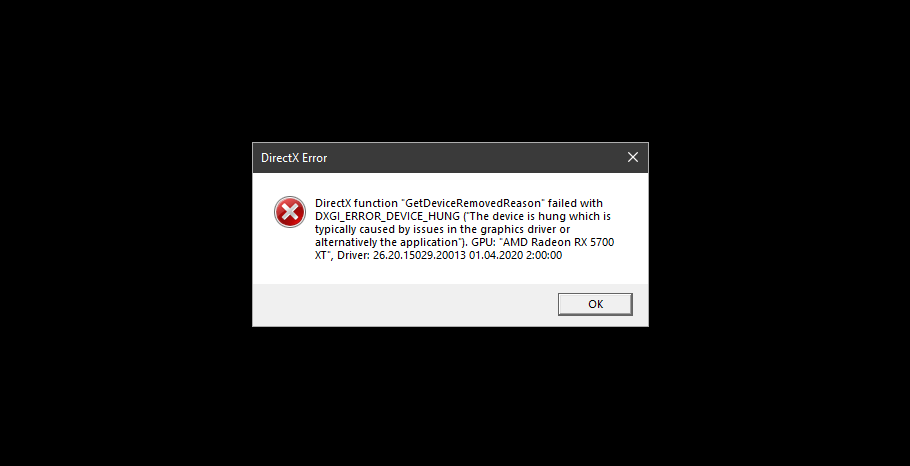- AMD Community
- Support Forums
- General Discussions
- Re: Battlefield 4 crashes or freezes with Radeon 5...
General Discussions
- Subscribe to RSS Feed
- Mark Topic as New
- Mark Topic as Read
- Float this Topic for Current User
- Bookmark
- Subscribe
- Mute
- Printer Friendly Page
- Mark as New
- Bookmark
- Subscribe
- Mute
- Subscribe to RSS Feed
- Permalink
- Report Inappropriate Content
Battlefield 4 crashes or freezes with Radeon 5700 XT
Battlefield 4 crashes or freezes about 30-40 minutes of game play with my 5700 XT.
I switched from a 650 to 750 watt PSU just incase it was drawing too much power. Didn't help.
Please, is there a work around? Windows 10 is on latest updates and AMD drivers are the latest version.
My GTX 1080 never froze or crashed like that.
- Mark as New
- Bookmark
- Subscribe
- Mute
- Subscribe to RSS Feed
- Permalink
- Report Inappropriate Content
I have the exact same issue on my Rx 5700 xt on all of battlefield games and starwars battlefront 2 but bf4 is the worst i cant play for over 10min until i get a crash and an error message says directx error (get device removed reason)
i tried everything i know of and still nothing changed i hope amd fixes this soon i just hope .
- Mark as New
- Bookmark
- Subscribe
- Mute
- Subscribe to RSS Feed
- Permalink
- Report Inappropriate Content
Hi,
I have the same problem, Battlefield 4 will crash.
After 10-15min playing. Sometimes without error (directly into windows)
Sometimes with error. I'm tired...
(20.4.1)
- Mark as New
- Bookmark
- Subscribe
- Mute
- Subscribe to RSS Feed
- Permalink
- Report Inappropriate Content
Uninstall your driver an install this one. https://www.amd.com/en/support/kb/release-notes/rn-rad-win-17-9-1
- Mark as New
- Bookmark
- Subscribe
- Mute
- Subscribe to RSS Feed
- Permalink
- Report Inappropriate Content
Seriously? © 2017 Advanced Micro Devices, Inc
You know, it's a little old :-/
- Mark as New
- Bookmark
- Subscribe
- Mute
- Subscribe to RSS Feed
- Permalink
- Report Inappropriate Content
Yes. I`m using it now. I have never stopped using it. You would be surprised on how good it is. An how stable. its the ones past that that are really messed up. For reasons i still do not know why.
- Mark as New
- Bookmark
- Subscribe
- Mute
- Subscribe to RSS Feed
- Permalink
- Report Inappropriate Content
it should work on the 5700 XT. Its got the same driver. You just wont get a lot of features.
- Mark as New
- Bookmark
- Subscribe
- Mute
- Subscribe to RSS Feed
- Permalink
- Report Inappropriate Content
Unfortunately that driver does not support any card released after the RX 580 so it would be no help to the OP. It was a good stable driver though for older cards.
- Mark as New
- Bookmark
- Subscribe
- Mute
- Subscribe to RSS Feed
- Permalink
- Report Inappropriate Content
20.4.1 works way better for my antique RX 480 8GB and I play tested BF4 and it is working on team red fanboy box.
- Mark as New
- Bookmark
- Subscribe
- Mute
- Subscribe to RSS Feed
- Permalink
- Report Inappropriate Content
It turns out no. It doesn't work. I would start suggesting going to the manufacture for this issue. MSI has found a fix to this. So forget my other suggestion.
- Mark as New
- Bookmark
- Subscribe
- Mute
- Subscribe to RSS Feed
- Permalink
- Report Inappropriate Content
yesterday I was fixing crysis so I could test it out, that took more time than expected but eventually I was able to launch the game
- Mark as New
- Bookmark
- Subscribe
- Mute
- Subscribe to RSS Feed
- Permalink
- Report Inappropriate Content
this guy says he found a solution check it out :
https://forums.battlefield.com/en-us/discussion/165271/directx-crash-dxgi-error-device-removed
- Mark as New
- Bookmark
- Subscribe
- Mute
- Subscribe to RSS Feed
- Permalink
- Report Inappropriate Content
Guys i found another fix that worked for me :
go to documents > Battlefield 4 > settings > PROFSAVE_profile > then open it with notepad > Find GstRender.OverallGraphicsQuality And set the value to 0
this fixed the crashes for me