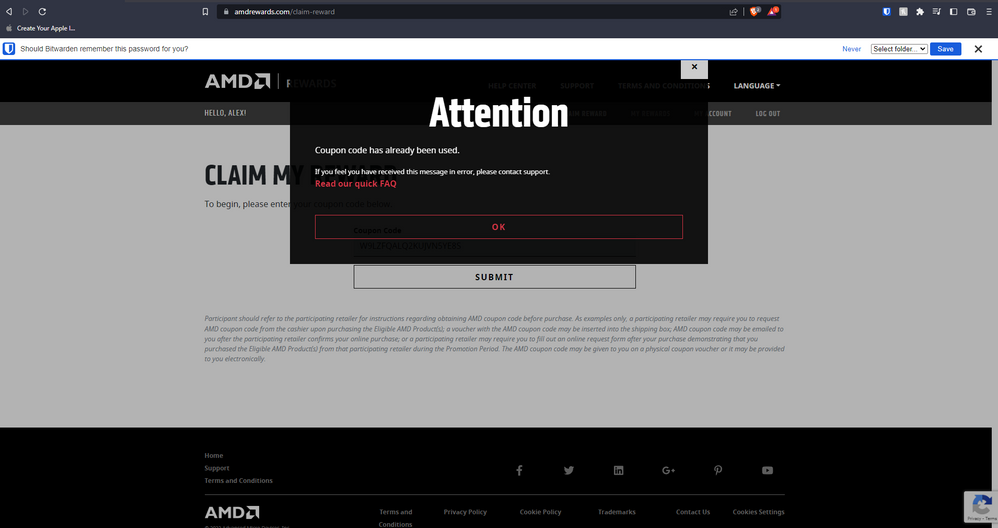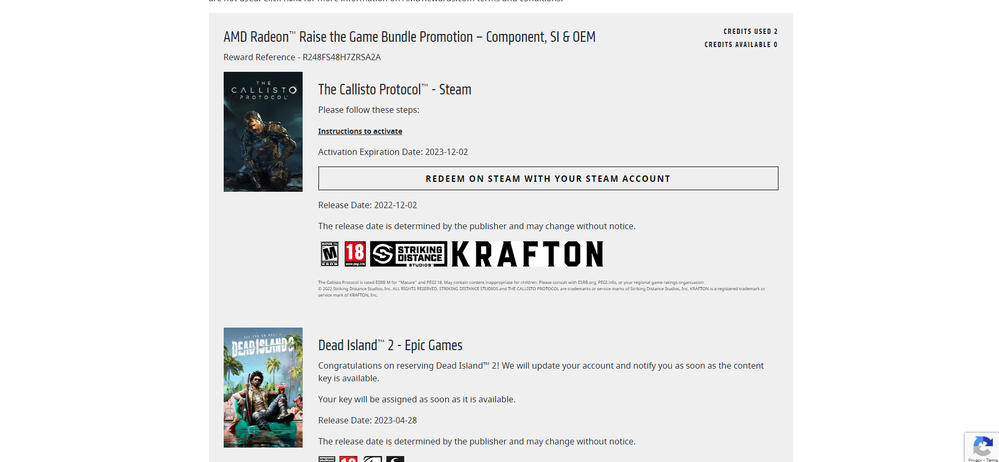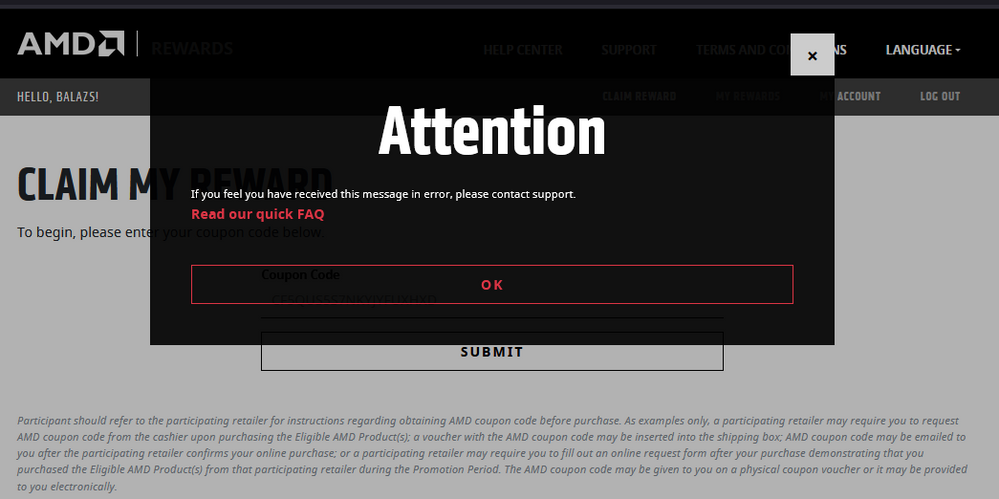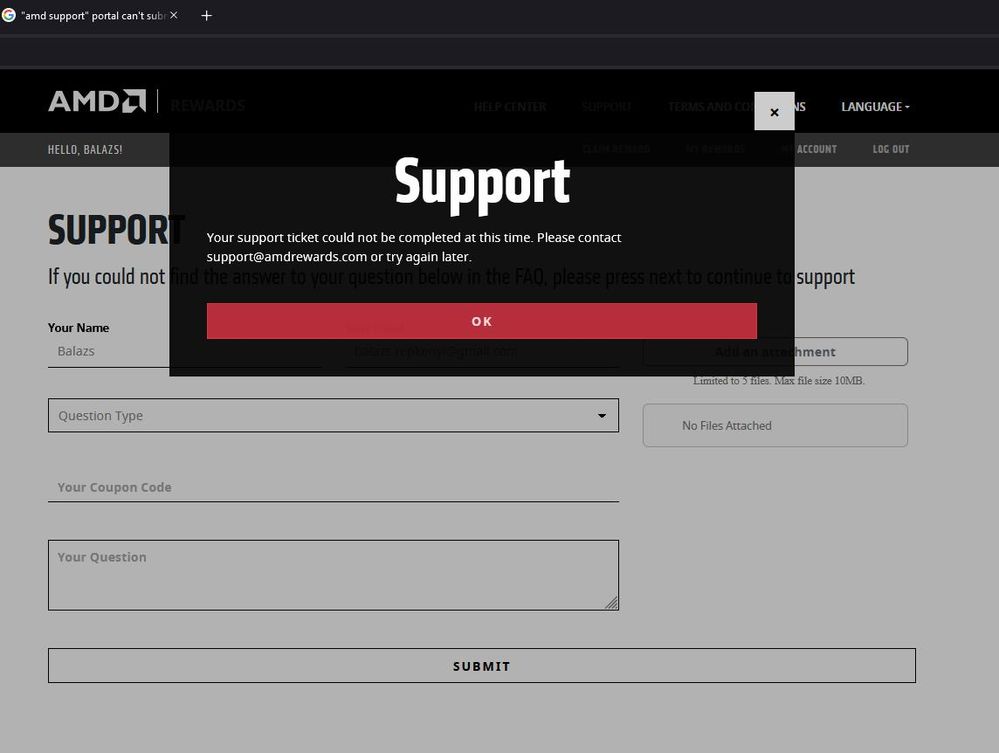- AMD Community
- Communities
- General Discussions
- General Discussions
- Re: AMD REWARDS can the the game reward please hel...
General Discussions
- Subscribe to RSS Feed
- Mark Topic as New
- Mark Topic as Read
- Float this Topic for Current User
- Bookmark
- Subscribe
- Mute
- Printer Friendly Page
- Mark as New
- Bookmark
- Subscribe
- Mute
- Subscribe to RSS Feed
- Permalink
- Report Inappropriate Content
AMD REWARDS can the the game reward please hellp
We could not successfully complete the activation. Please try again.
Solved! Go to Solution.
- Mark as New
- Bookmark
- Subscribe
- Mute
- Subscribe to RSS Feed
- Permalink
- Report Inappropriate Content
Seems like it is a AMD Rewards issue because in that link AMD Rewards manually redeemed one User's coupon and sent it to Stream and he received his games.
Here is AMD Reward Support where you can open a Support ticket and see what they say or perhap do the same thing for you by manually redeeming the coupon: https://www.amdrewards.com/support
At the bottom of the page their is a "NEXT" button. Click on that to fill out the Support ticket.

- Mark as New
- Bookmark
- Subscribe
- Mute
- Subscribe to RSS Feed
- Permalink
- Report Inappropriate Content
You need to contact Steam Support and find out why the activation failed.
If you received the code and it is valid then the rest is up to Steam Support. Since they are the ones that activates the code given to you by AMD.
The first image of AMD error is indicating that the code has already be used before thus the error you received.
- Mark as New
- Bookmark
- Subscribe
- Mute
- Subscribe to RSS Feed
- Permalink
- Report Inappropriate Content
locks like is not only me having the same error
https://www.reddit.com/r/AMDHelp/comments/z9wk9c/amd_rewards_steam_accoung_link_not_working_plz/
https://community.amd.com/t5/general-discussions/cannot-unlock-steam-game/m-p/562586#M38019
- Mark as New
- Bookmark
- Subscribe
- Mute
- Subscribe to RSS Feed
- Permalink
- Report Inappropriate Content
Seems like it is a AMD Rewards issue because in that link AMD Rewards manually redeemed one User's coupon and sent it to Stream and he received his games.
Here is AMD Reward Support where you can open a Support ticket and see what they say or perhap do the same thing for you by manually redeeming the coupon: https://www.amdrewards.com/support
At the bottom of the page their is a "NEXT" button. Click on that to fill out the Support ticket.

- Mark as New
- Bookmark
- Subscribe
- Mute
- Subscribe to RSS Feed
- Permalink
- Report Inappropriate Content
Hi, I'm struggling with getting my reward game, too. I got a popup after submitting the code.
Then I tried to submit a ticket which, no surprise, also failed. Ticket submission didn't fail because I left the fields empty, the information was dumped by the portal when the error message appeared.
Then I tried to download the PVT which should also ask for the code, hoping that may be a shortcut but that doesn't download either. The issue is independent of browser, browser settings and it's present both on and off VPN. There are no other contact options on the site other than submitting a ticket which fails.
This is simply unbelievable and, having done some research, it seems these issues have been going on for years, which means this is no coincidence or an isolated case.
Can someone please help me resolve this?