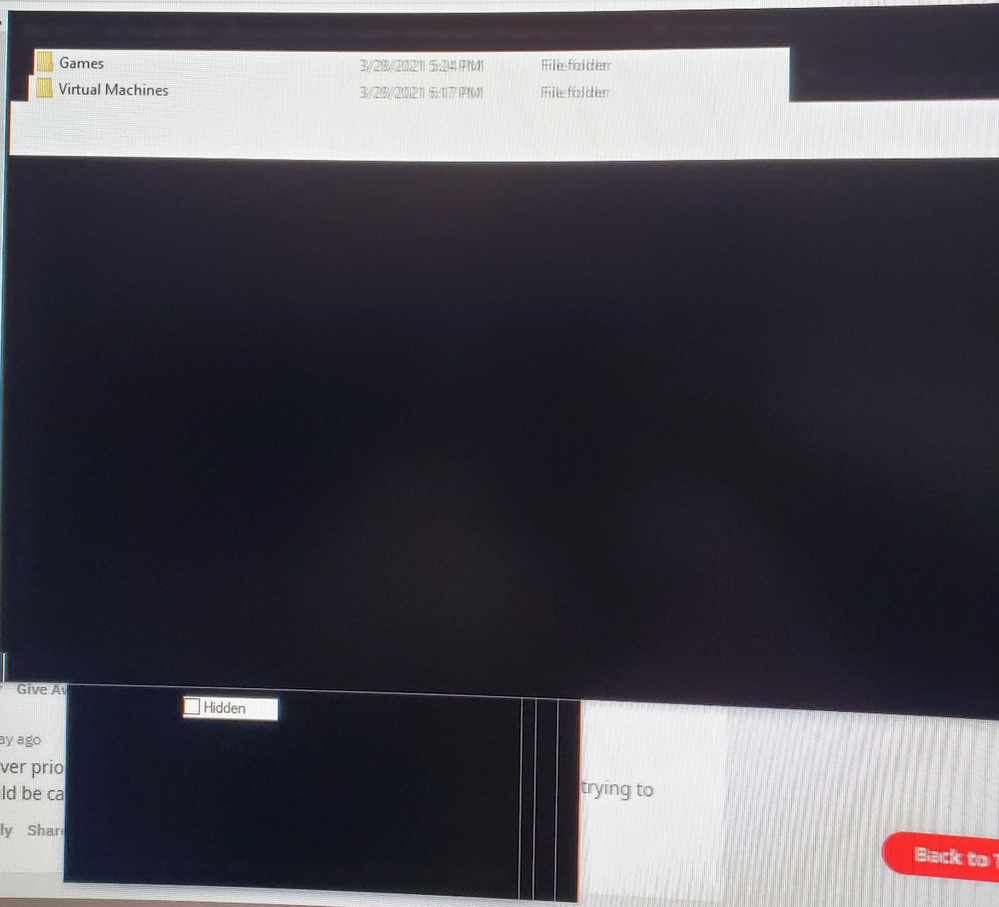- AMD Community
- Communities
- General Discussions
- General Discussions
- Re: AMD Radeon RX 6700 XT Windows 11 screen flashi...
General Discussions
- Subscribe to RSS Feed
- Mark Topic as New
- Mark Topic as Read
- Float this Topic for Current User
- Bookmark
- Subscribe
- Mute
- Printer Friendly Page
- Mark as New
- Bookmark
- Subscribe
- Mute
- Subscribe to RSS Feed
- Permalink
- Report Inappropriate Content
AMD Radeon RX 6700 XT Windows 11 screen flashing
I have problem with screen flashing on AMD Radeon RX 6700 XT in Windows 11 (latest build). Screen flash then window/apps goes black (see attachment).
In Windows 10 i don't have this problem anymore. Any solution? Do i need to wait for Windows 11 AMD GPU drivers?
I had the same problem in Windows 10 but they fixed it with new AMD drivers.
https://drive.google.com/file/d/1toerdaZjvnEqNF9wvOr4GyPP6z4O05Uh/view
Not my video but the same GPU.
I had this problem in Windows 10 and now in Windows 11.
- Mark as New
- Bookmark
- Subscribe
- Mute
- Subscribe to RSS Feed
- Permalink
- Report Inappropriate Content
Using the driver supplied with the OS, report any issues to the feedback hub.
- Mark as New
- Bookmark
- Subscribe
- Mute
- Subscribe to RSS Feed
- Permalink
- Report Inappropriate Content
I have the same problem with Windows 11 Pro and driver ver. 21.10.2.
Have you found any fix?
- Mark as New
- Bookmark
- Subscribe
- Mute
- Subscribe to RSS Feed
- Permalink
- Report Inappropriate Content
Have you ever found a solution?
- Mark as New
- Bookmark
- Subscribe
- Mute
- Subscribe to RSS Feed
- Permalink
- Report Inappropriate Content
I returned the GPU and got a new one. It is still the same card, but there are no artifacts/flashing on the screen.
Another potential fix mentioned by a technician is to set the XMP profiles in the BIOS on auto/default.
- Mark as New
- Bookmark
- Subscribe
- Mute
- Subscribe to RSS Feed
- Permalink
- Report Inappropriate Content
the best solution is too trash 6700xt and buy a rtx3070! Rx series is really buggy.
- Mark as New
- Bookmark
- Subscribe
- Mute
- Subscribe to RSS Feed
- Permalink
- Report Inappropriate Content
You're right. In the end I gave up and switched to an rtx3070ti - and suddenly everything works as it should 🙂
- Mark as New
- Bookmark
- Subscribe
- Mute
- Subscribe to RSS Feed
- Permalink
- Report Inappropriate Content
have you tried to disable "AMD FreeSync Premium" under "Display" tab? Just popped up in a google search.
- Mark as New
- Bookmark
- Subscribe
- Mute
- Subscribe to RSS Feed
- Permalink
- Report Inappropriate Content
it is an issue related to power saving plans inside AMD GPUs Bios, not to freesync. Monitor flickering, black windows, unconstant clocks are all the same.
In a low % of cases it can happen monitor has some problems so you can try to change cables, disable freesync or other workarounds, but in 99% of case, since 2013, people suffer of power saving features.