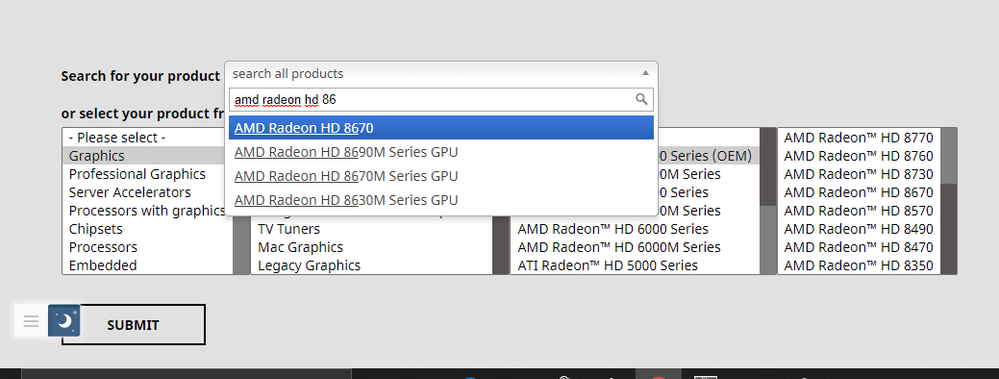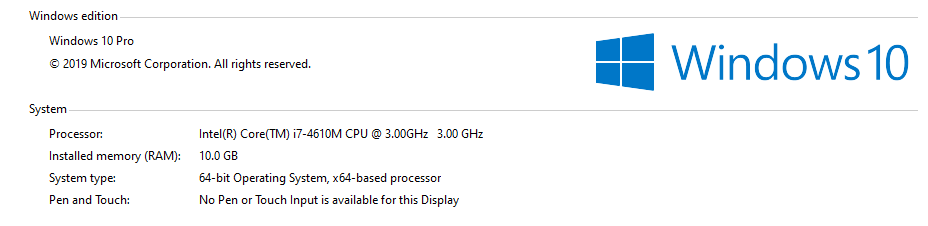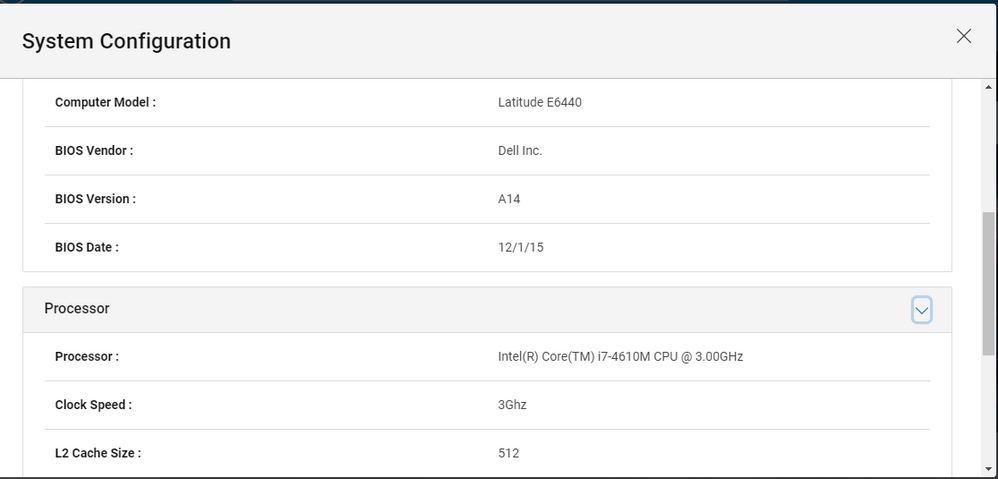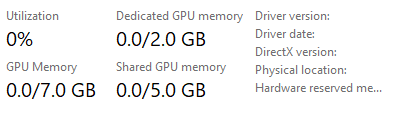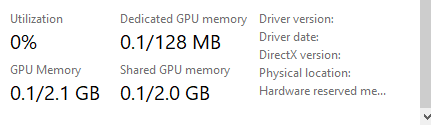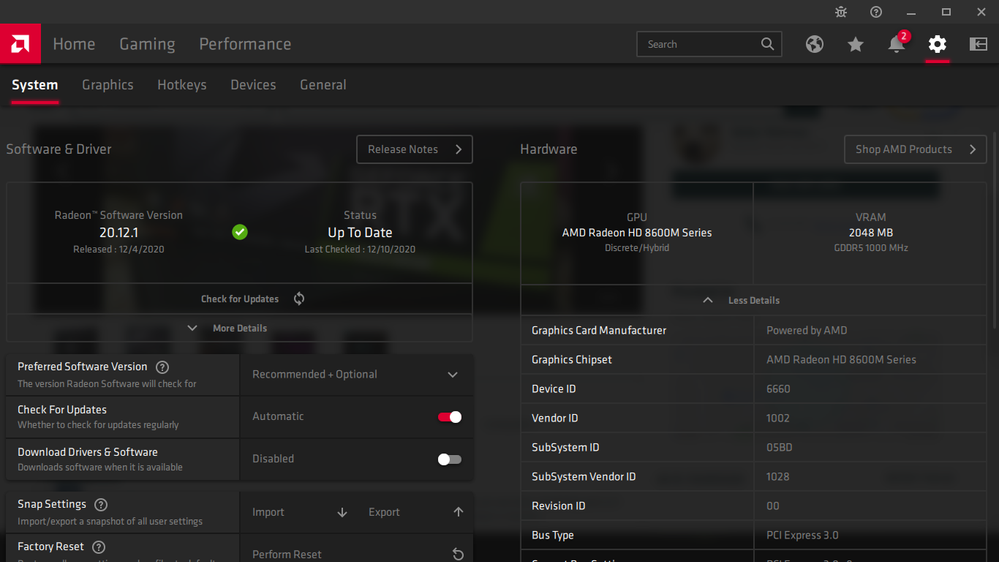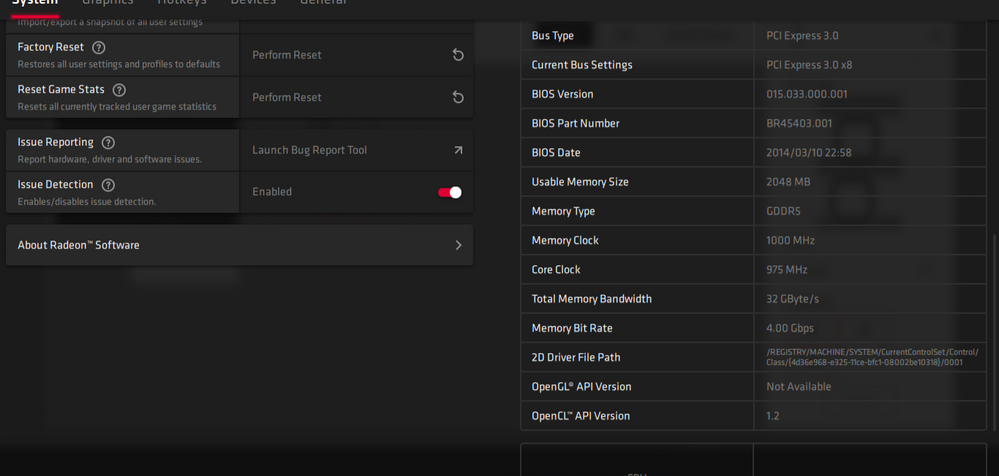- AMD Community
- Support Forums
- General Discussions
- Re: AMD RADEON 8600 is not working After I install...
General Discussions
- Subscribe to RSS Feed
- Mark Topic as New
- Mark Topic as Read
- Float this Topic for Current User
- Bookmark
- Subscribe
- Mute
- Printer Friendly Page
- Mark as New
- Bookmark
- Subscribe
- Mute
- Subscribe to RSS Feed
- Permalink
- Report Inappropriate Content
AMD RADEON 8600 is not working After I installed fresh window 10 Pro
Hello There!
I am Facing some issues while Installing drivers
Here's the Story:
I have a processor of intel CORE I7 4600M with 10GB RAM & and @2GB intel built-in Graphics card & 2 Gb of AMD GPU
A week ago I installed fresh window (Win 10 pro) In my brand new SSD So everything is fine Ultra New For me Now.
I installed Intel GPU drivers, It's working Cool and fine but when I installed AMD GPU Drivers From AMD site "AUTO DETECTION AND INTSALL" (MIND I have AMD REDEON HD 8600 series GPU)
While installing AMD drivers my laptop got stuck Then I powered off my laptop by holding switched off button for 3-5 second then I restart it manual, My laptop stuck at welcome screen, I switched off and start again But issue remain same( laptop stuck at welcome screen) I tried it 4-5 time but there was no change
I said to myself that may be windows get corrupted (though it was new) then I again installed new window ( win 10 pro) and again downloaded and installed drivers then again same things happened with me as I described above since I assured that there is not issue with my processor and windows, there is something wrong with AMD GPU Drivers So I powered off my laptop and BOOT it into safe mode then I went to device manager and uninstalled Amd divers and device then I restart my laptop on normal mode, Hopefully my laptop didn't stick at welcome button 😍 So I deleted everything from my windows that's was related to AMD then I installed Drivers again but again there is no change (same things happened in a row as i discussed above :(
Again I open my laptop in safe mode and disable Amd Gpu Now everything is going fit and fine If I enable my drivers then windows will be stuck again!
Let me know what should I do in that situation??
Any body help would be highly appreciated
Thanks,
MAYA
NOTE: Sorry for bad English because English is not our native language, I Hope you could understand my problem
Solved! Go to Solution.
- Labels:
-
AMD
- Mark as New
- Bookmark
- Subscribe
- Mute
- Subscribe to RSS Feed
- Permalink
- Report Inappropriate Content
Thank you very much for showing my your laptop Dell Make & Model.
Here is where you can download all of your Dell's Drivers for your laptop.
Try using Dell's Command/Update Application & Update Windows 10 Application to update your drivers for your laptop.
One of the first things I would do is update your Laptop BIOS (A14 - 2016) to the latest version A24 - 12/12/2019: https://www.dell.com/support/home/en-us/product-support/product/latitude-e6440-laptop/drivers

I clicked on all the drivers that I feel are important for the moment. As you can see the AMD Driver is quite old - 2015 but still install it to see if your laptop HD8690M works correctly or not. Also update all the drivers on your laptop to the latest shown at Dell's Download page for your laptop.
You can use Dell's Command/ Update Application and Command/Update Windows 10 program to update your BIOS and Windows 10 and Dell drivers and programs.


Once you updated your laptop to the latest Dell drivers and programs and BIOS and installed the AMD Driver 2015 and everything works fine then try installing the latest AMD Laptop generic driver for your HD8690M GPU card.
Make sure to follow Dell's instructions on how to update your Laptop's BIOS and some of its programs.
- Mark as New
- Bookmark
- Subscribe
- Mute
- Subscribe to RSS Feed
- Permalink
- Report Inappropriate Content
Here is Adobe Photoshop Minimum System Requirements to run Photoshop: https://helpx.adobe.com/photoshop/system-requirements.html

NOTE: If you believe you need to update your Laptop's Discrete GPU card you will need to open a Dell Support ticket and ask them if that is possible and if it is possible which GPU card can you upgrade to. Same with the Intel processor or RAM Memory in your laptop.
According to this website here are your GPU card specs - DirectX12 (but not full Directx12) & only 1 GB of vRAM: https://www.techpowerup.com/gpu-specs/radeon-hd-8690m.c1949

- Mark as New
- Bookmark
- Subscribe
- Mute
- Subscribe to RSS Feed
- Permalink
- Report Inappropriate Content
Can you post the exact Make & Model of your laptop or possibly its S/N?
I would go to your laptop's Support download page and download its AMD Driver, even if it is Out dated, and see if it installs correctly.
You Laptop's Manufacturer's AMD Driver is 100% compatible with your laptop and all of its features.
Also use this method to install and remove your AMD driver from your laptop:
Download DDU (Display Driver Uninstaller) and run it in Safe mode (Best option) or from your desktop. DISCONNECT the Internet from your laptop and delete C:\AMD installation folder in the Root Directory.
Once DDU gets done removing all traces of the AMD Driver and reboots back into Windows Desktop, STILL WITH THE INTERNET DISCONNECTED, install the entire Full AMD driver package you downloaded from AMD or your laptop's manufacturer AMD Driver from the download page.
If it installs correctly without issue, reconnect the internet and again delete C:\AMD installation folder to regain SSD space and to prevent future conflicts when installing AMD drivers.
- Mark as New
- Bookmark
- Subscribe
- Mute
- Subscribe to RSS Feed
- Permalink
- Report Inappropriate Content
This is the exact make and model link
I used 8-10 month AMD gpu With out any issue but after i installed new windows Amd is not working perfect!
- Mark as New
- Bookmark
- Subscribe
- Mute
- Subscribe to RSS Feed
- Permalink
- Report Inappropriate Content
I can't any Drivers For AMD RADEON 8600M series let me know which one should i download
- Mark as New
- Bookmark
- Subscribe
- Mute
- Subscribe to RSS Feed
- Permalink
- Report Inappropriate Content
Is this a Laptop with an Intel processor or a PC with an Intel processor?
What you showed me in the link was the Make & Model of the Intel Processor. IF you have a laptop I need the exact Make & Model of your laptop or post the Serial Number.
All of the HD86xx drivers are the same so you can use any of them.
If you reinstalled Windows and you have a laptop then it is possible you deleted some laptop manufacturer's program that you need to run your graphics correctly.
See if you can update all of your laptop's software using your own Laptop's updating program that came originally with your laptop.
Also what version of Windows did your laptop come with originally and what Windows version you now have installed?
NOTE: I realize English is not your native language so if you don't understand please let me know I will try to explain it in a simpler terms.
What is your native Language if you don't mind if I ask?
- Mark as New
- Bookmark
- Subscribe
- Mute
- Subscribe to RSS Feed
- Permalink
- Report Inappropriate Content
First of all I really appreciate your response time,
I am using laptop with specs that I shared above in the link
let me show you
Before i was using windows 10 home but I think there is no huge difference between home/pro, Btw
here's the manufacture date etc
let me know if you want to know anything from me!
I am from pakistan 👀 and our native language is URDU synonyms HINDI
i can understand english but i did grammar mistake while typing
Thanks,
Maya
- Mark as New
- Bookmark
- Subscribe
- Mute
- Subscribe to RSS Feed
- Permalink
- Report Inappropriate Content
Thank you very much for showing my your laptop Dell Make & Model.
Here is where you can download all of your Dell's Drivers for your laptop.
Try using Dell's Command/Update Application & Update Windows 10 Application to update your drivers for your laptop.
One of the first things I would do is update your Laptop BIOS (A14 - 2016) to the latest version A24 - 12/12/2019: https://www.dell.com/support/home/en-us/product-support/product/latitude-e6440-laptop/drivers

I clicked on all the drivers that I feel are important for the moment. As you can see the AMD Driver is quite old - 2015 but still install it to see if your laptop HD8690M works correctly or not. Also update all the drivers on your laptop to the latest shown at Dell's Download page for your laptop.
You can use Dell's Command/ Update Application and Command/Update Windows 10 program to update your BIOS and Windows 10 and Dell drivers and programs.


Once you updated your laptop to the latest Dell drivers and programs and BIOS and installed the AMD Driver 2015 and everything works fine then try installing the latest AMD Laptop generic driver for your HD8690M GPU card.
Make sure to follow Dell's instructions on how to update your Laptop's BIOS and some of its programs.
- Mark as New
- Bookmark
- Subscribe
- Mute
- Subscribe to RSS Feed
- Permalink
- Report Inappropriate Content
Thank you much It's working fit and fine now without any issue!
I just downlaoded drivers that you recommend me in additions i also downloaded and installed some drivers that i think it could help my system
I didn't for uninstall the old drivers of amd, after i installed dell amd drivers then i installed drivers from AMD site ''auto detection and install" ( working well and fit )
let me know it'll cause any problem ?
can you please tell me Amd 6400 series gpu is enough for photoshop work and Litlle bit 3D modeling?
If not, then can i add an additional gpu on my laptop ??\
how can i check amd gpu RAM and Intell gpu RAM
here's the Screen shot i don't know what's differnce between dedicated gpu memory, shared gpu memory, and just gpu memory
#AMD
#intel
- Mark as New
- Bookmark
- Subscribe
- Mute
- Subscribe to RSS Feed
- Permalink
- Report Inappropriate Content
Here is Adobe Photoshop Minimum System Requirements to run Photoshop: https://helpx.adobe.com/photoshop/system-requirements.html

NOTE: If you believe you need to update your Laptop's Discrete GPU card you will need to open a Dell Support ticket and ask them if that is possible and if it is possible which GPU card can you upgrade to. Same with the Intel processor or RAM Memory in your laptop.
According to this website here are your GPU card specs - DirectX12 (but not full Directx12) & only 1 GB of vRAM: https://www.techpowerup.com/gpu-specs/radeon-hd-8690m.c1949

- Mark as New
- Bookmark
- Subscribe
- Mute
- Subscribe to RSS Feed
- Permalink
- Report Inappropriate Content
Here's the specs that amd software shows to me in my laptop, Is it 1 Gb or 2 Gb VRAM,
I am confused because you said to me that it's 1 GB
- Mark as New
- Bookmark
- Subscribe
- Mute
- Subscribe to RSS Feed
- Permalink
- Report Inappropriate Content
You probably have either an upgraded HD8690M or an OEM -Dell HD8690 GPU card. Your card then seems to qualify as far as Minimum GPU requirements since it does have 2 GB of vRAM but it doesn't fully support DirectX 12 but some of its features but no all features.
If you have any questions concerning Photoshop I suggest you open a Adobe Support ticket and ask them directly.
Glad you got your laptop video working correctly,
Take care and have a pleasant day.
- Mark as New
- Bookmark
- Subscribe
- Mute
- Subscribe to RSS Feed
- Permalink
- Report Inappropriate Content
Hi! i have the same computer, and the same problem... well idk if you tested your graphic card before the problems. but, is so powerful the grapic card... and when i install the graphic driver of DELL (of2015), the performance decreases and the same problem with AMD drivers, and i denote a little detail, the identifier of the graphic card is "HD 8600M" instead "HD8690M", and i guess that's the problem.... i once got it to work with AMD enterprise drivers, working perfect and at the level of "HD 8570" from desktop. Other detail and the main problem, the Memory and Core MHZ are limited to 300MHz.
I need fix it ... i need a solution, i have 3 days attempting fix it, i will go crazy!
and sorry for my english, i'm not in the best moment...
- Mark as New
- Bookmark
- Subscribe
- Mute
- Subscribe to RSS Feed
- Permalink
- Report Inappropriate Content
Is you notebook's BIOS up to date? It Win 10 officially supported by your Dell?
- Mark as New
- Bookmark
- Subscribe
- Mute
- Subscribe to RSS Feed
- Permalink
- Report Inappropriate Content
Yeah, and the lastest update of BIOS is from 2019.