AMD has acknowledged that its GPU drivers are also overclocking AMD CPUs in systems where Radeon and Ryzen are sharing space. This doesn’t appear to be happening in every case, but it may occur if you use one of AMD’s Radeon profiles. I happen to currently be running an RDNA2-powered Radeon 6800 XT and a 3900X, so I tested the problem out on my own system. The ability to control and monitor system clocks is intended as a feature of AMD’s driver software, but the point is not to deliberately overclock the end-users CPU without their knowledge.
I tested the bug in Horizon: Zero Dawn. I hadn’t previously selected a profile setting, so I kept everything on default for my first test. CPU clocks during this initial test were surprisingly low. My 3900X has a base clock of 3.8GHz and a boost clock of 4.6GHz. Games do not typically push the CPU to maximum, but the clock on my CPU fluctuated between 2.1GHz – 2.6GHz, with only occasional excursions.
I then went into AMD’s Profile Manager and selected “Gaming” as a profile setting. I did not yet have Ryzen Master installed on this system (thanks to a recent SSD death I am still rebuilding). This profile is listed as being for “Gamers who just want to play games” and states “We worry about the settings so you can focus on your gaming.” Switching to this profile had a marked impact on my CPU clock. When I booted HZO up again, system clocks shot up.
As you can see, my CPU is hitting clocks above 3GHz instead of sticking well below that mark. This scarcely qualifies as overclocking, but it is a faster CPU clock. I then retested the scenario by launching a video unpack operation in ffmpeg (turning an .mov file into a sequence of .png files) and began encoding a new MKV file in StaxRip at the same time. Then I re-launched Horizon: Zero Dawn and gave the scenario another spin.
My CPU topped out at 4GHz and ran itself up 91C (time to upgrade my cooler), but it didn’t actually overclock. I tried several different custom profiles, including defining my own voltage and fan speed tuning. None of them were able to trigger the bug. That’s not to say nothing happened. When I installed and opened Ryzen Master, I found the application was set to “OC” instead of “OS.” I hadn’t previously installed the application so I can’t say for certain that “OS” would’ve been the standard default, but that is my recollection.
AMD has acknowledged that this is happening, but it may not be happening in every case, even if you have an AMD CPU and GPU. To monitor clocks and temperatures from in-game you can hit Alt-R. Under the “Performance” tab choose “Overlay”, and then “Show Metrics.” If you are concerned about this issue we recommend you check there to confirm you don’t have a problem.
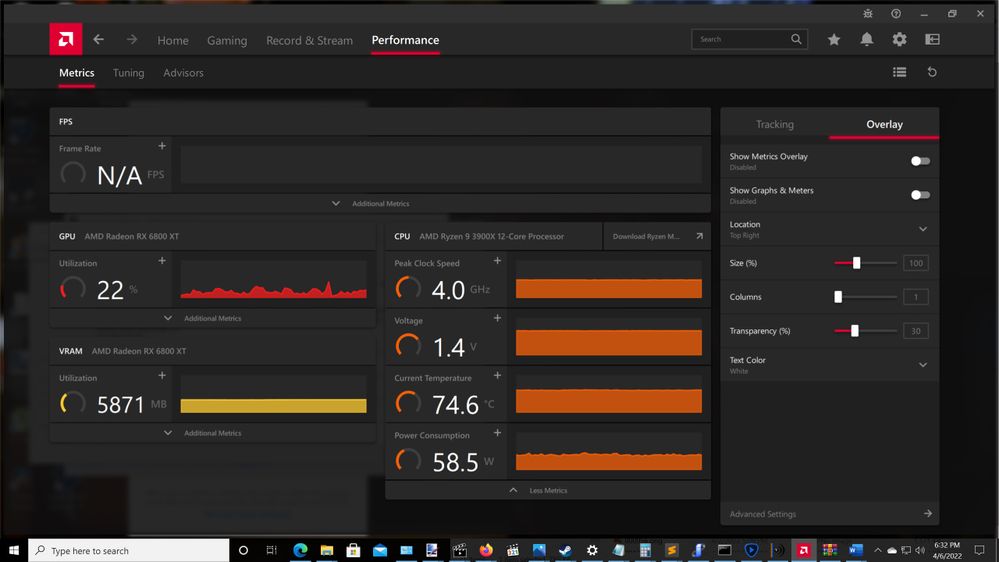
AMD is investigating the issue and will release a fix as soon as possible. The problem is noted in the most recent graphics driver release notes, which state: “Ryzen CPU Overclock settings may be changed after resetting or importing a profile from Radeon Performance Tuning Option.
While I observed no instability problems as a result of this issue, overclocking the end-user’s CPU without their knowledge or consent is obviously far from ideal.
Article: https://www.extremetech.com/gaming/333780-amd-acknowledges-its-graphics-card-driver-is-also-overcloc...