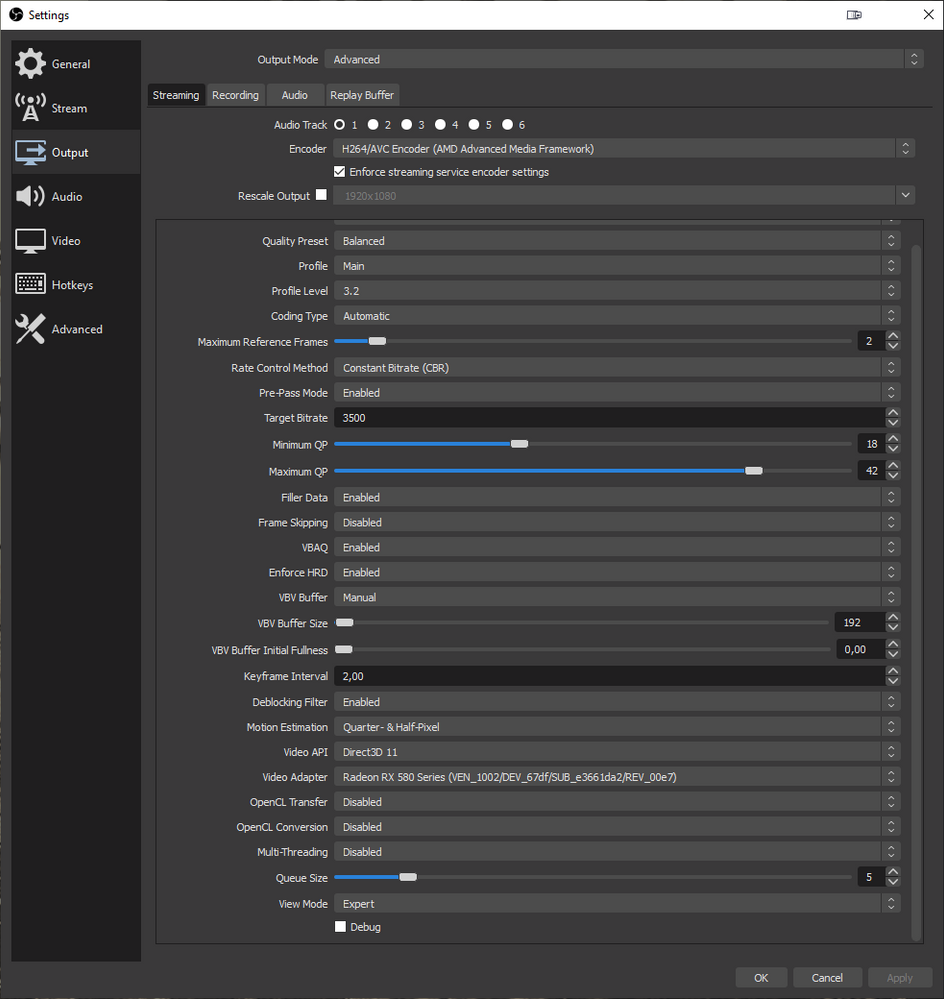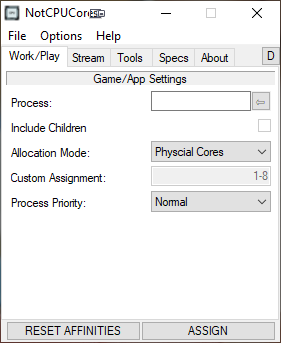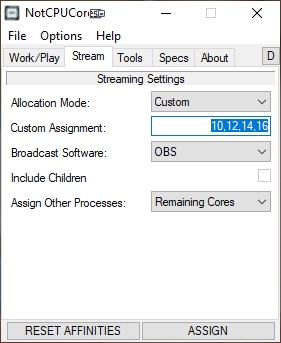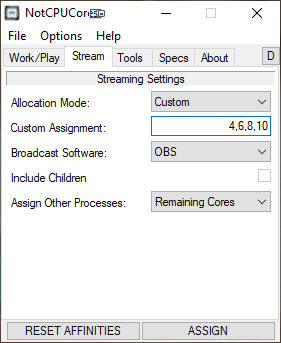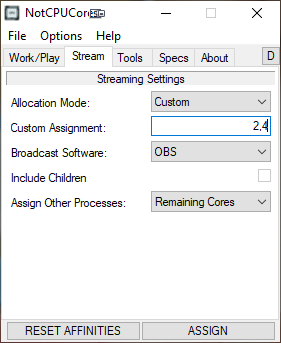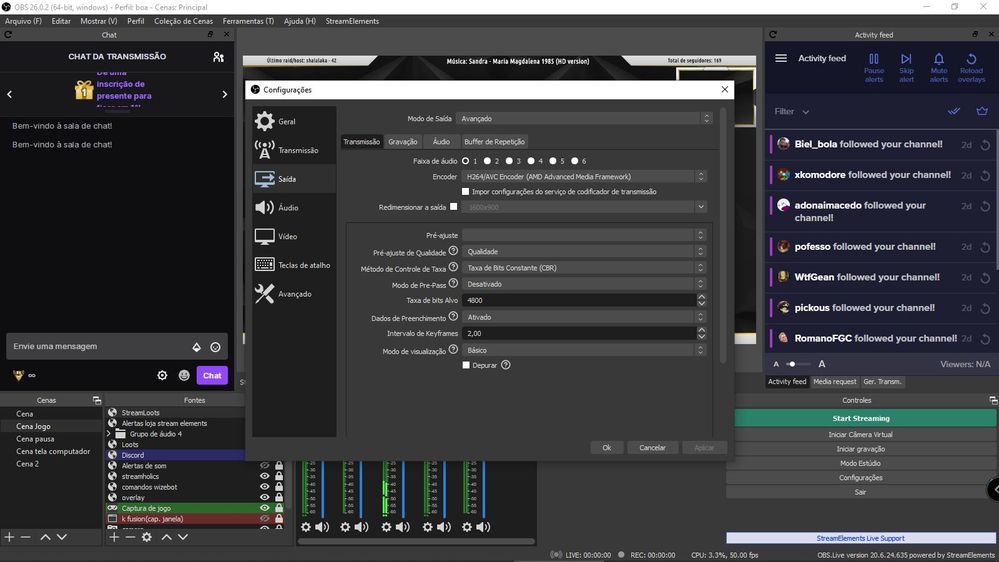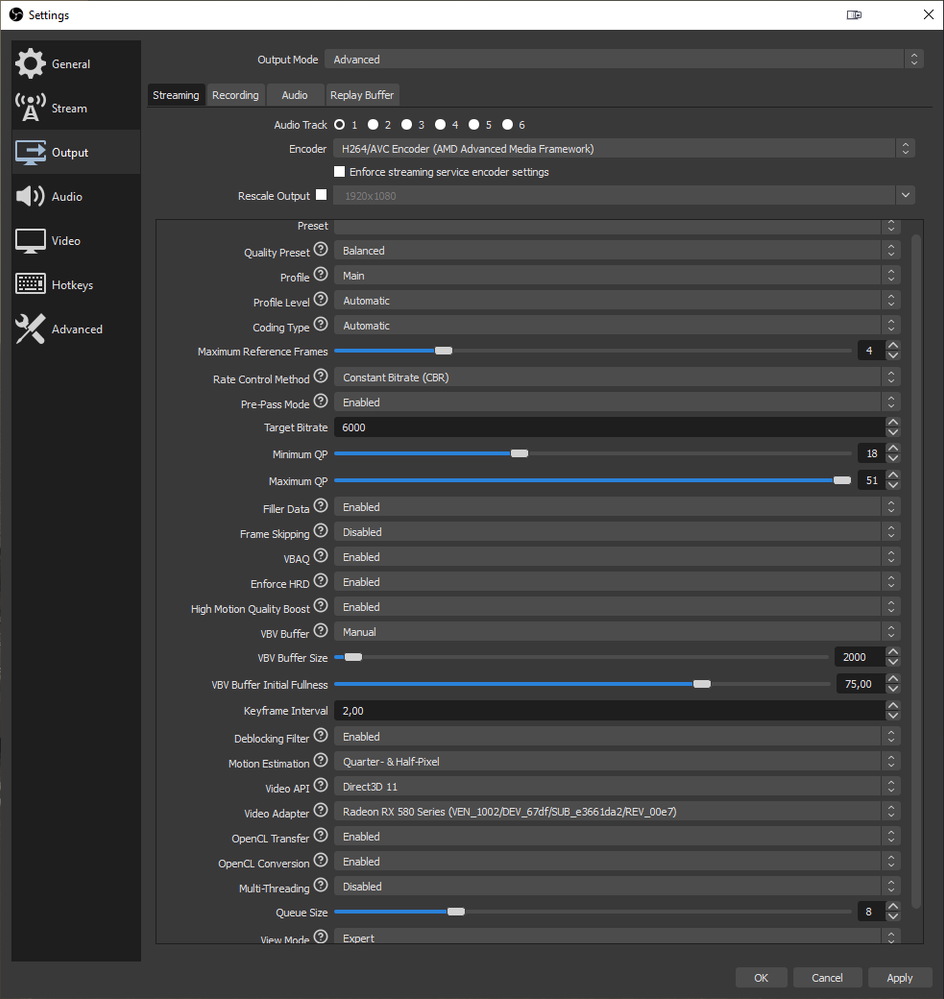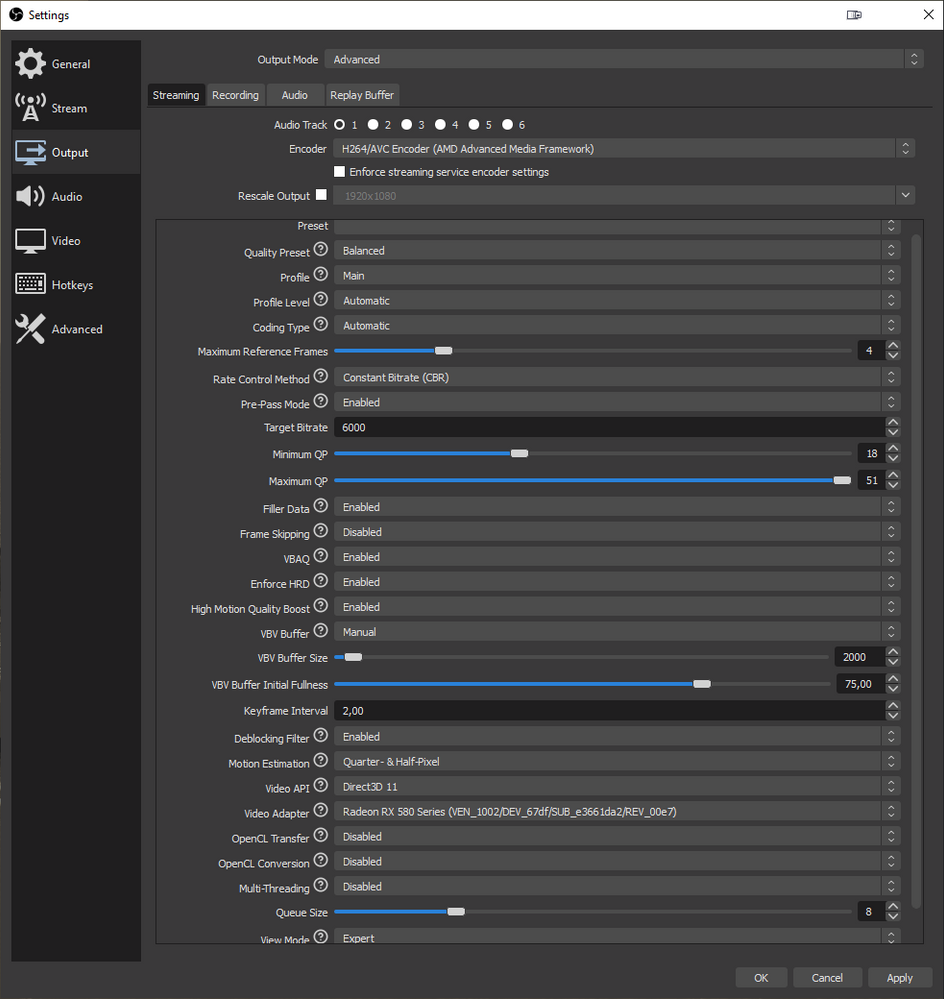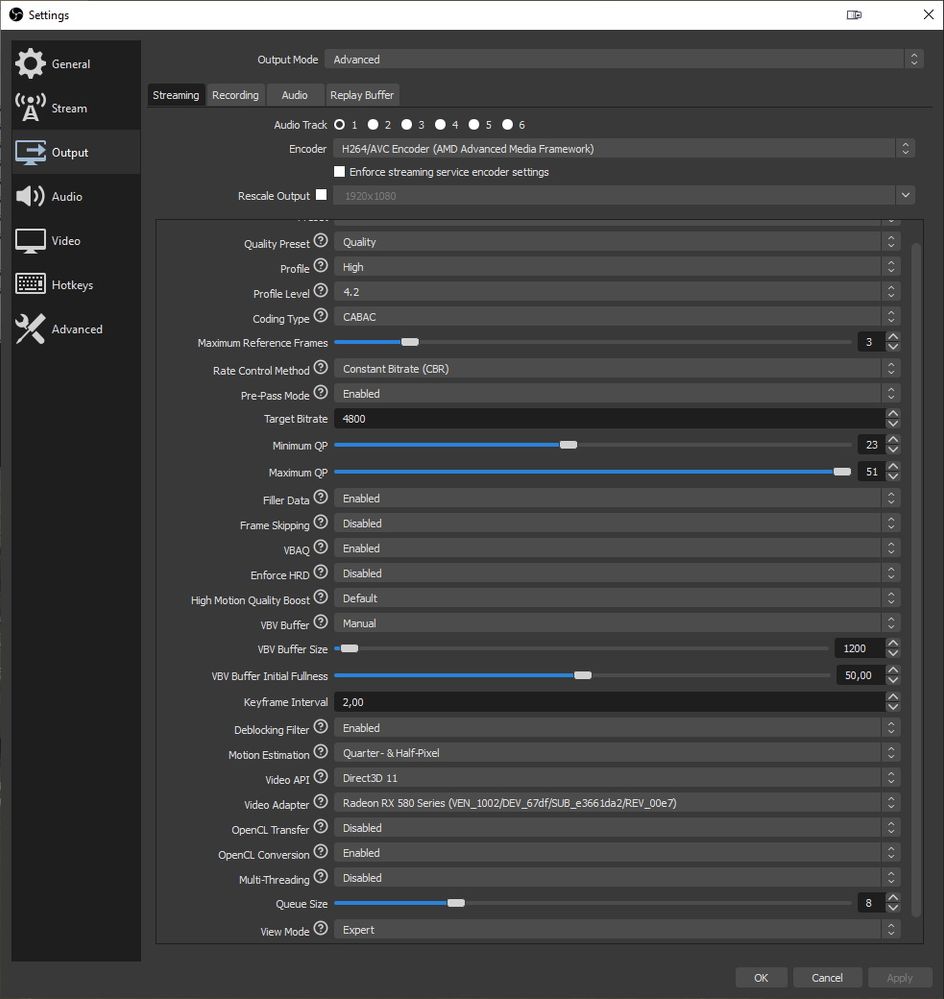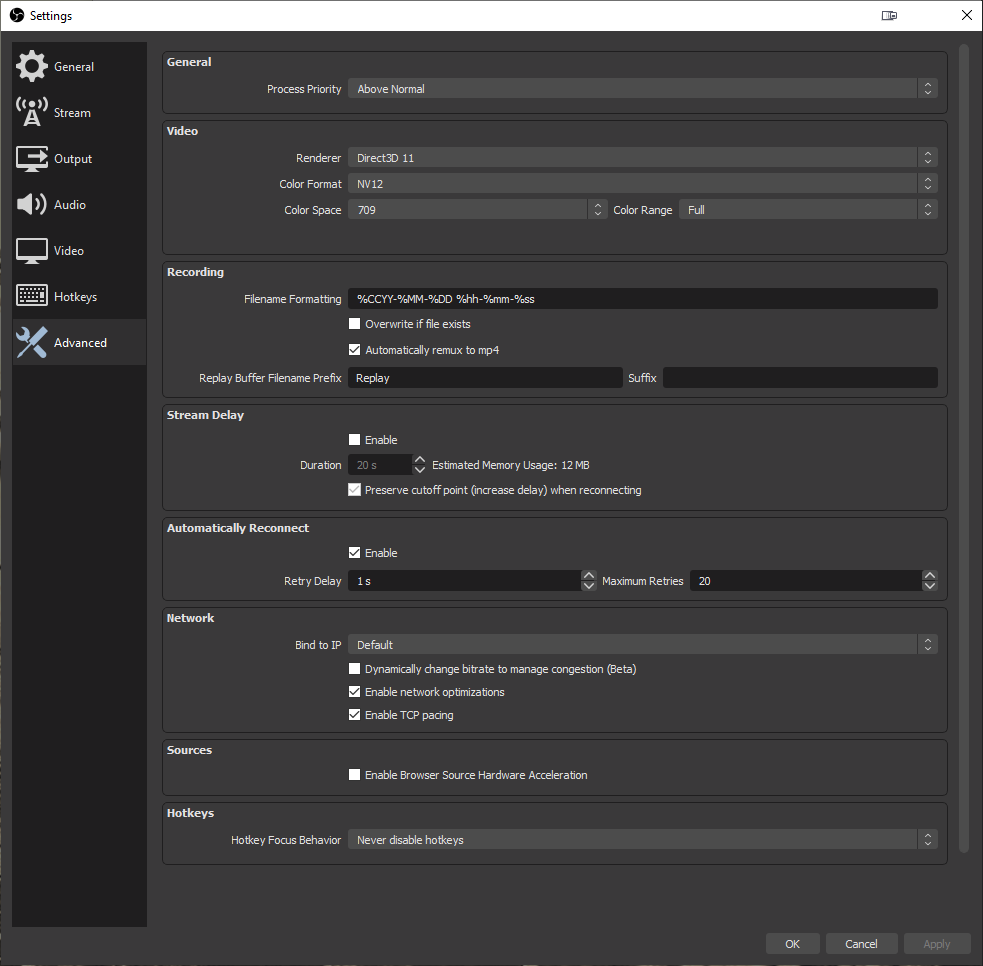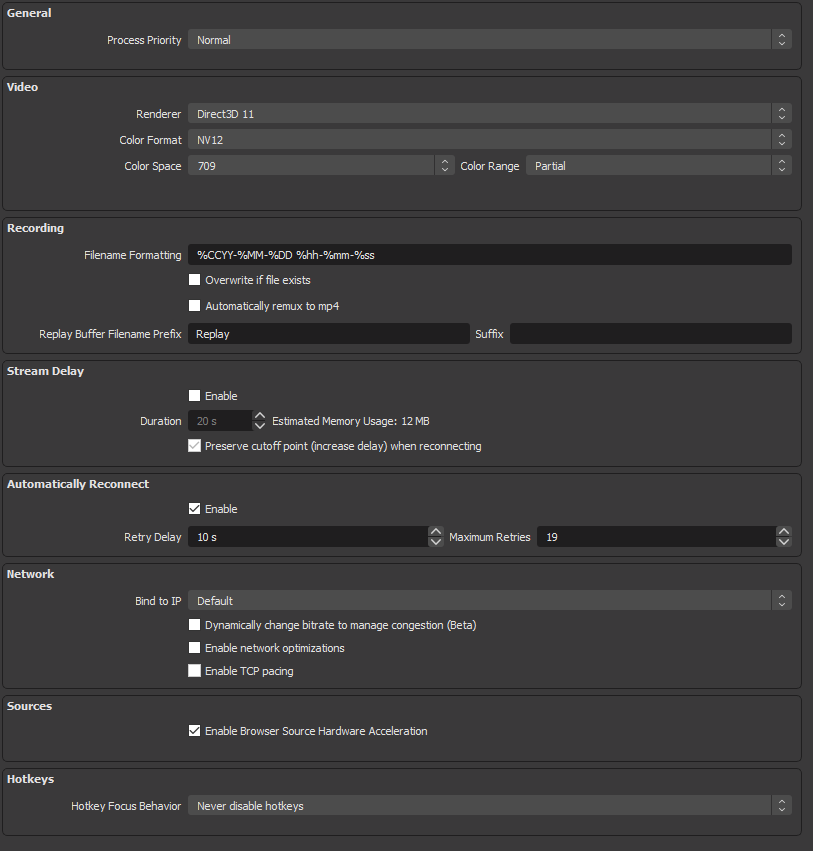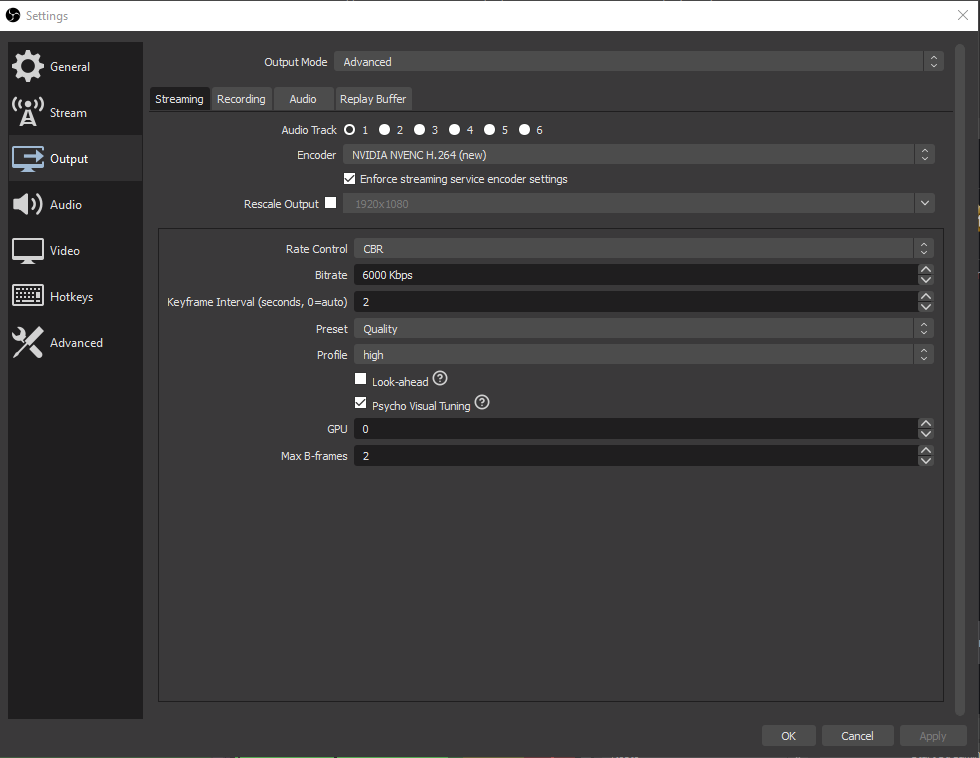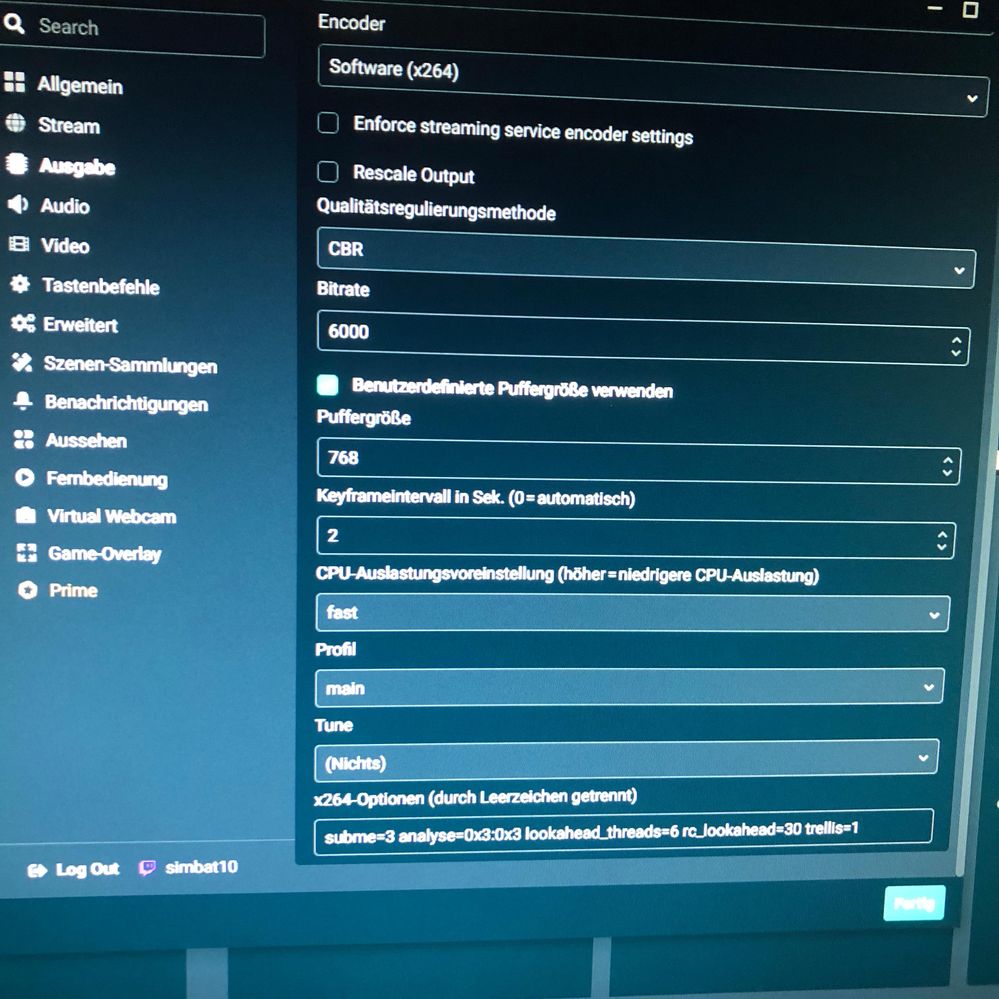- AMD Community
- Communities
- General Discussions
- General Discussions
- Re: 720p50 3500kbps twitch.tv OBS
General Discussions
- Subscribe to RSS Feed
- Mark Topic as New
- Mark Topic as Read
- Float this Topic for Current User
- Bookmark
- Subscribe
- Mute
- Printer Friendly Page
- Mark as New
- Bookmark
- Subscribe
- Mute
- Subscribe to RSS Feed
- Permalink
- Report Inappropriate Content
720p50 3500kbps twitch.tv OBS
here are my settings for 720p50@3500kbps in OBS Studio with AMD AMF Encoder
have in mind:
0. i use 720p50 because you have more bitrate per frame as 720p60
1. 3500kbps is not much for 720p50 (3500kbps is ok-ish for 720p30)(720p60 would need minimum 4500kbps)
1b. what is your ISPs upload bandwidth?
2. VBV Buffer Initial Fullness HAS to be 0 (otherwise you will have pixel mash all 2s)
3. usually "Balanced" "Main" gives best results
4. Coding Type could also be CABAC (better compression = 1% better quality; so not much but hey)
5. a better quality stream of 720p50 needs 4200kbps with a Buffer of 256kb
5b. 720p60 to look good would need 5000kbps with a Buffer of 288kb
here a video of the setttings you see: http://hoffmeister.tk/obs/xaymar/vids/Fetokis_720p50_3500kbps.mp4
Laptop: R5 2500U @30W + RX 560X (1400MHz/1500MHz) + 16G DDR4-2400CL16 + 120Hz 3ms FS
- Mark as New
- Bookmark
- Subscribe
- Mute
- Subscribe to RSS Feed
- Permalink
- Report Inappropriate Content
burn your cpu ! use x264 ,What resolution u want stream , service? but remember warzone like eat CPU ! you will feel how comfortable it is stream on x264 on single PC modern online games 😄 All normal people stream on nvidia GPU and enjoy smooth gameplay and very good stream quality .But amd offers an encoder which doesn't even have ultrafast x264 level and so don't tell me here when AMF is 5-6% worse than nvnec.AMD encoder 99% worse then nvenc.I find xyamr post when he sey amf is ultrafast level and he say dont buy this trash amd cards.You only have one chance burn your CPU use x264 🙂 next time dont buy amd gpu!This cards not for video content makers and streamers 🙂 Show me at least one of the world's top streamers who stream on amd video cards? : D If you have the opportunity to exchange your GPU with a friend who does not stream change your radeon to nvidia 🙂 And never buy again this stone age GPU again 🙂 in 2021 people create video content and stream!!! it's especially pandemic time but amd dont have hardware encoder!
- Mark as New
- Bookmark
- Subscribe
- Mute
- Subscribe to RSS Feed
- Permalink
- Report Inappropriate Content
one last question, if i want to up my bitrate a tad, lets say i hopped over on mixer for the day and upped the bitrate to 7 or 8k would i keep the same settings or mess with the vbv buffer etc at all? also while i dont have a firm grasp of it, from the way the description reads open cl transfer and conversion sounds like a good thing enabled, whats the science behind leaving them disabled?
- Mark as New
- Bookmark
- Subscribe
- Mute
- Subscribe to RSS Feed
- Permalink
- Report Inappropriate Content
7000kbps should be used with 2333kb buffer
8000kbps should be used with 2666kb buffer
OpenCL Transfer & Conversion should only be used if your CPU stuggles with AMFenc - like even a Phenom-9350e (4x 2GHz) wouldnt struggle if "Multicore" option is enabled
OR it would make sense if you have an APU like Ryzen 5 3400G + RX5500XT - than you would run the Game on all 8 Threads and on RX5500XT dGPU while AMD AMFenc runs with OpenCL T&C on APUs iGPU
SAME goes for Laptops with AMD APUs and dGPU ![]()
Laptop: R5 2500U @30W + RX 560X (1400MHz/1500MHz) + 16G DDR4-2400CL16 + 120Hz 3ms FS
- Mark as New
- Bookmark
- Subscribe
- Mute
- Subscribe to RSS Feed
- Permalink
- Report Inappropriate Content
still have a pit of pixel mash on cod warzone when turning etc, especially around the trees, should give these settings a worl on warzone since its free to play if you have time, not sure if its something than cant be tweaked or avoided. can view my latest vod to see the settings in action if you like at www.twitch.tv/ibluespectre
- Mark as New
- Bookmark
- Subscribe
- Mute
- Subscribe to RSS Feed
- Permalink
- Report Inappropriate Content
please show me your settings
also please uncheck: "enforce streaming settings"
btw - on my YT channel will be a video of Witcher 3 with 9000kbps uploaded - even there is a little pixelation at plants
Laptop: R5 2500U @30W + RX 560X (1400MHz/1500MHz) + 16G DDR4-2400CL16 + 120Hz 3ms FS
- Mark as New
- Bookmark
- Subscribe
- Mute
- Subscribe to RSS Feed
- Permalink
- Report Inappropriate Content
Im at work currently so i can't take a quick capture of it, but i copied your setting completely line by line cept im doing 7k bitrate on 2333 buffer, and already had enforce clicked off. I only pc stream so color space is set to 709 and full instead of partial if that matters
- Mark as New
- Bookmark
- Subscribe
- Mute
- Subscribe to RSS Feed
- Permalink
- Report Inappropriate Content
1080p50@9000kbps // custom x264 options // OBS x264 "fast" // YT-Gaming - YouTube
Laptop: R5 2500U @30W + RX 560X (1400MHz/1500MHz) + 16G DDR4-2400CL16 + 120Hz 3ms FS
- Mark as New
- Bookmark
- Subscribe
- Mute
- Subscribe to RSS Feed
- Permalink
- Report Inappropriate Content
under advanced do you put process priority on high or above normal?
- Mark as New
- Bookmark
- Subscribe
- Mute
- Subscribe to RSS Feed
- Permalink
- Report Inappropriate Content
i use "above normal"
but i also use NotCPUCores on Github (v1.6.2.0 or v1.7.1.0 work good)
with that i am able to use my 8 physical cores for the game (normal prio) while OBS runs on 4 SMT cores and the rest of my os and other programms run on the remaining SMT cores. this enables high performance in game and is enough for OBS Studio to run x264 1080p60
NotCPUCores v1.7.1.0
you set "Work/Play"-Tab to:
into "Process" you add name of game exe: like "CSGO.EXE" or "WITCHER3.EXE"
pro tipp: if you have 2 screens you can click on "D" (upper right corner) and it will show you if it works ![]()
on a 8C/16T you set "Stream"-Tab to:
on a 6C/12T you set "Stream"-Tab to:
i would not recommend doing so on a 4C/8T CPU - unless its an APU and you use AMD AMF on APU for encoding:
then i recommend setting OBS Studio AMF device to APU and set NotCPUCores to:
Laptop: R5 2500U @30W + RX 560X (1400MHz/1500MHz) + 16G DDR4-2400CL16 + 120Hz 3ms FS
- Mark as New
- Bookmark
- Subscribe
- Mute
- Subscribe to RSS Feed
- Permalink
- Report Inappropriate Content
i'll give not cpu a whorl this week. also can you give a quick rundown of why vbv buffer intitial fullness is dropped from is maxed bar setting down to 6.25 and how thats benefitial? tbh i dont even know what that setting does lol.
- Mark as New
- Bookmark
- Subscribe
- Mute
- Subscribe to RSS Feed
- Permalink
- Report Inappropriate Content
vbv buffer is lower so the i-Frame doesnt peak to much - otherwise you would have a harder bitrate drop after each i-Frame ![]()
you can set it to 50% or 100% if you like - but i prefer a lower initial-buffer
Laptop: R5 2500U @30W + RX 560X (1400MHz/1500MHz) + 16G DDR4-2400CL16 + 120Hz 3ms FS
- Mark as New
- Bookmark
- Subscribe
- Mute
- Subscribe to RSS Feed
- Permalink
- Report Inappropriate Content
hi, can help me too? ![]()
my computer
Cpu: i5 2500k
memory: 8gb
GPU: rx 570 4gb
Upload: 15mbps
I use 720p 60fps but I think very smooth. I try 50fps....
I saw yours videos in YT and I did liked too with 846p 48fps but in moment, my focus is 720p 60 or 50
I play fighting games, retro and any souls like(the surge, sekiro....) my problem is smooth....I think much In lives twitch. I´m affiliate
- Mark as New
- Bookmark
- Subscribe
- Mute
- Subscribe to RSS Feed
- Permalink
- Report Inappropriate Content
OR
ps i am not 100% sure if 720p60 or 720p50 allow 6000kbps on twitch or only 4800kbps
pps usually with hardware encoders it is usefull to make the VBV Buffer more strict (like 780kb for 6000kbps OR 625kb for 4800kbps)
Laptop: R5 2500U @30W + RX 560X (1400MHz/1500MHz) + 16G DDR4-2400CL16 + 120Hz 3ms FS
- Mark as New
- Bookmark
- Subscribe
- Mute
- Subscribe to RSS Feed
- Permalink
- Report Inappropriate Content
hello man, I´ll test in my stream.....thanks again
- Mark as New
- Bookmark
- Subscribe
- Mute
- Subscribe to RSS Feed
- Permalink
- Report Inappropriate Content
please be sure to use the second video i posted you (AMD AMF)
otherwise your Intel i5 wouldnt be able to handle the game and obs together ![]()
Laptop: R5 2500U @30W + RX 560X (1400MHz/1500MHz) + 16G DDR4-2400CL16 + 120Hz 3ms FS
- Mark as New
- Bookmark
- Subscribe
- Mute
- Subscribe to RSS Feed
- Permalink
- Report Inappropriate Content
AMD AVC settings best for me I think. x264 settings sharp but can't play comp. (
This settings of yours good for me? 900p? 720p?
- Mark as New
- Bookmark
- Subscribe
- Mute
- Subscribe to RSS Feed
- Permalink
- Report Inappropriate Content
...
actually there is something going on i cant see - you should not have problems with CSGO etc - i expect one programm you are running additionally to what is needed is causing this.
AMD AMF will look worse compared to x264
try:
Laptop: R5 2500U @30W + RX 560X (1400MHz/1500MHz) + 16G DDR4-2400CL16 + 120Hz 3ms FS
- Mark as New
- Bookmark
- Subscribe
- Mute
- Subscribe to RSS Feed
- Permalink
- Report Inappropriate Content
ty for your help, i'll give the settings a whorl this week and report back ![]()
- Mark as New
- Bookmark
- Subscribe
- Mute
- Subscribe to RSS Feed
- Permalink
- Report Inappropriate Content
hi,
i am doing more work on AMD AMF now - there is room for improvement
Laptop: R5 2500U @30W + RX 560X (1400MHz/1500MHz) + 16G DDR4-2400CL16 + 120Hz 3ms FS
- Mark as New
- Bookmark
- Subscribe
- Mute
- Subscribe to RSS Feed
- Permalink
- Report Inappropriate Content
here for the users that are not on my youtube ![]()
Laptop: R5 2500U @30W + RX 560X (1400MHz/1500MHz) + 16G DDR4-2400CL16 + 120Hz 3ms FS
- Mark as New
- Bookmark
- Subscribe
- Mute
- Subscribe to RSS Feed
- Permalink
- Report Inappropriate Content
I don't know what to do!
I have R5-2400G + Asus RX580 Dual (4Gb).
I've set my OBS settings as on the screenshot and in Apex (low), overwatch (low) there is a slideshow in every 10 secs. Besides i noticed that my bitrate sometimes goes up to 12-18k despite 4800 target bitrate in OBS
- Mark as New
- Bookmark
- Subscribe
- Mute
- Subscribe to RSS Feed
- Permalink
- Report Inappropriate Content
hi saldena,
1. do you stream via WiFi? - dont do that - ALWAYS LAN // also maybe enable "
2. did you also set custom buffer size? - if not it could go up to 10MBit/s
3. did you considered using your integrated iGPU of your Ryzen 5 2400G to handle the streaming and the dGPU RX580 only for gaming?
you could set this in the "Video Adapter" tab ![]()
have in mind: you need fast DualChannel-Ram (like 2x 8GB of DDR4-3000 CL14 or CL16)
if using your iGPU of 2400G you should also enable "OpenCL Transfer"
also: you could use NotCPUCores to force your games to run on your 4 physical cores and OBS on 1 SMT core and all other processes on the remaining 3 SMT cores. (but this is only usefull for older games - not Apex and also not Overwatch)
also have in mind that Overwatch is pretty hard to stream with low-bitrate - as it is very high motion with lots of small particles..
PLEASE provide me a screen of your Advanced Tab of OBS
it should look like this:
Laptop: R5 2500U @30W + RX 560X (1400MHz/1500MHz) + 16G DDR4-2400CL16 + 120Hz 3ms FS
- Mark as New
- Bookmark
- Subscribe
- Mute
- Subscribe to RSS Feed
- Permalink
- Report Inappropriate Content
1. always LAN only.
2. yup. Changed to manual. Set VBV Buf Size to 600 and fullness to 40
3. Yes. Already tried to encode via iGPU week ago with similar settings. Similar but not these. There was a slideshow also.
Already changed priority to Above Normal - haven't noticed any differences
Will try again with iGPU and CL Transfer.
- Mark as New
- Bookmark
- Subscribe
- Mute
- Subscribe to RSS Feed
- Permalink
- Report Inappropriate Content
hey saldena
for normal 720p60 you should use 4800kbps bitrate and 1600kb buffer (not just 600kb) - this will increase quality
use "Coding Type" "AUTO" // CABAC is higher load on encoder
enable "PrePassMode"
Have in mind - if you want to play game in "ULTRA" or "SUPA DUPA HIGH" then AMD AMF doesnt get enough bandwidth - so LOWER ingame settings
Quality Preset "Quality" is HIGH LOAD on encoder! use "Balanced" instead
Profile "High" is HIGH LOAD - you should try "main" or "baseline"
do you have a second screen so you can monitor your CPU while you stream?
use THIS settings:
in "Video Adapter" you choose your iGPU of your APU
also: what RAM do you have - 16GB or 8GB? DualChannel (so 4 or 2 Dimms instead of 1)? What RAM speeds? what latency?
Laptop: R5 2500U @30W + RX 560X (1400MHz/1500MHz) + 16G DDR4-2400CL16 + 120Hz 3ms FS
- Mark as New
- Bookmark
- Subscribe
- Mute
- Subscribe to RSS Feed
- Permalink
- Report Inappropriate Content
Hi!
I try to stream 720@48
Tried to stream Apex in low yesterday with iGPU and GPU. Apex settings are as low as they could be. Radeon Boost set to 83%.
Both modes have ~40-50 fps and rendering lag ~5-6% / ~0.5% for encoding lag.. In this case i haven't noticed any changes BUT when i choose GPU instead of iGPU (+CL transfer as you proposed) - the game runs muuuuuuch smoother.
Yes, i have 2nd screen.
RAM - Dual 16GB DDR4 @2666, 16-18-18-35
As for the "supa dupa" - ingame graphics settings are not a question. I'd like to stream the game with comfortable fps and low lags no matter graphic settings it has. ![]()
![]()
![]()
p.s. at the same time R6 Siege runs perfectly with high graphics settings and basic h264 encoder.
Upd - tried to change obs settings as you recommended, increased bitrate and buffer size - render and coding lags gone, but here you can see what i was talking about: first game (02:00 - 08:00) was on iGPU and the second (10:00 - 15:00) on GPU. Actually there wasn't any difference except that there are no ingame fps drops via GPU (Compare 7th and 15th mins). When you run or fly - you can handle with it. But on 7th (especially on 7th with iGPU) and 15th minutes (both in battle) smoothness dissappears and it becomes very uncomfortable to play.
- Mark as New
- Bookmark
- Subscribe
- Mute
- Subscribe to RSS Feed
- Permalink
- Report Inappropriate Content
hi ![]()
i figured out that AMD AMF works best with 720p50 (PAL) and not 720p48 (2x 24fps)
in min 7 - when you die (short before HE) - there is LOTS of CPU-load!
this will of course affect your stream
go to github and NotCPUCores by rcmaehl; there is a link to his/her discord; you will find the latest BETA of NotCPUCores
watch: how to use NotCPUCores - YouTube
set NotCPUCores to use Allocation Mode "custom" && custom Assignment: "1,3,5,7" OR "1,2,3,4,5,7" && Process Priority "normal" && on "STREAM" tab you choose "OBS"; Allocation Mode "custom"; Custom Assignment "6,8" or "6" or "8" (i think one SMT core should be enough for OBS); Priority "above normal" && Assign Other Processes "Remaining Cores"
i am 80% sure that this isnt working with Apex (but i cant check that myself as i dont own the game) - but i heard problems with core assignment with that game
it is possible that your RAM is to slow // if i find time i could test if i get the same error when using my 2400G with DDR4-3200CL14 in DualChannnel
you can try to OC it to DDR4-3000 CL 16-18-18-36 (1.4V is safe - 1.45V needs heatsinks on ram (max would be around 1.6V with heatsinks and a fan blowing on it))
also please double check if your ram is running in DualChannel-Mode (CPU-Z can do that for you)
Laptop: R5 2500U @30W + RX 560X (1400MHz/1500MHz) + 16G DDR4-2400CL16 + 120Hz 3ms FS
- Mark as New
- Bookmark
- Subscribe
- Mute
- Subscribe to RSS Feed
- Permalink
- Report Inappropriate Content
Hi again! Unfortunately it doesn't help to reduce lags and smooth the image.
As for boosting RAM - tried to boost up to 2933MHz (the highest my MB supports) CL 16-17-16-36 with Ryzen DRAM Calc but smth goes wrong and while starting PC it falls down to default 2133MHz CL 15-15-15-36. Returned to xmp 2666MHz, CL 16-18-18-35. Memory is running in dual for sure.
As for the notCPUcores - tried to start and allocate cores as you recommended - render lags became 25% and coding lags increased up to 5% in apex.
seems like i made smth wrong
- Mark as New
- Bookmark
- Subscribe
- Mute
- Subscribe to RSS Feed
- Permalink
- Report Inappropriate Content
are you sure you set "Rendering Device" to iGPU?
btw - in Apex i think it is overwriting core affinity - so NotCPUCores wont work there
what other programms are running? as you are pretty low on available ressources you should ONLY run Game and OBS // no browser, no discord etc; also make sure to completelly disable Windows Defender etc
Laptop: R5 2500U @30W + RX 560X (1400MHz/1500MHz) + 16G DDR4-2400CL16 + 120Hz 3ms FS
- Mark as New
- Bookmark
- Subscribe
- Mute
- Subscribe to RSS Feed
- Permalink
- Report Inappropriate Content
hi can u help me too plz??
my computer is: Cpu: Ryzen 5 2600x
memory: 16gb DDR4
GPU: GTX 1050 Ti
Download: 240mpbs
Upload: 20mbps
I use 1080p 60fps, but when I stream MK11 and Apex Legends I can see that the game looks inconstant FPSwise, can u tell me better configs for my specs?
- Mark as New
- Bookmark
- Subscribe
- Mute
- Subscribe to RSS Feed
- Permalink
- Report Inappropriate Content
@xuczin
i cant help you with NVenc (as i know to little about it)
but with a Ryzen 2600X @4GHz you should be able to use the settings i posted before and run the game on 6 physical cores and OBS on 4 SMT-Cores 😉
also "high" is usually for recording and not streaming // better would be "baseline" (that is actually for streaming) or "main" (that maybe can be used for streaming)
ps: currently i stream for YouTube with 1080p50 @12000kbps + 3000kb buffer "faster" "baseline" "none" x264: deblock=-3:2 rc-lookahead=10 sync-lookahead=5 force-cfr=1
pps when only streaming 720p50 you could use better motionestimation to improve quality - but in 1080p50 this will maybe only work for Ryzen4000 or Ryzen5000 (when done on SMT)
Laptop: R5 2500U @30W + RX 560X (1400MHz/1500MHz) + 16G DDR4-2400CL16 + 120Hz 3ms FS
- Mark as New
- Bookmark
- Subscribe
- Mute
- Subscribe to RSS Feed
- Permalink
- Report Inappropriate Content
Hi Ben!
I am in need of your knowledge!
RIG:
R5 3600
MOBO: Gigabyte ab350 Gaming 3
RAM: 16GB(8X2) 3200Mhz
GPU: GTX 1070 8GB
I play Apex Legends, Warzone and Fortnite mostly. I have a 170hz monitor and I'd like to stream with "good quality" but my main problem is the game's performance. I get a lot of fps drops and input lag.
Any settings you'd recommend me?
- Mark as New
- Bookmark
- Subscribe
- Mute
- Subscribe to RSS Feed
- Permalink
- Report Inappropriate Content
hey lifemagana
you could use "NotCPUCores" to run the game on your 6 Physical cores and OBS on 4 SMT Cores (and all other programms on the remaining 2 SMT cores)
i have a YT video on my channel for that (Benman2785)
you could also try to lower ingame settings and use NVenc (but i dont know how to set it up best - as my last Nvidia GPU is 25 years old)
Laptop: R5 2500U @30W + RX 560X (1400MHz/1500MHz) + 16G DDR4-2400CL16 + 120Hz 3ms FS
- Mark as New
- Bookmark
- Subscribe
- Mute
- Subscribe to RSS Feed
- Permalink
- Report Inappropriate Content
Hey benman2785 ![]()
which Settings can you recommend for twitch in 720p or 864p @60fps ? over cpu
my System:
Ryzen 5 2600 @ 4GHz
G.Skill DIMM 16 GB DDR4 3000 DIMM CL16-18-18-38
Powercolor Radeon RX 5700 XT 8 GB Red Devil
i use streamlabs and got a stable 11mbps upload.
I would be really happy about your help, I spent days landing here
- Mark as New
- Bookmark
- Subscribe
- Mute
- Subscribe to RSS Feed
- Permalink
- Report Inappropriate Content
kev2021
i dont use streamlabs - is it possible to set custom x264 settings?
also do you stream on twitch or yt?
ps - with your Ryzen 5 2600 you could assign 6 physical cores to game and 4 SMT cores to Streamlabs // the remaining 2 SMT cores for all other processes
have in mind - your RX5700XT is good for streaming 1080p60 with "high motion quality boost" at 7500kbps with 1875kb custom buffer (but only on YT or YTGaming)
Laptop: R5 2500U @30W + RX 560X (1400MHz/1500MHz) + 16G DDR4-2400CL16 + 120Hz 3ms FS
- Mark as New
- Bookmark
- Subscribe
- Mute
- Subscribe to RSS Feed
- Permalink
- Report Inappropriate Content
Hey, thanks for the quick reply and sorry for my late reply. i stream on twitch but i'm not a partner or anything. I am currently using the following settings, which I got from your YouTube channel. Yes in streamlabs, custom parameters can also set all other settings that you have recommended to others.
My current settings for 720p 60fps:
- Mark as New
- Bookmark
- Subscribe
- Mute
- Subscribe to RSS Feed
- Permalink
- Report Inappropriate Content
1. twitch DOES NOT allow 6000kbps for 720p60; only 4500kbps can be used for that // maybe stretch it to 4800kbps
2. set custom buffer to: 1200kb or 1600kb
3. custom x264: level=3.1 direct=auto partitions=all deblock=-3:2 b-adapt=1 me=umh merange=8 subme=4 rc-lookahead=10 sync-lookahead=5 trellis=0 weightp=2 weightb=1 aq-mode=1 aq-strength=1.33 threads=6 sliced_threads=0 no-mbtree=0 force-cfr=1
4. "medium" "main" "none"
5. run it only on SMT cores! use NotCPUCores to run game on all physical cores and Streamlabs on cores 4,6,8,10 && all other remaining processes on remaining SMT cores (there is a video on my channel)
if you need more help you can pm me in german ![]()
Laptop: R5 2500U @30W + RX 560X (1400MHz/1500MHz) + 16G DDR4-2400CL16 + 120Hz 3ms FS
- Mark as New
- Bookmark
- Subscribe
- Mute
- Subscribe to RSS Feed
- Permalink
- Report Inappropriate Content
I have looked through most of your videos and replies on this thread, but am not sure what I should choose to get the best bang for my buck. I am running a 2 PC setup over NDI. I have had issues with things still being pixelated. I am currently trying to get the best quality out of my stream.
I would like to push my streaming PC to the max for quality purposes (OBS is the only thing it is used for)
Streaming PC Specs:
- CPU: AMD FX-8350
- GPU: Radeon RX 470
- RAM: 16GB
Gaming PC Specs:
- CPU: i7-6700k
- GPU: NVIDIA Geforce GTX 1080
- RAM: 16GB
Internet: 200/20 (getting 1GB/1GB soon)
I am currently running x264 on both and have some mix and matches of you settings. I am just wondering what my best options would be. Once again, I appreciate all the help you have given everyone in this thread and all the work you put in to help.
- Mark as New
- Bookmark
- Subscribe
- Mute
- Subscribe to RSS Feed
- Permalink
- Report Inappropriate Content
@BrockJP
i never worked with a second pc just for streaming
but a FX-8350 can only do x264 "veryfast" "main" - that is not that great
i would considering selling your system (maybe except 1080) and buy a Ryzen 5800X with a nice B550 or midrange x570 + 4x 8GB DDR4-3600CL16.
with that system you can stream 1080p60 with "fast" or "faster" "baseline" or "main" and have up to 20% better quality than with your second stream pc. and your games would run faster too 😛
Laptop: R5 2500U @30W + RX 560X (1400MHz/1500MHz) + 16G DDR4-2400CL16 + 120Hz 3ms FS
- Mark as New
- Bookmark
- Subscribe
- Mute
- Subscribe to RSS Feed
- Permalink
- Report Inappropriate Content
I have R5 1600 and RX 5700xt with 8gb ram . Please help me how can I stream games on facebook without any problems. My upload speed is 5mbps
- Mark as New
- Bookmark
- Subscribe
- Mute
- Subscribe to RSS Feed
- Permalink
- Report Inappropriate Content
@thexihad already answered you on YouTube 😉
Laptop: R5 2500U @30W + RX 560X (1400MHz/1500MHz) + 16G DDR4-2400CL16 + 120Hz 3ms FS