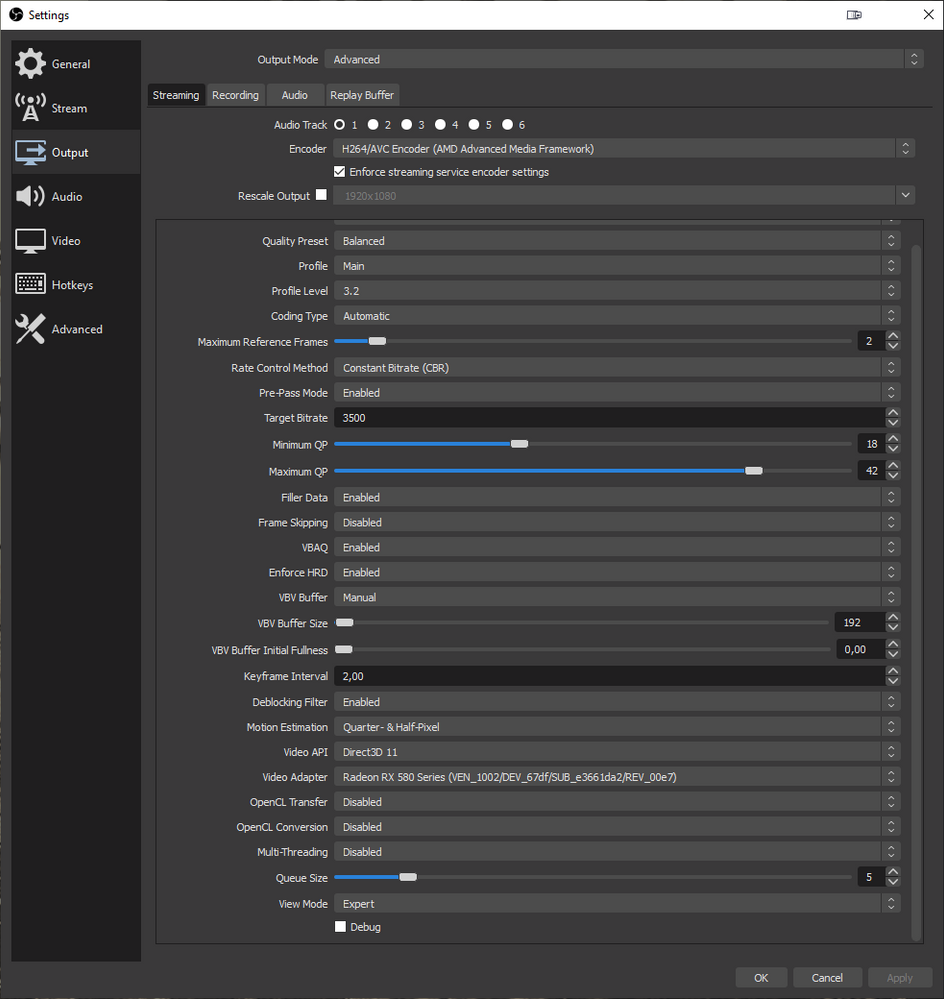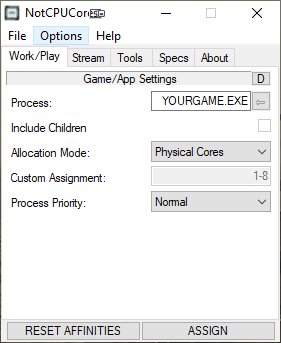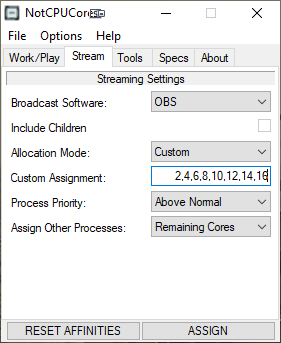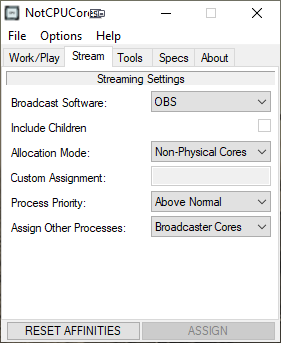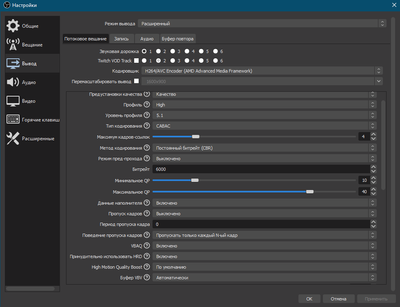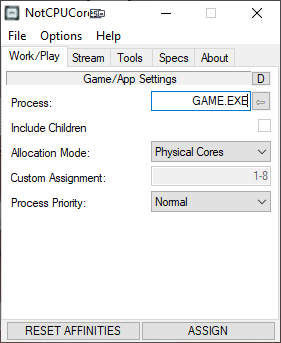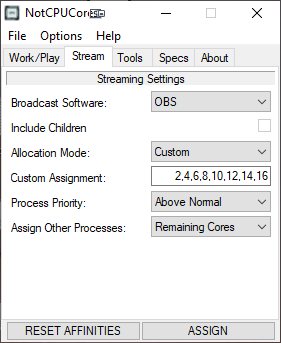- AMD Community
- Communities
- General Discussions
- General Discussions
- Re: 720p50 3500kbps twitch.tv OBS
General Discussions
- Subscribe to RSS Feed
- Mark Topic as New
- Mark Topic as Read
- Float this Topic for Current User
- Bookmark
- Subscribe
- Mute
- Printer Friendly Page
- Mark as New
- Bookmark
- Subscribe
- Mute
- Subscribe to RSS Feed
- Permalink
- Report Inappropriate Content
720p50 3500kbps twitch.tv OBS
here are my settings for 720p50@3500kbps in OBS Studio with AMD AMF Encoder
have in mind:
0. i use 720p50 because you have more bitrate per frame as 720p60
1. 3500kbps is not much for 720p50 (3500kbps is ok-ish for 720p30)(720p60 would need minimum 4500kbps)
1b. what is your ISPs upload bandwidth?
2. VBV Buffer Initial Fullness HAS to be 0 (otherwise you will have pixel mash all 2s)
3. usually "Balanced" "Main" gives best results
4. Coding Type could also be CABAC (better compression = 1% better quality; so not much but hey)
5. a better quality stream of 720p50 needs 4200kbps with a Buffer of 256kb
5b. 720p60 to look good would need 5000kbps with a Buffer of 288kb
here a video of the setttings you see: http://hoffmeister.tk/obs/xaymar/vids/Fetokis_720p50_3500kbps.mp4
Laptop: R5 2500U @30W + RX 560X (1400MHz/1500MHz) + 16G DDR4-2400CL16 + 120Hz 3ms FS
- Mark as New
- Bookmark
- Subscribe
- Mute
- Subscribe to RSS Feed
- Permalink
- Report Inappropriate Content
first and foremost, thank you very much for all your answers and detailed explaination on the x264 options.
I noticed that although I mentioned that I use notCPUcores, I did not specify the settings.
Game: CPU cores : 1,3,5,7,9,11,13,15 (I hope these are the 8 physical cores) (Priority: normal)
OBS: Custom, 18,20,22,24,26,28,30,32 (Prio: above normal) other processes on remaining cores.
I have used your information on CPU cores from previous posts as a guide.
Are these settings for notCPUcores correct?
Again, thank you very much in advance.
- Mark as New
- Bookmark
- Subscribe
- Mute
- Subscribe to RSS Feed
- Permalink
- Report Inappropriate Content
@owl
with a Ryen 9 3900X i would use THIS settings for NotCPUCores:
or maybe:
Laptop: R5 2500U @30W + RX 560X (1400MHz/1500MHz) + 16G DDR4-2400CL16 + 120Hz 3ms FS
- Mark as New
- Bookmark
- Subscribe
- Mute
- Subscribe to RSS Feed
- Permalink
- Report Inappropriate Content
My issue isn't so much game quality, it's the webcam quality. The game usually looks okay no matter what settings I usee but when I encode using the hardware AVC/AMF encoder, my webcam is completely and totally pixelated while any slight movement is happening in the game. I've gone through and tried these settings you've given to others and they don't work. I usually stream in 720p 60fps.
- Mark as New
- Bookmark
- Subscribe
- Mute
- Subscribe to RSS Feed
- Permalink
- Report Inappropriate Content
if u have chance change gpu to nvidia and u will be happy!Or use x264 😕 nobody care about amd encoder in 2021 amd not ready for streaming 🙂 stone age company
- Mark as New
- Bookmark
- Subscribe
- Mute
- Subscribe to RSS Feed
- Permalink
- Report Inappropriate Content
@ranaalex
use smaller reso for webcam; use greenscreen with chromakey; not much else you can do (as webcam really kills the macroblock putting of AMD AMF)
@rursi
believe me - more people have problems with Nvidia drivers than AMD drivers 😛
but yes - AMFenc for streaming is "useless" xD
and of course: Nvidia is a VERY bad company; just inform yourself about what they did in the last 25 years = 100% Anti-Consumer
Laptop: R5 2500U @30W + RX 560X (1400MHz/1500MHz) + 16G DDR4-2400CL16 + 120Hz 3ms FS
- Mark as New
- Bookmark
- Subscribe
- Mute
- Subscribe to RSS Feed
- Permalink
- Report Inappropriate Content
My issue isn't so much game quality, it's the webcam quality. The game usually looks okay no matter what settings I use but when I encode using the hardware AVC/AMF encoder, my webcam is completely and totally pixelated while any slight movement is happening in the game. I've gone through and tried these settings you've given to others and they don't work. I usually stream in 720p 60fps.
- Mark as New
- Bookmark
- Subscribe
- Mute
- Subscribe to RSS Feed
- Permalink
- Report Inappropriate Content
Hello!
Thank you for all the help you provide, and I ask you to help me.
I have the following configuration:
AMD Ryzen 5 5600X
Corsair vengeance rgb pro 3600ghzCL16
NITRO + RX 5700XT 8G GDDR6
Gigabyte 128GB M.2 2280 NVMe
Leven JS300 240GB 2.5 "SATAIII
B450 Steel Legend
OBS Settings - 1600*900-60fps
I don't know if I set everything up correctly (but after reading all your tips, I realized that it was definitely wrong ...)
Stream quality - https://www.twitch.tv/sk0ttv/videos
But this is the best picture I could spell in the OBS
But I have Bitrate jumps (but I don't want to have a worse picture than I already have)
The bottom line - Can you do better? OR at least pick up Bitrate's races
I don't want to do it through the processor (x264), just H264 AVC
- Mark as New
- Bookmark
- Subscribe
- Mute
- Subscribe to RSS Feed
- Permalink
- Report Inappropriate Content
@Sk0t
minqp 10 is to low
maxqp 40 is also to low
that is why your bitrate peaks so high!
use 21 and 51
set buffer to 1/2 bitrate with 70-100% initial fullness
use level 4.1 for 900p60
Laptop: R5 2500U @30W + RX 560X (1400MHz/1500MHz) + 16G DDR4-2400CL16 + 120Hz 3ms FS
- Mark as New
- Bookmark
- Subscribe
- Mute
- Subscribe to RSS Feed
- Permalink
- Report Inappropriate Content
use true resolution : 16:9 set manual 1664x936 (u can check list of true 16:9 resolution )
standrat ! minimum qp = 18 and maximum = 51
bitrate set 5800 remember sound need bitrate 🙂 5800 +128 etc 🙂 twitch have limit 6000!If u dont wana spikes and lags when top streamers online they will be a priority for twitch trafic.Best ond corect way sell amd gpu buy nvidia use nvenc be happy 🙂 maybe then they will start thinking when their production does not meet the 2021 standards.
- Mark as New
- Bookmark
- Subscribe
- Mute
- Subscribe to RSS Feed
- Permalink
- Report Inappropriate Content
@rursi
1664x936 is not needed as 1600x900 works fine when using all partitions - as 900 uses 16x8 or 8x16 ("half"-)macroblocks because 900/24=37,5
Laptop: R5 2500U @30W + RX 560X (1400MHz/1500MHz) + 16G DDR4-2400CL16 + 120Hz 3ms FS
- Mark as New
- Bookmark
- Subscribe
- Mute
- Subscribe to RSS Feed
- Permalink
- Report Inappropriate Content
Oof, it took me 3 hours to go through all of the replies here. At this point, thx @benman2785 for testing out so much stuff and helping everyone. Would you mind helping another fallen soldier too?
I just build my very first pc together, rx 6900xt and ryzen 5900x full AMD build. I knew amd hardware encoder was not going to be the best for streaming, but upgrading from a laptop (x264 intel i5) and ps4 over elgato hd60s the streaming quality got worse, i couldnt believe it. I am mainly playing cod warzone where i get about 210 fps off stream. When streaming i chose the amd encoder because once i tested out x264 without really changing much settings and my game lagged very hard frames dropped to 120 and stuff. I thought the 5900x could handle streaming without losing much fps or any fps? I know warzone is very cpu limited and the fps sometimes are all over the place (took me days to figure out what to do against stuttering and low fps with such a high tier build). My webcam is very blurry and pixelated when i game, the game itself is pixelated too sometimes. When i watch my friends streaming over rtx 3070 or rtx 2080 the nvenc encoder kinda make everything look so good. As ive followed the posts, theres so much information and so much settings, i dont know which ones are outdated now and which ones still work. Would you consider doing a little recap, maybe for the new people coming in and searching for answers like me too.
At this point i dont even want to stream on the amd encoder, cause its really not making my stream look good. What do i need to do, to stream over cpu without losing much frames and having a better quality (thought the 5900x is able to do so)
Thx and if you dont wanna do it, theres really no need to feel guilty or sth because you already helped so much people, but as far as ive seen they dont have the exact same equipment as i do so i dont know what to do now...
EDIT: I forgot to mention some information.
i want to stream on twitch, i am affiliate, i have about 30mb upload speed, 32 gb of ram, stream 900p60 (or would u recommend else?) yeah did i miss sth?
- Mark as New
- Bookmark
- Subscribe
- Mute
- Subscribe to RSS Feed
- Permalink
- Report Inappropriate Content
use x264 burn your cpu or sell amd gpu and the other also does not recommend buying as long as they do not offer a competitive product buy Nvidia be happy 🙂 Fast games and webcam on amd gpu "mission impossible" AMD GPU & QUALITY STREAMS = incompatible things and now 2021 year 🙂
- Mark as New
- Bookmark
- Subscribe
- Mute
- Subscribe to RSS Feed
- Permalink
- Report Inappropriate Content
@IAmOzymandias
hey - with a Ryzen 5900X you should use x264 - even if you have a RTX3000 GPU - as you will get best quality here
for 99% of games you can use "NotCPUCores" (https://github.com/rcmaehl/NotCPUCores)
set it like this:
x264 OBS:
900p60 6000kbps + 9000kb buffer (either use 1/2x; 1x; 2x of bitrate)
"faster" or "fast" (depending on the game)
"main"
"none"
custom x264: level=4.2 cabac=1 8x8dct=1 partitions=i8x8,i4x4,p8x8,p4x4,b8x8,b4x4 ref=4 bframes=2 b-adapt=2 fast-pskip=0 rc-lookahead=30 sync-lookahead=30 me=hex merange=16 subme=6 deblock=-3:2:0 direct=auto aq-mode=3 trellis=0 deadzone-inter=11 deadzone-intra=11 psy-rd=0.15:0.0 weightp=2 weightb=1
Laptop: R5 2500U @30W + RX 560X (1400MHz/1500MHz) + 16G DDR4-2400CL16 + 120Hz 3ms FS
- Mark as New
- Bookmark
- Subscribe
- Mute
- Subscribe to RSS Feed
- Permalink
- Report Inappropriate Content
Hey big boss and thank you for the really quick answer!
I was just about to try these settings, but notcpucores makes my pc go unresponsive. I go to game, physical cores, type in MODERNWARFARE.EXE, do assign and then my pc just goes unresponsive (3 times in a row now) i go to task manager to restart but it gets stuck in blue screen. Do you know what im doing wrong?
- Mark as New
- Bookmark
- Subscribe
- Mute
- Subscribe to RSS Feed
- Permalink
- Report Inappropriate Content
@IAmOzymandias
can you try another game? i dont own MW so i cant test it myself.
but i know Metro:Exodus doesnt like NotCPUCores. and some other games too.
Laptop: R5 2500U @30W + RX 560X (1400MHz/1500MHz) + 16G DDR4-2400CL16 + 120Hz 3ms FS
- Mark as New
- Bookmark
- Subscribe
- Mute
- Subscribe to RSS Feed
- Permalink
- Report Inappropriate Content
I think modern warfare warzone is free. Yeah I tried another game, whenever I click “assign” the commands in the debug menu all go “... access denied/ failed” and my pc goes unresponsive I can’t turn it off I literally have to plug out the power cable. Is there any other application like this? Someone once told me sth about picasso lasso or sth I can’t exactly remember the name. I also tried streaming over cpu today, I had framedrops to 120 and constant 140-160 frames in warzone. The quality was like 727373 times better, no pixelation but it kinda feels dumb to play on 140 Fps when people with 3070s get around 100-140 Fps in warzone while streaming over nvenc and I have killer setup where I should reach over 200fps.
Is there any way to do something against all the pixelation when steaming over amf? Especially my webcam..
and what do you mean with “the game doesn’t like it”? My pc doesn’t like notcpucores at all I think I don’t get it why it goes unresponsive it feels like I’m breaking my system
- Mark as New
- Bookmark
- Subscribe
- Mute
- Subscribe to RSS Feed
- Permalink
- Report Inappropriate Content
unfortunately nothing can be changed on AMF!!!AMD video cards dont have hardware encoder!Sell your amd video card and buy a modern video card with good hardware encoder , rtx sound ,dlss etc.NVIDIA
- Mark as New
- Bookmark
- Subscribe
- Mute
- Subscribe to RSS Feed
- Permalink
- Report Inappropriate Content
@IAmOzymandias
pls show me how you set up NotCPUCores
a different app would be: process lasso
also: about Webcam Quality there is not much anybody can do with AMD AMF
StreamFX allows for some tweaks on AMF but this is in the 1-3% range...
@rursi
pls stop spamming
Laptop: R5 2500U @30W + RX 560X (1400MHz/1500MHz) + 16G DDR4-2400CL16 + 120Hz 3ms FS
- Mark as New
- Bookmark
- Subscribe
- Mute
- Subscribe to RSS Feed
- Permalink
- Report Inappropriate Content
True is not spam!!!Why do you need to deceive people?AMD GPU dont have hardware encoder and new modern technologies.AMD GPU do not meet today's standards!!!
- Mark as New
- Bookmark
- Subscribe
- Mute
- Subscribe to RSS Feed
- Permalink
- Report Inappropriate Content
@rursi
1. AMD AMF is a hardware encoder
2. AMF is usefull if you want to record - but not that usefull if you want to stream on twitch.tv // youtube streaming is okish (due to higher bitrate)
3. AMD developed or helped with 85% of the technologies you use in games so far
4. AMD GPUs do meet standards - only in ONE area that maybe 5% (actually i suspect its more like 1.5%) of gamers use they are not that great... - streaming with HWenc
5. you spam it here after each post = its ducking spam
Laptop: R5 2500U @30W + RX 560X (1400MHz/1500MHz) + 16G DDR4-2400CL16 + 120Hz 3ms FS
- Mark as New
- Bookmark
- Subscribe
- Mute
- Subscribe to RSS Feed
- Permalink
- Report Inappropriate Content
AMD GPUs do NOT meet standarts!Streamers not always gamers!!! AMF for recording = trash!
where AMD DLSS ?fidelityFX trash? In wich game? where AMD sound like rtx sound functions?Lol kek AMD trash gpu **bleep** GPU !Only for mining crypto coins!!!And i want see AMD Ray tracing with 30fps 🙂 95% people use modern nvidia gpu.Next gen consoles 100% go to nvidia 🙂 I made a mistake of my time and buy amd gpu but i fix this mistake and buy NVIDIA!I do not want you to deceive other people .AMD GPU not modern gpu!
- Mark as New
- Bookmark
- Subscribe
- Mute
- Subscribe to RSS Feed
- Permalink
- Report Inappropriate Content
@rursi
as i said - maybe 5% are streamers!
and no - AMF is awesome for recording. everyone who says otherwise is lying.
AMDs first raytracing has less performance hit than Nvidias first raytracing...
100% lie that next game consoles go Nvidia - NOBODY in the industry wants to work with Nvidia as they are known disobey patents (especially this was bad in 90s and 2000s)
my last nvidia was a GeForce 2 // and i will never ever (as long there is AMD) choose to buy a Nvidia GPU - as i hate their market-practice and their anti-consumer policies
Laptop: R5 2500U @30W + RX 560X (1400MHz/1500MHz) + 16G DDR4-2400CL16 + 120Hz 3ms FS
- Mark as New
- Bookmark
- Subscribe
- Mute
- Subscribe to RSS Feed
- Permalink
- Report Inappropriate Content
I agree with @benman2785 on supporting AMD. Nvidia has a strangle hold on the market with their evil non-consumer benefit practices ever since the early 2000's. I have been testing the new Xaymar's StreamFX FFMPEG Encoder with multiple settings. Some great some bad. Either way I have came across some decent settings at around 720-900p even 1080p pretty clean. Some pixilation here and there which is expected. I game for fun and test for client reasons here and there to help with their setups. I have them on all AMD setups usually some here and there for Intel and Nvidia I don't discriminate though. I choose what I feel is good for their situation. Nvidia is better at pretty much all streaming outside of x264 due to the surreal stranglehold they have in the market. This is part to do with AMD themselves but they are clearly coming back slowly but surely. I will provide my settings here and a link to my latest video from literally moments ago. Thanks for all you do @benman2785 been following you for years on forums but never had the pleasure to interact. Hope this helps someone out there in some way. Stay safe stay blessed!
https://www.twitch.tv/videos/1024620965
All settings are default except Preset, Mode, and Bitrate. Preset=Balanced, Mode=Constant Bitrate, and Bitrate is 5500-11000kbit
Streaming at 1664x936 59.94 in the video Bicubic. But have done lower and higher presets as well as 30-60fps. Mines are what works for my setup please consider this. Streaming servers do matter as well best way to is to get a free ingest server test at link below.
https://r1ch.net/projects/twitchtest/
My settings for FFMPEG
-usage=3 -quality=2 -profile=86 -coder=2 -g=120 -keyint_min=2 -level=41 -rc=1 -preanalysis=true -qmin=21 -qmax=41 -me_range=48 -me_half_pel=true -me_quarter_pel=true -vbaq=true -intra_refresh_mb=192
- Mark as New
- Bookmark
- Subscribe
- Mute
- Subscribe to RSS Feed
- Permalink
- Report Inappropriate Content
How was the impact on fps with these settings? Have you tested these settings with a webcam attached? My main reason to not use amf is because the webcam quality goes down so bad. In my spare time i will definitely try those settings and tell you what results i got!
- Mark as New
- Bookmark
- Subscribe
- Mute
- Subscribe to RSS Feed
- Permalink
- Report Inappropriate Content
@Kin9Loui3
hey - you should not use -preanalysis=true // you will get 1-2% lower quality compared to false (i and also Xaymar tested it)
usuage=2 gives 1-2% better quality
coder=1 gives 2-3% better quality as CABAC is more efficent than CAVLC
me_range=48 should have no effect as AMF doesnt use this as it is defined by "usuage"
i use:
-usage=2 -quality=2 -profile=100 -level=42 -rc=1 -preanalysis=false -g=0 -coder=1 -qmin=21 -qmax=51 -me_half_pel=true -me_quarter_pel=true -vbaq=true -intra_refresh_mb=128
level=42 should be used for 720p60 to 1080p60
Laptop: R5 2500U @30W + RX 560X (1400MHz/1500MHz) + 16G DDR4-2400CL16 + 120Hz 3ms FS
- Mark as New
- Bookmark
- Subscribe
- Mute
- Subscribe to RSS Feed
- Permalink
- Report Inappropriate Content
How to we get the log file produced by FFMPEG? Thanks!
- Mark as New
- Bookmark
- Subscribe
- Mute
- Subscribe to RSS Feed
- Permalink
- Report Inappropriate Content
there is no single log for ffmpeg - but you can see a log containing infos at:
help - log files - view current log
this gives stuff like:
22:19:54.442: [StreamFX] [h264_amf] Initializing...
22:19:54.442: [StreamFX] [h264_amf] FFmpeg:
22:19:54.442: [StreamFX] [h264_amf] Custom Settings: -usage=2 -quality=2 -profile=100 -level=42 -rc=1 -preanalysis=false -g=0 -coder=1 -qmin=21 -qmax=51 -me_half_pel=true -me_quarter_pel=true -vbaq=true -intra_refresh_mb=128
22:19:54.442: [StreamFX] [h264_amf] Standard Compliance: Experimental
Laptop: R5 2500U @30W + RX 560X (1400MHz/1500MHz) + 16G DDR4-2400CL16 + 120Hz 3ms FS
- Mark as New
- Bookmark
- Subscribe
- Mute
- Subscribe to RSS Feed
- Permalink
- Report Inappropriate Content
or do you mean for the comparison?
simply add a "pause" (without quotes) in the next line and the cmd will stop
Laptop: R5 2500U @30W + RX 560X (1400MHz/1500MHz) + 16G DDR4-2400CL16 + 120Hz 3ms FS
- Mark as New
- Bookmark
- Subscribe
- Mute
- Subscribe to RSS Feed
- Permalink
- Report Inappropriate Content
Hello, Good Evenning!
I am trying to find the best OBS settings for my hardware. I play almost every type of game on Stream, but my stream gets pixelated and blurried. I would like to know what are the best settings to reach the maximum quality for my hardware, i use Streamlabs OBS and i play on Console and i would like to be using the PC just for streaming the games on Twitch.
Ryzen 5 1600AF
RX 580 8GB
16GB 2666MHz Dual Channel
240GB SSD
Thanks!
- Mark as New
- Bookmark
- Subscribe
- Mute
- Subscribe to RSS Feed
- Permalink
- Report Inappropriate Content
use x264 encoder
- Mark as New
- Bookmark
- Subscribe
- Mute
- Subscribe to RSS Feed
- Permalink
- Report Inappropriate Content
Which preset? I’ve tried to use x264 but the quality was not good enough and my processor was hitting something around 65-80%. I want to stream at 1080p 60FPS.
- Mark as New
- Bookmark
- Subscribe
- Mute
- Subscribe to RSS Feed
- Permalink
- Report Inappropriate Content
@HuGooMoraes
x264 with ONLY OBS running? so the game comes from Console and PC uses CaptureCard to "feed" OBS?
1600AF should be able to do:
1080p60@6000kbps with 12000kb buffer (for twitch.tv) or 1080p60@9000kbps with 18000kb buffer (ytg)
"faster" "main" "none"
level=4.2 cabac=1 8x8dct=1 partitions=i8x8,i4x4,p8x8,p4x4,b8x8,b4x4 ref=4 bframes=2 b-adapt=2 fast-pskip=0 rc-lookahead=30 sync-lookahead=30 me=hex merange=16 subme=6 deblock=-3:2:0 direct=auto aq-mode=3 trellis=0 deadzone-inter=11 deadzone-intra=11 psy-rd=0.15:0.0 weightp=2 weightb=1
Laptop: R5 2500U @30W + RX 560X (1400MHz/1500MHz) + 16G DDR4-2400CL16 + 120Hz 3ms FS
- Mark as New
- Bookmark
- Subscribe
- Mute
- Subscribe to RSS Feed
- Permalink
- Report Inappropriate Content
Yes. The game comes from the Console and i use the capture card just to capture the gameplay, PC takes care to do all the hard work on OBS. Sometimes i also open Spotify or use the browser.
About your answer, sorry to ask, but i just have to copy and paste this: level=4.2 cabac=1 8x8dct=1 partitions=i8x8,i4x4,p8x8,p4x4,b8x8,b4x4 ref=4 bframes=2 b-adapt=2 fast-pskip=0 rc-lookahead=30 sync-lookahead=30 me=hex merange=16 subme=6 deblock=-3:2:0 direct=auto aq-mode=3 trellis=0 deadzone-inter=11 deadzone-intra=11 psy-rd=0.15:0.0 weightp=2 weightb=1 And put on: x264 Option (Separated by Space). Right?
Thanks for your answer! @benman2785 and @rursi
- Mark as New
- Bookmark
- Subscribe
- Mute
- Subscribe to RSS Feed
- Permalink
- Report Inappropriate Content
about dblock - deblock=-3:2:0 not good for all games try deblock=1:0 etc .. 1:1 and others variations read about x264 deblock in google.
- Mark as New
- Bookmark
- Subscribe
- Mute
- Subscribe to RSS Feed
- Permalink
- Report Inappropriate Content
@rursi
deblock:-3:2:0 makes 93% of scenes easier to encode - so in hard to encode scenes you gain 1% quality and lose only 0.05% in easy to encode scenes 😉
read: http://forum.doom9.org/archive/index.php/t-163182.html
Laptop: R5 2500U @30W + RX 560X (1400MHz/1500MHz) + 16G DDR4-2400CL16 + 120Hz 3ms FS
- Mark as New
- Bookmark
- Subscribe
- Mute
- Subscribe to RSS Feed
- Permalink
- Report Inappropriate Content
I tested here and the quality is wayyy better, but the processor stay above 80% and start to drop some frames and the stream keeps lagging a bit . Any ideas?
- Mark as New
- Bookmark
- Subscribe
- Mute
- Subscribe to RSS Feed
- Permalink
- Report Inappropriate Content
@HuGooMoraes
try:
level=4.2 cabac=1 8x8dct=1 partitions=i8x8,i4x4,p8x8,p4x4,b8x8,b4x4 ref=3 bframes=1 b-adapt=2 fast-pskip=0 rc-lookahead=30 sync-lookahead=30 me=hex merange=16 subme=6 deblock=-3:2:0 direct=auto aq-mode=3 trellis=0 deadzone-inter=11 deadzone-intra=11 psy-rd=0.15:0.0 weightp=2 weightb=1
if you still get dropped frames: use "baseline" profile
Laptop: R5 2500U @30W + RX 560X (1400MHz/1500MHz) + 16G DDR4-2400CL16 + 120Hz 3ms FS
- Mark as New
- Bookmark
- Subscribe
- Mute
- Subscribe to RSS Feed
- Permalink
- Report Inappropriate Content
@benman2785 Can help me again ?
Need setup to OBS , play always War Zone ,
Stream PC:
Ryzen 9 3900x
Radeon RX 5700XT.
Im stream from 2560 to 1920
Game PC:
Monitor Odyssey
Ryzen 7 5800x
- Mark as New
- Bookmark
- Subscribe
- Mute
- Subscribe to RSS Feed
- Permalink
- Report Inappropriate Content
@yabbadabadooo
i already told you what to do 😉
use x264
1080p60@9000kbps 18000kb buffer for YTG
900p60@6000kbp 12000kb buffer for twitch.tv
"faster" or "fast"
"main" or "high"
"none"
level=4.2 cabac=1 8x8dct=1 partitions=i8x8,i4x4,p8x8,p4x4,b8x8,b4x4 ref=4 bframes=2 b-adapt=2 fast-pskip=0 rc-lookahead=60 sync-lookahead=60 me=hex merange=16 subme=6 deblock=-3:2:0 direct=auto aq-mode=3 trellis=0 deadzone-inter=11 deadzone-intra=11 psy-rd=0.15:0.0 weightp=2 weightb=1
Laptop: R5 2500U @30W + RX 560X (1400MHz/1500MHz) + 16G DDR4-2400CL16 + 120Hz 3ms FS
- Mark as New
- Bookmark
- Subscribe
- Mute
- Subscribe to RSS Feed
- Permalink
- Report Inappropriate Content
Hi, I'm sorry, but i need to ask @benman2785 , for the following.
(turned the minimum proc power to 100% in energy saving options, because i had some drops in CSGO while streaming, so I hope it won't affect my streaming performance in a wrong way).
I'm gonna give a try with that notCPUcore trip, so just need a very smooth setting.
My specs;
Ryzen 5 3600 with a MasterLiquid 240 lite AIO cooler
16gb hyperx 3200 xmp turned on
Rx580 8gb auto tuned on 1410mhz in amd software.
Internet upload is 15mbps
So my question is, I want to stream (streamlabs) the best possible quality on twitch in 846p60fps (fast motion games). What you think about resolution, should I go better for 720p60 or can I have the 846p?, my base res is 1920x1080. And what you think about making the rescale output in cpu section or let the gpu downscale it with bicubic or lanczos?
CPU is not OCd and I'm not willing to, just turned on auto overclock in Ryzen Master under gaming mode.
I hope I gave you every information, and I'm very thankful for your help man. You are a legend, hope you doin well!