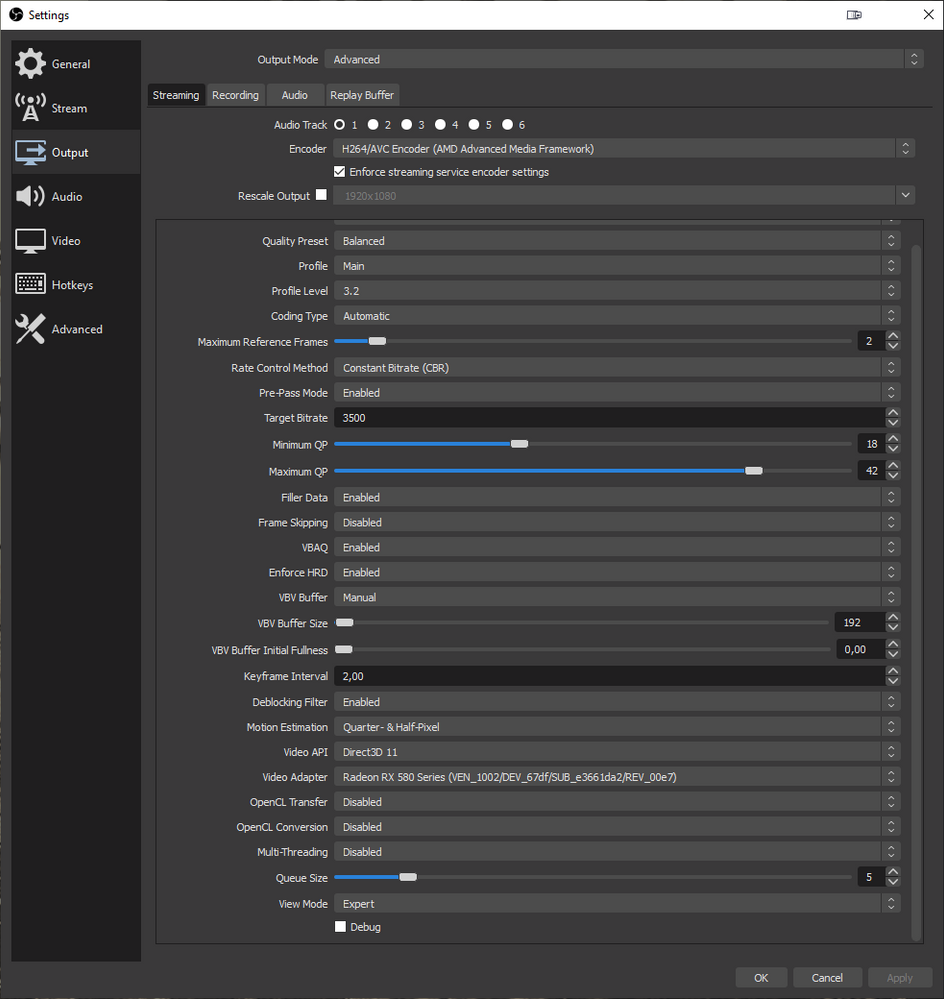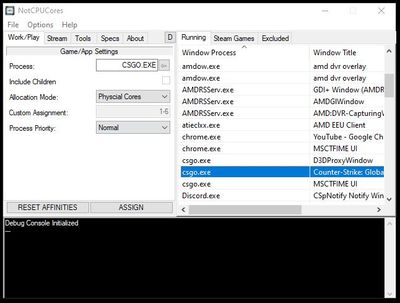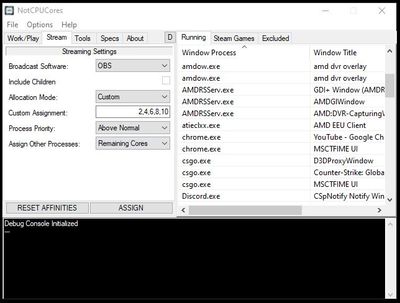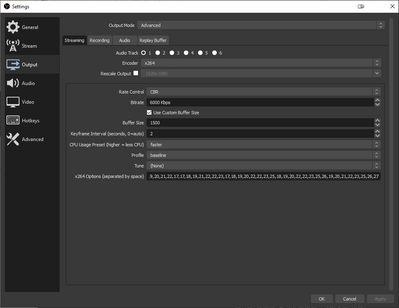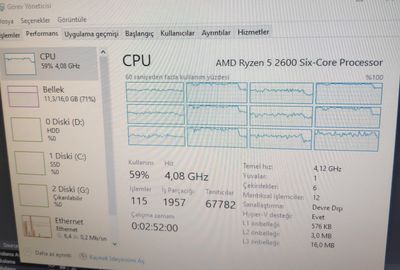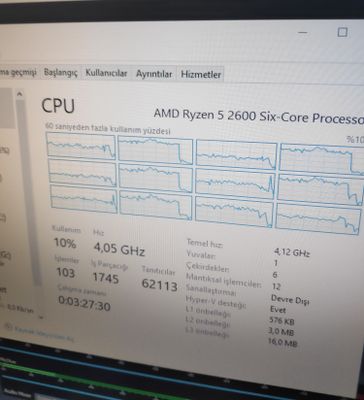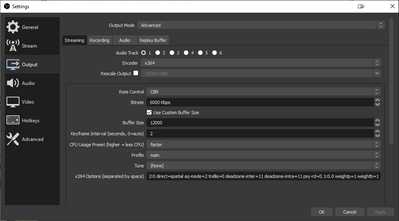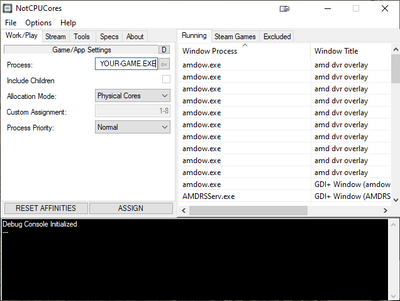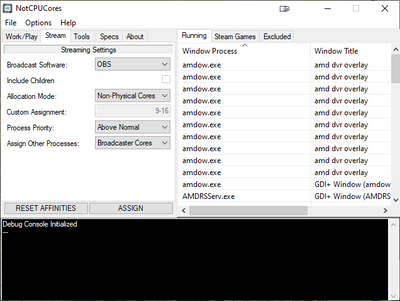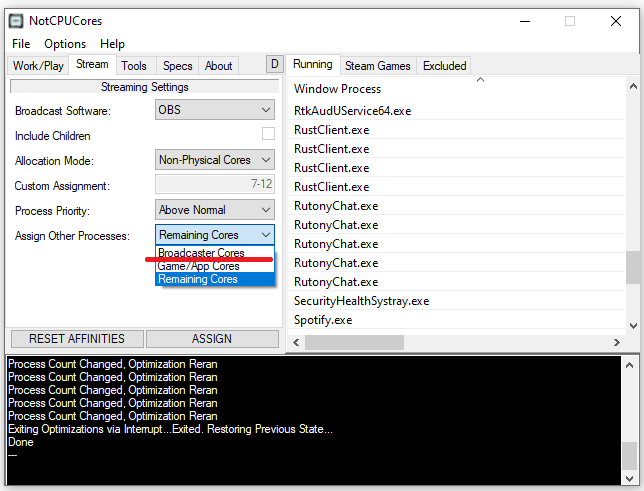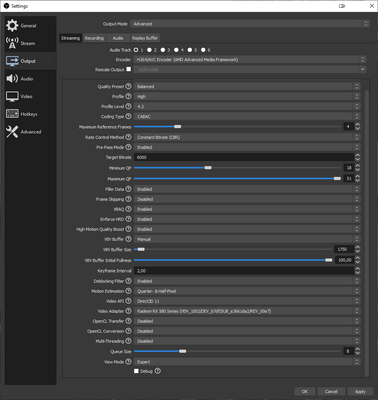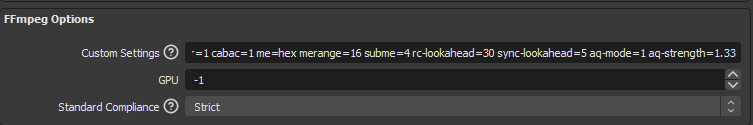- AMD Community
- Communities
- General Discussions
- General Discussions
- Re: 720p50 3500kbps twitch.tv OBS
General Discussions
- Subscribe to RSS Feed
- Mark Topic as New
- Mark Topic as Read
- Float this Topic for Current User
- Bookmark
- Subscribe
- Mute
- Printer Friendly Page
- Mark as New
- Bookmark
- Subscribe
- Mute
- Subscribe to RSS Feed
- Permalink
- Report Inappropriate Content
720p50 3500kbps twitch.tv OBS
here are my settings for 720p50@3500kbps in OBS Studio with AMD AMF Encoder
have in mind:
0. i use 720p50 because you have more bitrate per frame as 720p60
1. 3500kbps is not much for 720p50 (3500kbps is ok-ish for 720p30)(720p60 would need minimum 4500kbps)
1b. what is your ISPs upload bandwidth?
2. VBV Buffer Initial Fullness HAS to be 0 (otherwise you will have pixel mash all 2s)
3. usually "Balanced" "Main" gives best results
4. Coding Type could also be CABAC (better compression = 1% better quality; so not much but hey)
5. a better quality stream of 720p50 needs 4200kbps with a Buffer of 256kb
5b. 720p60 to look good would need 5000kbps with a Buffer of 288kb
here a video of the setttings you see: http://hoffmeister.tk/obs/xaymar/vids/Fetokis_720p50_3500kbps.mp4
Laptop: R5 2500U @30W + RX 560X (1400MHz/1500MHz) + 16G DDR4-2400CL16 + 120Hz 3ms FS
- Mark as New
- Bookmark
- Subscribe
- Mute
- Subscribe to RSS Feed
- Permalink
- Report Inappropriate Content
@Kucur42
you can do 900p60 - you need 5 SMT Cores for that
bitrate and settings are he same. you maybe have to use "main" or "baseline" instead of "high"
why 50fps (PAL) and not 60fps
1080p60@6000kbps = (6000/60*1000)/(1920x1080) = 0.048225
1080p50@6000kbps = (6000/50*1000)/(1920x1080) = 0.057870
900p60@6000kbps = (6000/60*1000)/(1600x900) = 0.069444
900p50@6000kbp = (6000/50*1000)/(1600x900) = 0.083333
720p60@4500kbp = (4500/60*1000)/(1280x720) = 0.081380
720p60@5000kbps = (5000/60*1000)/(1280x720) = 0.090422
720p50@4500kbps = (4500/50*1000)/(1280x720) = 0.097656
720p50@5000kbps = (5000/50*1000)/(1280x720) = 0.108507
the higher the number the better the quality 😉
Laptop: R5 2500U @30W + RX 560X (1400MHz/1500MHz) + 16G DDR4-2400CL16 + 120Hz 3ms FS
- Mark as New
- Bookmark
- Subscribe
- Mute
- Subscribe to RSS Feed
- Permalink
- Report Inappropriate Content
Hi!
My connection speeds changed! 🙂
Your suggesstions best for me for x264 with NotCPUcores,
But I cannot play my 100% competitive with x264 😞 (fells like mouse input lag)
Can you help me with AMD settings please?
- Mark as New
- Bookmark
- Subscribe
- Mute
- Subscribe to RSS Feed
- Permalink
- Report Inappropriate Content
@Kucur42
8Mbits iis good - now you can stream 900p50/60 @6000kbps + 1250kb buffer
but mouse-lag isnt normal - please show me how you set up NotCPUCores (do screenshots)
Laptop: R5 2500U @30W + RX 560X (1400MHz/1500MHz) + 16G DDR4-2400CL16 + 120Hz 3ms FS
- Mark as New
- Bookmark
- Subscribe
- Mute
- Subscribe to RSS Feed
- Permalink
- Report Inappropriate Content
Here,
FPS doesn't chance that much.
I have two monitors, thats changes something?
- Mark as New
- Bookmark
- Subscribe
- Mute
- Subscribe to RSS Feed
- Permalink
- Report Inappropriate Content
@Kucur42
1. NotCPUCores is set up correct
2. i also use two monitors (AOC G2460PF + AOC G2460VQ6) on a RX 580 4G AND DONT HAVE THAT PROBLEM
A: what game does have this issue?
B: do you have VSYNC enabled?
C: do you have "enhanced Sync" enabled?
EDIT:
PLEASE open Taskmanager and check the load on the last remaining SMT core? - it should be around 10-25%; if it is more check what programm is causing it and then close that programm (its possible that very high load on last SMT core will choke your GPU-Driver)
Laptop: R5 2500U @30W + RX 560X (1400MHz/1500MHz) + 16G DDR4-2400CL16 + 120Hz 3ms FS
- Mark as New
- Bookmark
- Subscribe
- Mute
- Subscribe to RSS Feed
- Permalink
- Report Inappropriate Content
A) CS:GO
B) No
C) Disabled
Should I use same x264 settings you gave me?
- Mark as New
- Bookmark
- Subscribe
- Mute
- Subscribe to RSS Feed
- Permalink
- Report Inappropriate Content
CS:GO should not behave this way
yes use my x264 settings 😉
or use:
+ c264 options:
level=4.2 cabac=1 threads=0 sliced-threads=0 partitions=p8x8,b8x8,i8x8,i4x4 8x8dct=1 ref=3 bframes=2 rc-lookahead=30 me=hex merange=8 subme=8 deblock=-3:2:0 direct=spatial direct-8x8=-1 sync-lookahead=0 aq-mode=1 aq-strength=0.7 trellis=0 deadzone-inter=32 deadzone-intra=16 weightp=1 weightb=1 cqm4i=7,16,22,24,16,22,24,28,18,22,27,33,22,24,32,47 cqm4p=13,15,17,18,15,17,18,20,17,18,21,22,18,20,22,25 cqm8i=7,13,16,18,22,22,24,28,13,13,18,20,22,24,28,31,16,18,22,22,24,28,28,32,18,18,22,22,24,28,31,33,18,22,22,24,27,29,33,40,22,22,24,27,29,33,40,48,22,22,24,28,32,38,47,57,22,24,29,32,38,47,57,69 cqm8p=13,14,15,16,17,17,18,19,14,15,16,17,17,18,19,20,15,16,17,17,18,19,20,21,16,17,17,18,19,20,21,22,17,17,18,19,21,22,22,23,17,18,19,20,22,22,23,25,18,19,20,22,22,23,25,26,19,20,21,22,23,25,26,27
Laptop: R5 2500U @30W + RX 560X (1400MHz/1500MHz) + 16G DDR4-2400CL16 + 120Hz 3ms FS
- Mark as New
- Bookmark
- Subscribe
- Mute
- Subscribe to RSS Feed
- Permalink
- Report Inappropriate Content
Tried different game.
PUBG, x264
And this is your last x264 settings results. (I took the photo after ended the stream)
PUBG FPS droped 130 to 90FPS.
- Mark as New
- Bookmark
- Subscribe
- Mute
- Subscribe to RSS Feed
- Permalink
- Report Inappropriate Content
@Kucur42
looks better - but there is a lot of load on last SMT core
you should close most programms you dont need when streaming 😉
Laptop: R5 2500U @30W + RX 560X (1400MHz/1500MHz) + 16G DDR4-2400CL16 + 120Hz 3ms FS
- Mark as New
- Bookmark
- Subscribe
- Mute
- Subscribe to RSS Feed
- Permalink
- Report Inappropriate Content
Hi!
I've considering changing my CPU for gaming and streaming.
My options are 3700X or 5600X. Which one would you recommend?
- Mark as New
- Bookmark
- Subscribe
- Mute
- Subscribe to RSS Feed
- Permalink
- Report Inappropriate Content
@Kucur42
depends: what is your GPU?
if you have a RTX 2000 or 3000 you can go with the 5600X - because you will use NVenc (as it gives 98% quality of x264)
if you have an AMD GPU you should go with 3700X - as you have to use x264 for encoding in best quality (because AMF has 93% quality of x264 - and maybe 85% in hard to encode scenes like with lots of vegetation(grass or trees))
Laptop: R5 2500U @30W + RX 560X (1400MHz/1500MHz) + 16G DDR4-2400CL16 + 120Hz 3ms FS
- Mark as New
- Bookmark
- Subscribe
- Mute
- Subscribe to RSS Feed
- Permalink
- Report Inappropriate Content
- Mark as New
- Bookmark
- Subscribe
- Mute
- Subscribe to RSS Feed
- Permalink
- Report Inappropriate Content
@annihalator
what specs?
btw - it doesnt matter what game: its either the AMF settings or the x264 settings - depending on your hardware 😉
Laptop: R5 2500U @30W + RX 560X (1400MHz/1500MHz) + 16G DDR4-2400CL16 + 120Hz 3ms FS
- Mark as New
- Bookmark
- Subscribe
- Mute
- Subscribe to RSS Feed
- Permalink
- Report Inappropriate Content
- Mark as New
- Bookmark
- Subscribe
- Mute
- Subscribe to RSS Feed
- Permalink
- Report Inappropriate Content
@annihalator
use x264 for 720p50/60 (4500kbps + 9000kb buffer) or 1080p50/60 (as in picture)
custom x264:
level=4.2 cabac=1 8x8dct=1 partitions=p8x8,b8x8,i8x8,i4x4 ref=4 bframes=2 b-adapt=1 fast-pskip=0 rc-lookahead=30 sync-lookahead=30 me=hex merange=16 subme=6 deblock=-3:2:0 direct=spatial aq-mode=2 trellis=0 deadzone-inter=11 deadzone-intra=11 psy-rd=0.1:0.0 weightp=1 weightb=1
& use NotCPUCores (github)
and hit assign when game runs 😉
Laptop: R5 2500U @30W + RX 560X (1400MHz/1500MHz) + 16G DDR4-2400CL16 + 120Hz 3ms FS
- Mark as New
- Bookmark
- Subscribe
- Mute
- Subscribe to RSS Feed
- Permalink
- Report Inappropriate Content
Thx , i Will try that options and see if i have problems , thx 🙂
- Mark as New
- Bookmark
- Subscribe
- Mute
- Subscribe to RSS Feed
- Permalink
- Report Inappropriate Content
did you mean 9000kbs buffer or 900? and for 720p50 cabal level is not 3.2?
- Mark as New
- Bookmark
- Subscribe
- Mute
- Subscribe to RSS Feed
- Permalink
- Report Inappropriate Content
@annihalator
9000kb buffer 😉
3.2 is minimum for 720p50/60 - but anything higher is also ok // so when you prefer to stream in 1080p50 some times you can leave it at 4.2
Laptop: R5 2500U @30W + RX 560X (1400MHz/1500MHz) + 16G DDR4-2400CL16 + 120Hz 3ms FS
- Mark as New
- Bookmark
- Subscribe
- Mute
- Subscribe to RSS Feed
- Permalink
- Report Inappropriate Content
Hello again, which one to use for OBS?
broadcaster cores or remaining cores?
and another question. I turn on the cpu monitor in the game.when i start recording or streaming my cpu not stable (static) it jump from 35-40-50-35--60% etc .. its normal? Without recording, streaming same but less % around 11-33% its normal cpu not show static % p.s. game + stream = 40-60%cpu normal?And cpu temp 45-50c? ( settings 720p/60, veryfast + customs ) ryzen 2600 non OC.
- Mark as New
- Bookmark
- Subscribe
- Mute
- Subscribe to RSS Feed
- Permalink
- Report Inappropriate Content
@rursi
in my testing i figured out that "broadcaster cores" doesnt limit x264 performance that strong (only some 1-3fps - yet still over 60fps)
SOME games (like MetroExodus) dont like it when you use "ProcessLasso" or "NotCPUCores" or manually assign cores to exe via taskmanager (or start it with assigned cores via batch) - you will notice that very quickly // in those uncommon cases you should simply force OBS where you had "YOUR-GAME.EXE" to "non-physical cores" with high prio
about your second question:
it is normal that your CPU has higher (and "unstable") load when you stream and play at the same time 😉
so 40-95% is still fine - also temps lower than 75°C are fine (on Ryzen) (better keep them in the low 60s)
Laptop: R5 2500U @30W + RX 560X (1400MHz/1500MHz) + 16G DDR4-2400CL16 + 120Hz 3ms FS
- Mark as New
- Bookmark
- Subscribe
- Mute
- Subscribe to RSS Feed
- Permalink
- Report Inappropriate Content
@Kucur42
the post you kudoed isnt for you - this was for a dude who needed AMD AMF // but YOU need x264 (and are capable of doing so)
also - check my last post - there is info about bitrate and buffer (set it correctly); also set OBS as i said, also with NotCPUCores 🙂
Laptop: R5 2500U @30W + RX 560X (1400MHz/1500MHz) + 16G DDR4-2400CL16 + 120Hz 3ms FS
- Mark as New
- Bookmark
- Subscribe
- Mute
- Subscribe to RSS Feed
- Permalink
- Report Inappropriate Content
I have also Capture card Aver media live gamer HD 2 uncompressed, zero-lag. My Pc recognize the card and I installed software also everything work fine, but when i am cloning with my gpu nothing change in my stream there is no reaction.
- Mark as New
- Bookmark
- Subscribe
- Mute
- Subscribe to RSS Feed
- Permalink
- Report Inappropriate Content
@davidred
i never worked with CaptureCards - so i cant help you with that...
Laptop: R5 2500U @30W + RX 560X (1400MHz/1500MHz) + 16G DDR4-2400CL16 + 120Hz 3ms FS
- Mark as New
- Bookmark
- Subscribe
- Mute
- Subscribe to RSS Feed
- Permalink
- Report Inappropriate Content
For months now I've been playing with the settings in OBS for a better quality on twitch to absolutely no avail. My issue isn't so much game quality, it's the webcam quality. The game usually looks okay no matter what settings I use but when I encode using the hardware AVC/AMF encoder, my webcam is completely and totally pixelated while any slight movement is happening in the game. I've gone through and tried these settings you've given to others and they don't work. I usually stream in 720p 60fps.
- Mark as New
- Bookmark
- Subscribe
- Mute
- Subscribe to RSS Feed
- Permalink
- Report Inappropriate Content
@davidred
what is your CPU? // AMD AMF Encoder is only usefull with 4C/8T or lower CPUs...
what is your Webcam? what are its settings? (my webcam is 720p - but i run it 424x240)
check https://drive.google.com/drive/folders/1ov1aU0SkWV1UCiI6FTED23qtRUYJl17S - 720p50 if webcam looks ok for you
also: do you use a green-screen?
Laptop: R5 2500U @30W + RX 560X (1400MHz/1500MHz) + 16G DDR4-2400CL16 + 120Hz 3ms FS
- Mark as New
- Bookmark
- Subscribe
- Mute
- Subscribe to RSS Feed
- Permalink
- Report Inappropriate Content
Hi, i has tried a lot of settings to make my stream look better, with some settings i need more sharpness and with some others it looks sharp but there is a pixelation every 2 or 3 seconds. Also, when i up the resolution to 900p it looks sharper than 720p, but it uses more pc.
I want to have a nice quality stream with 720p if i can, but if that isn't possible i can use 900p, what settings do you recomend me? i play all type of games (League of Legends, The Witcher 3, Dark Souls 3, Dead By Daylight, etc ) and this is my pc:
CPU: i3 6100
GPU: RX 570 4GB
RAM: 8GB 2133MHZ
(Sorry if i wrote something bad, im from Argentina)
- Mark as New
- Bookmark
- Subscribe
- Mute
- Subscribe to RSS Feed
- Permalink
- Report Inappropriate Content
@SoloMattu
mh, this is hard
your CPU is not capable of x264
your GPU is capable of AMD AMFenc
do you stream on twitch.tv or YT?
for 720p60 use
if you get "encoder overload":
1. reduce ingame quality settings (from ultra to medium or low) (AMFenc needs "headroom" of GPU)
2. if still "overload" use "constrained high" or "main" Profile
NOW if streaming twitch.tv in 900p60
use:
have in mind: AMD AMFenc is not as good as x264 or NVenc - you will have more pixelation than with the other encoders
also: your CPU is very weak - even my old Ryzen 5 2500U 4C/8T Laptop CPU performs 90% better in Multitasking - and for streaming you need "raw horse power"
so again: if you get "encoder overload" you should lower ingame settings - if you still have problems with encoder you should lower "profile" for AMD AMF
btw - NVenc is also no option for you (so you dont need to buy an Nvidia GPU) as Nvidia "cheats" with their NVenc as it uses 3x more CPU than AMD AMFenc - and CPU is already your bottleneck with i3 6100
sorry i couldnt help more
Laptop: R5 2500U @30W + RX 560X (1400MHz/1500MHz) + 16G DDR4-2400CL16 + 120Hz 3ms FS
- Mark as New
- Bookmark
- Subscribe
- Mute
- Subscribe to RSS Feed
- Permalink
- Report Inappropriate Content
Hello again, i tried the settings you said for 720p60, this is how it looks:
Benman obs settings test rx570 - YouTube
(The video doesn't have sound)
Some months ago i had a gtx 750ti and tried nvenc, that encoder looks better with less bitrate than this rx570, i changed to amd because of the price/quality for gaming, but seeing that the encoder is not good is not worth buying an amd card, i can't get a better quality with another settings? also, i stream on Twitch, not in youtube.
- Mark as New
- Bookmark
- Subscribe
- Mute
- Subscribe to RSS Feed
- Permalink
- Report Inappropriate Content
1. this is not 720p60
2. i need the orginal file
3. yes NVenc is better - but it also uses more CPU (and you dont have any more CPU left)
4. Youtube alters the videofile: just check the file in next post
Laptop: R5 2500U @30W + RX 560X (1400MHz/1500MHz) + 16G DDR4-2400CL16 + 120Hz 3ms FS
- Mark as New
- Bookmark
- Subscribe
- Mute
- Subscribe to RSS Feed
- Permalink
- Report Inappropriate Content
@SoloMattu
EDIT:
had issues with OBS - it used VBR instead CBR in my last videos
have fixed that now - videos comming soon
EDIT2:
here two videos:
AMF 720p60@4500kbps
http://benmanshafen.de/obs/720p60-1613517813.flv
x264 900p60@6000kbps (NVenc will look 2-3% worse)
http://benmanshafen.de/obs/900p50-1613517942.flv
Witcher 3 is hard to encode - thats why even with x264 you will have problems with the leaves on the trees etc
Laptop: R5 2500U @30W + RX 560X (1400MHz/1500MHz) + 16G DDR4-2400CL16 + 120Hz 3ms FS
- Mark as New
- Bookmark
- Subscribe
- Mute
- Subscribe to RSS Feed
- Permalink
- Report Inappropriate Content
best i could get for Witcher 3 in short time was this:
http://benmanshafen.de/obs/720p60-1613518426.flv
Laptop: R5 2500U @30W + RX 560X (1400MHz/1500MHz) + 16G DDR4-2400CL16 + 120Hz 3ms FS
- Mark as New
- Bookmark
- Subscribe
- Mute
- Subscribe to RSS Feed
- Permalink
- Report Inappropriate Content
Thanks, it looks better now, but i have some question about three parameters, how works the VBV Buffer Size and the VBV Buffer Initial Fullness, how i know what to put in each one? and my other question is if the Maximum Reference Frames are like b-frames on Nvenc/x264 or are other type of frames?
- Mark as New
- Bookmark
- Subscribe
- Mute
- Subscribe to RSS Feed
- Permalink
- Report Inappropriate Content
VBV Buffer is simply the Buffer 😉
the higher the buffer the higher the max peak
sometimes a frame needs a bigger bitrate - thats what the buffer is for
"standard" for 4500kbps is 4500kb - but in CBR this will create peaks to up to 8000kbps and therefore will result in a very high bitrate drop to in worst case down to 500kbps
so you set a more strict buffer - like 1250kb or 1500kb for 4500kbps - this will "lower maximal quality of a single frame - but maintain a better quality overall" because your max peak will be around 5500kbps and therefore it will drop in worst case to 3500kbps
buffer initial fullness - is actually only important when the buffer is flushed or at the start of the stream - yet it can also create higher peaks when set to 100% // usually anthing between 60-75% will provide a more "constant quality"
no reference frames are not b-frames
ref frames are the number of "last frames" that a new frame can refer to.
b-frames on the other hand are frames that can refer in both ways: previous frame and upcoming next frame
afaik AMD AMFenc only supports b-frames higher than 1 for their R9 380(X) and R9 385 GPUs (they can do up to 3 b-frames)
ps glad i could help a little
pps i dont know how good AMFenc is for RDNA2 (as i am waiting until the prices are "normal" again)
Laptop: R5 2500U @30W + RX 560X (1400MHz/1500MHz) + 16G DDR4-2400CL16 + 120Hz 3ms FS
- Mark as New
- Bookmark
- Subscribe
- Mute
- Subscribe to RSS Feed
- Permalink
- Report Inappropriate Content
benman2785 hello! Are u try new obs plugin StreamFX 0.10.0a2 ( AMD AMF - AVC) via ffmpeg.
Maby u can give good ffmpeg settings.
i don't know I write correct settings ?
but quality much beter then old AMF/AVC
- Mark as New
- Bookmark
- Subscribe
- Mute
- Subscribe to RSS Feed
- Permalink
- Report Inappropriate Content
i havent used this - but i will try now 😉
Laptop: R5 2500U @30W + RX 560X (1400MHz/1500MHz) + 16G DDR4-2400CL16 + 120Hz 3ms FS
- Mark as New
- Bookmark
- Subscribe
- Mute
- Subscribe to RSS Feed
- Permalink
- Report Inappropriate Content
impatient waiting for your tests results & settings.
- Mark as New
- Bookmark
- Subscribe
- Mute
- Subscribe to RSS Feed
- Permalink
- Report Inappropriate Content
@rursi
so far i can say i am not able to set custom ffmpeg options xD - but i already asked Xaymar how to set them properly - so i also have to wait for an anwser 😉
Laptop: R5 2500U @30W + RX 560X (1400MHz/1500MHz) + 16G DDR4-2400CL16 + 120Hz 3ms FS
- Mark as New
- Bookmark
- Subscribe
- Mute
- Subscribe to RSS Feed
- Permalink
- Report Inappropriate Content
ok here are the possible options for StreamFX ffmpeg
h264_amf AVOptions:
-usage <int> E..V...... Encoder Usage (from 0 to 3) (default transcoding)
transcoding 0 E..V...... Generic Transcoding
ultralowlatency 1 E..V......
lowlatency 2 E..V......
webcam 3 E..V...... Webcam
-profile <int> E..V...... Profile (from 66 to 257) (default main)
main 77 E..V......
high 100 E..V......
constrained_baseline 256 E..V......
constrained_high 257 E..V......
-level <int> E..V...... Profile Level (from 0 to 62) (default auto)
auto 0 E..V......
1.0 10 E..V......
1.1 11 E..V......
1.2 12 E..V......
1.3 13 E..V......
2.0 20 E..V......
2.1 21 E..V......
2.2 22 E..V......
3.0 30 E..V......
3.1 31 E..V......
3.2 32 E..V......
4.0 40 E..V......
4.1 41 E..V......
4.2 42 E..V......
5.0 50 E..V......
5.1 51 E..V......
5.2 52 E..V......
6.0 60 E..V......
6.1 61 E..V......
6.2 62 E..V......
-quality <int> E..V...... Quality Preference (from 0 to 2) (default speed)
speed 1 E..V...... Prefer Speed
balanced 0 E..V...... Balanced
quality 2 E..V...... Prefer Quality
-rc <int> E..V...... Rate Control Method (from -1 to 3) (default -1)
cqp 0 E..V...... Constant Quantization Parameter
cbr 1 E..V...... Constant Bitrate
vbr_peak 2 E..V...... Peak Contrained Variable Bitrate
vbr_latency 3 E..V...... Latency Constrained Variable Bitrate
-enforce_hrd <boolean> E..V...... Enforce HRD (default false)
-filler_data <boolean> E..V...... Filler Data Enable (default false)
-vbaq <boolean> E..V...... Enable VBAQ (default false)
-frame_skipping <boolean> E..V...... Rate Control Based Frame Skip (default false)
-qp_i <int> E..V...... Quantization Parameter for I-Frame (from -1 to 51) (default -1)
-qp_p <int> E..V...... Quantization Parameter for P-Frame (from -1 to 51) (default -1)
-qp_b <int> E..V...... Quantization Parameter for B-Frame (from -1 to 51) (default -1)
-preanalysis <boolean> E..V...... Pre-Analysis Mode (default false)
-max_au_size <int> E..V...... Maximum Access Unit Size for rate control (in bits) (from 0 to INT_MAX) (default 0)
-header_spacing <int> E..V...... Header Insertion Spacing (from -1 to 1000) (default -1)
-bf_delta_qp <int> E..V...... B-Picture Delta QP (from -10 to 10) (default 4)
-bf_ref <boolean> E..V...... Enable Reference to B-Frames (default true)
-bf_ref_delta_qp <int> E..V...... Reference B-Picture Delta QP (from -10 to 10) (default 4)
-intra_refresh_mb <int> E..V...... Intra Refresh MBs Number Per Slot in Macroblocks (from 0 to INT_MAX) (default 0)
-coder <int> E..V...... Coding Type (from 0 to 2) (default auto)
auto 0 E..V...... Automatic
cavlc 2 E..V...... Context Adaptive Variable-Length Coding
cabac 1 E..V...... Context Adaptive Binary Arithmetic Coding
-me_half_pel <boolean> E..V...... Enable ME Half Pixel (default true)
-me_quarter_pel <boolean> E..V...... Enable ME Quarter Pixel (default true)
-aud <boolean> E..V...... Inserts AU Delimiter NAL unit (default false)
-log_to_dbg <boolean> E..V...... Enable AMF logging to debug output (default false)
i dont know if we can use other options like "me_range=" etc
so the only useful options would be
-quality=2 -profile=100 -level=42 -rc=1 -preanalysis=true -coder=1
but actually you would only need: -coder=1
as you can set the other options via gui
if i have more time i will test "standard" ffmpeg options to squeeze out more quality
Laptop: R5 2500U @30W + RX 560X (1400MHz/1500MHz) + 16G DDR4-2400CL16 + 120Hz 3ms FS
- Mark as New
- Bookmark
- Subscribe
- Mute
- Subscribe to RSS Feed
- Permalink
- Report Inappropriate Content
what do you think - or quality will be better with plugin?
- Mark as New
- Bookmark
- Subscribe
- Mute
- Subscribe to RSS Feed
- Permalink
- Report Inappropriate Content
depends:
if some settings run on ffmpeg (CPU) and some on AMF - yes i can improve
if all is run solely on AMF than MAYBE - but just a slight quality improvement 😕
here a test video (download it or click it):
http://benmanshafen.de/obs/900p60_sFX.mp4
using:
with custom settings:
-usage=2 -quality=0 -profile=100 -level=52 -rc=1 -preanalysis=true -coder=1 -qmin=25 -qmax=46 -me_range=48 -subq=9 -me_half_pel=true -me_quarter_pel=true -vbaq=true -trellis=2 -intra_refresh_mb=170
-usage=2 - enables "low-latency"-mode (should be used for streaming)
-quality=0 - "Balanced" as it usually gives best SSIM
-profile=100 - "high" should be used for +HD encoding
-level=52 - "Level 5.2" alows more macroblocks than 4.2 - but actually 4.2 (or 42) would be enough
-rc=1 - enables CBR
-preanalysis=true - enables "lookahead"
-coder=1 - enables "CABAC"
-qmin=25 - min QP 25 (default = 22)
-qmax=46 - max QP 46 (default =46)
-merange=48 - should force MotionEstimation to 48 (default = 36)(dont know if this works)
-subq=9 - subme 9 (dont know if it works)
-me_half_pel=true - MotionEstimation - i dont know if this is already enabled with next parameter
-me_quarter_pel=true - MotionEstimation - "best" AMD AMF can do
-vbaq=true - Variable Adaptive Quantization - can improve image quality (depending on source)
-trellis=2 - i dont know if this is "active" with AMFenc
-intra_refresh_mb=170 - max number of Intra-Refresh per Macroblock (default is "0" or "255")
Laptop: R5 2500U @30W + RX 560X (1400MHz/1500MHz) + 16G DDR4-2400CL16 + 120Hz 3ms FS