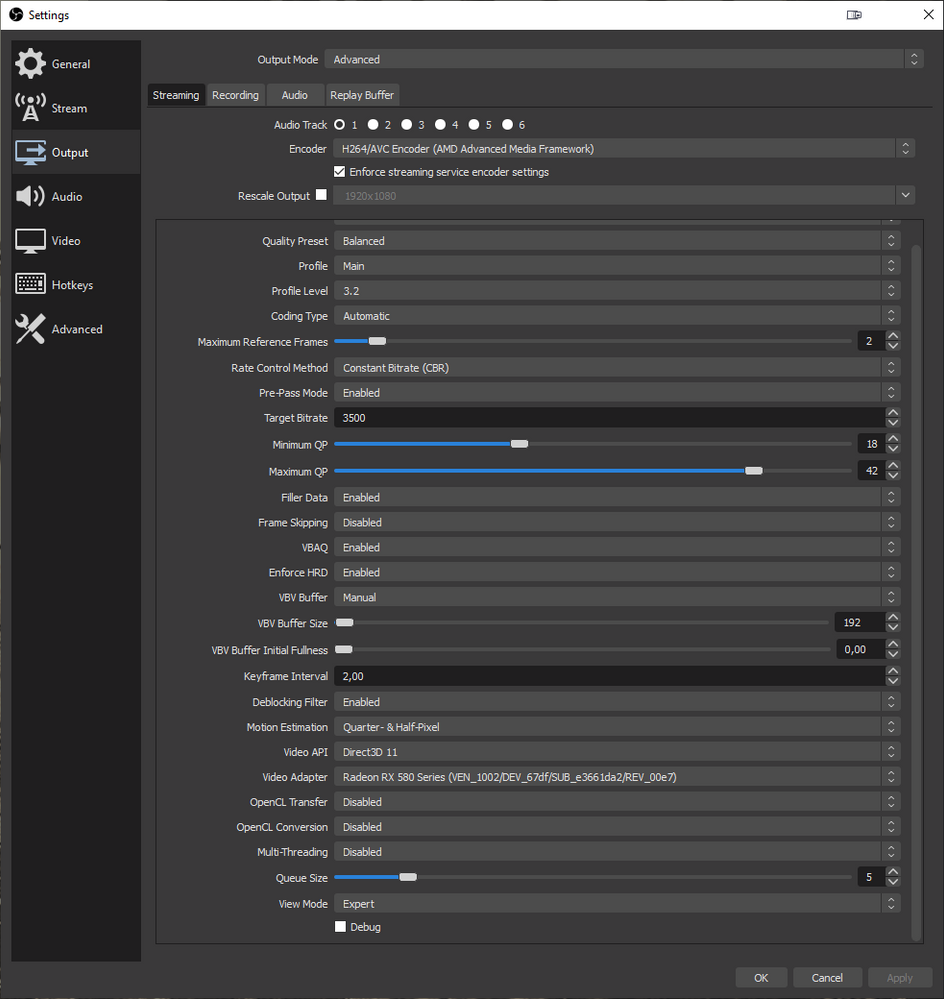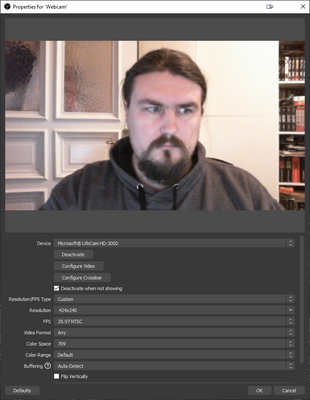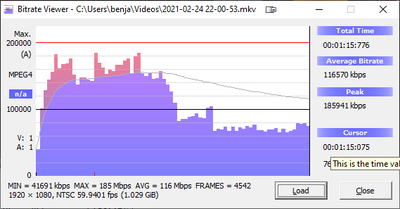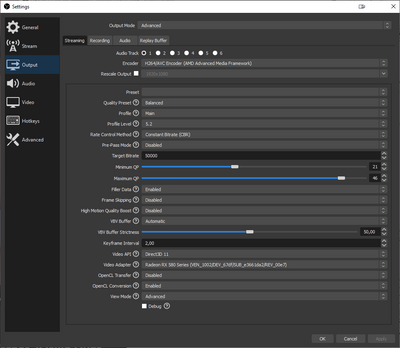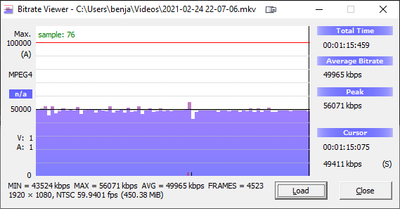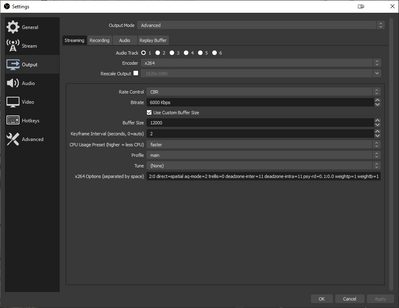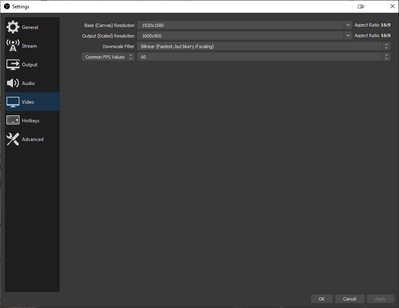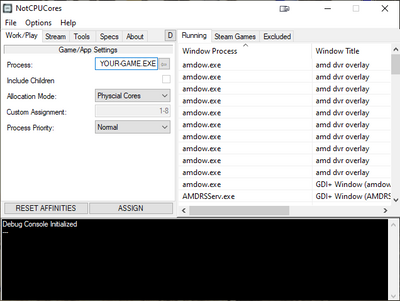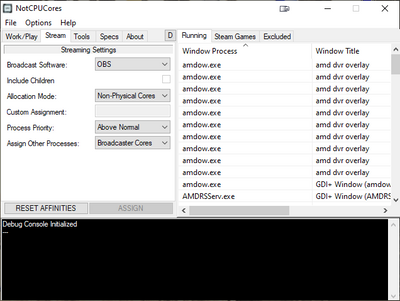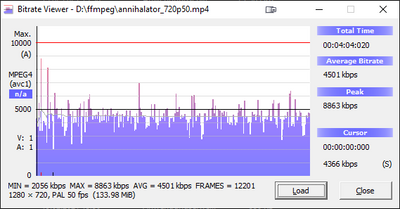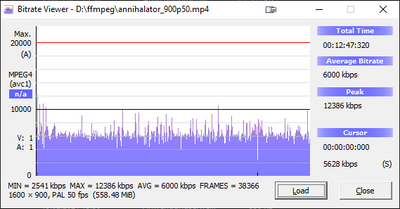- AMD Community
- Communities
- General Discussions
- General Discussions
- Re: 720p50 3500kbps twitch.tv OBS
General Discussions
- Subscribe to RSS Feed
- Mark Topic as New
- Mark Topic as Read
- Float this Topic for Current User
- Bookmark
- Subscribe
- Mute
- Printer Friendly Page
- Mark as New
- Bookmark
- Subscribe
- Mute
- Subscribe to RSS Feed
- Permalink
- Report Inappropriate Content
720p50 3500kbps twitch.tv OBS
here are my settings for 720p50@3500kbps in OBS Studio with AMD AMF Encoder
have in mind:
0. i use 720p50 because you have more bitrate per frame as 720p60
1. 3500kbps is not much for 720p50 (3500kbps is ok-ish for 720p30)(720p60 would need minimum 4500kbps)
1b. what is your ISPs upload bandwidth?
2. VBV Buffer Initial Fullness HAS to be 0 (otherwise you will have pixel mash all 2s)
3. usually "Balanced" "Main" gives best results
4. Coding Type could also be CABAC (better compression = 1% better quality; so not much but hey)
5. a better quality stream of 720p50 needs 4200kbps with a Buffer of 256kb
5b. 720p60 to look good would need 5000kbps with a Buffer of 288kb
here a video of the setttings you see: http://hoffmeister.tk/obs/xaymar/vids/Fetokis_720p50_3500kbps.mp4
Laptop: R5 2500U @30W + RX 560X (1400MHz/1500MHz) + 16G DDR4-2400CL16 + 120Hz 3ms FS
- Mark as New
- Bookmark
- Subscribe
- Mute
- Subscribe to RSS Feed
- Permalink
- Report Inappropriate Content
@SoloMattu
here you can see what i mean:
random i3 6100
http://valid.x86.fr/tzinb8
my Ryzen 5 2500U
https://valid.x86.fr/vnx1jt
compare "CPU-Z Benchmark" on right side
ps you can run CPU-Z Benchmark yourself and compare 😉
Laptop: R5 2500U @30W + RX 560X (1400MHz/1500MHz) + 16G DDR4-2400CL16 + 120Hz 3ms FS
- Mark as New
- Bookmark
- Subscribe
- Mute
- Subscribe to RSS Feed
- Permalink
- Report Inappropriate Content
For months now I've been playing with the settings in OBS for a better quality on twitch to absolutely no avail. My issue isn't so much game quality, it's the webcam quality. The game usually looks okay no matter what settings I use but when I encode using the hardware AVC/AMF encoder, my webcam is completely and totally pixelated while any slight movement is happening in the game. I've gone through and tried these settings you've given to others and they don't work. I usually stream in 720p 60fps.
- Mark as New
- Bookmark
- Subscribe
- Mute
- Subscribe to RSS Feed
- Permalink
- Report Inappropriate Content
for most scenarios this is the best i could get:
-usage=2 -quality=2 -profile=100 -level=42 -rc=1 -preanalysis=false -g 0 -coder=1 -qmin=18 -qmax=46 -me_half_pel=true -me_quarter_pel=true -vbaq=true -intra_refresh_mb=128
you can try to change:
intra_refresh_mb=128 to 0 OR 255 (both would be standard value)
and for games like Witcher 3 with lots of grass: preanalysis=true
Laptop: R5 2500U @30W + RX 560X (1400MHz/1500MHz) + 16G DDR4-2400CL16 + 120Hz 3ms FS
- Mark as New
- Bookmark
- Subscribe
- Mute
- Subscribe to RSS Feed
- Permalink
- Report Inappropriate Content
@zeealex
this what i get in a medium hard to encode scene:
http://benmanshafen.de/obs/720p60_sFX-webcam.mp4
download: https://github.com/Xaymar/obs-StreamFX (latest beta)
set it to:
with custom FFmpeg options:
-usage=2 -quality=2 -profile=100 -level=42 -rc=1 -preanalysis=true -g 0 -coder=1 -qmin=18 -qmax=46 -me_half_pel=true -me_quarter_pel=true -vbaq=true -intra_refresh_mb=255
have in mind:
1. webcam should be set correctly // in my case its:
same colorspace as stream and fitting FPS (29.97fps gets smoothest video for MY webcam)
reso of 424x240 is enough when webcam overlay isnt that big 😉
2. set filtering in OBS for Webcam: point or bilinear or area are ok and dont produce much load
3. IF you have a hard to encode scene (e.g. in games like Witcher 3) than you should use NVenc or better x264 for encoding - as AMFenc is only 88-95% of x264 while NVenc is 95-98% of x264)
Laptop: R5 2500U @30W + RX 560X (1400MHz/1500MHz) + 16G DDR4-2400CL16 + 120Hz 3ms FS
- Mark as New
- Bookmark
- Subscribe
- Mute
- Subscribe to RSS Feed
- Permalink
- Report Inappropriate Content
First, thank you for your hard work!
I guess this better than standart AMD encoder.
Which settings would you recommend for competitive games like CS:GO, Valorant or PUBG?
- Mark as New
- Bookmark
- Subscribe
- Mute
- Subscribe to RSS Feed
- Permalink
- Report Inappropriate Content
same settings
here a quick ranking:
best quality:
x264
very high quality:
NVenc
depending on scene good quality:
AMFenc
so for AMD GPUs - use x264 whenever you can (CPU limited)
only when you cant get x264 to run you should use AMFenc
Laptop: R5 2500U @30W + RX 560X (1400MHz/1500MHz) + 16G DDR4-2400CL16 + 120Hz 3ms FS
- Mark as New
- Bookmark
- Subscribe
- Mute
- Subscribe to RSS Feed
- Permalink
- Report Inappropriate Content
benman2785 hello again ! 🙂 Could you please give me the optimal settings for recording fps games on 1080p/60fps.On x264 and AMFenc.I want to record my gameplay and create some videos for YT.But don't want to lose lot of fps.I have ryzen 2600 and rx580 , 16gb ram.
p.s. Bitrate,Buffer?Profile?Custom settings .. . Thanks!
- Mark as New
- Bookmark
- Subscribe
- Mute
- Subscribe to RSS Feed
- Permalink
- Report Inappropriate Content
@rursi
if you dont want to stream AND have a big SSD:
AMD AMF with CQP
iQP = 21
pQP= 21
files will be around 200MBit/s
here a bitrate overview of 1min 15s recording this way: filesize is 1.7GB
Quality is as good as the game looks 😉
OR TO SAVE HDD SPACE: you could use AMFenc with CBR and a bitrate of 50000kbps
resulting in:
and it looks like this: http://benmanshafen.de/obs/rursi_AMFenc_50000kbps.mp4 (450MB)
Laptop: R5 2500U @30W + RX 560X (1400MHz/1500MHz) + 16G DDR4-2400CL16 + 120Hz 3ms FS
- Mark as New
- Bookmark
- Subscribe
- Mute
- Subscribe to RSS Feed
- Permalink
- Report Inappropriate Content
I've been playing with the settings in OBS for a better quality on twitch to absolutely no avail. My issue isn't so much game quality, it's the webcam quality. The game usually looks okay no matter what settings I use but when I encode using the hardware AVC/AMF encoder, my webcam is completely and totally pixelated while any slight movement is happening in the game. I've gone through and tried these settings you've given to others and they don't work. I usually stream in 720p 60fps.
- Mark as New
- Bookmark
- Subscribe
- Mute
- Subscribe to RSS Feed
- Permalink
- Report Inappropriate Content
@elanaalex
Webcam is a tricky topic - especially with AMD AMF
i would suggest to use x264 when you use a Webcam - it will produce better quality!
some generic webcam tricks:
1. set webcam to 640x360 MAX resolution // 424x240 is enough in 95% of cases // this is only when you use a small window for yourself
2. use 30fps
3. use 709 color space
4. use same color range as stream (either full or partial)
5. use a greenscreen - this will increase quality of your inserted video
6. use a "Scale Filter" like Bicubic or Area for Webcam source in OBS
Laptop: R5 2500U @30W + RX 560X (1400MHz/1500MHz) + 16G DDR4-2400CL16 + 120Hz 3ms FS
- Mark as New
- Bookmark
- Subscribe
- Mute
- Subscribe to RSS Feed
- Permalink
- Report Inappropriate Content
I have also Capture card Aver media live gamer HD 2 uncompressed, zero-lag. My Pc recognize the card and I installed software also everything work fine, but when i am cloning with my gpu nothing change in my stream there is no reaction.
- Mark as New
- Bookmark
- Subscribe
- Mute
- Subscribe to RSS Feed
- Permalink
- Report Inappropriate Content
@jerryjane
i never worked with capture cards so i cant help you with that 😕
Laptop: R5 2500U @30W + RX 560X (1400MHz/1500MHz) + 16G DDR4-2400CL16 + 120Hz 3ms FS
- Mark as New
- Bookmark
- Subscribe
- Mute
- Subscribe to RSS Feed
- Permalink
- Report Inappropriate Content
Hi, it's me again, do you tried more settings with that new encoder of StreamFX? my stream look better now and with the new encoder i get more fps, but i have a problem with the texts, it looks like they don't have "antialiasing".
The games looks better than before (I used your settings with The Witcher 3, League of Legends and Dying Light and all looks good) but i have that problem with the texts. If you have new settings i would like to try them.
(If you don't remember me, my pc specs are i3 6100, Rx570 4gb and 8gb ram)
- Mark as New
- Bookmark
- Subscribe
- Mute
- Subscribe to RSS Feed
- Permalink
- Report Inappropriate Content
@SoloMattu
always say your specs (i am to lazy to scroll back 3-5 pages to get them)
also always say if you use NVenc; x264 or AMF
StreamFX is only usefull for NVenc (where i cant help with) and AMF (where i can help)
the settings i provided for StreamFX AMD AMF Encoder are "optimal" - as they trigger all features that all GPUs with VCE support 😉
but you will get only 2-4% better quality over "stock" (ReLive or stock OBS AMD AMF)
so best will still be x264 - currently i dont have much time to test encoding (as i dont have homeoffice for the next 8 weeks)
if the text is blurry: maybe check your scaling filter: bilinear or bicubic and lanczos are best (yet i would always use bilinear as it uses way less ressources)
also check if your sources have "Scaling Filters" - which is actually only needed if you play on a 1080p base canvas with no scaling output but stuff like your Webcam scales from 360p (which is sufficent for 95% scenarios) to 240p (this is my recommended Webcam window size in my streams // enough to see my face, small enough to show much of game screen)
Laptop: R5 2500U @30W + RX 560X (1400MHz/1500MHz) + 16G DDR4-2400CL16 + 120Hz 3ms FS
- Mark as New
- Bookmark
- Subscribe
- Mute
- Subscribe to RSS Feed
- Permalink
- Report Inappropriate Content
Hi Guys, I'm new to streaming and I have been having a terrible time of Twitch. I built a PC about a year ago for Gaming\Streaming and well, it works great for gaming, but streaming it's terrible. It has about a 30 second delay and tons of pauses and disconnects.
I am using OBS and would like some guidance on how I should set up my encoding\stream settings.
My Rig:
CPU: AMD Ryzen 5 3600 (Not overclocking)
RAM: DD4 3200 32GB (2x16)
Video Card: Radeon 5700 XT (Not overclocking)
Internet Service: 1Gb Down : 20Mb Up
The main game I play is Escape From Tarkov. Would like to stream at least on 720.
Appreciate any help!
- Mark as New
- Bookmark
- Subscribe
- Mute
- Subscribe to RSS Feed
- Permalink
- Report Inappropriate Content
@madebz
1. use OBS with x264
2. use the last custom settings i provided
bitrate: 4500kbps
buffer: 9000kb
x264 options:
level=4.2 cabac=1 8x8dct=1 partitions=p8x8,b8x8,i8x8,i4x4 ref=4 bframes=2 b-adapt=1 fast-pskip=0 rc-lookahead=30 sync-lookahead=30 me=hex merange=16 subme=6 deblock=-3:2:0 direct=spatial aq-mode=2 trellis=0 deadzone-inter=11 deadzone-intra=11 psy-rd=0.1:0.0 weightp=1 weightb=1
Output (Scaled) Resolution = 1280x720
Process Priority = "Above Normal" or "High"
3. use NotCPUCores from: https://github.com/rcmaehl/NotCPUCores
either use "release" (stable) or download latest beta via "action"
set it like this:
4. start OBS
5. start GAME
6. tab back to desktop - and klick "assign" in NotCPUCores
7. tab back into game
this should give sufficent performance for OBS and Game
you can stream 720p60 without problems
maybe you can even stream 1080p60
ps best for a streaming/gaming PC is a 8C/16T CPU // but 6C/12T is fine
pps - use a good cooler = this will allow your CPU to boost higher!
Laptop: R5 2500U @30W + RX 560X (1400MHz/1500MHz) + 16G DDR4-2400CL16 + 120Hz 3ms FS
- Mark as New
- Bookmark
- Subscribe
- Mute
- Subscribe to RSS Feed
- Permalink
- Report Inappropriate Content
Thank you for the quick reply! I will test these settings out tonight!
- Mark as New
- Bookmark
- Subscribe
- Mute
- Subscribe to RSS Feed
- Permalink
- Report Inappropriate Content
Just completed a test stream with the new settings. I am scaling from 1440 down to 720@50Pal for the stream.
FPS: 30-50
Average time to render Frame: 1.0 ms
Frames missed due to rendering lag: 70/15000
Skipped frames due to encoding lag: 4/17460
It seemed better than it was yesterday for sure, but it still had about a 12-18 seconds delay. I did notice my graphic card wasn't running as hot as it usually does during the test.
I do run a webcam also, would that be participating into the issue as well?
I have that set as:
320x240
709 Color Space
30 FPS
-------[Brought over from last page]-------
My Rig:
CPU: AMD Ryzen 5 3600 (Not overclocking)
RAM: DD4 3200 32GB (2x16)
Video Card: Radeon 5700 XT (Not overclocking)
Internet Service: 1Gb Down : 20Mb Up
- Mark as New
- Bookmark
- Subscribe
- Mute
- Subscribe to RSS Feed
- Permalink
- Report Inappropriate Content
a delay between 5-30s is NORMAL!
or do you mean audio-delay? this would be strange...
70 of 15000 render lag is okish - 20 would be better
what "hook rate" do you use for game capture in OBS (i use "slow" in 95% of my games)
4 of 17460 encoding lag is good (but i assume you use "faster" as "hook rate")
can you provide the orginal video for me? (or give me the twitch.tv link)
Laptop: R5 2500U @30W + RX 560X (1400MHz/1500MHz) + 16G DDR4-2400CL16 + 120Hz 3ms FS
- Mark as New
- Bookmark
- Subscribe
- Mute
- Subscribe to RSS Feed
- Permalink
- Report Inappropriate Content
Hi, i has tried a lot of settings to make my stream look better, with some settings I need more sharpness and with some others it looks sharp but there is a pixilation every 2 or 3 seconds. Also, when I up the resolution to 900p it looks sharper than 720p, but it uses more pc. I want to have a nice quality stream with 720p if I can, but if that isn't possible I can usee 900p, what settings do you recommend me? I play all type of games (League of Legends, The Witcher 3, Dark Souls 3, Dead By Daylight, etc )
- Mark as New
- Bookmark
- Subscribe
- Mute
- Subscribe to RSS Feed
- Permalink
- Report Inappropriate Content
@alexdodge
what is your HW
what is your upload speed? is it stable?
twitch.tv or YT(G)?
Laptop: R5 2500U @30W + RX 560X (1400MHz/1500MHz) + 16G DDR4-2400CL16 + 120Hz 3ms FS
- Mark as New
- Bookmark
- Subscribe
- Mute
- Subscribe to RSS Feed
- Permalink
- Report Inappropriate Content
- Hello Big Boss. Please help me. There are two powerful computers. I will not describe the game. Stream PC (Ryzer 5 3600+Radeon rx 5700 XT +16 GB RAM+b450aorus) I want to broadcast in good quality on twich
- the best settings that seemed to me, very slow main nonelevel=5.2 cabac=1 8x8dct=1 partitions=p8x8,b8x8,i8x8,i4x4 ref=4 bframes=2 b-adapt=1 fast-pskip=0 rc-lookahead=30 sync-lookahead=30 me=hex merange=16 subme=6 deblock=-3:2:0 direct=spatial aq-mode=2 trellis=0 deadzone-inter=11 deadzone-intra=11 psy-rd=0.1:0.0 weightp=1 weightb=1But I still don't like the quality , im play in WAR ZONE.
- Mark as New
- Bookmark
- Subscribe
- Mute
- Subscribe to RSS Feed
- Permalink
- Report Inappropriate Content
@yabbadabadooo
720p50 @4800kbps + 9600kb buffer
900p50 @6000kbps + 12000kb buffer
"faster" "main" "none"
level=4.2 cabac=1 8x8dct=1 partitions=p8x8,b8x8,i8x8,i4x4 ref=4 bframes=2 b-adapt=1 fast-pskip=0 rc-lookahead=30 sync-lookahead=30 me=hex merange=16 subme=6 deblock=-3:2:0 direct=spatial aq-mode=2 trellis=0 deadzone-inter=11 deadzone-intra=11 psy-rd=0.1:0.0 weightp=1 weightb=1
Laptop: R5 2500U @30W + RX 560X (1400MHz/1500MHz) + 16G DDR4-2400CL16 + 120Hz 3ms FS
- Mark as New
- Bookmark
- Subscribe
- Mute
- Subscribe to RSS Feed
- Permalink
- Report Inappropriate Content
Thank you very much, the picture is much nicer now.Tell me for the future, if I want to improve 1080 , so to speak. Do I need a more powerful processor for stream? I think a lot of not understanding the subtleties, will see 900 p and leave.
- Mark as New
- Bookmark
- Subscribe
- Mute
- Subscribe to RSS Feed
- Permalink
- Report Inappropriate Content
@yabbadabadooo
for 1080p50/60 with this settings you need a 8C/16T CPU 😉
and you need to allocate 8 SMT-C to OBS with high prio and run all other apps on those same 8 SMT-C with normal prio
glad i could help 😉
pls kudo the answer that helped you
Laptop: R5 2500U @30W + RX 560X (1400MHz/1500MHz) + 16G DDR4-2400CL16 + 120Hz 3ms FS
- Mark as New
- Bookmark
- Subscribe
- Mute
- Subscribe to RSS Feed
- Permalink
- Report Inappropriate Content
Big Boss im have game PC, Ryzen 9 3900x , +Radeon rx 6800 XT, asus pro ws x570-ace + DDR4 G.Skill 3200
Can we think of something ? Or is it better to sell Ryzen 5 3600 and buy 8 Ryzen cores on stream PC?
- Mark as New
- Bookmark
- Subscribe
- Mute
- Subscribe to RSS Feed
- Permalink
- Report Inappropriate Content
@yabbadabadooo
ah the 3600 is a dedicated streaming PC
actually you dont need a dedicated second pc
and if you use one you should force OBS on the streaming PC to the physical cores!
with high priority
and 1080p60 is ok then 😉
Laptop: R5 2500U @30W + RX 560X (1400MHz/1500MHz) + 16G DDR4-2400CL16 + 120Hz 3ms FS
- Mark as New
- Bookmark
- Subscribe
- Mute
- Subscribe to RSS Feed
- Permalink
- Report Inappropriate Content
Yeahh.....Alll good to work, thx you😚 its real better,nice picture.1080 60 work well
- Mark as New
- Bookmark
- Subscribe
- Mute
- Subscribe to RSS Feed
- Permalink
- Report Inappropriate Content
https://www.twitch.tv/videos/973881582 look at this bro , i use the settings you tell me , not good quality
FOR 720P50 x264 or amd encoder? what is best for quality ? im streaming apex using notcpu , but my quality at x264 is not good
- Mark as New
- Bookmark
- Subscribe
- Mute
- Subscribe to RSS Feed
- Permalink
- Report Inappropriate Content
@annihalator
do you stream on twitch.tv or always on youtube?
what bitrate do you use?
ytg = 6000kbps + 12000kb buffer
twitch.tv = 4500kbps + 9000kb buffer
Laptop: R5 2500U @30W + RX 560X (1400MHz/1500MHz) + 16G DDR4-2400CL16 + 120Hz 3ms FS
- Mark as New
- Bookmark
- Subscribe
- Mute
- Subscribe to RSS Feed
- Permalink
- Report Inappropriate Content
ttv 4500kbs and 9000kb buffer , and stream look like the video i send , and my fps always not stable
- Mark as New
- Bookmark
- Subscribe
- Mute
- Subscribe to RSS Feed
- Permalink
- Report Inappropriate Content
@annihalator
do you use: level=4.2 cabac=1 8x8dct=1 partitions=p8x8,b8x8,i8x8,i4x4 ref=4 bframes=2 b-adapt=1 fast-pskip=0 rc-lookahead=30 sync-lookahead=30 me=hex merange=16 subme=6 deblock=-3:2:0 direct=spatial aq-mode=2 trellis=0 deadzone-inter=11 deadzone-intra=11 psy-rd=0.1:0.0 weightp=1 weightb=1
also what is your upload speed
do you mean "game fps" or "stream fps"?
show me how you use APEX
Laptop: R5 2500U @30W + RX 560X (1400MHz/1500MHz) + 16G DDR4-2400CL16 + 120Hz 3ms FS
- Mark as New
- Bookmark
- Subscribe
- Mute
- Subscribe to RSS Feed
- Permalink
- Report Inappropriate Content
720p50 4500kbs + 9000kns buffer
Upload speed 100mb
nocpu apex physycal cores -normal
not cpu obs non-phycycal cores -above normal
assign other processes broadcaster cores
my settings 3.2 ref=3 bframes=1 b-adapt=0 direct=spatial deblock=-3:2 me=umh merange=16 subme=3 no-mbtree=1 trellis=0 weightp=1 deadzone-intra=4 deadzone-inter=12 aq-mode=3 aq-strength=1.1 rc-lookahead=0 threads=4 lookahead_threads=0
- Mark as New
- Bookmark
- Subscribe
- Mute
- Subscribe to RSS Feed
- Permalink
- Report Inappropriate Content
your x264 settings are not for "normal use" - these settings i provided for low end CPUs
but umh is actually overkill as it tanks x264 performance
try:
level=4.2 cabac=1 8x8dct=1 partitions=p8x8,b8x8,i8x8,i4x4 ref=3 bframes=2 b-adapt=1 fast-pskip=0 rc-lookahead=25 sync-lookahead=25 me=hex merange=16 subme=5 deblock=-3:2:0 direct=spatial aq-mode=2 trellis=0 deadzone-inter=11 deadzone-intra=11 psy-rd=0.1:0.0 weightp=1 weightb=1
Laptop: R5 2500U @30W + RX 560X (1400MHz/1500MHz) + 16G DDR4-2400CL16 + 120Hz 3ms FS
- Mark as New
- Bookmark
- Subscribe
- Mute
- Subscribe to RSS Feed
- Permalink
- Report Inappropriate Content
that settings will stable fps? bec when im streaming with amd encoder i dont have fps drops in game , i read one post of you for 720p50 amd encoder is best , or you want to mean something different?
- Mark as New
- Bookmark
- Subscribe
- Mute
- Subscribe to RSS Feed
- Permalink
- Report Inappropriate Content
@annihalator
i talk here to many people with different HW
if someone with an intel i3 and a gcn radeon gpu want to stream in 720p50 than AMF is his best bet - but it will be less quality than with a 6C/12T or better CPU and x264
also some settings i provide for special games or builds
like using UMH motion estimation in high motion games like apex will result in encoding overload etc
use the settings i provided for you and you will be fine
ps actually i am downloading APEX right now to show you a small clip of the resulting quality - wont take long
Laptop: R5 2500U @30W + RX 560X (1400MHz/1500MHz) + 16G DDR4-2400CL16 + 120Hz 3ms FS
- Mark as New
- Bookmark
- Subscribe
- Mute
- Subscribe to RSS Feed
- Permalink
- Report Inappropriate Content
i will try theese settings , im waiting for your video to see the difference , use all pls , notcpu, same settings that I'm going to use to check the difference
- Mark as New
- Bookmark
- Subscribe
- Mute
- Subscribe to RSS Feed
- Permalink
- Report Inappropriate Content
@annihalator
i am using this settings:
720p50@4500kbps + 9000kb buffer
"faster" "main" "none"
level=4.2 cabac=1 8x8dct=1 partitions=p8x8,b8x8,i8x8,i4x4 ref=4 bframes=2 b-adapt=1 fast-pskip=0 rc-lookahead=25 sync-lookahead=25 me=hex merange=16 subme=6 deblock=-3:2:0 direct=spatial aq-mode=2 trellis=0 deadzone-inter=11 deadzone-intra=11 psy-rd=0.1:0.0 weightp=1 weightb=1
1080p base reso to 720p output reso with bilinear filter
streaming on my own server (so i can use the original file for comparision)
Laptop: R5 2500U @30W + RX 560X (1400MHz/1500MHz) + 16G DDR4-2400CL16 + 120Hz 3ms FS
- Mark as New
- Bookmark
- Subscribe
- Mute
- Subscribe to RSS Feed
- Permalink
- Report Inappropriate Content
- Mark as New
- Bookmark
- Subscribe
- Mute
- Subscribe to RSS Feed
- Permalink
- Report Inappropriate Content
@annihalator
http://benmanshafen.de/obs/annihalator_720p50.mp4
http://benmanshafen.de/obs/annihalator_900p50.mp4
4500kbps vs 6000kbps with twitch.tv settings 😉
will be online for 48h
so max you would need 15mbps stable to stream 900p50
Laptop: R5 2500U @30W + RX 560X (1400MHz/1500MHz) + 16G DDR4-2400CL16 + 120Hz 3ms FS