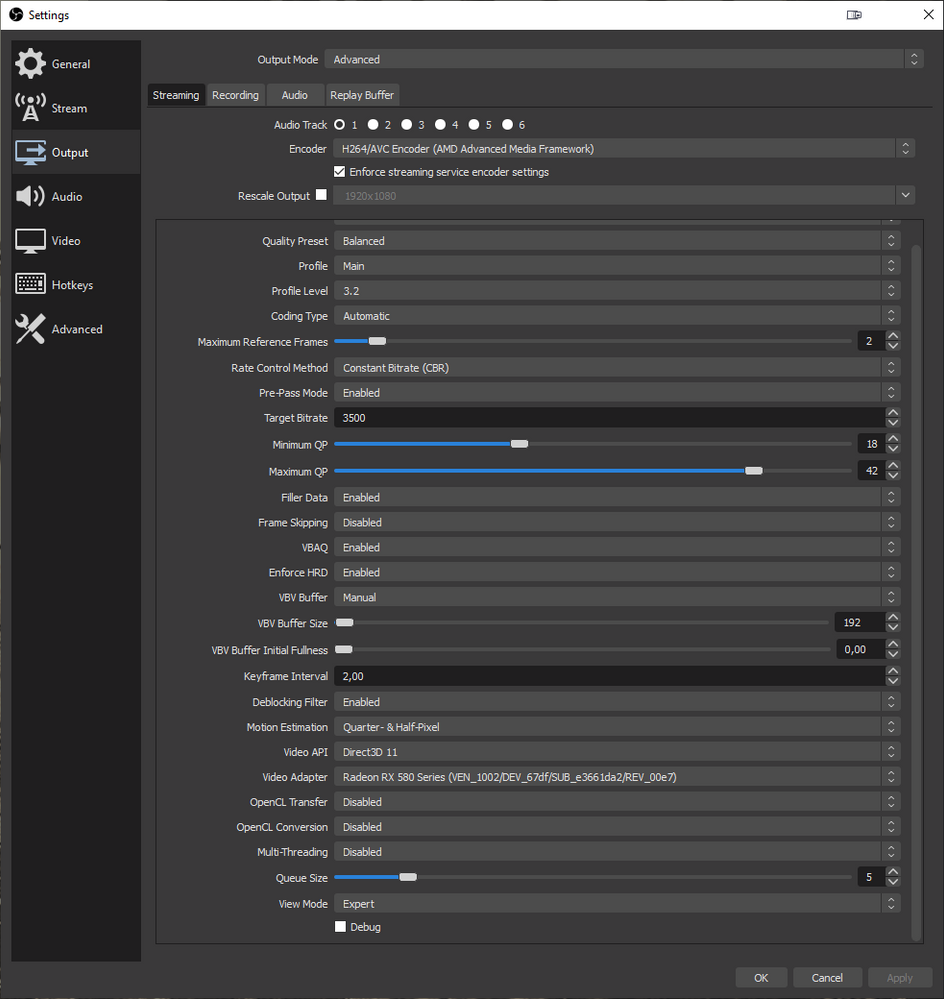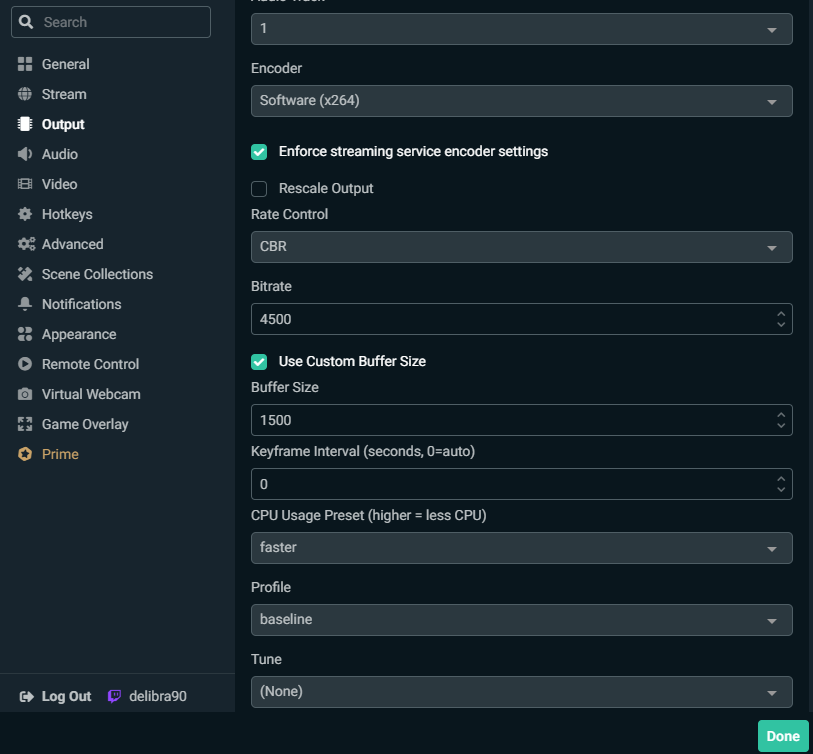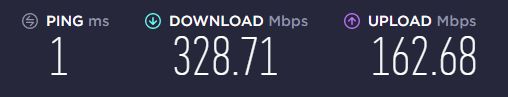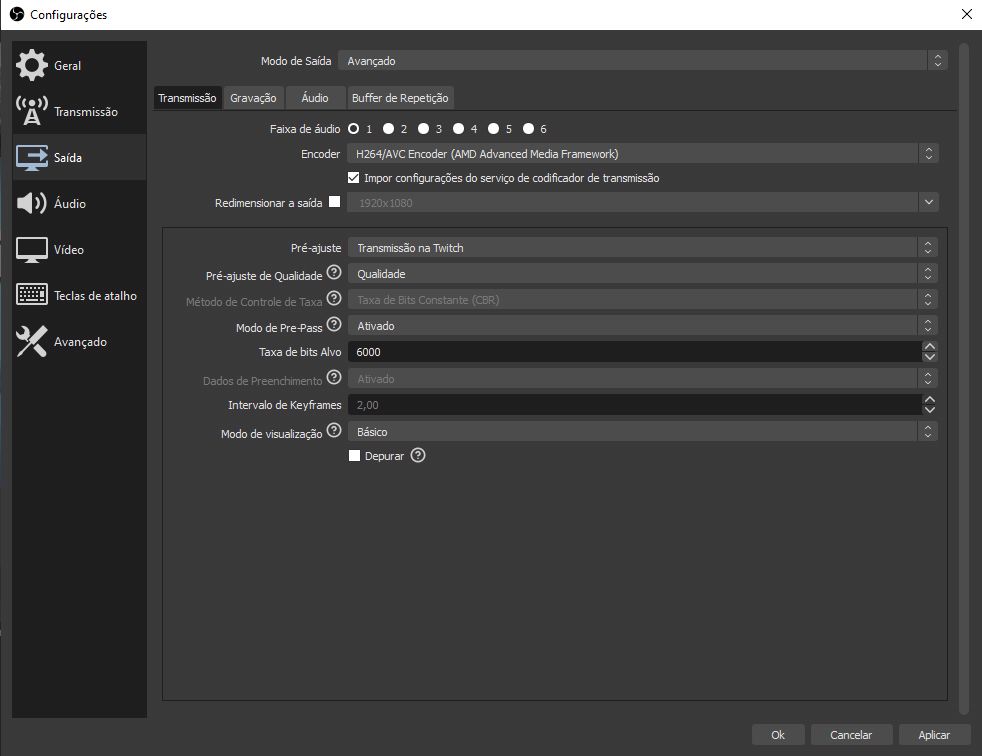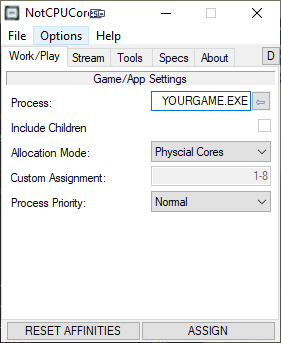- AMD Community
- Communities
- General Discussions
- General Discussions
- Re: 720p50 3500kbps twitch.tv OBS
General Discussions
- Subscribe to RSS Feed
- Mark Topic as New
- Mark Topic as Read
- Float this Topic for Current User
- Bookmark
- Subscribe
- Mute
- Printer Friendly Page
- Mark as New
- Bookmark
- Subscribe
- Mute
- Subscribe to RSS Feed
- Permalink
- Report Inappropriate Content
720p50 3500kbps twitch.tv OBS
here are my settings for 720p50@3500kbps in OBS Studio with AMD AMF Encoder
have in mind:
0. i use 720p50 because you have more bitrate per frame as 720p60
1. 3500kbps is not much for 720p50 (3500kbps is ok-ish for 720p30)(720p60 would need minimum 4500kbps)
1b. what is your ISPs upload bandwidth?
2. VBV Buffer Initial Fullness HAS to be 0 (otherwise you will have pixel mash all 2s)
3. usually "Balanced" "Main" gives best results
4. Coding Type could also be CABAC (better compression = 1% better quality; so not much but hey)
5. a better quality stream of 720p50 needs 4200kbps with a Buffer of 256kb
5b. 720p60 to look good would need 5000kbps with a Buffer of 288kb
here a video of the setttings you see: http://hoffmeister.tk/obs/xaymar/vids/Fetokis_720p50_3500kbps.mp4
Laptop: R5 2500U @30W + RX 560X (1400MHz/1500MHz) + 16G DDR4-2400CL16 + 120Hz 3ms FS
- Mark as New
- Bookmark
- Subscribe
- Mute
- Subscribe to RSS Feed
- Permalink
- Report Inappropriate Content
Hi there Ben!
I'm in need of your knowledge and encoding powers! Been trying to play around with some settings in OBS but just can't seem to find the best settings for my PC. Could you help me out a little bit? It would be highly appreciated! 😄
Trying to find the optimal settings for my 720p 60fps stream. Below you are going to find the settings that I currently use and what is my internet download speed and upload speed. Hope to hear from you soon! Thanks in advance! 😄
P.S. Here are the specifications of my PC:
CPU: AMD Ryzen 5 3600X
Mainboard: ASRock X570 Pro4
RAM: 16 GB 1333MHz (I need to upgrade that)
GPU: AMD Radeon RX 5700
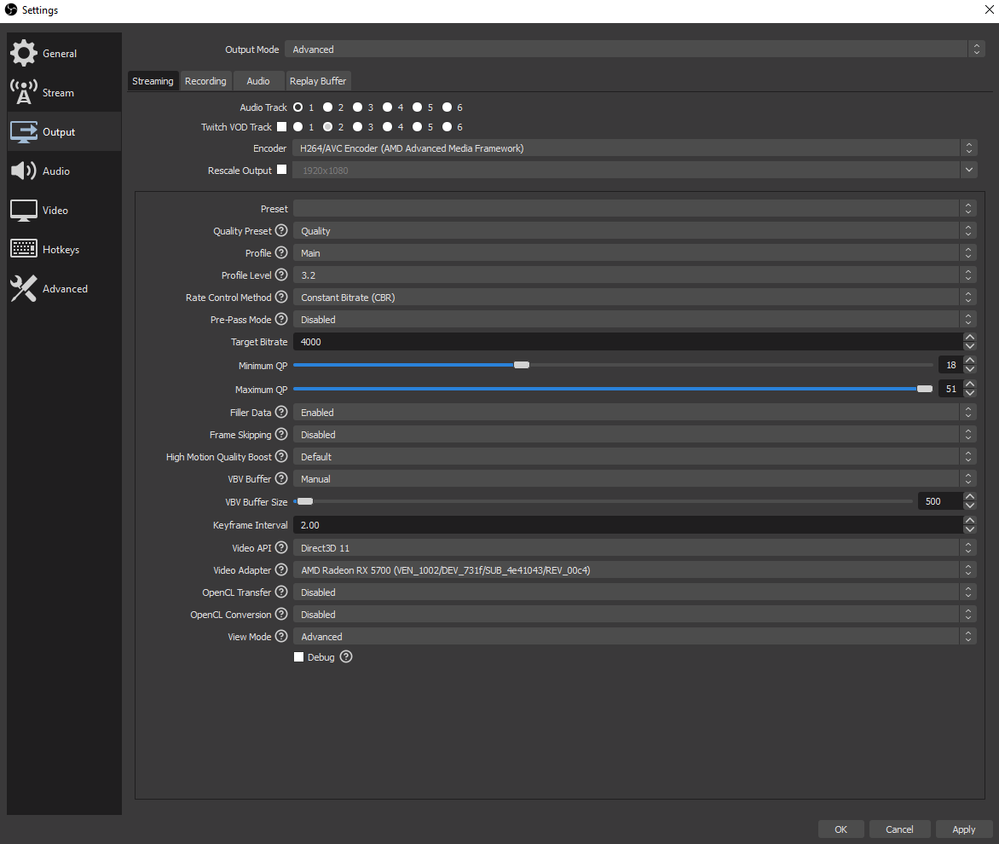

- Mark as New
- Bookmark
- Subscribe
- Mute
- Subscribe to RSS Feed
- Permalink
- Report Inappropriate Content
1. use x264 // no need for AMD AMF with a Ryzen 6C/12T
2. use NotCPUCores: game on physical cores and "normal" prio && OBS on cores 4,6,8,10 with "above normal" prio
3. 720p60 4500kbps (twitch.tv) or 6000kbps (youtube) AND 1500kb or 2000kb Buffer
4. "fast" + "baseline" (or "main") + "none" (or animation)
4b. deblock=-3:2 force-cfr=1
Laptop: R5 2500U @30W + RX 560X (1400MHz/1500MHz) + 16G DDR4-2400CL16 + 120Hz 3ms FS
- Mark as New
- Bookmark
- Subscribe
- Mute
- Subscribe to RSS Feed
- Permalink
- Report Inappropriate Content
Hi Ben!
Thanks for the quick response! I will test that today on stream! 🙂
But I have one more question. Point 2. NotCPUCores with game .exe with all physical cores and OBS on SMT cores. Since my CPU is 6C/12T, my game is going to run the 1, 2, 3, 4, 5, 6 physical cores, how can it be, that OBS is going to run from 4, 6, 8, 10, even tho it's 12T? Shouldn't it be, that OBS is going to run from 8, 10, 12? Can you clarify this a little bit more?
Thanks once again! 😄
- Mark as New
- Bookmark
- Subscribe
- Mute
- Subscribe to RSS Feed
- Permalink
- Report Inappropriate Content
your game runs on core 1,3,5,7,9,11 (all 6 physical cores of both ccx)
OBS runs on core 4,6,8,10 (2 smt-cores per ccx)
all other applications run on smt-cores 2 and 12 (1 smt-core of each ccx)
this is the best settings - your game will have best performance (as it runs on all physical cores) and OBS has the 4 cores (even if its SMT-cores) that it need - and all other stuff like the driver and os and what ever is open too will run on 2 other smt-cores
best would be a 8C/16T cpu with 2 ccx - than you wouldnt have the transfer latency between the 2 CCXs as you run game on core 1,3,5,7,9,11,13,15 and OBS on 10,12,14,16 (all from same CCX) and the other programms an OS will also be on on CCX
ps i dont have any ryzen 5000 to test - as their 8C/16T will be on CCX only // this would lower the latency further and improve OBS and Game performance more // but as i said - i cant test that yet
Laptop: R5 2500U @30W + RX 560X (1400MHz/1500MHz) + 16G DDR4-2400CL16 + 120Hz 3ms FS
- Mark as New
- Bookmark
- Subscribe
- Mute
- Subscribe to RSS Feed
- Permalink
- Report Inappropriate Content
I have trouble streaming since for month with my new setup and never found any good settings.i tried everything and still laggy and pixelated stream always on Twitch 720p60fps or 1080p6pfps there is no matter.
Obs or Obs streamlabs.
My system is
Dual monitor
1.Monitor 144 Hz V-sync premium gaming.
2.1080p 60hz for chat or Twitch.
Mobo: Asus Strix b450f gaming.
Ryzen 3600x with dark rock 4 cooler.
Gigabyte Windforce Rx 5600xt
Corsair 16 GB RAM 3200hz..
How can I stream smooth with this system please help.. Thank you
- Mark as New
- Bookmark
- Subscribe
- Mute
- Subscribe to RSS Feed
- Permalink
- Report Inappropriate Content
@Delibra90
read about what i wrote one post above yours:
use NotCPUCores to game on physical cores and OBS on 4 SMT cores && all other apps on last 2 smt cores
use x264 with 720p60 @4500kbps + 1500kb buffer for twitch.tv // why not 1080p60? because 6000kbps is NOT ENOUGH for good quality 1080p60 // you could stream on YT or YTG with 9000kbps for 1080p60 - this will result in much better quality!
set OBS to:
"faster" or "veryfast" (depends on scene); "baseline" (as this is x264 for streaming); and for "Tune" either use "none" or "animation" (when game is "cartoonish") or use "zerolatency"
What is your upload speed?
Laptop: R5 2500U @30W + RX 560X (1400MHz/1500MHz) + 16G DDR4-2400CL16 + 120Hz 3ms FS
- Mark as New
- Bookmark
- Subscribe
- Mute
- Subscribe to RSS Feed
- Permalink
- Report Inappropriate Content
I am playing games like Cyberpunk,FIFA,Valorant
I just Set these settings Rate Control: CBR? and Key Frame 0 ?
Download Speed:450 MB
Upload Speed 60: MB
- Mark as New
- Bookmark
- Subscribe
- Mute
- Subscribe to RSS Feed
- Permalink
- Report Inappropriate Content
@Delibra90
ok so far - BUT set keyframe interval to 2s
Laptop: R5 2500U @30W + RX 560X (1400MHz/1500MHz) + 16G DDR4-2400CL16 + 120Hz 3ms FS
- Mark as New
- Bookmark
- Subscribe
- Mute
- Subscribe to RSS Feed
- Permalink
- Report Inappropriate Content
It's is better now but still laggy stream.How about CQP,CBR settings?
- Mark as New
- Bookmark
- Subscribe
- Mute
- Subscribe to RSS Feed
- Permalink
- Report Inappropriate Content
@Delibra90
use CBR (never use CRF/CQP for streaming)
custom x264 options: "deblock=-3:2 force-cfr=1"
show me your settings tab - and also what games you want to stream
EDIT:
show me your NotCPUCores settings - while running a stream 😉
Laptop: R5 2500U @30W + RX 560X (1400MHz/1500MHz) + 16G DDR4-2400CL16 + 120Hz 3ms FS
- Mark as New
- Bookmark
- Subscribe
- Mute
- Subscribe to RSS Feed
- Permalink
- Report Inappropriate Content
https://www.twitch.tv/videos/862614572
During the live stream it was more laggy.
i just add in X264 Options: "deblock=-3:2 force-cfr=1"
So if i want to stream 1920x1080 or 1600x900 buffer size always same 1500?
- Mark as New
- Bookmark
- Subscribe
- Mute
- Subscribe to RSS Feed
- Permalink
- Report Inappropriate Content
@Delibra90
i watched 1min and didnt see lag - tell me a timestamp please
Laptop: R5 2500U @30W + RX 560X (1400MHz/1500MHz) + 16G DDR4-2400CL16 + 120Hz 3ms FS
- Mark as New
- Bookmark
- Subscribe
- Mute
- Subscribe to RSS Feed
- Permalink
- Report Inappropriate Content
i have also Capture card Avermedia live gamer hd 2 uncompressed, zero-lag.My Pc recognize the card and i installed sofware also everything work fine, but when i am cloning with my gpu nothing change in my stream there is no reaction.
- Mark as New
- Bookmark
- Subscribe
- Mute
- Subscribe to RSS Feed
- Permalink
- Report Inappropriate Content
Hi benman2785
I am streaming on Twitch, COD Warzone, what did you believe is best options 900p60 / 1080p60? My stream is very pixelated!
My system:
Ryzen 5 3600 @ 4.2Ghz
Corsair Vengeance PRO 2x8 3000Mhz
MSI RX5700 Gaming X
Obs config
Please help me.
- Mark as New
- Bookmark
- Subscribe
- Mute
- Subscribe to RSS Feed
- Permalink
- Report Inappropriate Content
Hi, thank you so much for all you're doing for the amd community.
For months now I've been playing with the settings in OBS for a better quality on twitch to absolutely no avail. My issue isn't so much game quality, it's the webcam quality. The game usually looks okay no matter what settings I use but when I encode using the hardware AVC/AMF encoder, my webcam is completely and totally pixelated while any slight movement is happening in the game. I've gone through and tried these settings you've given to others and they don't work. I usually stream in 720p 60fps.
My current build is as follows:
- AMD Ryzen 9 3900x 4.2 GHz
- G.Skill TridentZ RGB Series 32GB (4x 8GB) DDR4 3200Mhz
- XFX RX 5700 XT THICC III Ultra 8GB
- WD Black 500GB SN750 NVMe Internal Gaming SSD - Gen3 PCIe, M.2 2280
Internet speed:
https://i.imgur.com/HrUxles.png
Here are some reference videos to the problem:
https://www.twitch.tv/videos/882488677
https://www.twitch.tv/videos/875695047
- Mark as New
- Bookmark
- Subscribe
- Mute
- Subscribe to RSS Feed
- Permalink
- Report Inappropriate Content
@JinsuTV
hi - why do you stream with AMD AMF when you have a strong 12C/24T CPU?
use x264 CBR with 6000kbps + 2000kb buffer (on YT(G)) or 4500kbps + 1500kb buffer (on twitch.tv)
720p60 or 720p50 (as i recommend here https://drive.google.com/drive/folders/1ov1aU0SkWV1UCiI6FTED23qtRUYJl17S)
you can use "medium" "baseline" "none" or "faster" "main" "none" - it will give high quality of stream
when using "baseline" you should add this to custom x264: level=4.1 force-cfr=1 cabac=1 deblock=-3:2 rc-lookahead=10 sync-lookahead=5 aq-mode=1 aq-strength=1.33
AMD AMF needs some more work to be done - its only around 93% quality of x264 while latest NVenc is 98-100% quality of x264
i the googledrive link i posted you can check the settings i posted here - also with webcam
Laptop: R5 2500U @30W + RX 560X (1400MHz/1500MHz) + 16G DDR4-2400CL16 + 120Hz 3ms FS
- Mark as New
- Bookmark
- Subscribe
- Mute
- Subscribe to RSS Feed
- Permalink
- Report Inappropriate Content
@benman2785
I really appreciate the quick response. Genuinely, thank you.
The 12c/24t CPU is a new addition. Previously I had the Ryzen 7 1700. The CPU was purchased because of the poor quality of the AMD AMF encoder. I've never owned intel or nvidia (since I was able to buy my own computer) and truly, I'm extremely disappointed in the encoder quality on the 5700xt. Compared to it's counterpart, NVENC, it's just awful.
Anyway, to answer your question as to why I'm interesting in still using the AMF encoder is because the Ryzen 9 3900x runs really hot for a CPU. I currently do stream with it, and recently I've had to add an additional CPU fan to the radiator cooler I have for it. It's helped, immensely.
Ultimately I just like to have options. It's extremely unfortunate how AMD has essentially disregarded their h.264 encoder for streamers. I REFUSE to pay Nvidia's insane prices. So, to AMD I remain loyal.
- Mark as New
- Bookmark
- Subscribe
- Mute
- Subscribe to RSS Feed
- Permalink
- Report Inappropriate Content
@JinsuTV
use NotCPUCores
Game on "physical"
OBS on 14,16,18,20,22,24 (6 SMT-Cores)
all other apps on remaining cores
use "medium" "baseline" "none" and custom x264: level=4.1 force-cfr=1 cabac=1 deblock=-3:2 rc-lookahead=10 sync-lookahead=5 aq-mode=1 aq-strength=1.33
do you stream on twitch.tv or Youtube?
Laptop: R5 2500U @30W + RX 560X (1400MHz/1500MHz) + 16G DDR4-2400CL16 + 120Hz 3ms FS
- Mark as New
- Bookmark
- Subscribe
- Mute
- Subscribe to RSS Feed
- Permalink
- Report Inappropriate Content
amd ryzen 5 2600 stock
16gb ram ddr4 2800mhz
rx 570 8gb
settings for 720p60
i already try alot of things but quality still pixel idk why
- Mark as New
- Bookmark
- Subscribe
- Mute
- Subscribe to RSS Feed
- Permalink
- Report Inappropriate Content
@annihalator
x264 is better than AMD AMF Encoder! and your 2600 is powerful enough for this
use NotCPUCores
Game on "physical"
OBS on 2,4,8,10 (4 SMT-Cores)
all other apps on remaining cores
use "medium" "baseline" "none" and custom x264: level=4.1 force-cfr=1 cabac=1 deblock=-3:2 rc-lookahead=10 sync-lookahead=5 aq-mode=1 aq-strength=1.33
or "faster" "main" "none" and custom x264: force-cfr=1 deblock=-3:2 rc-lookahead=10 sync-lookahead=5
also check out my latest settings on Youtube (search for Benman2785)
do you stream on twitch.tv or Youtube?
Laptop: R5 2500U @30W + RX 560X (1400MHz/1500MHz) + 16G DDR4-2400CL16 + 120Hz 3ms FS
- Mark as New
- Bookmark
- Subscribe
- Mute
- Subscribe to RSS Feed
- Permalink
- Report Inappropriate Content
- Mark as New
- Bookmark
- Subscribe
- Mute
- Subscribe to RSS Feed
- Permalink
- Report Inappropriate Content
@annihalator
you will find a video on how to use NotCPUCores (also with its github link) on my YouTube Channel
set it as i posted before
when streaming on twitch you should use 720p50 or 720p60 - you can watch the playlist on my YT about that (also check out the original files on the googledrive link i provided on those videos)
720p50@4500kbps + 1500kb or 1350kb buffer looks best
use the given settings
Laptop: R5 2500U @30W + RX 560X (1400MHz/1500MHz) + 16G DDR4-2400CL16 + 120Hz 3ms FS
- Mark as New
- Bookmark
- Subscribe
- Mute
- Subscribe to RSS Feed
- Permalink
- Report Inappropriate Content
I really need to use notcpucores?
For 720p50 what x264 options i use?
4500kbs and 1500kbs buffer?
i use "faster" "main" "none"
x264 options =force-cfr=1 deblock=-3:2 rc-lookahead=10 sync-lookahead=5
i will get a good quality ?
- Mark as New
- Bookmark
- Subscribe
- Mute
- Subscribe to RSS Feed
- Permalink
- Report Inappropriate Content
@annihalator
yes you should use NotCPUCores
NotCPUCores will force your game to run on physical cores only = best performance for your game
NotCPUCores will force OBS on 4 SMT-Cores = enough power for x264 encoding and not using the cores the game runs on
when you dont use it you will loose fps in game and also maybe have encoder lag in OBS (as they share the same cores)
your settings are good for 720p50
its nearly max quality you can get 😉
Laptop: R5 2500U @30W + RX 560X (1400MHz/1500MHz) + 16G DDR4-2400CL16 + 120Hz 3ms FS
- Mark as New
- Bookmark
- Subscribe
- Mute
- Subscribe to RSS Feed
- Permalink
- Report Inappropriate Content
@annihalator
FOR RYZEN 5 2600 USE:
this will give good results
Laptop: R5 2500U @30W + RX 560X (1400MHz/1500MHz) + 16G DDR4-2400CL16 + 120Hz 3ms FS
- Mark as New
- Bookmark
- Subscribe
- Mute
- Subscribe to RSS Feed
- Permalink
- Report Inappropriate Content
I use like this notcpu
fifa 21 physcial cores 1,3,5,7,9,11 normal
obs non physcial cores 2,4,6,8 above normal
that is diferent what you show me on pictures
i want to use 720p60 , tell me all settings i need , bitrate custom buffer etc ...
thx alot for help me
- Mark as New
- Bookmark
- Subscribe
- Mute
- Subscribe to RSS Feed
- Permalink
- Report Inappropriate Content
@annihalator
NotCPUCores is set correctly
as cores 1,3,5,7,9,11 are your 6 physical cores 😉
try these settings:
if getting "encoder lag" (check in OBS log after stream) then use "fast" main" or "faster" "main"
dont forget to set OBS priority to "above normal" or "high" in OBS Advanced tab
also - better use 720p50 - as it gives more bitrate per pixel than 720p60 (as shown here https://www.youtube.com/playlist?list=PLZ9nWzw_bSDEsbUjvBagwa6iskAEkpvcV)
EDIT: ALSO USE "LANCZOS" when rescaling
Laptop: R5 2500U @30W + RX 560X (1400MHz/1500MHz) + 16G DDR4-2400CL16 + 120Hz 3ms FS
- Mark as New
- Bookmark
- Subscribe
- Mute
- Subscribe to RSS Feed
- Permalink
- Report Inappropriate Content
streamlabs dont have the option 50 pal, can i use the same settings for 60fps?
- Mark as New
- Bookmark
- Subscribe
- Mute
- Subscribe to RSS Feed
- Permalink
- Report Inappropriate Content
yes you can use this for 60fps - but you could also simply put in 50fps manually (i guess)
Laptop: R5 2500U @30W + RX 560X (1400MHz/1500MHz) + 16G DDR4-2400CL16 + 120Hz 3ms FS
- Mark as New
- Bookmark
- Subscribe
- Mute
- Subscribe to RSS Feed
- Permalink
- Report Inappropriate Content
I cant , i write 50 and change for 60 again , that why im asking if i use that settings for 60
bitrate 4500
buffer 1500
faster - main -none
x264 options = level=4.1 force-cfr=1 cabac=1 deblock=-3:2 rc-lookahead=10 sync-lookahead=5 aq-mode=1 aq-strength=1.33
- Mark as New
- Bookmark
- Subscribe
- Mute
- Subscribe to RSS Feed
- Permalink
- Report Inappropriate Content
@annihalator
you can also try this custom x264 options:
level=4.2 force-cfr=1 cabac=1 ref=3 bframes=2 me=hex merange=16 subme=5 deblock=-3:2:0 direct=spatial sync-lookahead=3 aq-mode=1 aq-strength=0.6 trellis=1 deadzone-inter=16 deadzone-intra=12 weightp=1 weightb=1 cqm4i=7,16,22,24,16,22,24,28,18,22,27,33,22,24,32,47 cqm4p=13,15,17,18,15,17,18,20,17,18,21,22,18,20,22,25 cqm8i=7,13,16,18,22,22,24,28,13,13,18,20,22,24,28,31,16,18,22,22,24,28,28,32,18,18,22,22,24,28,31,33,18,22,22,24,27,29,33,40,22,22,24,27,29,33,40,48,22,22,24,28,32,38,47,57,22,24,29,32,38,47,57,69 cqm8p=13,14,15,16,17,17,18,19,14,15,16,17,17,18,19,20,15,16,17,17,18,19,20,21,16,17,17,18,19,20,21,22,17,17,18,19,21,22,22,23,17,18,19,20,22,22,23,25,18,19,20,22,22,23,25,26,19,20,21,22,23,25,26,27
ALL in one line 😉
Laptop: R5 2500U @30W + RX 560X (1400MHz/1500MHz) + 16G DDR4-2400CL16 + 120Hz 3ms FS
- Mark as New
- Bookmark
- Subscribe
- Mute
- Subscribe to RSS Feed
- Permalink
- Report Inappropriate Content
https://youtu.be/mqU_NslYd7g
here a video for you
PLEASE download org file for comparision (named same as youtube-link)
works on 6C/12T CPUs as it only needs 5 SMT cores for OBS
use NotCPUCores to force game on "physical" cores and OBS on 5 SMT cores // all other apps on remaining 1 SMT core
Laptop: R5 2500U @30W + RX 560X (1400MHz/1500MHz) + 16G DDR4-2400CL16 + 120Hz 3ms FS
- Mark as New
- Bookmark
- Subscribe
- Mute
- Subscribe to RSS Feed
- Permalink
- Report Inappropriate Content
Hello
I can NOT stream properly on twich. Always blurry when moving.
Can you help me?
PC Specs: 16gb RAM, Ryzen 2600 4.1Ghz, Vega 56 with UV+OC (on par with 64)
- Mark as New
- Bookmark
- Subscribe
- Mute
- Subscribe to RSS Feed
- Permalink
- Report Inappropriate Content
@Kucur42
6MBit/s is ok for streaming - but you need to tweak your settings!
1. use x264 (as AMD AMF isnt great)
2. 720p60 or 720p50 // resize LANCZOS
3. CBR with 4200kbps Bitrate and 1000kb buffer
4. "faster" "main" (or "high") "none"
5. x264 options:
level=4.2 force-cfr=1 cabac=1 ref=3 bframes=2 me=hex merange=16 subme=5 deblock=-3:2:0 direct=spatial sync-lookahead=3 aq-mode=1 aq-strength=0.6 trellis=1 deadzone-inter=16 deadzone-intra=12 weightp=1 weightb=1 cqm4i=7,16,22,24,16,22,24,28,18,22,27,33,22,24,32,47 cqm4p=13,15,17,18,15,17,18,20,17,18,21,22,18,20,22,25 cqm8i=7,13,16,18,22,22,24,28,13,13,18,20,22,24,28,31,16,18,22,22,24,28,28,32,18,18,22,22,24,28,31,33,18,22,22,24,27,29,33,40,22,22,24,27,29,33,40,48,22,22,24,28,32,38,47,57,22,24,29,32,38,47,57,69 cqm8p=13,14,15,16,17,17,18,19,14,15,16,17,17,18,19,20,15,16,17,17,18,19,20,21,16,17,17,18,19,20,21,22,17,17,18,19,21,22,22,23,17,18,19,20,22,22,23,25,18,19,20,22,22,23,25,26,19,20,21,22,23,25,26,27
all in one line
6. use NotCPUCores
6a. Game runs on physical cores
6b. OBS runs on custom cores: 2,4,6,8,10
6c. all remaining apps run on core 12 (just click the box at stream tab in NotCPUCores)
voila - your stream should look better
Laptop: R5 2500U @30W + RX 560X (1400MHz/1500MHz) + 16G DDR4-2400CL16 + 120Hz 3ms FS
- Mark as New
- Bookmark
- Subscribe
- Mute
- Subscribe to RSS Feed
- Permalink
- Report Inappropriate Content
Thank you for fast reply.
Here, my test stream. At the end I showed the whole OBS settings.
And I did the NotCPUCores too.
CS:GO
https://www.twitch.tv/videos/894462534
PUBG
https://www.twitch.tv/videos/894477841 (MSI afterburner stats at the and)
- Mark as New
- Bookmark
- Subscribe
- Mute
- Subscribe to RSS Feed
- Permalink
- Report Inappropriate Content
please uncheck "enforce streaming service encoder settings"
also in 720p50 you can try "medium" or "fast"
is the quality ok for you? 😉
Laptop: R5 2500U @30W + RX 560X (1400MHz/1500MHz) + 16G DDR4-2400CL16 + 120Hz 3ms FS
- Mark as New
- Bookmark
- Subscribe
- Mute
- Subscribe to RSS Feed
- Permalink
- Report Inappropriate Content
Thats much better what I did thank you.
My friend got a Nvidia GPU and he uses NVENC, CBR, 4000 and he has crisp clear game. I guess I never achive that 🙂
Here, 5000, 1000buffer, slow and with NotCPUCores (same medium)
https://www.twitch.tv/videos/894719603
- Mark as New
- Bookmark
- Subscribe
- Mute
- Subscribe to RSS Feed
- Permalink
- Report Inappropriate Content
@Kucur42
slow can be to much for some scenarios; but in games that are working it will provide 1-3% better quality 😉
btw - NVenc is around 98% quality of x264 fast // BUT Nvidia uses some tricks to increase quality - also unload stuff on the CPU
x264 slow = 102%
x264 medium = 100%
x264 fast = 99%
NVenc Quality = 98%
NVenc Balanced = 96%
x264 veryfast = 95%
AMD AMF Quality = 94%
etc
x264 "medium" with good custom settings is still the best for all scenarios 😉
Laptop: R5 2500U @30W + RX 560X (1400MHz/1500MHz) + 16G DDR4-2400CL16 + 120Hz 3ms FS
- Mark as New
- Bookmark
- Subscribe
- Mute
- Subscribe to RSS Feed
- Permalink
- Report Inappropriate Content
https://www.twitch.tv/videos/896126389
here is what my 720p50@4500kbps stream looks like
Laptop: R5 2500U @30W + RX 560X (1400MHz/1500MHz) + 16G DDR4-2400CL16 + 120Hz 3ms FS
- Mark as New
- Bookmark
- Subscribe
- Mute
- Subscribe to RSS Feed
- Permalink
- Report Inappropriate Content
Looks almost same to me? And thats ok 🙂
5000, 1000buffer, medium (+your recommended x264 settings) best for me than.
720p 50PAL vs 720p60 Which one should I use? Whats 50PAL? Upper resolutions like 936p cannot be achieved right?