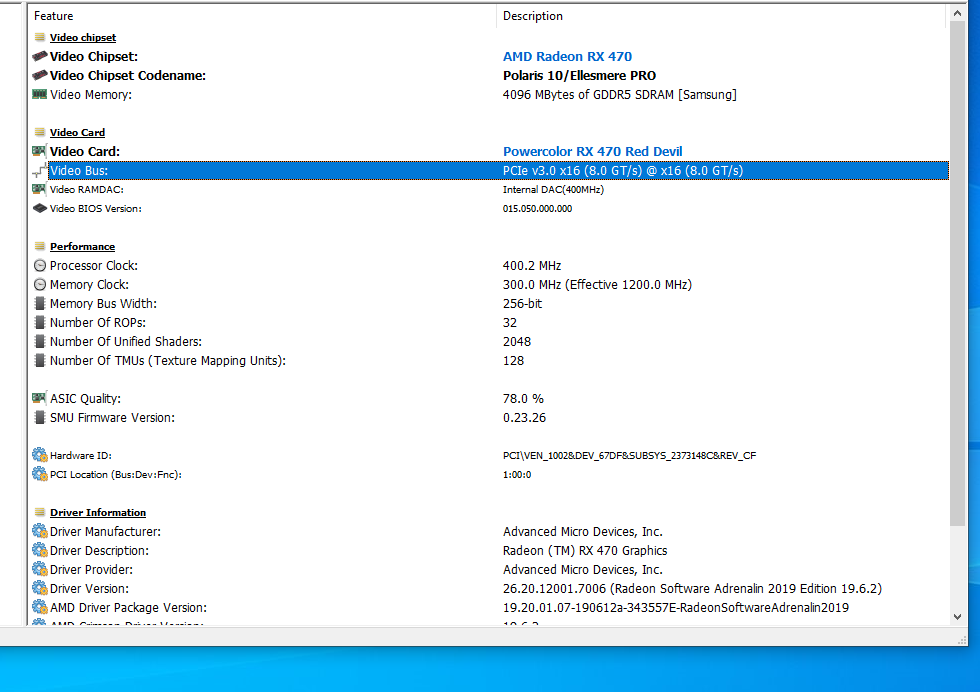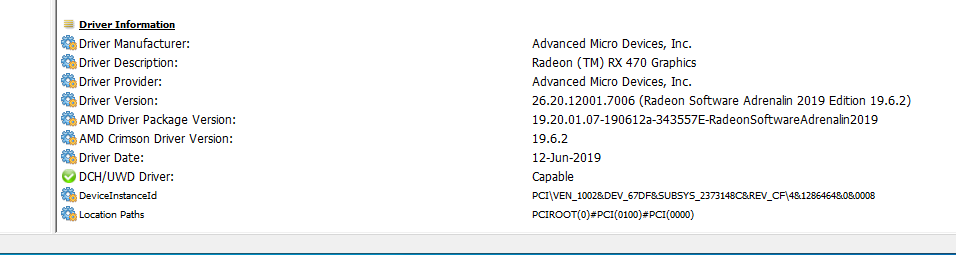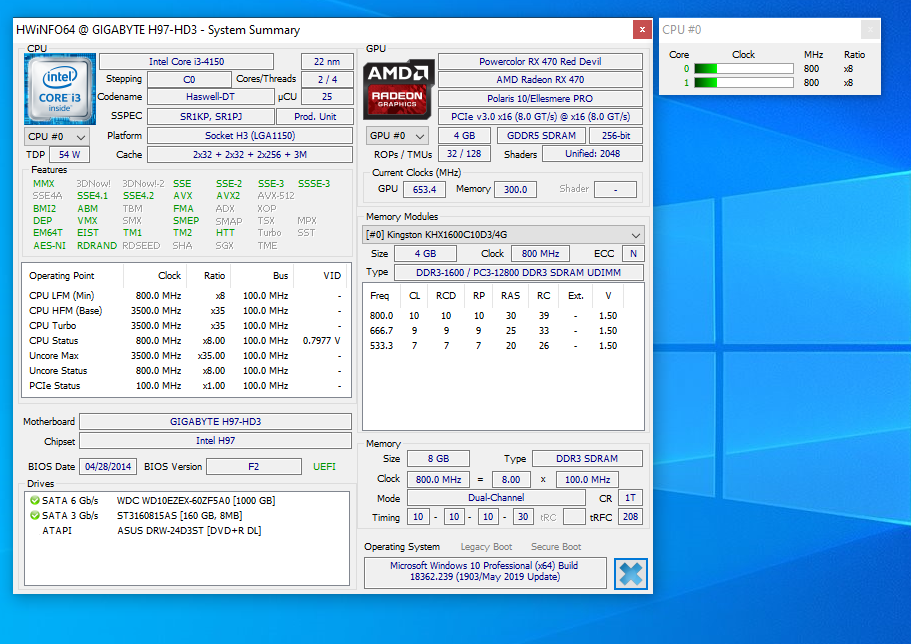- AMD Community
- Communities
- Red Team
- Gaming Discussions
- Re: RX 470 bios flash
Gaming Discussions
- Subscribe to RSS Feed
- Mark Topic as New
- Mark Topic as Read
- Float this Topic for Current User
- Bookmark
- Subscribe
- Mute
- Printer Friendly Page
- Mark as New
- Bookmark
- Subscribe
- Mute
- Subscribe to RSS Feed
- Permalink
- Report Inappropriate Content
RX 470 bios flash
Hi.
i just want to know what is the purpose of Atiflash 287 bios ?
i have powercolor red dragon and i was having heat issues
when My GPU goes 90C i informed seller and he copied atiflash 287 bios and some power color rom file and executed it through teamviewer.
after that temp never crossed 69 and while playing games i suffered fps lag temp goes 59 and fps reduced to 11-12
then again temp 68 and fps back to 39 to 45.
IDK what he did i just want to know what is the purpose of these bios and how i can get back to GPU original ones or these are original bios?
Seller statement:
Seller told me that these bios are original and card was running on OC mode so he flashed the bios and now card is running on normal mode"
i just want to know about bios and that he seller is not lying to me.
i attached the bios and power color Rom that he used to flash the bios.
Also my Specs are :
i3 4150
8GB ram
power color red dragon rx 470 (used)
PSU 550W corsair VS series
- Mark as New
- Bookmark
- Subscribe
- Mute
- Subscribe to RSS Feed
- Permalink
- Report Inappropriate Content
VGA Bios Collection | TechPowerUp
here you find your fitting BIOS
you than flash it with 2 batch files:
1. test.bat contains:
setlocal
cd /d %~dp0
AtiFlash.exe -i
pause
2. flash.bat contains:
setlocal
cd /d %~dp0
AtiFlash.exe -f -p 0 bios.rom
pause
3. run first test.bat as admin & if adapter is "0" you rename bios to "bios.rom" & you run flash.bat as admin
---
what this does:
AtiFlash.exe -i = checks what bios and adapter is on GPU right now
AtiFlash.exe -f -p 0 bios.rom = you "force" to flash "bios.rom" on adater "0"
Laptop: R5 2500U @30W + RX 560X (1400MHz/1500MHz) + 16G DDR4-2400CL16 + 120Hz 3ms FS
- Mark as New
- Bookmark
- Subscribe
- Mute
- Subscribe to RSS Feed
- Permalink
- Report Inappropriate Content
mh, maybe you need to repaste your RX 470?
did you bought it used?
Laptop: R5 2500U @30W + RX 560X (1400MHz/1500MHz) + 16G DDR4-2400CL16 + 120Hz 3ms FS
- Mark as New
- Bookmark
- Subscribe
- Mute
- Subscribe to RSS Feed
- Permalink
- Report Inappropriate Content
yes i bought it used.
- Mark as New
- Bookmark
- Subscribe
- Mute
- Subscribe to RSS Feed
- Permalink
- Report Inappropriate Content
than repaste it
dismantle cooler and use a good thermal paste like ThermalGrizzly Kryonaut - also check if all thermal-pads are over the RAM chips
i expect that your GPU was used for mining (RX470 from PowerColor were cheap and had good hash-rates)
i hope you have luck with your GPU
ps after all things done pls run HWiNFO64 and check if you have "GPU Memory Errors"
Laptop: R5 2500U @30W + RX 560X (1400MHz/1500MHz) + 16G DDR4-2400CL16 + 120Hz 3ms FS
- Mark as New
- Bookmark
- Subscribe
- Mute
- Subscribe to RSS Feed
- Permalink
- Report Inappropriate Content
i used the software you told me
i have found the issue
the problem i have seen is that my GPU is Power color Red Dragon
but the software is showing power color red devil
which could only mean seller flashed wrong bios instead of red dragon he flashed red devil bios
which is why i am suffering fps issues.
All i want to know is that should i flash Red dragon bios from the website you gave me earlier ?
- Mark as New
- Bookmark
- Subscribe
- Mute
- Subscribe to RSS Feed
- Permalink
- Report Inappropriate Content
yes - simply flash the BIOS for the "Red Dragon" from techpowerup vga-bios-collection
you simply choose what GPU you have and download the bios
ps please also use HWiNFO64 to check for "GPU Memory Errors" after flashing to test your GPU Memory ![]()
Laptop: R5 2500U @30W + RX 560X (1400MHz/1500MHz) + 16G DDR4-2400CL16 + 120Hz 3ms FS
- Mark as New
- Bookmark
- Subscribe
- Mute
- Subscribe to RSS Feed
- Permalink
- Report Inappropriate Content
Memory is working fine.
also i think Vram problem shown by Cam software is bug of Cam software
because after burner is showing Vram usage and memory clock as well
GPU Z is showing Vram usage as well
i increased graphics settings and saw increase in Vram usage which proves its working and Cam is buggy.
i flashed right bios and it showed they are already programmed so i looked at version seller used and both are same
now i don't know why this software is showing red devil instead of red dragon. Maybe its a bug ?
AC unity is running very well without fps lag but Arkham knight drop fps and not running like i3 6100 paired with Rx 470 youtube video. Maybe its because my CPU is running hot at 90C. In youtube video both CPU and GPU running at 53 to 55C temp so maybe FPS drop and limit is caused by CPU.
i also sent msg to seller if he can bring back my old bios, he should do it.
- Mark as New
- Bookmark
- Subscribe
- Mute
- Subscribe to RSS Feed
- Permalink
- Report Inappropriate Content
90°C on CPU or GPU?
simply repaste both
also use a good CPU-Cooler - never Intel-Stock-Cooler
and about VRAM Memory Error - if your card was used for mining its often the memory that is "done" = pls check this with HWiNFO64
Laptop: R5 2500U @30W + RX 560X (1400MHz/1500MHz) + 16G DDR4-2400CL16 + 120Hz 3ms FS
- Mark as New
- Bookmark
- Subscribe
- Mute
- Subscribe to RSS Feed
- Permalink
- Report Inappropriate Content
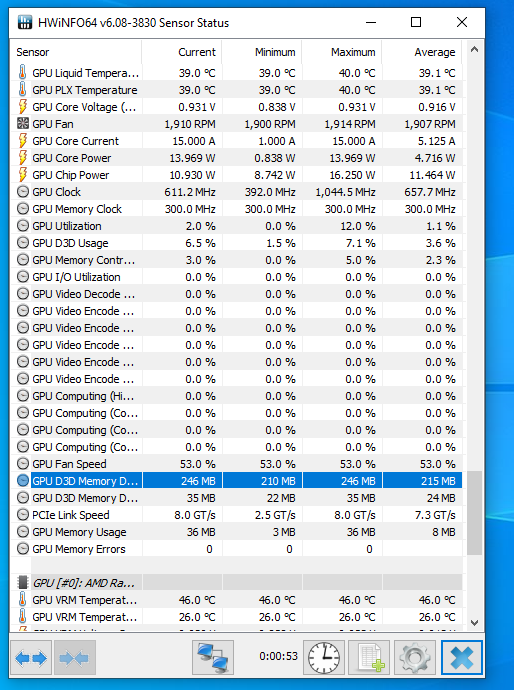
- Mark as New
- Bookmark
- Subscribe
- Mute
- Subscribe to RSS Feed
- Permalink
- Report Inappropriate Content
i think you didnt run a game with HWiNFO64 in the backround ![]()
so open HWiNFO64 - run your favourite game for 30-60min - check if you have "GPU Memory Errors"
if not everything with your GPU is great ![]()
ps 90°C on CPU is a little high - you should consider buying a cooler like LC-CC-120 or CM Hyper 212 (evo)
Laptop: R5 2500U @30W + RX 560X (1400MHz/1500MHz) + 16G DDR4-2400CL16 + 120Hz 3ms FS