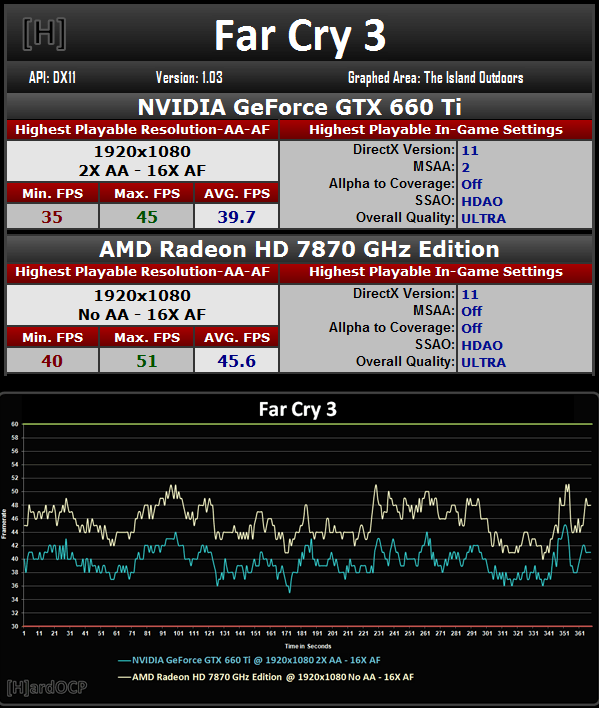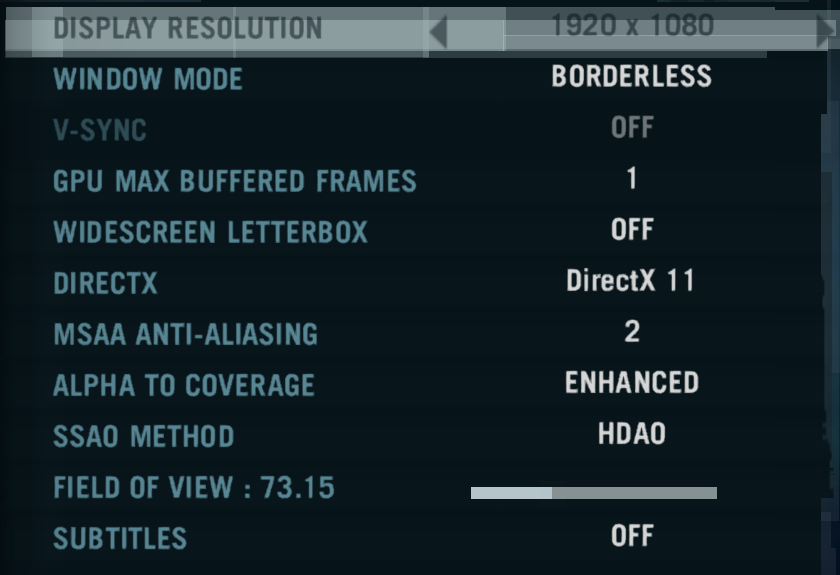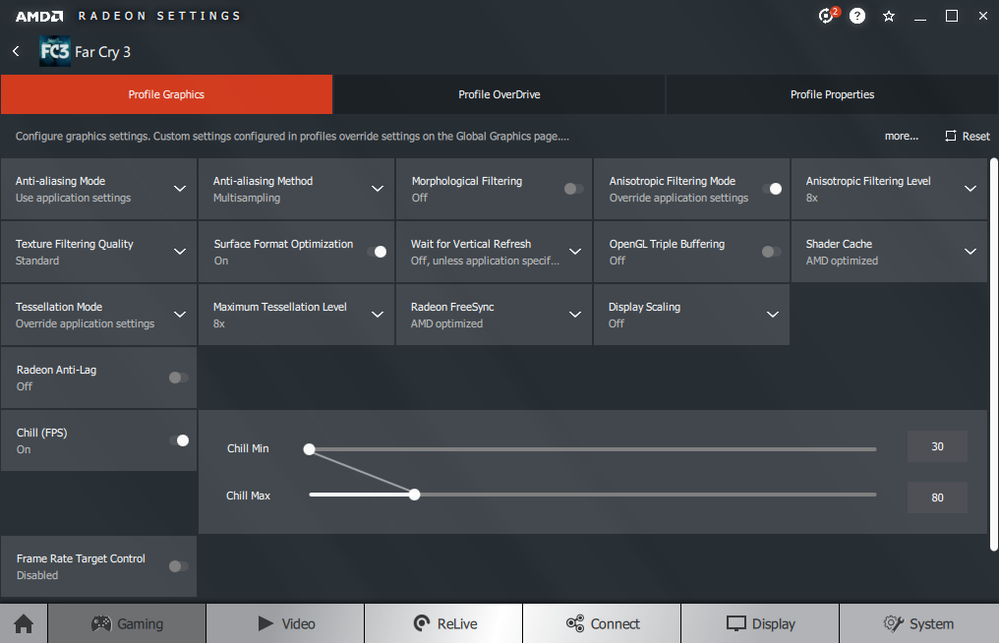- AMD Community
- Communities
- Red Team
- Gaming Discussions
- Farcry 3 Graphics Settings for the R9 270 2GB
Gaming Discussions
- Subscribe to RSS Feed
- Mark Topic as New
- Mark Topic as Read
- Float this Topic for Current User
- Bookmark
- Subscribe
- Mute
- Printer Friendly Page
- Mark as New
- Bookmark
- Subscribe
- Mute
- Subscribe to RSS Feed
- Permalink
- Report Inappropriate Content
Farcry 3 Graphics Settings for the R9 270 2GB
So Farcry 3 v1.05 is a very good game and according to HardOCP back in 2012, Pitcairn delivers good performance... but how just good in 2019?
My preferred settings are...
I couldn't see any real difference between Very High and Ultra detail settings, i definitely noticed the FPS hit though! A bit of investigation led to this middle ground which is slightly backed off from the Very High Detail preset. Another case of ultra detail for screenshots, high detail for gaming it seems to me. This allows me to trade up to 2x MSSA and alpha to coverage enhanced. These settings are in my view more noticeable.
I went with 8x AF and 8x max tessellation by habit / experience. I like Chill - it's a smart feature that really helps keep your PC cool, quiet, efficient and it works flawlessly with Farcry 3.
At these settings, I need only dial in GPU clocks of 875 / 5200 MHz @ 0.977 volts resulting in GPU power consumption of ~ 65 W for frame rates typically in the 40s. I'm in agreement with HardOCP that this range is very playable in for Farcry 3. I've seen lows of around 35 fps but never found this to be an issue in this title. Frame tearing was not noticeable either in this title so Vsync off was perfectly fine.
In summary, Farcry 3 really showcases what a great GPU Pitcairn was in its day, and continues to be for those of us working through older titles.
- Mark as New
- Bookmark
- Subscribe
- Mute
- Subscribe to RSS Feed
- Permalink
- Report Inappropriate Content
Hi,
Turn off Chill completely to get decent frame rates.
If you cannot hit 60FPS with Chill off turn VSync off or if you keep Vysync on then turn on Enhanced Sync.
Running with Chill_Min = 30, Chill_Max = 80 will be killing your Keyboard Only Input FPS.
If you really do want to run with Chill_Min = 30 to save maximum possible power then set Chill Max = 300.
Keep Far Cry 3 Profile Frame Rate Target Control disabled as shown in your screen shot.
Go into Global Settings and set Frame Rate Target Control in Global Settings to 1 FPS below the monitor refresh rate or top end of your FreeSync Range.
Then launch the game from the Far Cry 3 profile.
Try moving the mouse rapidly with no keyboard input. Do not press mouse buttons.
What does the Frame Rate jump up to?
It should be clamped to Chill_Min = 30 in your case if it is working properly.
If that is not working properly then it should be clamped to the Global FRTC setting.
You should see better game FPS with keyboard only Input. You should be able to hit 52 FPS with W key held down to move forward. If you repeatedly tap W key rapidly you might hit 60FPS.
Be careful if you use the Radeon Overlay to adjust Chill_Max Settings because it turns on Local FRTC and sets it to the value of Chill_Max.
Bye.
- Mark as New
- Bookmark
- Subscribe
- Mute
- Subscribe to RSS Feed
- Permalink
- Report Inappropriate Content
Hello Colesdav,
Thanks for your post.
When i first played with Chill i set Chill_Max to 60 fps. However i got the impression that this was leaving a bit of performance on the table as you suggest due to GPU utilisation not hitting 100%. Example being inside a fast travel / spawn point, with Chill on i can only get up to ~90% GPU utilisation completely spamming the keyboard and mouse.
In response to this i upped Max to 80 fps, and as a result, the GPU utilisation hits 100% when i need it with reasonable control inputs. Chill might leave a bit of performance on the table in easier sections of the game to render (spawn point) but i'm ok with this as i find that fps is sufficient (and i'm probably not putting in much control input or needing max fps in such situations anyway). I take your point that i can use FRTC to cap at monitor refresh, however i have never seen higher than ~60 fps with Chill_Max set to 80. Chill OFF inside a spawn point tops out at 63 fps).
Right outside the spawn point @ Amanaki Town i get 40 fps @ 99% GPU utilisation with Chill OFF or Chill ON with keyboard input.
- Mark as New
- Bookmark
- Subscribe
- Mute
- Subscribe to RSS Feed
- Permalink
- Report Inappropriate Content
Thanks for replying.
Can you please tell me if rapid mouse movement is capped to Chill_Min = 30 in that game on your GPU?
If not, I think you should file an AMD Reporting form.
Also what happens if you drop the Graphics quality settings to minimum and run the game with Chill turned on using your settings?
How much does it reduce Keyboard Only Input FPS?
I really like the ideal of Chill, I used Hialgo Chill, Boost and Switch before it was bought by AMD.
AMD have improved it in many ways, mostly allowing Chill to work with DX12 and Vulkan.
However It used to allow custom user tweaking of max Keyboard Only Input FPS with constant key press or repeated rapid key press, mouse input FPS etc. using a simple to use configuration file.
If AMD reintroduced the ability to customize those settings like you could in Hialgo Chill, then I could use it with my RX Vega 64 Liquid to run BFV at 4K Ultra and actually hit 60FPS, I need to use Chill with that GPU to keep temps down otherwise the GPU shuts down. User edtable configuration file would allow me to close the gap between the Vega 64 Liquid and the RTX2080 performance in that game. It would also help other Chill Users with other GPUs.
Thanks.
- Mark as New
- Bookmark
- Subscribe
- Mute
- Subscribe to RSS Feed
- Permalink
- Report Inappropriate Content
With Chill ON and no control input the game renders at Chill_Min = 30 fps.
With rapid mouse movement only (no keyboard), GPU utilisation can be maxed out. In spawn point can I double the frame rate to 60 fps with mouse input.
- Mark as New
- Bookmark
- Subscribe
- Mute
- Subscribe to RSS Feed
- Permalink
- Report Inappropriate Content
Hi,
OK thanks - it is not working properly then, when you move your mouse rapidly, Chill should lock to Chill_Min according to the Adrenalin 2019 release notes.
This was done to save power since if the user did not set Global FRTC to limit frame rate, and was using Chill_Max = 300 (& possibly = Profile FRTC = 300) to maximize Keyboard Only Input performance with Chill on, the frame rates can potentially skyrocket if you rapidly move your mouse.
If you change Chill_Max in the Radeon Overlay menu you will see it changes Profile FRTC - and this can be another reason why rapid mouse movement burns more power than it should.
Sometimes I see the game locking to Chill_MIN in BFV and sometimes it doesn't, in the same game session / level.
I can see advantages in locing it to Chill_Min but again Global FRTC setting will clamp it even if your set Chill_Max to 300.
I would like to have user control over the way it works though. Either Clamp to Chill_Min or be limited by Global FRTC.
I will file an AMD Reporting Form on the Rapid Mouse Movement not always locking to Chill_Min behavior.
You can access the reporting forms through AMD Settings if you want to file one as well.
One last thing. Adrenalin 2019 19.7.1 : Radeon™ Software Adrenalin 2019 Edition 19.7.1 Release Notes | AMD
is supposed to do this:
AMD Radeon Chill(4)
- Now supports display-aware tuning which sets frame-rate caps to match your monitors refresh rate providing up to 2.5x more power savings than before.RS-294 Display-aware tuning works with fixed-refresh monitors or with variable-refresh Radeon FreeSync™-capable displays.
Is that feature working for you?
Thanks again for replying.
Bye.
- Mark as New
- Bookmark
- Subscribe
- Mute
- Subscribe to RSS Feed
- Permalink
- Report Inappropriate Content
My understanding of Chill is it is designed to reduce frame rates to Chill_Min in response to little to no control input, whether mouse or keyboard. I'm not convinced what you are describing is a bug. I recommend posting a separate thread to seek clarification.
- Mark as New
- Bookmark
- Subscribe
- Mute
- Subscribe to RSS Feed
- Permalink
- Report Inappropriate Content
It very definitely is a bug. I will file an AMD Reporting Form.
Thanks