- Mark as New
- Bookmark
- Subscribe
- Mute
- Subscribe to RSS Feed
- Permalink
- Report Inappropriate Content
how to fix curupted bios with Dual bios(no bios switch)
Hello Guys
I've enocuntered problem which i can not solve.
I own a motherboard gigabyte aorus b450 pro with dual bios.
I had to update bios cuz USB compability issue. During update computer froze for about 10 minutes. I had to manually shut down PC and restart. Of course, I fxxked up. System recognizes the back up bios. But it resets settings everytime.
It made me wonder if I can fix the main bios some how. There is no switch on motherboard, I can not manually flash the main bios. I tried also with repowering PSU and hold power bottom . Is there any other solutions ?
As I've mentioned: The pc reads Main bios , Coundn't load. Then it enteres to the backup bios of which it not save twak settings.
Sincerely
- Mark as New
- Bookmark
- Subscribe
- Mute
- Subscribe to RSS Feed
- Permalink
- Report Inappropriate Content
that is best to ask at esupport.gigabyte.com
they can help you there.
usually you can boot into backup-bios & switch to normal bios & flash bios to wished bios
Laptop: R5 2500U @30W + RX 560X (1400MHz/1500MHz) + 16G DDR4-2400CL16 + 120Hz 3ms FS
- Mark as New
- Bookmark
- Subscribe
- Mute
- Subscribe to RSS Feed
- Permalink
- Report Inappropriate Content
Thanks for the response , As I've mentioned they somehow don't have a "bios switch"
But atleast I do have option to boot into windows, Only problem is I want to solve this issue.<fix main bios>
I wanted to update BIOS cuz it supports new ryzen series and USB compabilities issue.
As for now no solution for this issue.
- Mark as New
- Bookmark
- Subscribe
- Mute
- Subscribe to RSS Feed
- Permalink
- Report Inappropriate Content
you didnt read the first sentence: esupport.gigabyte.com
GO THERE AND ASK THE GIGABYTE SUPPORT - THEY CAN HELP YOU THERE ![]()
Laptop: R5 2500U @30W + RX 560X (1400MHz/1500MHz) + 16G DDR4-2400CL16 + 120Hz 3ms FS
- Mark as New
- Bookmark
- Subscribe
- Mute
- Subscribe to RSS Feed
- Permalink
- Report Inappropriate Content
It looks like this: 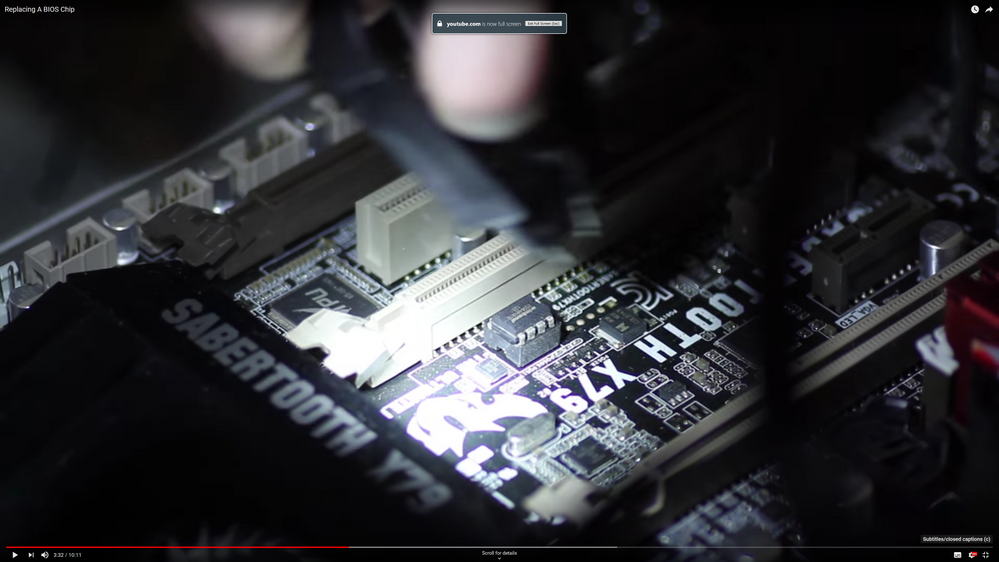
- Mark as New
- Bookmark
- Subscribe
- Mute
- Subscribe to RSS Feed
- Permalink
- Report Inappropriate Content
Hi,
If the motherboard is still under guarantee, RMA it.
If the motherboard is not still under guarantee, you can replace the BIOS Chip - it might be faulty.
See: Replacing A BIOS Chip - YouTube
I am not certain about your exact motherboard but some of my Intel based Asus motherboards have the BIOS chips in a plastic chip mount, the BIOS chips are easily removeable, and you can order new ones.
Bye.