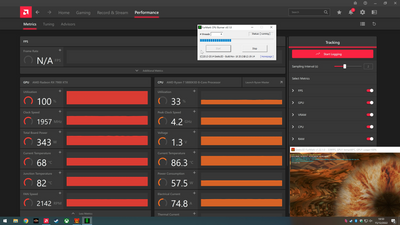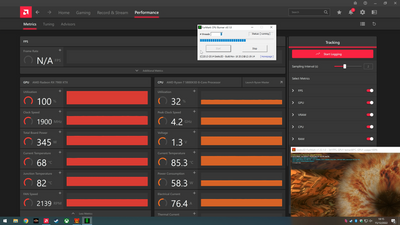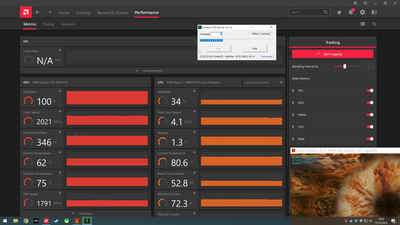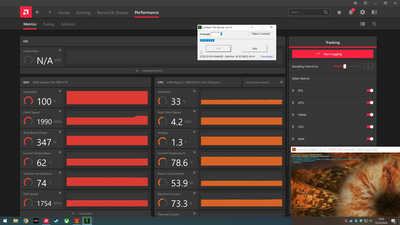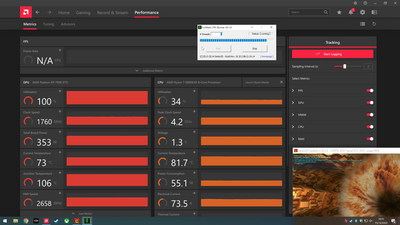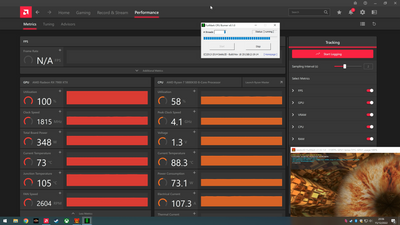- AMD Community
- Communities
- Red Team
- Gaming Discussions
- Hot spot degree goes 110℃!!
Gaming Discussions
- Subscribe to RSS Feed
- Mark Topic as New
- Mark Topic as Read
- Float this Topic for Current User
- Bookmark
- Subscribe
- Mute
- Printer Friendly Page
- Mark as New
- Bookmark
- Subscribe
- Mute
- Subscribe to RSS Feed
- Permalink
- Report Inappropriate Content
Hot spot degree goes 110℃!!
- Mark as New
- Bookmark
- Subscribe
- Mute
- Subscribe to RSS Feed
- Permalink
- Report Inappropriate Content
Okay Thanks for showing that your GPU is reaching 110c.
Nice image.
But your Post is too vague. You need to explain in detail your problem and PC Information.
EDIT: Seems like English is not your native language. Best to write your full reply in your native language and then translate it into English and post it.
It will be easier for you and anyone that reads your replies in the future.
- Mark as New
- Bookmark
- Subscribe
- Mute
- Subscribe to RSS Feed
- Permalink
- Report Inappropriate Content
Hello @spwn
As @elstaci mentioned, your post is too vague for us to help you. Can you provide us with more details?
It looks like you have an AMD Radeon RX 7900 XTX and an AMD Ryzen 9 CPU. What is the make and model of your motherboard?
Also, do you notice a jump in temperature when running a specific game? If so, which game? In addition, are you using any type of cooling system; for example an AIO? Or are you using multiple fans? What are your current display and GPU settings?
The more information you can share with us the better 🙂
Your biggest fan!
CPU: AMD Ryzen 7 5800X3D GPU: AMD Radeon RX 6800XT
- Mark as New
- Bookmark
- Subscribe
- Mute
- Subscribe to RSS Feed
- Permalink
- Report Inappropriate Content
I use Noctua NH-U12A Air cooler, Case closed, Dual monitor(1920*1200, 1650*1080)
And some overclocked. Highest temp(110) often see at full loading games.
Withcer 3, VirtAMate(Unity game), RDR 2.. Without VSync Full loading all program.
- Mark as New
- Bookmark
- Subscribe
- Mute
- Subscribe to RSS Feed
- Permalink
- Report Inappropriate Content
Any chance you have XMP disabled as your memory is running at 2666MHz 1.2V?
4x16Gb is a good amount, but it could likely run like 3200MT/s at 1.35V or 1.3V.
- Mark as New
- Bookmark
- Subscribe
- Mute
- Subscribe to RSS Feed
- Permalink
- Report Inappropriate Content
That's SamSung Basic 2666 ram, i need big pools to my premiere, photoshop work.. So bought it. And my system don't let me 3200 Mhz over. 🙂 Always it goes Black Screen. lol
- Mark as New
- Bookmark
- Subscribe
- Mute
- Subscribe to RSS Feed
- Permalink
- Report Inappropriate Content
hey mine does that too but its a 6800xt. what type of case is your pc in?
edit: do you have a reference model card? there was a flaw in the cooler design in the 6000 series that leads to overheating in vertical orientations. the liquid in the vapor chamber can pool at the bottom of the card, far from heat generating components. is your card vertically mounted?
lets talk about rtbh99
- Mark as New
- Bookmark
- Subscribe
- Mute
- Subscribe to RSS Feed
- Permalink
- Report Inappropriate Content
I was hitting that regularly on my Sapphire Toxic 6900XT, I pulled it apart and repasted with Kryonaught and got some more fresh air coming in the case and it fixed my problem. Although I wouldn't recommend pulling apart your card if you can still RMA. What's you're case/ fan layout? Is your GPU mounted vertically with a riser cable?
- Mark as New
- Bookmark
- Subscribe
- Mute
- Subscribe to RSS Feed
- Permalink
- Report Inappropriate Content
My guess would be insufficient cooling of your case. Remove side panel from PC case to fix issue. Undervolt if isn't enough and/or cap fps.
- Mark as New
- Bookmark
- Subscribe
- Mute
- Subscribe to RSS Feed
- Permalink
- Report Inappropriate Content
I agree with both @mengelag and @MADZyren. But to be clear, I wouldn't pull apart the GPU. Instead, I would:
1 - Simply remove the side panel and see if it helps. (This till tell that you need better air circulation)
2 - Under-volt. This will also help.
3 - Check to make sure that all your fans (starting with your CPU NH-U12A Air cooler) are working. The CPU fan should run at full speed. The GPU fans speed can (and should) vary based on the game you are running. You can adjust this in the Adrenaline software tool.
4 - If needed, add 120 mm one or two fans to the case. And a 240mm fan for the exhaust. Again, if needed.
5 - Last, not a must, and just to play it safe, look into an AIO for your CPU. (for example an MSI MAG CoreLiquid 360R V2)
Please let us know how it goes @spwn - we're here to help 🙂
Your biggest fan!
CPU: AMD Ryzen 7 5800X3D GPU: AMD Radeon RX 6800XT
- Mark as New
- Bookmark
- Subscribe
- Mute
- Subscribe to RSS Feed
- Permalink
- Report Inappropriate Content
FYI, I'm also the owner of a 7900 XTX (Sapphire reference model) and was hitting the 110 deg threshold all the time. It turns out that orienting the GPU with the fans facing down solved this issue for me. The card is now hovering around 75-80 deg in that orientation.
My case is a SSUPD Meshlicious which has the CPU oriented with the AV ports facing down by default. I also tried other orientations (i.e. AV ports facing up and PCI slot facing down. All positions resulted in 100+ deg Celcius for me.
Do other 7900 XTX owners have made the same observation?
It could be a design issue with the cooler of those reference cards but now, I'm left wondering whether I should sell my case (I love its design) and get something like the NR200 which has the more common orientation :'(
- Mark as New
- Bookmark
- Subscribe
- Mute
- Subscribe to RSS Feed
- Permalink
- Report Inappropriate Content
Found similar evidence of this behaviour on previous reference models. Seems to be caused by the large vapor chamber design. See here.
- Mark as New
- Bookmark
- Subscribe
- Mute
- Subscribe to RSS Feed
- Permalink
- Report Inappropriate Content
i observe this same behavior in my reference 6800xt. i made this illustration lol

I have also ran benchmarks with my pc laying on its side, and it dropped like 15 degrees on the hot spot and i gained a couple percentage points on max and average fps. so the reference model cards are definitely sensitive to orientation.

lets talk about rtbh99
- Mark as New
- Bookmark
- Subscribe
- Mute
- Subscribe to RSS Feed
- Permalink
- Report Inappropriate Content
What's your intake airflow?
This is how airflow work for open fan design

With a gpu in usual position with fans facing down, you provide fresh air from the front at the bottom/middle of the pc case, the hot air then blow out and, mix with incoming air and is carried by the exhaust fans to the top and rear. A steady state then forms with a mixed turbulent-laminar flow. The user has to do everything to decrease the steady state set temperature, either by improving intake flow and its placement, gpu positioning and exhaust positioning and its flow. A closed front PC case will have worse cooling performance. Judging by the photos i would advise to add one more fan at the front of the pc case, and if your radiator on the rear has fans, make sure they are high pressure fans to efficiently pull air through the fins.
But your edge temperature is pretty much fine with below 70*C. Usually there's 20-30 degree difference between edge and hotspot, in your case, the difference is too much, and you won't improve it much by more cooling. It's an innate trait of the GPU construction itself, only by dissasembling the shroud and cooling and fixing the issue there it can be remedied, but that would break your warranty.
- Mark as New
- Bookmark
- Subscribe
- Mute
- Subscribe to RSS Feed
- Permalink
- Report Inappropriate Content
ive got three intake fans and three exhaust fans, though two of those are behind the radiator, and the third exhaust is just 80mm. i've tried undervolting the gpu, reducing power limit, taking the window off, maxing out the fan curve, and even aiming a 140mm fan directly at the gpu with the door open. nothing helps at all, except for laying the case on its side lol
lets talk about rtbh99
- Mark as New
- Bookmark
- Subscribe
- Mute
- Subscribe to RSS Feed
- Permalink
- Report Inappropriate Content
Then it might be that the GPU just doesn't work well in that orientation and there's nothing you can do. From my experience when i tried PCI-e riser, in my particular case the GPU was too close to the glass panel, and it was choking. How close is your GPU to the side panel? And usually reference cards have worse cooling performance than AIB. What i do when i buy new pc or pc part, is to test it extensively in the first days uncovering all potential problems. If there are problem i return the item, i don't know about your country laws, but in EU there's generous return period.
- Mark as New
- Bookmark
- Subscribe
- Mute
- Subscribe to RSS Feed
- Permalink
- Report Inappropriate Content
there is two inches of space between the glass and the gpu intake.
lets talk about rtbh99
- Mark as New
- Bookmark
- Subscribe
- Mute
- Subscribe to RSS Feed
- Permalink
- Report Inappropriate Content
@caccialdo thank you so much for sharing your "fix" with everyone. I just learned something new! 😅
let's see if @spwn tries it and it does indeed make the difference. @spwn please let us know.
Your biggest fan!
CPU: AMD Ryzen 7 5800X3D GPU: AMD Radeon RX 6800XT
- Mark as New
- Bookmark
- Subscribe
- Mute
- Subscribe to RSS Feed
- Permalink
- Report Inappropriate Content
The difference between hotpost and edge temperature is too high, there has to be a problem with either defective lapping of the die or the thermal paste is evenly spread, or there's problem with uneven pressure. Anyway, i would RMA this gpu before it gets worse and you run out of warranty/send back period.
I assume you test your GPU in proper orientation and with open case, so to remove all external factors that could influence the temperature readings and cooling efficiency.
- Mark as New
- Bookmark
- Subscribe
- Mute
- Subscribe to RSS Feed
- Permalink
- Report Inappropriate Content
I conducted a few more tests using furmark + cpu burner as a synthetic gaming load and compared a few orientations. Each orientation scenario was repeated twice, ensuring temps go back to their idle state before starting in order to confirm the results.
Fans facing down
Fans facing up
Vertical with ports facing down (native orientation for my case)
Note: the CPU load was doubled by mistake in that last test by the GPU temps are pretty much identical.
- Mark as New
- Bookmark
- Subscribe
- Mute
- Subscribe to RSS Feed
- Permalink
- Report Inappropriate Content
nice testing. you can also see the gpu throttling just a little bit in the vertical orientation pics, it has higher clock speeds in the other orientations.
lets talk about rtbh99
- Mark as New
- Bookmark
- Subscribe
- Mute
- Subscribe to RSS Feed
- Permalink
- Report Inappropriate Content
Seems that the GPU function normally, but the vertical orientation completely throws the balance out of the window. Its evident it can't cool itself properly.
- Mark as New
- Bookmark
- Subscribe
- Mute
- Subscribe to RSS Feed
- Permalink
- Report Inappropriate Content
Thanks for sharing these tests and insights with us! I'm actually learning a lot here. 🙂
- Mark as New
- Bookmark
- Subscribe
- Mute
- Subscribe to RSS Feed
- Permalink
- Report Inappropriate Content
No worries. To be honest, I had only read online about claims that the GPU orientation was affecting thermals but I had never experienced it first hand.
Having read more about vapor chambers, it appears that most of those should be "orientation-proof" but the ideal setup is when the liquid phase inside falls naturally (via gravity) onto the heat source, which explains why we're seeing the best results with the fans facing up. I wouldn't make a generality out of those results though and what remains to be seen now is whether all reference 7900 XT(X) cards are plagued by this orientation issue or not.
@spwn Did you get a chance to also test the effect of the card's orientation in your machine?
Personally, I could live with a ~100 deg C joint temperature if the fans weren't so loud at that temperature (fan RPM is tied to the joint temp, not the average gpu temp).
- Mark as New
- Bookmark
- Subscribe
- Mute
- Subscribe to RSS Feed
- Permalink
- Report Inappropriate Content
Turns this theory was the correct one all along and I’ll be RMA’ing my card ASAP. Source
- Mark as New
- Bookmark
- Subscribe
- Mute
- Subscribe to RSS Feed
- Permalink
- Report Inappropriate Content
Wow. Poor design of the vapor chamber or inproper fill of the coolant. That's a problem that needs a quick fix.
You know, I believe heat pipe thermal control was initially developed for spacecraft. If orientation (vertical, horizontal, etc.) could have been a problem, they would be in trouble in space due to the lack of gravity when on orbit.
He has another video showing the vapor chamber design as it is milled away.
As Albert Einstein said, "I could have done so much more with a Big Al's Computer!".
- Mark as New
- Bookmark
- Subscribe
- Mute
- Subscribe to RSS Feed
- Permalink
- Report Inappropriate Content
Hello, Everyone,
In case you missed it, we issued a statement about this issue:
AMD Radeon RX 7900 XTX: Official AMD Statement for customers experiencing unexpected throttling
Here for your convenience:
----------------------------------------------------------------
Hello Red Team,
We are working to determine the root cause of the unexpected throttling experienced by some while using the AMD Radeon RX 7900 XTX graphics cards made by AMD. Based on our observations to-date, we believe the issue relates to the thermal solution used in the AMD reference design and appears to be present in a limited number of the cards sold. We are committed to solving this issue for impacted cards. Customers experiencing this unexpected throttling should contact AMD Support (https://www.amd.com/en/support/contact-call).
Thank you
-------------------------------------------------------------
Your biggest fan!
CPU: AMD Ryzen 7 5800X3D GPU: AMD Radeon RX 6800XT
- Mark as New
- Bookmark
- Subscribe
- Mute
- Subscribe to RSS Feed
- Permalink
- Report Inappropriate Content
For those interested, DeBauer put out a good video explaining what's happening with the Vapor chamber and having the 7900xtx in an upright position. If you're an owner of one of those cards, it's really worth the 20mins to watch it.