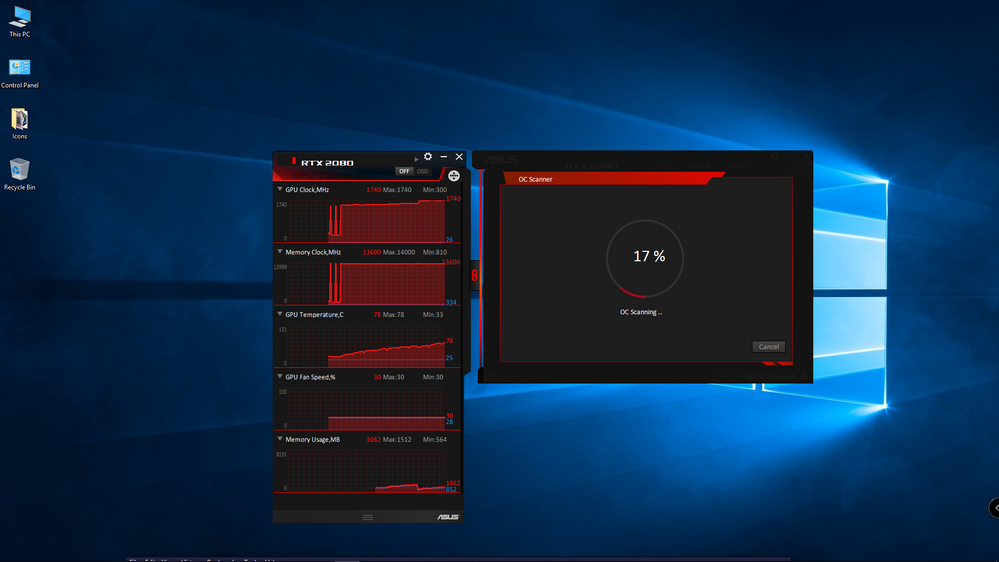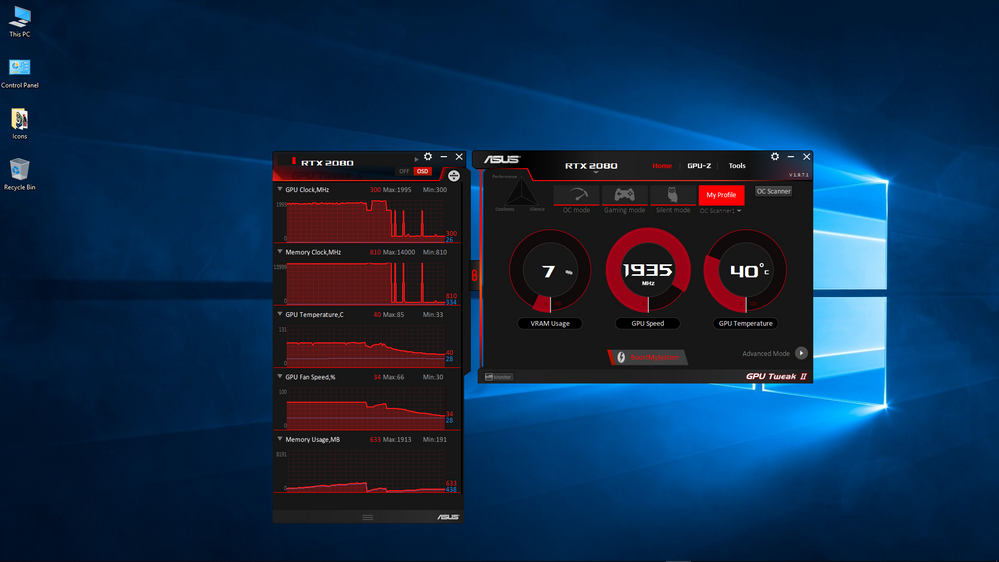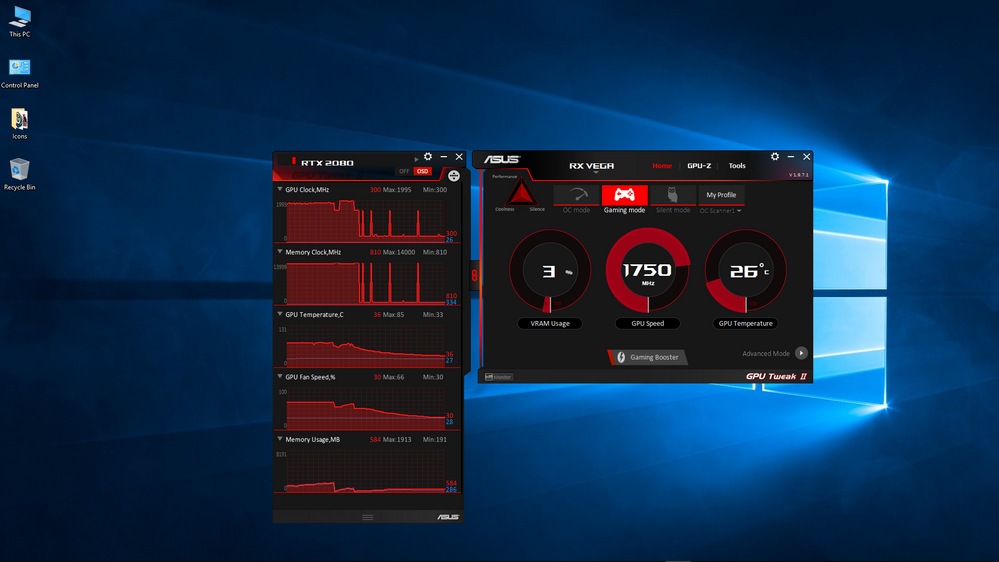- AMD Community
- Communities
- Red Team
- Gaming Discussions
- Re: Default GPU settings crash help
Gaming Discussions
- Subscribe to RSS Feed
- Mark Topic as New
- Mark Topic as Read
- Float this Topic for Current User
- Bookmark
- Subscribe
- Mute
- Printer Friendly Page
- Mark as New
- Bookmark
- Subscribe
- Mute
- Subscribe to RSS Feed
- Permalink
- Report Inappropriate Content
Default GPU settings crash help
Wondering if anyone can help me with an issue im having with my system, if i leave the radeon gpu settings on balanced, turbo, or sometimes auto overclock it crashes but not sure why. Sometimes i think the gpu speed going to high then crashes but dont know for sure or motherboard sucks or power supply sucks. Most systems would just run low fps in demanding games. If i overclock it then its fine and does 60fps for as long as i decide to play and any other time with overclock. It crashes radeon settings and everything but sometimes system freeze and most the time just game closes and sound goes away. Its not a huge deal as my whole system is mildly overclocked but just wondering because want to know. Thanks and specs below
Windows 10
Ryzen 7 1700 3.8Ghz
Corsair Vengeance Gaming Pro Carbon 3000Mhz
Vega 64 w/ flashed liquid bios in a alphacool gpu and cpu cooler loop and 240mm rad
Thermaltake toughpower 850w psu (two seperate power cable to gpu)
Lg 32in 4k monitor on display port
If you want to see the system its in my profile post.
- Mark as New
- Bookmark
- Subscribe
- Mute
- Subscribe to RSS Feed
- Permalink
- Report Inappropriate Content
Hi - I'd recommend posting queries such as this in the support forum here: https://community.amd.com/community/support-forums/graphics
Anyway, a few things I'd recommend doing/checking:
- Update Windows 10 (completely), DDU from Safe mode or use the AMD Uninstaller for the drivers to reinstall them.
- Temporarily remove any OC's on the rest of the system (CPU, and memory especially)
- Check Event Log for more information on the CTD or crashes. Look for "kernel power events" or something similar; You could very well be pulling more than the PSU/mobo can handle during spikes.
- Check Windows power options; make sure you're not limiting your hardware (balanced vs High performance vs power saver)
- Update your motherboard's BIOS? (which motherboard are you on anyway?)
In theory, a fully functional 850W PSU should handle the hardware you described; from some of my builds with Ryzen 7 1700/1800x and Radeon RX Vega's, I've had full system wattage exceed 850W at the wall. Again, this is during spikes and not continues benchmarking/game play. If the motherboard (or PSU) can't handle those, you may run into issues.
On some systems I've seen interference with sleep/hibernate settings, so also something to look at.
Anyway, just some suggestions based on my experience with building well over 75 Ryzen+Radeon Vega rigs over the last 12 months.
- Mark as New
- Bookmark
- Subscribe
- Mute
- Subscribe to RSS Feed
- Permalink
- Report Inappropriate Content
RE: Vega 64 - It crashes radeon settings and everything but sometimes system freeze and most the time just game closes and sound goes away.
Seems to me that's normal AMD Driver / GPU behaviour on RX Vega 64 Liquid and FuryX. Some drivers seem worse than others. I purchased a new RX Vega 64 Liquid ~ November last year to replace a pair of R9 Fury X GPU's in an i7-4790K based machine. I did not think Radeon VII would release as I thought it would not be able to match an RTX2080.
The RX Vega 64 Liquid was so unstable I bought an RTX2080.
I am now running the RX Vega 64 Liquid in a Ryzen 2700X based PC as the secondary GPU until I build my next PC.
I run an RTX 2080 as primary GPU in that Ryzen 2700X based PC.
This gives me an easy comparison of how the GPU's perform and relative stability.
The RTX2080 has not crashed on me yet since purchase on either the Ryzen 2700x or the Intel i7-4790K based machine. It has auto overclocking which works.
The RX Vega 64 Liquid still consistently crashes and auto overclocking causes PC freeze or corrupted OS or in the case of auto undervolting does nothing.
It seems to me that there is a stability issue on the Fiji/Vega drivers/hardware that is simply not getting fixed.
Since this instability is "normal behavior" I cannot really return the RX Vega 64 Liquid so I am stuck with it.
One other possibility.
Check to see if your motherboard and RAM pass MenTest86 and then also try a Windows based RAM Tester. Passing Memtest86 does not guarantee the windows RAM tester does.
It depends on how much RAM you have installed, but from what I have seen, trying to overclock RAM on Ryzen 2700X motherboard is dangerous w.r.t data integrity, and Ryzen Gen 1 are supposed to be worse.
Good Luck.
- Mark as New
- Bookmark
- Subscribe
- Mute
- Subscribe to RSS Feed
- Permalink
- Report Inappropriate Content
- Mark as New
- Bookmark
- Subscribe
- Mute
- Subscribe to RSS Feed
- Permalink
- Report Inappropriate Content
Hi,
For the RX Vega 64 Liquid I tried tried running all drivers available from November 2018 -> Jan2019. I filed numerous AMD Reporting Form reports. Some issues did get fixed in Adrenalin 2019, such as Radeon Performance Overlay was not working and was causing greenscreen/display corruption. The card then sat unused for months. I then tried the Drivers from mid March 2019 up to today I am running latest drivers available: Adrenalin 2019 Edition 19.4.3 Optional. I am running latest patched version of Windows. I ran DDU pre-install. All PC Checks pass. MemTest86 passes. Windows based RAM test software passes. The RTX2080 GPU works fine on the same OS disk or a cloned OS disk.
Last time I asked about autooverclocking not working on RX Vega 64 I was told that "everyone knows it doesn't work" and apparently only "a noob" would even attempt to use it.
The auto overclocking on RX Vega 64 Liquid has consistently crashed my PC systems be it on i7-4770K/i7-4790K or Ryzen 2700X.
Apart from that the RX Vega 64 Liquid I have is showing other known and reported issues on RX Vega 64 such as crashing/freezing/audiobuzz/blackscreening during gameplay - for example playing BF1 or BFV or Titanfall2 or you name it. I can never guarantee I will be able to get through a 10-15 minute game without crashing.If I run the RX Vega 64 Liquid I can almost guarantee at least one crash will happen.I also run R9 FuryX/Fury/Nanos and they are actually more stable but suffer from similar issues. I have niot run my HD7970 recently on latest AMD drivers because of an AMD Driver install issue so I do not know how well it runs these days on latest drivers.
The RTX2080 has shown none of these problems so far running on the same machines. Similar story with a GTX780Ti I run.
Thanks.
- Mark as New
- Bookmark
- Subscribe
- Mute
- Subscribe to RSS Feed
- Permalink
- Report Inappropriate Content
I have a blower style sapphire Vega 64 that I put a full alphacool water system on using 18.9.3 I believe. So I noticed if I limit the card speed down to 1602mhz instead of 1750mhz and undervolt it I have no issues playing 4k@60hz but not sure why balanced or any other presets just crashes it, not even a low fps, just crash everytime. I'm not very worried but just puzzled me
- Mark as New
- Bookmark
- Subscribe
- Mute
- Subscribe to RSS Feed
- Permalink
- Report Inappropriate Content
Similar story here. Even running the RX Vega 64 Liquid GPU on Balanced or Power save the GPU crashes, so it's not something I am doing with any overclocking or undervolting.
- Mark as New
- Bookmark
- Subscribe
- Mute
- Subscribe to RSS Feed
- Permalink
- Report Inappropriate Content
That's messed up they would call people noobs. Sometimes I dont need a high overclock so just thought it would be nice to click the button sometimes and it work since it's there lol
- Mark as New
- Bookmark
- Subscribe
- Mute
- Subscribe to RSS Feed
- Permalink
- Report Inappropriate Content
RE: Auto overclocking / noobs. It was said to me on an AMD Support Forum where I complained that my AMD GPU and Drivers are unstable and constantly crash in comparison to Nvidia cards I own. The Palit RTX 2080 GamingPro OC card I purchased has automatic GPU Overclocking feature using Thunder Master Software and gives an additional 9% stable GPU CLK overclock. I set some FPS/Power/Temp targets, click a button, it runs and reports the overclock settings and I can then save them to a profile. It is a really neat feature and it works well.
- Mark as New
- Bookmark
- Subscribe
- Mute
- Subscribe to RSS Feed
- Permalink
- Report Inappropriate Content
There is an auto overclocking function in Asus GPU Tweak II which also works on Nvidia 2080 GPU, it is not available for the RX Vega 64.
- Mark as New
- Bookmark
- Subscribe
- Mute
- Subscribe to RSS Feed
- Permalink
- Report Inappropriate Content
Here is the result of the Auto Overclock:
- Mark as New
- Bookmark
- Subscribe
- Mute
- Subscribe to RSS Feed
- Permalink
- Report Inappropriate Content
And this is the result after applying the Overclock.
No crashing.
- Mark as New
- Bookmark
- Subscribe
- Mute
- Subscribe to RSS Feed
- Permalink
- Report Inappropriate Content
Switching over to the secondary RX Vega 64 Liquid, OC Scanner is not available:
- Mark as New
- Bookmark
- Subscribe
- Mute
- Subscribe to RSS Feed
- Permalink
- Report Inappropriate Content
I like asus hardware and software but for radeon it doesnt like it. I took off any msi software because it's not good and I dont use gpu-z or anything. Radeon has a monitoring software and overlay so I just use it. My overclock/ undervolt works fine because I know if you let the GPU push 1750 it most likely crash and a good undervolt it pushes 4k@60 pretty efficiently but this simple auto feature problem just bugs me. I had to roll back to 18.9.3 so I dont get crashes or fps dips. Not sure if it's my power supply or something if I let the software let my GPU run wild with whatever their presets are
- Mark as New
- Bookmark
- Subscribe
- Mute
- Subscribe to RSS Feed
- Permalink
- Report Inappropriate Content
Hello. I have a couple fury's also...and I love them. I have experienced the things you mention also, but on my systems a 370 chipset, and a 470 chipset, those crashing issues I had were Memory Related, I have some geil 3200 memory that absolutely does not like running at 3200, only 2133 tops. Or I get crashing, and it was not my fury card. On my 470 with new team memory, it has not been a problem. But I must stress that Order of operations are very important in a windows install... Need to do chipset drivers, before video drivers in a fresh windows system. If chipset drivers (which are a different gen than video) are installed after video drivers install, it will mix old version with new, and royally mess things up stability wise. But wisky foxtrot was so correct in saying that best place to look for why the crash occured is in the system logs, and the app logs for which executable crashed, and what every reason it gives as to why. That and Run HWInfo64 Sensors, and look at all the system temp Max levels. between the logs, and the info sensors, it should at least give concrete reason or point of fault for whats gone wrong. Thanks.
- Mark as New
- Bookmark
- Subscribe
- Mute
- Subscribe to RSS Feed
- Permalink
- Report Inappropriate Content
Thanks for your input. The crashing on the intel systems (i7-4770K/4790K) with the Fury X/Fury/Nanos and RX Vega 64 Liquid were not memory related. They are definitely AMD Driver crashes. I have not tested the FuryX cards on the Ryzen 2700X build. I did install one of my R9 Nanos initially. You can see the build information and experience so far here: .Maximus
I updated motherboard bios first. Then installed windows. Then installed latest chipset drivers. then installed video drivers on the Ryzen 2700x system that was running teh RX Vega 64 Liquid.
Regarding memory related issues on AMD X470 chipset please see this post: https://community.amd.com/thread/237823 That post might be of interest to you. I have been away on business and too some vacation recently, so I have not been posting for a while.. I need to get back to ASUS and Corsair and send them the BIOS settings I used with that memory to get it to run at 3200MHz. ASUS support have offered to test the memory and motherboard with a Ryzen 2700X and may help me twek the BIOS settings I came up with and then hopefully make it available to others and provide official support for that RAM.
Thanks again.
Bye.
- Mark as New
- Bookmark
- Subscribe
- Mute
- Subscribe to RSS Feed
- Permalink
- Report Inappropriate Content
Thanks I will give the hwinfo64 a try. So I just happened to try turbo preset and it crashed and decided to try power saver preset and no crash which is helpful. As far as the drivers I did do them in an order I did others but radeon software could be conflicting with something I guess. Really dont want to do a clean install for presets to work but I may just to see. Thanks
- Mark as New
- Bookmark
- Subscribe
- Mute
- Subscribe to RSS Feed
- Permalink
- Report Inappropriate Content
I did latest version which was 19.4 something but for some reason it would dip fps every 10 seconds. Went back to 18.9.3
- Mark as New
- Bookmark
- Subscribe
- Mute
- Subscribe to RSS Feed
- Permalink
- Report Inappropriate Content
I will take a look to see if that is happening just installed the latest driver yesterday - any particular game or application?
- Mark as New
- Bookmark
- Subscribe
- Mute
- Subscribe to RSS Feed
- Permalink
- Report Inappropriate Content
It's only during playing games that it does this.
- Mark as New
- Bookmark
- Subscribe
- Mute
- Subscribe to RSS Feed
- Permalink
- Report Inappropriate Content
If you don't mind me sticking my nose in here... and adding my 2 cents also.... How about Running HWinfo64 https://www.hwinfo.com/download/ in sensors only, and letting that run and check what its max items are afterwards? Perhaps that can help also? Personally on My fury cards and even a Brand new Rx 590, I try to keep my temps below 70c. Bad things start to happen after that temp. I adjust the fan curvs manually on all my amd cards, (I have had the same issues all the way back to the 1900x for temps wise.) Keep them under 70 or visual anomalies will start to happen. But i think between hwinfo and the system logs, that should help. Also did you ever do the chipset driver install? The chipset driver is 1,1 Gig for a reason. Video drivers only 3xx meg.
- Mark as New
- Bookmark
- Subscribe
- Mute
- Subscribe to RSS Feed
- Permalink
- Report Inappropriate Content
I have been running this Driver
Radeon Software Version - 19.4.3
Radeon Software Edition - Adrenalin 2019
Windows Version - Windows 10 and Windows 7 (64 bit)
I ran it on Vega / Fiji based GPU's.
I tried running on R9 Fury X, R9 Fury, R9 Nano and RX Vega 64 Liquid.
I ran it on BFV, BF1, CSGO, Shadow of the Tomb Raider, Crysis 3 on intel and AMD based CPU.
PCIe3.0x16 x8 x4 tested.
Overall a reasonably stable driver compared to Adrenalin 2019 drivers I was running a few months ago.
R9 Nano performance running BF1 DX11 on Ultra was surprisingly good compared to last time I tested it.
I did have a problem running BFV DX12 with enhanced sync turned on.
I was running it at 4K Ultra ~ O.K.
I turned on enhanced sync and that caused crashing on that game.
Bye.
- Mark as New
- Bookmark
- Subscribe
- Mute
- Subscribe to RSS Feed
- Permalink
- Report Inappropriate Content
Interesting. Never thought to keep enhance sync off. I will try that. Thanks
- Mark as New
- Bookmark
- Subscribe
- Mute
- Subscribe to RSS Feed
- Permalink
- Report Inappropriate Content
Hi - no problem.
Please note that enhanced sync works fine on other games like TitanFall 2 running in DX11 on an R9 Nano and i7-4770K @ Pcie3.0x4 interface, for example.
It possibly caused a crash in BFV at 4kUltra on Ryzen 2700X with RX Vega 64 Liquid because it might increase GPU workload and therefore thermals. Or it may have just been a bug.
Explanation of Enhanced Sync is here: AMD's Enhanced Sync Explained - YouTube
Bye.
- Mark as New
- Bookmark
- Subscribe
- Mute
- Subscribe to RSS Feed
- Permalink
- Report Inappropriate Content
Same issue but I fixed it. I just reduced GPU-MCLK to 800. My Card immediately crash at higher speed than 800.