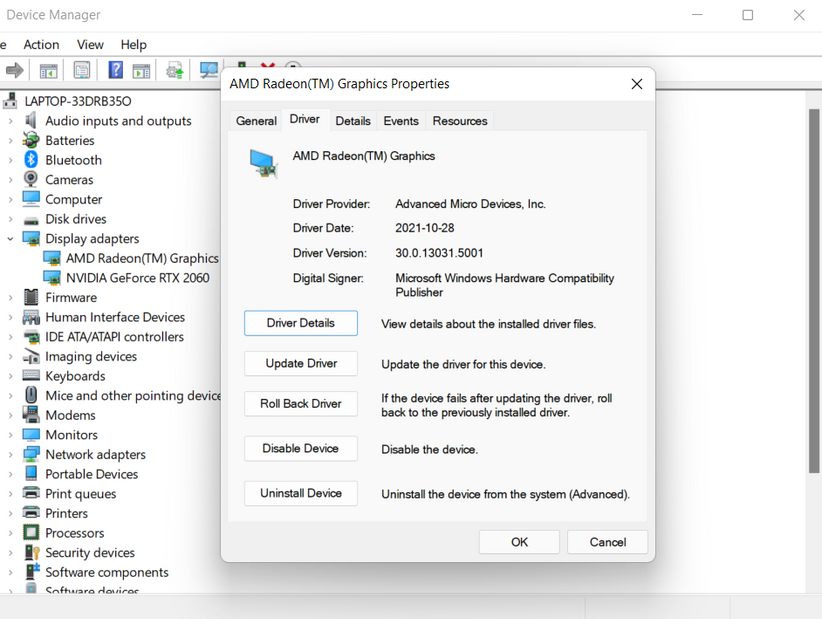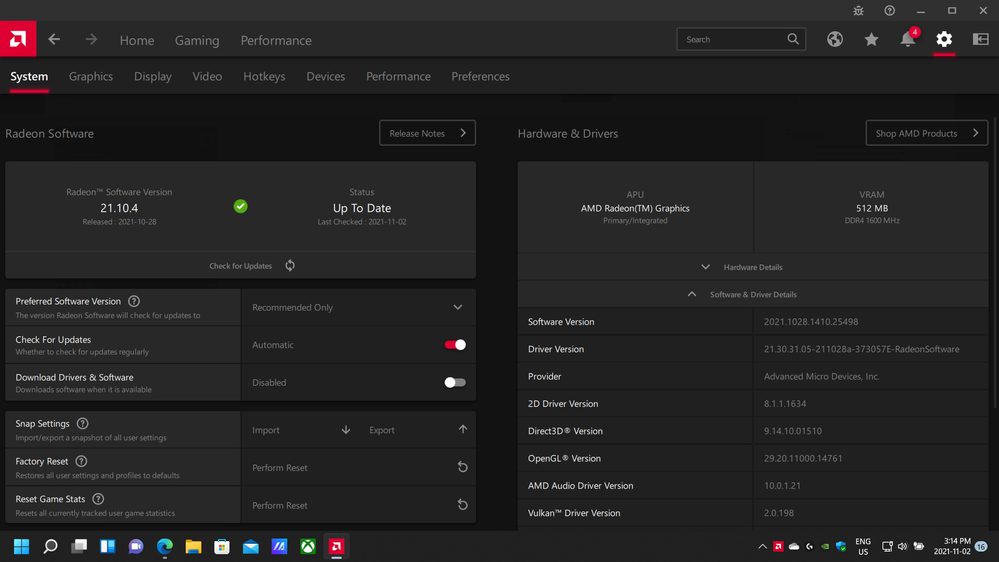- AMD Community
- Support Forums
- PC Drivers & Software
- Windows updating amd driver
PC Drivers & Software
- Subscribe to RSS Feed
- Mark Topic as New
- Mark Topic as Read
- Float this Topic for Current User
- Bookmark
- Subscribe
- Mute
- Printer Friendly Page
- Mark as New
- Bookmark
- Subscribe
- Mute
- Subscribe to RSS Feed
- Permalink
- Report Inappropriate Content
Windows updating amd driver
When I update my AMD drivers to latest version and later check for any windows update, the display drivers gets rolled back. it happens every time, any solution for this? I tried to edit the group policy but it resets to default settings after restarting.
Spec- AMD Ryzen 9 4900h with Radeon graphics
- Mark as New
- Bookmark
- Subscribe
- Mute
- Subscribe to RSS Feed
- Permalink
- Report Inappropriate Content
Update the system software (WinUpdate, MoBo chipset, possibly BIOS). Download the Radeon graphics installation and DDD v18.0.3.9, deactivate Windows Update, the network card and the device installation setting (to no). Start Safe Mode and use DDD to delete all graphics drivers with a subsequent restart. Now just install the driver for the adrenaline software and possibly the monitor driver. After restarting, your graphics card and monitor should appear in the hardware. Now you can reactivate the network card, leave the device installation setting to no. The procedure prevents the automatic installation by Microsoft / Windows Update, which can lead to problems like yours.
- Mark as New
- Bookmark
- Subscribe
- Mute
- Subscribe to RSS Feed
- Permalink
- Report Inappropriate Content
Thank you. Unfortunately the problem still exists Tried everything you said, but still windows 11 is rollbacking my display adapter (screenshot provided for reference)
Ty Antony
- Mark as New
- Bookmark
- Subscribe
- Mute
- Subscribe to RSS Feed
- Permalink
- Report Inappropriate Content
Looks like you have Win.11 Dev/IP build, might want to try asking on a Win.11 forum if there are any OS (or 3rd party app.) tweaks.
Or install Win.11 RTM ?