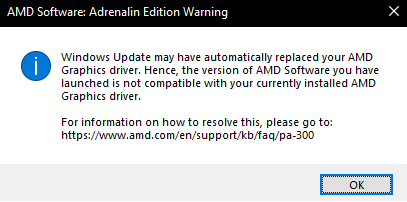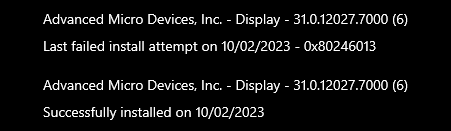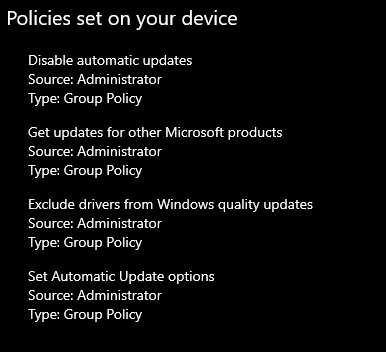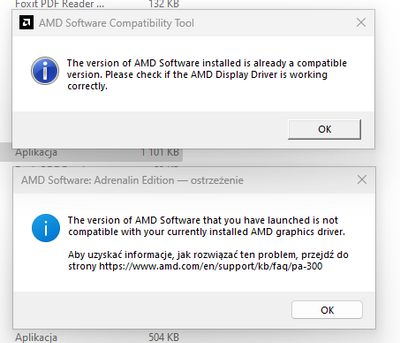- AMD Community
- Support Forums
- PC Drivers & Software
- Windows Update may replaced your AMD graphic drive...
PC Drivers & Software
- Subscribe to RSS Feed
- Mark Topic as New
- Mark Topic as Read
- Float this Topic for Current User
- Bookmark
- Subscribe
- Mute
- Printer Friendly Page
- Mark as New
- Bookmark
- Subscribe
- Mute
- Subscribe to RSS Feed
- Permalink
- Report Inappropriate Content
Windows Update may replaced your AMD graphic drivers, hence your amd software is not compatible.
I already did all the recommend, setting policy, setting registry and other stuff.. even reinstall and installing into latest AMD software and Downgrading it, just to find what software is compatible to my graphics driver. Please help. What should i do? reformat my pc?
Solved! Go to Solution.
- Mark as New
- Bookmark
- Subscribe
- Mute
- Subscribe to RSS Feed
- Permalink
- Report Inappropriate Content
In the options of DDU, image below. Last option "prevent downloads of drivers from windows update...."
Make sure that is ticked.
- Mark as New
- Bookmark
- Subscribe
- Mute
- Subscribe to RSS Feed
- Permalink
- Report Inappropriate Content
After using DDU to remove all drivers and clicking the box so windows doesn't do updates, make sure that you turn your internet off.
So before you restart, have a copy of the AMD driver already downloaded on your PC.
Do the whole process while disconnected from the internet.
Then once PC has restarted, and all drivers have been uninstalled using DDU, while still disconnected from the internet, install the new AMD driver.
- Mark as New
- Bookmark
- Subscribe
- Mute
- Subscribe to RSS Feed
- Permalink
- Report Inappropriate Content
Download DDU, then using DDU uninstall all AMD and NVIDIA drivers, but also click the box that says 'prevent windows from automatic updates' (or something like that). Then click ok. Restart PC and install amd drivers again and now the problem will be fixed.
- Mark as New
- Bookmark
- Subscribe
- Mute
- Subscribe to RSS Feed
- Permalink
- Report Inappropriate Content
In the options of DDU, image below. Last option "prevent downloads of drivers from windows update...."
Make sure that is ticked.
- Mark as New
- Bookmark
- Subscribe
- Mute
- Subscribe to RSS Feed
- Permalink
- Report Inappropriate Content
I already did what you suggest, it still like that. Also Windows still trying to install drivers. i already set policy, registry and turn off the automatically download manufacturers.
- Mark as New
- Bookmark
- Subscribe
- Mute
- Subscribe to RSS Feed
- Permalink
- Report Inappropriate Content
After using DDU to remove all drivers and clicking the box so windows doesn't do updates, make sure that you turn your internet off.
So before you restart, have a copy of the AMD driver already downloaded on your PC.
Do the whole process while disconnected from the internet.
Then once PC has restarted, and all drivers have been uninstalled using DDU, while still disconnected from the internet, install the new AMD driver.
- Mark as New
- Bookmark
- Subscribe
- Mute
- Subscribe to RSS Feed
- Permalink
- Report Inappropriate Content
OMG it works! i did it disconnected from the internet and booting the DDU in safe mode! OMG you're a life saver! THANK YOU SO MUCH!.. Now i know what to do if it happens again!
- Mark as New
- Bookmark
- Subscribe
- Mute
- Subscribe to RSS Feed
- Permalink
- Report Inappropriate Content
Wait please... it works one time.. but after i restarted my pc. it goes back again! i already set multiple policies to prevent windows update to do anything.
- Mark as New
- Bookmark
- Subscribe
- Mute
- Subscribe to RSS Feed
- Permalink
- Report Inappropriate Content
Please, what should i do now?
- Mark as New
- Bookmark
- Subscribe
- Mute
- Subscribe to RSS Feed
- Permalink
- Report Inappropriate Content
Hide that specific driver from windows update by following this link:
https://www.tenforums.com/tutorials/8280-hide-show-windows-updates-windows-10-a.html
Try to hide the update as quickly as possible after you installed amd adrenalin.
It personally worked for me.
- Mark as New
- Bookmark
- Subscribe
- Mute
- Subscribe to RSS Feed
- Permalink
- Report Inappropriate Content
You must run the group policy editor and disable WU driver updates to stop this behavior.
- Mark as New
- Bookmark
- Subscribe
- Mute
- Subscribe to RSS Feed
- Permalink
- Report Inappropriate Content
Hi guys,
I am new here, my name is Piotr and I come from Poland. Regards to AMD community.
I have been using Nvidia for years but recently I turned to AMD and regreted it instantly. I have the same problem. I did all solutions I have found over internet also mentioned in this topic. Nothing worked and I am helpless and disappointed. I prevented Win from update drivers in DDU, group polices, system properties, I disconnected internet for installation time being - nothing worked. Nothing. Funny thing is that AMD compatibility tool shows it is compatible while AMD adrenaline says it is incompatible. This is after fresh driver instalation with previous DDU drivers removal in safe mode and internet disconnected. Great work AMD guys.
- Mark as New
- Bookmark
- Subscribe
- Mute
- Subscribe to RSS Feed
- Permalink
- Report Inappropriate Content
Same here, I bet if I bought a geforce card it would simply work without effort.
- Mark as New
- Bookmark
- Subscribe
- Mute
- Subscribe to RSS Feed
- Permalink
- Report Inappropriate Content
if you think nvidia has no driver issues, maybe you ought to hang out on their support forums for a bit.
Game-Ready Drivers Community | NVIDIA GeForce Forums
- Mark as New
- Bookmark
- Subscribe
- Mute
- Subscribe to RSS Feed
- Permalink
- Report Inappropriate Content
I went from a frustrating experience on my aib 6900xt to a Gigabyte 4090 gaming oc and while its been a much better experience it is not without some issues. I will say that NVidia is responsive to customer input and will generate a hot fix driver for issues in between whql drivers.
AMD on the other hand ignored user input for many issues that persisted for a very long time before being addressed.
Neither company is perfect but its your money so you decide what you want. I think I'm actually going to make my planned 5 year life cycle on this build using a 13900k and 4090.
- Mark as New
- Bookmark
- Subscribe
- Mute
- Subscribe to RSS Feed
- Permalink
- Report Inappropriate Content
and i have 3 amd systems. b350 with 5600g and 6700xt. b550 with 3900x and 6800 xt. b550 5900x 7900xtx. none of these systems experience any driver issues. chrome browsers work fine. no gaming issues.
the only thing that was an issue, was on the two with win 11. and that was windows installing drivers without permission. after some research i learned it started with the windows update that adds copilot. turning off copilot stopped windows update installing drivers.
https://www.neowin.net/news/missing-windows-11-copilot-may-be-a-boon-as-its-apparently-triggering-am...