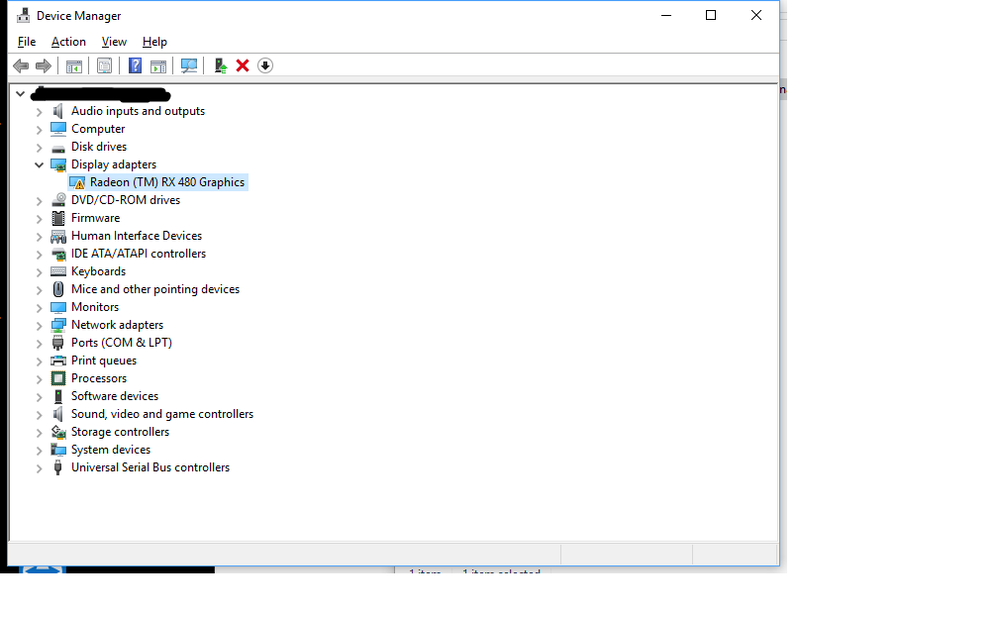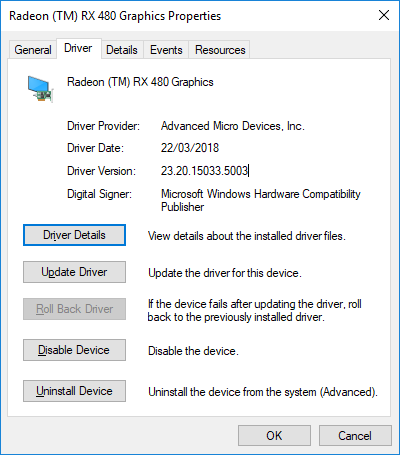Drivers & Software
- AMD Community
- Support Forums
- Drivers & Software
- Re: windows 10 replace my MSI RX 480 driver
- Subscribe to RSS Feed
- Mark Topic as New
- Mark Topic as Read
- Float this Topic for Current User
- Bookmark
- Subscribe
- Mute
- Printer Friendly Page
- Mark as New
- Bookmark
- Subscribe
- Mute
- Subscribe to RSS Feed
- Permalink
- Report Inappropriate Content
windows 10 replace my MSI RX 480 driver
Me and my brother we have problems, we both have a MSI RX 480 8GB but when we install the lastest driver windows ask to restart and when the computer boot up the video card show warning icon on device manager that means the driver need to be updated 'cause the version found is old than the version that microsoft found.
Need Help Pls.
Solved! Go to Solution.
- Mark as New
- Bookmark
- Subscribe
- Mute
- Subscribe to RSS Feed
- Permalink
- Report Inappropriate Content
I have the solutions.
I will show the step that I've followed.
1.- Install the driver version that windows don't overwrite. (2016 date driver).
2.- you need to flash the bios of the video card RX 480 to RX 580.
here is the link to make the procedure.
17.12.2 wont install error code 43
I also whatched this video How To: Flash Your RX 480 to an RX 580 & More | Flash RX580 BIOS on RX480 - YouTube
Thanks to everybody who help me to solve my frustration.
- Mark as New
- Bookmark
- Subscribe
- Mute
- Subscribe to RSS Feed
- Permalink
- Report Inappropriate Content
First as per AMD Forum rules: INFORMATION REQUIRED WHEN POSTING A QUESTION .
Second without knowing anything about your computer setup. Try this basic approach to installing AMD Drivers. good for Laptop or Desktop.
Try this basic method of uninstalling and reinstalling AMD Drivers.
First download the correct Full AMD driver set from AMD Support for your computer.Desktop (This driver download is for a DESKTOP with RX 480).
Make sure your Windows Operating System (10/8.1/8.0/7) is fully updated via Windows Update (including Optionals).
Disconnect the Internet from your computer to prevent it from installing a different GPU Driver than the one you are installing.
Use Windows Control Panel -Uninstall Feature to uninstall all AMD Drivers and software. Then use DDU (Display Driver Uninstaller) in safe mode to completely eliminate all traces of the old AMD drivers and software related to the GPU.
Delete C:\AMD Folder. This prevents New and Old AMD driver files from installing and corrupting the installation process.
After rebooting from DDU, Reinstall the new AMD Full set of drivers. If it installed correctly, again delete C:\AMD folder to save Hard Disk space and reconnect to the Internet.
- Mark as New
- Bookmark
- Subscribe
- Mute
- Subscribe to RSS Feed
- Permalink
- Report Inappropriate Content
Hey man,
Thanks for your reply,.
It doesn't matter what type of pc do I have, the problems is not base on hardware it is OS problems if you search around google about the problems that I've described you goin' to see that problems is affecting some many people.
FYI:
I have a intel i7 7700k, 16GB RAM, mobo:Asus z270a Prime.
And My brother have i5, 16GB, mobo: MSI.
He's facing the same problems that I have.
Remember the problems Windows 10 x64 fully update (it mean, last version) replaces the amd rx 480 driver.
Thx.
- Mark as New
- Bookmark
- Subscribe
- Mute
- Subscribe to RSS Feed
- Permalink
- Report Inappropriate Content
Did you disconnect the computer from the internet when you installed the AMD Drivers?
Please follow the steps I posted to make sure there is no corruption of your AMD installation.
- Mark as New
- Bookmark
- Subscribe
- Mute
- Subscribe to RSS Feed
- Permalink
- Report Inappropriate Content
Yes man I did
- Mark as New
- Bookmark
- Subscribe
- Mute
- Subscribe to RSS Feed
- Permalink
- Report Inappropriate Content
I can't seem to locate your Motherboard at Asus. Z270A Prime.
See if you have the latest BIOS and Intel Chipset installed. That helps make the latest AMD drivers to install properly.
Can you upload a photo of Device Manager showing the Display Adapter installed. Also a photo of Device Manager showing the Driver installed. Might help others here to assist you.
- Mark as New
- Bookmark
- Subscribe
- Mute
- Subscribe to RSS Feed
- Permalink
- Report Inappropriate Content
this is my mobo link below
PRIME Z270-A | Motherboards | ASUS Global
my bios is up to date to the latest version, the problems is windows 10 x64 lastest version, believe me, I know more than 3 people with that problems
- Mark as New
- Bookmark
- Subscribe
- Mute
- Subscribe to RSS Feed
- Permalink
- Report Inappropriate Content
Upload Photos as I mentioned in my previous post to see exactly what Windows is installing instead of the RX-480 drivers.
At the top of the "REPLY" there is a square where you can attach a image file to your post.
You didn't mention if you were getting any ERRORs while using the RX-480 with what Windows installed. If you are, besides the Device Manager Errors, please post those also.
- Mark as New
- Bookmark
- Subscribe
- Mute
- Subscribe to RSS Feed
- Permalink
- Report Inappropriate Content
Hello,
this is the img that you ask me
- Mark as New
- Bookmark
- Subscribe
- Mute
- Subscribe to RSS Feed
- Permalink
- Report Inappropriate Content
My guess it has something to do with the latest win10 update.
Open the C:/AMD folder and delete all the drivers inside. Download DDU and the AMD driver you choose to install. Then try this..Uninstall the drivers again...reboot in to safe mode..run DDU and choose clean and shut down. links > Clean Install AMD Graphics Drivers
Unplug the computer from the wall. Press the computer 'start' button to rid of any stored current. Remove the CMOS battery for a few minutes then reinstall. Disconnect from the internet. Start computer and install the AMD driver. Manually reboot.
- Mark as New
- Bookmark
- Subscribe
- Mute
- Subscribe to RSS Feed
- Permalink
- Report Inappropriate Content
Hey man,
I fallowed those step and the problems persist.
- Mark as New
- Bookmark
- Subscribe
- Mute
- Subscribe to RSS Feed
- Permalink
- Report Inappropriate Content
Are you running a Windows insider build?
- Mark as New
- Bookmark
- Subscribe
- Mute
- Subscribe to RSS Feed
- Permalink
- Report Inappropriate Content
I'm using windows 10 Pro version 1709
- Mark as New
- Bookmark
- Subscribe
- Mute
- Subscribe to RSS Feed
- Permalink
- Report Inappropriate Content
Is this what you need?
http://www.itprotoday.com/windows-10/stop-automatic-driver-updates-windows-10
- Mark as New
- Bookmark
- Subscribe
- Mute
- Subscribe to RSS Feed
- Permalink
- Report Inappropriate Content
That ariticle is old. It doesn't have those extra options and apparently it doesn't stop WU from dowloading drivers, just stops the searching of WU when using Device Manager.
"Show / hide updates" IIRC can only be utilised in W10 Pro or higher.
- Mark as New
- Bookmark
- Subscribe
- Mute
- Subscribe to RSS Feed
- Permalink
- Report Inappropriate Content
I'm on Home, and the "Do you want to automatically download manufacturers' apps and custom icons that are available for your devices?" gives me the option of Yes or No without the expanded No option. As far as I know the 'apps' instead of drivers is just a change of wording, as I changed this option to no when I had MS overwrite my current AMD driver install, and I've not had a problem with that since. It might not stop the driver getting downloaded onto your system, but it should stop windows trying to replace any manually installed drivers with the ones from windows update.
- Mark as New
- Bookmark
- Subscribe
- Mute
- Subscribe to RSS Feed
- Permalink
- Report Inappropriate Content
Sorry man but I can't understand clearly what you mean
- Mark as New
- Bookmark
- Subscribe
- Mute
- Subscribe to RSS Feed
- Permalink
- Report Inappropriate Content
We still facing the same problems.
I think I'm going downgrade windows 10 to older version of update 'cause I've bought FC5 and it warning me that a better driver is available.
Remember Windows 10 Pro build 1709 overwrite the MSI RX480 8G driver
- Mark as New
- Bookmark
- Subscribe
- Mute
- Subscribe to RSS Feed
- Permalink
- Report Inappropriate Content
In the picture above, what is the driver version when you click on the Radeon (TM) RX480 Graphics and the driver tab?
- Mark as New
- Bookmark
- Subscribe
- Mute
- Subscribe to RSS Feed
- Permalink
- Report Inappropriate Content
Hey man, this is the picture of the driver version
- Mark as New
- Bookmark
- Subscribe
- Mute
- Subscribe to RSS Feed
- Permalink
- Report Inappropriate Content
Your driver is so old, no wonder W10 will overwrite it, you need to update to 18.2.1 or 18.3.4 like I have shown here.
I would probably recommend 18.2.1 though.
- Mark as New
- Bookmark
- Subscribe
- Mute
- Subscribe to RSS Feed
- Permalink
- Report Inappropriate Content
Jejeje man that what I want to do. But windows 10 x64 build 1709 wont allow me to do that man. Let me know what version of windows do you have and what build too.
I want to see a print screen.
- Mark as New
- Bookmark
- Subscribe
- Mute
- Subscribe to RSS Feed
- Permalink
- Report Inappropriate Content
This has been installed on v1709 16299.334 (16299.371 is now current)
I am already on the new v1803 17133.1 as I use the machine to test W10 builds but it is not Insider. It is RTM.
- Mark as New
- Bookmark
- Subscribe
- Mute
- Subscribe to RSS Feed
- Permalink
- Report Inappropriate Content
Hey man,
I will try what you recommended to me, but I have windows 10 pro x64 build 1709. I let you know if it works
- Mark as New
- Bookmark
- Subscribe
- Mute
- Subscribe to RSS Feed
- Permalink
- Report Inappropriate Content
Can you provide me a link to download the driver pls
- Mark as New
- Bookmark
- Subscribe
- Mute
- Subscribe to RSS Feed
- Permalink
- Report Inappropriate Content
- Mark as New
- Bookmark
- Subscribe
- Mute
- Subscribe to RSS Feed
- Permalink
- Report Inappropriate Content
The 18.3.4 version I download?
- Mark as New
- Bookmark
- Subscribe
- Mute
- Subscribe to RSS Feed
- Permalink
- Report Inappropriate Content
I think 18.2.1 is more useful on balance
- Mark as New
- Bookmark
- Subscribe
- Mute
- Subscribe to RSS Feed
- Permalink
- Report Inappropriate Content
Good morning,
I feel embarrassed already, maybe you think I do not know computers, but I'm a computer engineer.
I have followed each and every one of the steps that you have told me and I have repeated it several times. But the problem persists windows says it has found an error. Contact the manufacturer. The same thing also happens to my brother and a friend who has the same video card.
Try the drivers 18.3.4, 18.2.3 and 18.2.1 (this was your recommendation).
The only one I've gotten that works is an old version of 2016.
The error that windows says is the (error code 43).
I don't know what to do.
- Mark as New
- Bookmark
- Subscribe
- Mute
- Subscribe to RSS Feed
- Permalink
- Report Inappropriate Content
I think you need to try troubleshooting. Firstly create a Memtest CD, go down to a minimum memory config in A2.
Run the normal (all) test until you get at least 1 clean pass. If you get any errors, change RAM sticks.
If you have working RAM, download the latest BIOS v1203 and copy to FAT32 USB, use UEFI Flash update mechanism EZ Flash 3 (refer to user manual)
Reset board to setup defaults once restarted. Restart and set only NECESSARY changes to make system work. Have RX480 in PCIEX_Slot 1
Reinstall W10 v1709 and use Radeon Adrenaline 18.2.1
- Mark as New
- Bookmark
- Subscribe
- Mute
- Subscribe to RSS Feed
- Permalink
- Report Inappropriate Content
First, Windows 10 will overwrite any driver before 17.7.1 version, it will force you to stay in 17.7 driver under non legacy graphic cards. ( if you have a legacy graphic card, windows will not affect what driver version you have).
Second, Build 1803 is still in development, it is not a RTM and you have to be in Insider Program to have it, so if you do try to get on Insider Program, read the recomendations, if something happends dont blame AMD or MS, is clear if you are in the Insider Program you going to have issues and expect to do system recoveries.
RS4 1803 It was supposed to be released on 10 April, but because some flaws they delay it, no ETA at moment.
- Mark as New
- Bookmark
- Subscribe
- Mute
- Subscribe to RSS Feed
- Permalink
- Report Inappropriate Content
That’s why I linked to and recommended 18.2.1
18.3.4 was buggy for me on v1709
17133.1 is RTM 17133.73 will probably be WU feature update. I have not experienced any showstopper. It went past RC.
- Mark as New
- Bookmark
- Subscribe
- Mute
- Subscribe to RSS Feed
- Permalink
- Report Inappropriate Content
I did all those things and nothing, windows still find a better driver on the windows update server and trying to overwrite broke my current driver
- Mark as New
- Bookmark
- Subscribe
- Mute
- Subscribe to RSS Feed
- Permalink
- Report Inappropriate Content
Try installing the latest AMD drivers again. If it installs successfully but Windows overwrites it again after restarting.
Go to Device Manager where the RX 480 has the Yellow Exclamation mark and try to update the driver manually thru Properties and than Update Drivers. Use Device Manager to point to the C:\AMD folder and see if it just updates the latest Driver. If it does, restart the computer again and see if Windows tries to overwrite again.
If not go to Device Manager and choose Properties again. But go to Browse My Computer. Choose Let Me Pick From A List. You should have a list of all the AMD Drivers installed on the computer. See if you see the latest one there. If you do, highlight and click on it to install. Restart your computer and see if again Windows tries to Overwrite the driver.
If Windows again replaces your latest Driver with an previous old driver. There must be something wrong either with the OS or with the GPU card or Motherboard.
It would be interesting to see if you installed you card on a different computer, not your brother's computer, and see if it does the same thing. If it does, then it could be a problem with your GPU card.
- Mark as New
- Bookmark
- Subscribe
- Mute
- Subscribe to RSS Feed
- Permalink
- Report Inappropriate Content
Hey man, Now I'm installing build 1803 to check if that solve the problems
- Mark as New
- Bookmark
- Subscribe
- Mute
- Subscribe to RSS Feed
- Permalink
- Report Inappropriate Content
I have a gut feeling it might not. But hopefully it will install and stay after a reboot for your sake.
- Mark as New
- Bookmark
- Subscribe
- Mute
- Subscribe to RSS Feed
- Permalink
- Report Inappropriate Content
I'm still have the same problems man, really I dont know what to do, my brother also has the same problems and his friends too.
- Mark as New
- Bookmark
- Subscribe
- Mute
- Subscribe to RSS Feed
- Permalink
- Report Inappropriate Content
Try this way:
1º Download the latest driver from AMD Drivers Website (do not download the minimal version).
2º Download DDU (Display Driver Uninstaller) and Unzip it.
3º Take off your Ethernet cable.
4º Go to Definitions, then Update and Security, then Recovery and then Restart Now.
5º When the Blue Screen appears, go to Troubleshoot, Advanced Options, Startup Settings and do "Restart".
6º When the Blue Screen appears, press number 4) Enable Safe Mode
7º On Windows go to the DDU folder that you Unzip and Run the Display Driver Uninstaller.exe Application.
8º On the Application, go to Options, where it says Remove "C:\AMD" driver folders (NOT recommended), enable that and Close
9º On the Application press Clean and restart (Highly recommended) and wait to the windows restart.
10º On the Windows, go to the folder that you download the AMD Driver executable and Run it as Administrator.
11º Now, install from what it says and in the end dont forget to install ReLive, Close and Restart PC
12º Putt the Ethernet cable back on again and Run Windows Update.
- Mark as New
- Bookmark
- Subscribe
- Mute
- Subscribe to RSS Feed
- Permalink
- Report Inappropriate Content
I feel deeply thankful for you help.
I will repeat those step one more time 'cause I did it already.
Please can you send me a link to download the driver.
- Mark as New
- Bookmark
- Subscribe
- Mute
- Subscribe to RSS Feed
- Permalink
- Report Inappropriate Content
I tried but the link is still under moderation and not visible. @Administrator