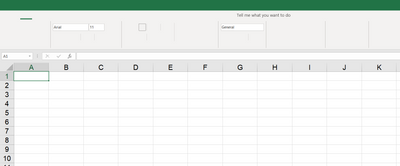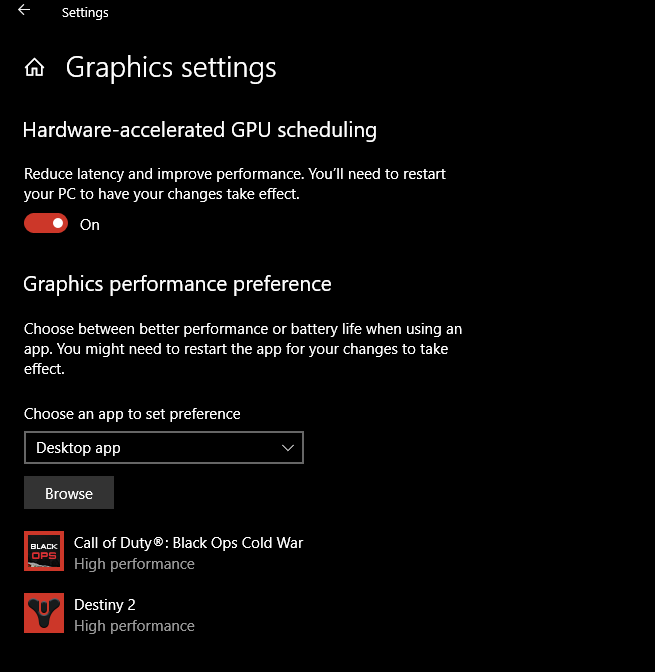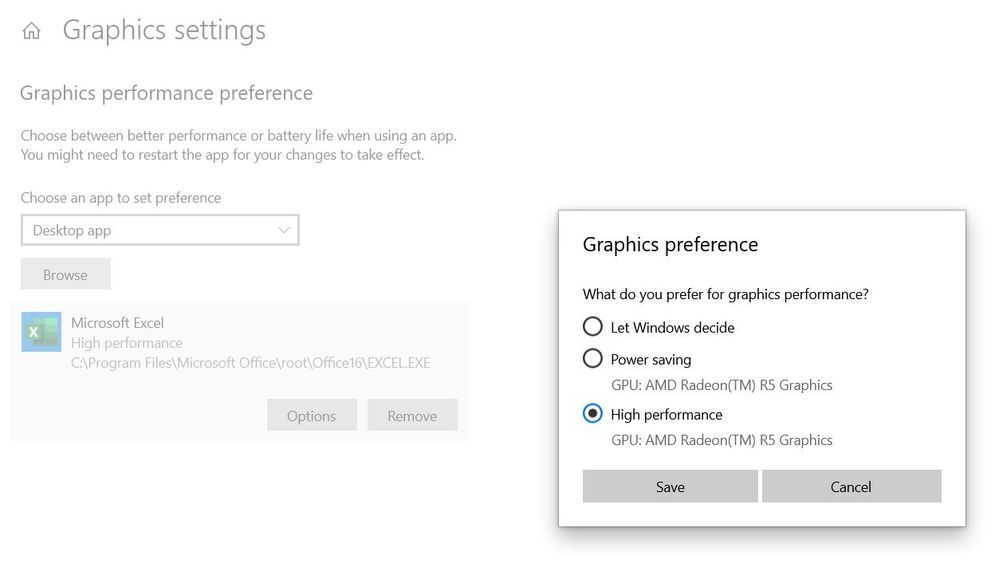Drivers & Software
- AMD Community
- Support Forums
- Drivers & Software
- Weird display with Radeon HD 8500M
- Subscribe to RSS Feed
- Mark Topic as New
- Mark Topic as Read
- Float this Topic for Current User
- Bookmark
- Subscribe
- Mute
- Printer Friendly Page
- Mark as New
- Bookmark
- Subscribe
- Mute
- Subscribe to RSS Feed
- Permalink
- Report Inappropriate Content
Weird display with Radeon HD 8500M
Dear Community,
I hope you are doing great.
I have an Asus laptop with Radeon HD 8500M and R5 graphics as display drivers. The problem that I have is that, in some interfaces such as Office Excel ribbon or even Windows programs like Windows Settings, I get a glithy/weird display as shown in the snapshot below.
I believe the problem is with Radeon HD 8500M because when I disable this driver in device manager, the problem is solved. However, I get other problems with a disabled driver. I think I have the latest drivers for this type with Adrenalin Software.
I would really appreciate you help.
- Mark as New
- Bookmark
- Subscribe
- Mute
- Subscribe to RSS Feed
- Permalink
- Report Inappropriate Content
Which APU do you have?
- Mark as New
- Bookmark
- Subscribe
- Mute
- Subscribe to RSS Feed
- Permalink
- Report Inappropriate Content
Processor: AMD A9-9410 RADEON R5, 5 COMPUTE CORES 2C + 3G, 2900 Mhz, 2 Core(s), 2 Logical Processors
I am not sure if this is what you asked about
- Mark as New
- Bookmark
- Subscribe
- Mute
- Subscribe to RSS Feed
- Permalink
- Report Inappropriate Content
With laptop APU's you do not update the graphics...you update the APU. This updates both graphics chips.
https://www.amd.com/en/support

Correct drivers: https://www.amd.com/en/support/apu/amd-series-processors/amd-a9-series-apu-for-laptops/7th-gen-a9-94...
- Mark as New
- Bookmark
- Subscribe
- Mute
- Subscribe to RSS Feed
- Permalink
- Report Inappropriate Content
I have installed the same Adrenaline software as you mentioned, but it seems to update the display drivers and not the APU/CPU.
Is there a specific setting or part of the software I should go to to update the APU?
- Mark as New
- Bookmark
- Subscribe
- Mute
- Subscribe to RSS Feed
- Permalink
- Report Inappropriate Content
It updates everything. What makes you think that?
- Mark as New
- Bookmark
- Subscribe
- Mute
- Subscribe to RSS Feed
- Permalink
- Report Inappropriate Content
Which graphics chip are you assigning those programs to? It probably should be the integrated graphics..not the discrete.
- Mark as New
- Bookmark
- Subscribe
- Mute
- Subscribe to RSS Feed
- Permalink
- Report Inappropriate Content
Unfortunately, it seems that I don't have that option.
- Mark as New
- Bookmark
- Subscribe
- Mute
- Subscribe to RSS Feed
- Permalink
- Report Inappropriate Content
Try it on power saving
- Mark as New
- Bookmark
- Subscribe
- Mute
- Subscribe to RSS Feed
- Permalink
- Report Inappropriate Content
- Mark as New
- Bookmark
- Subscribe
- Mute
- Subscribe to RSS Feed
- Permalink
- Report Inappropriate Content
Look in Device Manager/display...any yellow error marks?
- Mark as New
- Bookmark
- Subscribe
- Mute
- Subscribe to RSS Feed
- Permalink
- Report Inappropriate Content
It didn't work in any of the three options
- Mark as New
- Bookmark
- Subscribe
- Mute
- Subscribe to RSS Feed
- Permalink
- Report Inappropriate Content
Look in Device Manager/display...any yellow error marks?
- Mark as New
- Bookmark
- Subscribe
- Mute
- Subscribe to RSS Feed
- Permalink
- Report Inappropriate Content
Everything seems to be ok there
- Mark as New
- Bookmark
- Subscribe
- Mute
- Subscribe to RSS Feed
- Permalink
- Report Inappropriate Content
I would really appreciate any further help.