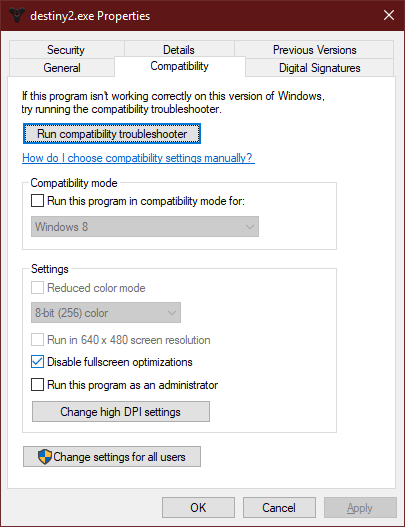Drivers & Software
- AMD Community
- Support Forums
- Drivers & Software
- Re: Vega 56 - Windows 10 Desktop lagging while gam...
- Subscribe to RSS Feed
- Mark Topic as New
- Mark Topic as Read
- Float this Topic for Current User
- Bookmark
- Subscribe
- Mute
- Printer Friendly Page
- Mark as New
- Bookmark
- Subscribe
- Mute
- Subscribe to RSS Feed
- Permalink
- Report Inappropriate Content
Vega 56 - Windows 10 Desktop lagging while gaming in windowed mode.
While playing a game like GTA V, it happens in other games also but GTA V does it the worst out of the games I've played so far.
If I set the game to full screen windowed mode or windowed mode, everything out side the game almost completely freezes, to the point windows explorer, desktop manager will sometimes crash, & lose all the icons, background & taskbar.
Here is the part that drives me crazy, if I set the game to run while unfocused, when I target another window off the game everything works fine, the game keeps running as normal & the desktop works fine but as soon as I target the game everything else freezes up. it's like when focused the game takes high priority of the GPU. I don't have windows 10's "game mode" on. even if I'm playing a game like WoW & the GPU usage is only around 60-70% if I have video playing back on one of the other displays it will shudder & drop a lot of frames, focusing a window off the game & everything goes back to normal the same as with GTA V.
AMD Vega 56, Desktop lag when game is focused. - YouTube
I recorded the issue, when the game is focused the video playback on 2nd display pretty much comes to a halt & after a bit the windows background goes black on the 3rd display.
I looked in the Radeon settings, I don't see anything about focused window, game priority.
I was using a GTX 1060 in my system before this, I never had this issue until I replaced it with the Vega 56.
Does anyone have an idea on what it might be or how to fix it?
System Specs:
==================================
OS: Windows 10 Pro, 10.0.17134
CPU: AMD, Ryzen 7 2700X @ Stock
RAM: 64GB of G.Skill Flare X, DDR4 @ 2400MHz
GPU: AMD, RX Vega 56 Nano
GPU Driver: Adrenalin Edition 18.7.1, It does the same with 18.6.1 & 18.5.1
Boot drive: Samsung EVO 850, 500GB
Monitor Specs:
Coby TV, 1920x1080 @ 60Hz, HDMI
Dell, 1920x1080 @ 60Hz, DP
Acer, 2560x1440 @ 144Hz, DP, Main display
HP, 1600x1200 @ 60Hz, passive DP to DVI
I'm not sure if I should put this in Drivers & Software or the Graphics forum?
- Mark as New
- Bookmark
- Subscribe
- Mute
- Subscribe to RSS Feed
- Permalink
- Report Inappropriate Content
Wouldn't be the new Focus Assist in 1803, there are a few "focus assist gaming problem" on the web ?
- Mark as New
- Bookmark
- Subscribe
- Mute
- Subscribe to RSS Feed
- Permalink
- Report Inappropriate Content
Focus assist just seems to be for disabling windows notifications while doing certain tasks. I did see people claiming turning it off fixed alt-tab issues but I'm running windowed full screen so that does not matter for me anyways. Still I tried turning it off just to see, had no effect on the issue I'm having.
Thank you for the suggestion though.
- Mark as New
- Bookmark
- Subscribe
- Mute
- Subscribe to RSS Feed
- Permalink
- Report Inappropriate Content
Bump, still happens on the newest 18.7.1 drivers.
- Mark as New
- Bookmark
- Subscribe
- Mute
- Subscribe to RSS Feed
- Permalink
- Report Inappropriate Content
I've noticed a similar problem with my Vega 64. When I play FFXIV in borderless windowed, my 3rd party overlays stall and if I have videos running in the background after a time they will freeze.
This is only a problem when I run at maximum settings. On max, the frame rate hovers around 60 FPS out of a possible 75 (75Hz monitor). On lowered settings where the frame rate will be pinned at cap (75FPS) the overlays and any background tasks work fine.
I speculate that this might be due to some prioritisation thing, at max the frame rate is not at cap and thus no cycles where spared on background tasks whereas on lower settings the frame rate is pinned at the max FPS the monitor can display so the GPU alots more cycles to background tasks.
If you or anyone finds a fix I'd appreciate it if you let me know.
- Mark as New
- Bookmark
- Subscribe
- Mute
- Subscribe to RSS Feed
- Permalink
- Report Inappropriate Content
I can confirm I have seen this issue on multiple test systems for RX Vega 64. If you cap the game fps to 60fps or if using a high refresh rate monitor by limiting it to 60Hz on all monitors it synchronize all applications using the GPU viewports and the video will no longer stutter. However, this is only a workaround as a true fix is still needed via a driver update.
- Mark as New
- Bookmark
- Subscribe
- Mute
- Subscribe to RSS Feed
- Permalink
- Report Inappropriate Content
Yeah it seems like the driver gives way to high priority to the focused window/application to the point it can completely freeze/pause rendering to the unfocused windows/apps. With my GTX 1060 I can run a game maxed out GPU at 100% but the desktop & videos playing on the 2nd display are still smooth.
I upgraded to Vega 56 because I wanted a bit higher fps than my GTX 1060 could put out, my main monitor supports freesync & wanted to support team red, the Vega card does deliver with higher fps & is almost 50% faster than the GTX 1060 in Blender's cycles render engine, but I multitask a lot & my over all experience with Vega 56 has been degraded a lot by whatever they are doing with the GPU priority to the point I've almost thought about selling it & getting a GTX 1070 ti. I really hope someone at AMD is looking into this, I rather get a few less fps in games if it means video & light tasks continue running smoothly while gaming.
- Mark as New
- Bookmark
- Subscribe
- Mute
- Subscribe to RSS Feed
- Permalink
- Report Inappropriate Content
I think it actually might have been something in the Windows 10 spring creators update that might have messed stuff up. As far as I know this issue did not exist in a prior version but so far in all the drivers I've rolled back to, as far as April, it seems to show up leading me to believe it might also be related to the version of windows. Currently, Nvidia isn't perfect either. I have also reported a bug for Nvidia since they have a severe stuttering problem but only for Netflix and Amazon Instant video. "DRM video services cause stutter when on high refresh rate monitor". It's similar to this problem although with Nvidia it affects the game introducing microstutter.
- Mark as New
- Bookmark
- Subscribe
- Mute
- Subscribe to RSS Feed
- Permalink
- Report Inappropriate Content
This is a serious bug that should be listed in the next driver update release notes whether it gets listed as a known issue or fixed issue, regardless it needs to be listed.
Did you roll back to previous drivers where they issue did not occur? If so please share the roll back version which doesn't have the issue as that needs to be listed as a workaround for the known issues.
- Mark as New
- Bookmark
- Subscribe
- Mute
- Subscribe to RSS Feed
- Permalink
- Report Inappropriate Content
Do you happen to have freesync enabled? I have just found that this only occurs if it is on. Try disabling it in the Radeon settings, then restart your PC. See if that fixes the issue.
- Mark as New
- Bookmark
- Subscribe
- Mute
- Subscribe to RSS Feed
- Permalink
- Report Inappropriate Content
Yes, I can confirm you have found a valid workaround. This should be filed as a Freesync bug with multiple monitors.
When freesync is enabled on the main or all 3 displays with refresh rate at 120Hz or higher. Video playback on all web browsers and media players will stutter. Something wrong with the frame display timing.
Issue exists in 18.7.1
Workaround: Disable Freesync on all monitors and reset PC.
- Mark as New
- Bookmark
- Subscribe
- Mute
- Subscribe to RSS Feed
- Permalink
- Report Inappropriate Content
Can confirm that it's most likely a Windows 10 update causing the issue, as I've had the issue appear when when I didn't even touch the drivers (automatic updates are off). Rolling back to an earlier driver that I can confirm the issue doesn't exist in didn't help either.
Can also confirm the workaround of disabling FreeSync works.
- Mark as New
- Bookmark
- Subscribe
- Mute
- Subscribe to RSS Feed
- Permalink
- Report Inappropriate Content
Did you ever find a fix for this issue?
- Mark as New
- Bookmark
- Subscribe
- Mute
- Subscribe to RSS Feed
- Permalink
- Report Inappropriate Content
Can you try and Disable Fullscreen Optimizations for the game and see if that fixes the problem?
- Mark as New
- Bookmark
- Subscribe
- Mute
- Subscribe to RSS Feed
- Permalink
- Report Inappropriate Content
Disabling FreeSync and rebooting fixes it for me.
Just replying to say that this also resolved my issues in FFXIV. It is super disappointing that I can't use FreeSync anymore ![]()
- Mark as New
- Bookmark
- Subscribe
- Mute
- Subscribe to RSS Feed
- Permalink
- Report Inappropriate Content
Hi all.
I just made another post about this same issue over at this thread:
https://community.amd.com/thread/230350
These 2 threads seems to be releated.
- Mark as New
- Bookmark
- Subscribe
- Mute
- Subscribe to RSS Feed
- Permalink
- Report Inappropriate Content
I think for everyone seeing this, we should ensure we send problem reports directly to AMD viya https://www.amd.com/en/support/contact-email-form
Here is my rambling email I sent.
I'm experiencing the issue outlined in this AMD Community thread. https://community.amd.com/thread/230350#comment-2872516
This issue comes up if I am playing games on my main screen, have a video playing on my second screen, and have FreeSync enabled. The ultimate workaround is disabling FreeSync and rebooting. Playing in full screen mode instead of borderless windowed mode helps, but is not always a resolution.
Both of my monitors are 144hz. I generally only keep FreeSync on for my main monitor, as it supports FreeSync at 144hz. Toggling FreeSync on my second screen does not help. Reducing the frame rate on my monitors does help sometimes, but not in all games. I suspect it is a prioritization thing.
This occurred on my Fury X, and continues to occur on my Vega 64.