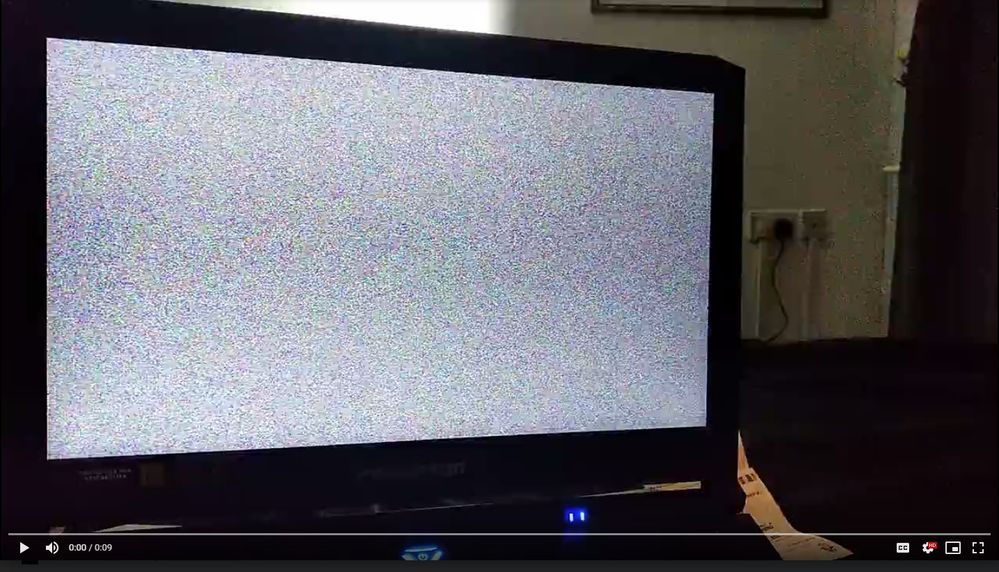Drivers & Software
- AMD Community
- Support Forums
- Drivers & Software
- Re: Vega 56 (Helios 500 laptop) static noise after...
- Subscribe to RSS Feed
- Mark Topic as New
- Mark Topic as Read
- Float this Topic for Current User
- Bookmark
- Subscribe
- Mute
- Printer Friendly Page
- Mark as New
- Bookmark
- Subscribe
- Mute
- Subscribe to RSS Feed
- Permalink
- Report Inappropriate Content
Vega 56 (Helios 500 laptop) static noise after waking up from sleep with new drivers
Ever since AMD started releasing new drivers for Navi, some Vega 56 functionality ended up seemingly broken for owners of Helios 500 laptop with Ryzen/Vega (and yes I picked Vega 56 for my drivers - obviously).
As described in the title, with newest drivers, every time I bring the laptop (Helios 500 with Ryzen 2700 and Vega 56) out of sleep mode, the display turns on with static noise which doesn't go away until I hard shut down the laptop and start it up again.
This issue is NOT present on 19.5.2, and 19.6.2 drivers (laptop wakes up normally after sleep with those drivers and I can resume working because I get a proper picture on the display).
I'm using Windows 10 x64 Home with latest updates.
I uploaded both a picture and a short video of the problem.
Is AMD even aware of this issue or have they simply stopped supporting/caring about Vega?
There are new games and things I'd like to use with latest drivers, but this particular problem is forcing me to remain on older drivers so I can use the sleep mode (which is kind of a deal breaker for me).
- Mark as New
- Bookmark
- Subscribe
- Mute
- Subscribe to RSS Feed
- Permalink
- Report Inappropriate Content
I have the same problem!
- Mark as New
- Bookmark
- Subscribe
- Mute
- Subscribe to RSS Feed
- Permalink
- Report Inappropriate Content
Has anyone found a solution to this?
There are 2 threads on this as I found but none offer any solution :/
- Mark as New
- Bookmark
- Subscribe
- Mute
- Subscribe to RSS Feed
- Permalink
- Report Inappropriate Content
Hey! i just resolved this by reseting the laptop to default. I think that the problem comes with an error in some drivers instalation. Maybe you can erase the drivers and just keep the last one that seems to work normally without the problem.
- Mark as New
- Bookmark
- Subscribe
- Mute
- Subscribe to RSS Feed
- Permalink
- Report Inappropriate Content
Yes, that works fine. To play the latest games however you need newer drivers or the game won't work at all.
This creates a Gaming laptop that is unable to be used for gaming..
- Mark as New
- Bookmark
- Subscribe
- Mute
- Subscribe to RSS Feed
- Permalink
- Report Inappropriate Content
I rarely ever shut down my laptop. I had it updated to 19.1.11 and I didn't see this problem, but I can't say if I ever closed the laptop using that driver. I have that problem with 19.2.11 and 19.3.11 which is the most recent update for the Vega 56 driver that is listed on the website. What I find interesting is that you are listing driver versions that my laptop can't even find when looking for Vega 56 drivers on the AMD website. I am going to try rolling back to 19.1.11 real quick and see if that sorts it out. If so then perhaps that is the solution to use for now as it is a relatively new driver that should run with most games. Otherwise the laptop does technically run fine if you just don't shut it. That is obnoxious, but since it dies when removed from the wall within an hour or so of actual hard use it really isn't a laptop so much as it is a desktop in a really small form factor. I'll update you if I find a combination that seems to work.
- Mark as New
- Bookmark
- Subscribe
- Mute
- Subscribe to RSS Feed
- Permalink
- Report Inappropriate Content
A little update: I let the auto-detect feature find me a driver and there is a 19.12.2 that dropped today, 12-10-2019 that it is suggesting. Testing that out.
No joy. Still messes up.
- Mark as New
- Bookmark
- Subscribe
- Mute
- Subscribe to RSS Feed
- Permalink
- Report Inappropriate Content
I installed Radeon Pro for Enterprise Driver.
At present, everything is working without any problems. (including FreeSync)
I recommend it.
- Mark as New
- Bookmark
- Subscribe
- Mute
- Subscribe to RSS Feed
- Permalink
- Report Inappropriate Content
I had this same issue on the Predator Helios 500 (static on screen after resuming from sleep).
But luckily it has been resolved, as of driver 20.10.1.
Didn't get around to trying the Enterprise Driver.
- Mark as New
- Bookmark
- Subscribe
- Mute
- Subscribe to RSS Feed
- Permalink
- Report Inappropriate Content
Me too!