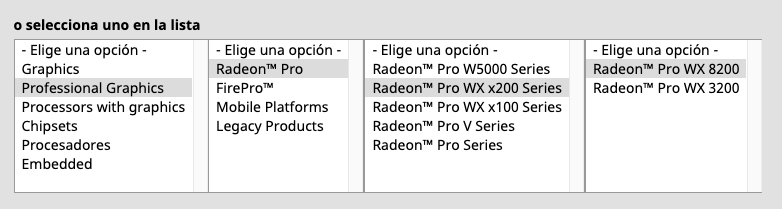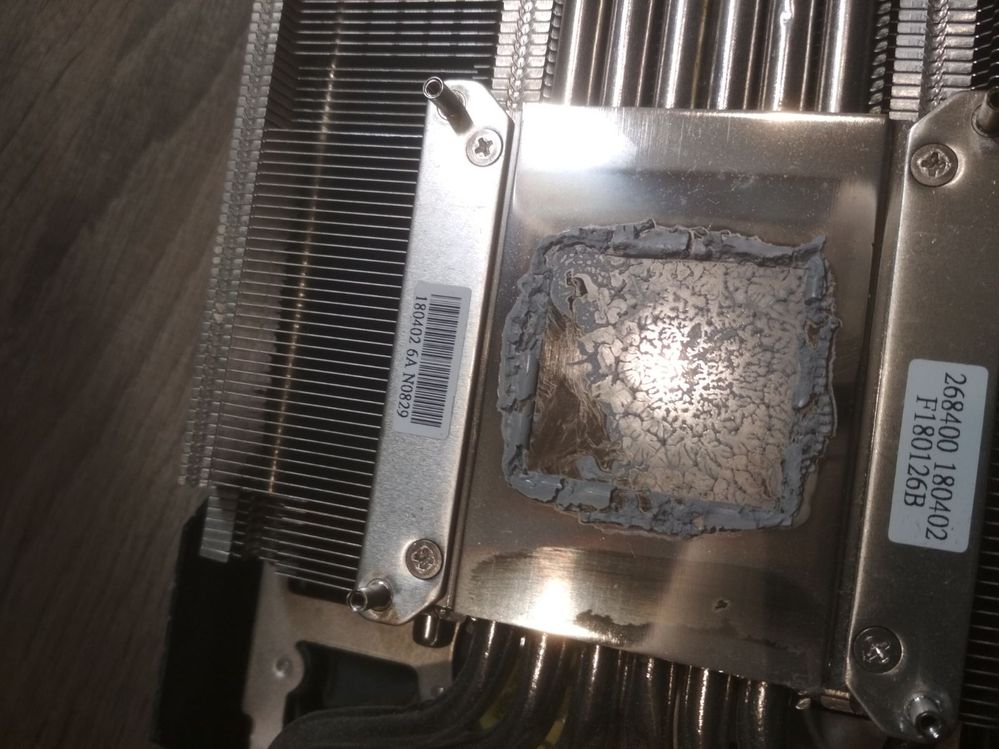Drivers & Software
- AMD Community
- Support Forums
- Drivers & Software
- Re: Vega 56 black screen
- Subscribe to RSS Feed
- Mark Topic as New
- Mark Topic as Read
- Float this Topic for Current User
- Bookmark
- Subscribe
- Mute
- Printer Friendly Page
- Mark as New
- Bookmark
- Subscribe
- Mute
- Subscribe to RSS Feed
- Permalink
- Report Inappropriate Content
Vega 56 black screen
I've black screen a minute after turning any game, but i can hear sound from game. I go thought many reddit, amd community and others forums and try everything i've found there. Rollback from 20.4.2 to 20.2.2, 19.12.2, 19.7.1, 19.6.2, with using DDU and amd cleanup utility, give permissions to radeon software and run as admin,change hdmi cables, turn off chrome hardware acceleration, install drivers without radeon software, get a rid of every app in background (leaving only windows defender and radeon software), set pcie from auto to 3.0. Nothing work. I so often force reset pc that now every time i turn on pc windows scan disk for searching errors. It all starts a week ago 14 may, i dunno what they fu*ked that any driver can't fix it. With every day i think more about sell this gpu, buy nvidia and never again buy this s*it. Anyone has other solution or stable drivers?
Asus rog strix vega 56 oc
MSI z270 sli plus
HyperX Predator 2x8Gb 3600MHz
I7-7700k
Corsair VS650 80 Plus
- Mark as New
- Bookmark
- Subscribe
- Mute
- Subscribe to RSS Feed
- Permalink
- Report Inappropriate Content
I have the same Gpu and with the same problems, but with me the issues have gradually getting worse. They happened once or twice a week but now they happen every day. I don't get a black screen with every game but most of them.
- Mark as New
- Bookmark
- Subscribe
- Mute
- Subscribe to RSS Feed
- Permalink
- Report Inappropriate Content
no, but, i think the issue within Windows feature.
- Mark as New
- Bookmark
- Subscribe
- Mute
- Subscribe to RSS Feed
- Permalink
- Report Inappropriate Content
So roll back to an earlier version of windows?
- Mark as New
- Bookmark
- Subscribe
- Mute
- Subscribe to RSS Feed
- Permalink
- Report Inappropriate Content
Unfortunately same problem on ubuntu. It's definitely amd side issue.
- Mark as New
- Bookmark
- Subscribe
- Mute
- Subscribe to RSS Feed
- Permalink
- Report Inappropriate Content
Now I tried to repaste the Gpu and it seems alot more stable now. but will continue to monitor and try the same things that provoked the black screen issues, but currently running on driver version 19.12.1. Had one black screen error yesterday with this driver, but none so far after repasting.
- Mark as New
- Bookmark
- Subscribe
- Mute
- Subscribe to RSS Feed
- Permalink
- Report Inappropriate Content
Hi, dude trouble not in drivers, trouble in GPU. i have gigabyte vega 56 and the problem is similar, but the video card goes to the black screen after some time of the game, after coolers 100%. I solved the problem by moving the video card to PCI e 2.0 on my motherboard MSI b450 A PRO. important must be pci e 16x!!! And yes, this problem not motherboard, only video card! So move the video card to the second slot on the motherboard, and if there is no such slot, then I don't even know how to help you.
- Mark as New
- Bookmark
- Subscribe
- Mute
- Subscribe to RSS Feed
- Permalink
- Report Inappropriate Content
Change pci to 2.0 doesn't help. Moving the card to the second pci slot helps (a little), now black screen doesn't appear in less than minute but ~5min after turn on game.
- Mark as New
- Bookmark
- Subscribe
- Mute
- Subscribe to RSS Feed
- Permalink
- Report Inappropriate Content
K im not saying this is a fix but so far so good 9 days without a crash
i have a vega 64 used to crash all the time ive been hammering my pc the last week and ive not crashed once but ive done the following and its become stable it could be one of the things ive done or all of them
1/ make sure your 8 pin power connectors is coming from two different power rails on your power supply
2/ enter wattman set power limit to -42% might even been lower some have said as much as -50%
3/ set the fan curve so it comes in at a lower temp and rises to 75% at around 75 c make it gradual rise
4/ check the cables on the back of the graphics card if you have a spare port try a different one i put mine in the two hdmi ports next to each other or you could try one in DP and one in hdmi
5/ check your browsers (all of them )and turn off hardware acceleration it appears for me i would crash if i had a browser open when i was playing a game
like i said I would crash every day sometimes every 5 mins or a few hours but so far its been 9 days not a single crash the biggest thing i think that worked was the hardware acceleration in the browser
no idea whats going on just try it
- Mark as New
- Bookmark
- Subscribe
- Mute
- Subscribe to RSS Feed
- Permalink
- Report Inappropriate Content
As a Vega 64 user, the most stable solution that I found to this without loosing performance ( extreme downclocking, downvolting) is installing Pro Enterprise Drivers. Some of the newer games could perform a bit different but the crashes stops. Zero crashes.
DDU and Download / install Pro WX8200 driver if you have a Vega 56.
DDU and Download / install Pro WX9100 driver if you have a Vega 64.
I been dealing with those issues since 2018.
- Mark as New
- Bookmark
- Subscribe
- Mute
- Subscribe to RSS Feed
- Permalink
- Report Inappropriate Content
Thanks, it works. Today I had only one black screen.
- Mark as New
- Bookmark
- Subscribe
- Mute
- Subscribe to RSS Feed
- Permalink
- Report Inappropriate Content
could you send a photo of your registry "Computer\HKEY_LOCAL_MACHINE\SYSTEM\ControlSet001\Control\Video\" the one with many subkey. im curious
- Mark as New
- Bookmark
- Subscribe
- Mute
- Subscribe to RSS Feed
- Permalink
- Report Inappropriate Content
I was wrong, it solves problem for 2 days. And now it got worse. Can't run any game even on lowest settings with -50% power usage and underclocking. Now i got it even on desktop or while booting, i've got it even in grub. My computer is completely unusable right now. I've tried 20.4.2, 20.5.1 and 20.Q2 for enterprise, for vega 56 and wx8200. Also, for test i've tried microsoft drivers, same.
- Mark as New
- Bookmark
- Subscribe
- Mute
- Subscribe to RSS Feed
- Permalink
- Report Inappropriate Content
did you try all the following
1/ make sure your 8 pin power connectors is coming from two different power rails on your power supply
2/ enter wattman set power limit to -42% might even been lower some have said as much as -50%
3/ set the fan curve so it comes in at a lower temp and rises to 75% at around 75 c make it gradual rise
4/ check the cables on the back of the graphics card if you have a spare port try a different one i put mine in the two hdmi ports next to each other or you could try one in DP and one in hdmi
5/ check your browsers (all of them )and turn off hardware acceleration it appears for me i would crash if i had hardware acceleration turned on in the browser(and they start turn on when you first install the browser)
can i ask some questions
do you have two monitors ?
exactly what happens when it crashes
is the cpu still working ? you can tell if you can still hear sound from the pc but not see anything on screen
do fans spin different are they faster,slower or the same?
also as its just got a lot warmer are you sure its not heat related ?
maybe getting a hover in your pc and clear out the dust and clean the fans filters
even getting a huge house fan and pointing at the inside pf your pc might help
when you was on desktop and crashed what was you doing ? what happend to your pc
my vega 64 crash appears to be fixed
Ive now not crashed for 15 days
not a single crash and it appears to be hardware acceleration in the browsers i had to turn it off in chrome and brave browsers
I never used windows explorer
now considering im at home 24/7 because of the virus
Ive been hammering my PC and its super hot here you would think i should have crashed a lot
but not a single crash it super stable
- Mark as New
- Bookmark
- Subscribe
- Mute
- Subscribe to RSS Feed
- Permalink
- Report Inappropriate Content
2x 8pin cable
and not a single browser run in the background, also hardware acceleration been turned off.
chronology :
Playing a game > freeze for few seconds > black screen > no signal > normal again with game and driver crash
temp on 50~60°C, load
all others my hardware is fine. tryin to run some games, ex:Valorant Only wirh IGpu/intel hd it went smooth.
if there's a way to do it in dangerous way like regedit, i would do
- Mark as New
- Bookmark
- Subscribe
- Mute
- Subscribe to RSS Feed
- Permalink
- Report Inappropriate Content
Answering your tips:
1) I use 1 power cable with 2x8 pin. My psu isn't modular and back my pc is a mess so i don't want search another power cable. I have it plugged by one cable since i bough this card(almost a year ago) and i never had this problem before.
2) -50% in benchmarks still crash, in games is a little more stable.
3) I've set at 56 c 100%, in furmark i got crash around 42 c, i have open air case and i don't have problem with temps.
4) i have to buy dp to test, don't have right now, i tried other hdmi cables but same problem
5) My only browsers are opera and explorer(with i use once to download opera few months ago). I turn off hardware acceleration in opera settings and in control panel for explorer.
Your questions:
1) Yes i do have 2 monitors, lc24f396fhuxen and lc24rg50fquxen
2) I see no signal notification from both monitors, i can hear music from yt, music from game. When i talk with friends thought discord i can hear disconnection and reconnection sound, like i don't have internet. Sound from game and yt after a while have 1 sec crashes like when system crash. When that happens i can hear that gpu fans are stop. Even with custom fan speed.
When 20.5.1 drivers out, i install them with hope that it is fixed. And it seems to be fixed, i play 8h on ac odyssey without any problem. Next day problem back. I've got black screen even during typing this answer, nothing in background and no other tabs. My psu is a little old, i buy it 3/4 years ago, maybe even more but i don't want to spend money on solution that may doesn't work.
All games i can play is lol (max settings) and valorant (everything low without anty aliasing) and other low gpu usage games like factorio, minecraft.
- Mark as New
- Bookmark
- Subscribe
- Mute
- Subscribe to RSS Feed
- Permalink
- Report Inappropriate Content
my line of thinking is if your computer can last 8 hours
something happens to cause it to crash the temps are ok so its something rare happens
it could even be two things happening at random times and only when they both happen at exactly the same time it causes you to crash
so im thinking
1/ the power cable is quite important from what ive read
it appears vega cards draw a lot of power normally too much from a single rail then when graphics card tries to draw too much power it from a single rail. its causing a graphics card crash
the card having the power coming from two rails makes it easier on the power supply
but your whole pc is crashing so might not be the problem
2/ try hdmi cable in other ports or dp cables which you have said your going to try
3/ try one monitor see if you become more stable
I noticed if i did this the pc was 100% stable and i never crashed with one monitor working
4/ try changing the fan curve in your ati drivers
mine was a passive fan which didnt spin and then only span when needed
so i set mine up to slowly spin from boot up and rise slowly as the temp rise i noticed
when i first got the drives they didnt kick in then suddenly needed a lot of fans
i made it less stressful on the power supply
BTW a lot of people who bought new power supplies still had the problem after
Its why I was always looking for another answer
5/ older drivers appear to work better for a lot of people and as time has gone on vegas have become less stable try going back to a older one
im using 20.1.3
some say 19 or even 18 drivers are still good you could try them
- Mark as New
- Bookmark
- Subscribe
- Mute
- Subscribe to RSS Feed
- Permalink
- Report Inappropriate Content
1. Windows problem ?. does anyone here that use windows 7/linux/etc than win 8 and 10?
2. Broken Gpu, aged?
im out, gotta change it to Green team or back to rx 570
- Mark as New
- Bookmark
- Subscribe
- Mute
- Subscribe to RSS Feed
- Permalink
- Report Inappropriate Content
Arch with xf86-video-amdgpu driver. Same problem.
- Mark as New
- Bookmark
- Subscribe
- Mute
- Subscribe to RSS Feed
- Permalink
- Report Inappropriate Content
Just some heads up
I crashed today I lasted 23 days in total and only had a single crash
the amount of people who have this problem and never fix it they can go and spend out on new power supplies and hours of time and ive come to the conclusion if you get a bad vega they always stay bad nothing you can do will fix them
you sometimes think you have fixed it and can get it pretty stable but they always have the last laugh
i must admit i really thought i had fixed it i almost lasted a month which isnt bad
but for me this is the last AMD card I will ever get
- Mark as New
- Bookmark
- Subscribe
- Mute
- Subscribe to RSS Feed
- Permalink
- Report Inappropriate Content
Hello everyone.
I'm having this issue also...but but but...i have one thing different from you.
Previous setup: Vega 56 + AMD FX
Current setup: VEGA 56 + Ryzen
Swaped Mobo+RAM+CPU ONLY!!!
In my PREVIOUS setup, I HAVE NEVER EXPERIENCED THIS ISSUE!!!!
This is driving me NUTS and this really happens in 2D ambient with hardware acceleration requested by any software: i have this issue mainly with battle.net launcher (warzone).
This is ridiculous a GPU with almost 2 years having such issue...considering buying NVIDIA or returning the new setup...
- Mark as New
- Bookmark
- Subscribe
- Mute
- Subscribe to RSS Feed
- Permalink
- Report Inappropriate Content
The only way me and some other users absolutely solve it, is installing Pro Drivers, I been dealing with those issues since 2018, Driver 20.Q2 is just the only thing that solve blackscreens with fan issues, freezing problems and others.
- Mark as New
- Bookmark
- Subscribe
- Mute
- Subscribe to RSS Feed
- Permalink
- Report Inappropriate Content
Hi Everyone!
So, after a lot of research I found myself trying a "weird" solution.
I might solved the problem in my case: undervolted the Vega 56...yes, that seems to be the solution for me.
Configured P1, 2,3 and 4 for 800mv, P5 to 850mv, P6 to 870mv and P7 to 890mv. In HWMonitor it says 818mv in 2D ambient for ex instead of 1,162v
It runs fresher/cooler, less power consumption and more smooth gaming (higher clocks are more stable).
Try in yours and let know the rest if it worked.
Cheers
- Mark as New
- Bookmark
- Subscribe
- Mute
- Subscribe to RSS Feed
- Permalink
- Report Inappropriate Content
I had this same issue and I tried everything. Very last thing I did was pulled apart my GPU and re-pasted and put new thermal pads on. The thermal pads were dry and cracked, not really doing anything. Before, I could only play a game for 30 mins and for the last 4 hours I didnt have a crash.
If youre still experiencing crashes, check your thermal paste and pads in your GPU. I have a feeling the power regulator chips get too hot when the thermal pads wear out and cause crashes.
- Mark as New
- Bookmark
- Subscribe
- Mute
- Subscribe to RSS Feed
- Permalink
- Report Inappropriate Content
I tried lowering the power consumption -50% and all the frequencies and voltages to the minimum, I could play for a while.
I tried to change the power supply, various settings. nothing helped. as a result, in aida64, I saw that at the start of the game, the temperature of the card (hotspot) jumps from 40 to 90 degrees for a short time, and this is at strangled settings. I disassembled the card and saw that there was no thermal paste on 15% of the processor (manufacturing defect). After I replaced the thermal paste, the video card works fine.
I bought a new video card. seal was in place
- Mark as New
- Bookmark
- Subscribe
- Mute
- Subscribe to RSS Feed
- Permalink
- Report Inappropriate Content
I have tried everything.
Repasted the gpu.
Switched pci slot.
Reinstalled amd drivers.
Stripped out amd recommended drivers and installed professional drivers
Cleaned out the case very thoroughly
Bought a different psu
Made sure gpu has 2 seperate cables from 2 seperate rails on the psu
Calculated power requirements from overall system about 10 times
Uninstalled all excess software, disabled all excess services
Booted into safe mode
Under clocked card
Over clocked card
Reset factory defaults of card
Updated system bios
Followed registry hacks related to the card from YouTube
And several other things which i forget..
However...
I made a change around 2 weeks ago and no black screens since.
The black screens were happening daily, several times, but obviously the proof is in the pudding so only time will tell.
I noticed a link. My pc would put itself to sleep after a while of inactivity, and this seemed to loosely match in with black screens.
I.e. Games played fine, away I go to do chores for an hour, come back, play game after resuming pc from standby /hibernate and 5 minutes or 5 hours later... Black screen.
So, I disabled power saving and no issues since. I'm really hoping this is the golden goose.
- Mark as New
- Bookmark
- Subscribe
- Mute
- Subscribe to RSS Feed
- Permalink
- Report Inappropriate Content
Still no black screen. Lots of pc game playing. This has to be it.
Windows power saving mode...
- Mark as New
- Bookmark
- Subscribe
- Mute
- Subscribe to RSS Feed
- Permalink
- Report Inappropriate Content
Nope.
After 3 weeks, issues started up again. I'm going to look at what's changed in those 3 weeks and report back.