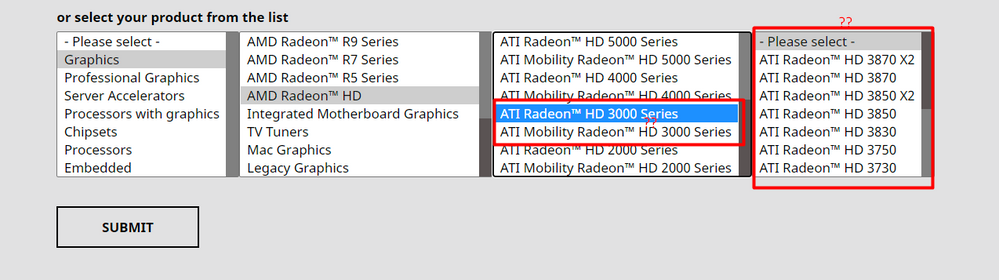- AMD Community
- Support Forums
- PC Drivers & Software
- Re: Underscan on ATI Radeon 3000
PC Drivers & Software
- Subscribe to RSS Feed
- Mark Topic as New
- Mark Topic as Read
- Float this Topic for Current User
- Bookmark
- Subscribe
- Mute
- Printer Friendly Page
- Mark as New
- Bookmark
- Subscribe
- Mute
- Subscribe to RSS Feed
- Permalink
- Report Inappropriate Content
Underscan on ATI Radeon 3000
Hello there!
I am having an underscan problem with my Graphics card.
I cannot use catalyst control center because it has no video settings for me.
This might help
I use:
-TV as my monitor (with HDMI cable)
Ati Radeon 3000
Catalyst control center has no video settings
-I use windows 10
-Im trying to get on 1920x1080 but it is underscanned
I would highly appreciate it if someone would help me with this situation \^o^/
- Mark as New
- Bookmark
- Subscribe
- Mute
- Subscribe to RSS Feed
- Permalink
- Report Inappropriate Content
Laptop or desktop? There is no such thing as a HD3000 graphics. That's a series of cards which one do you have? No matter none are supported for Windows10, it doesn't meet the minimum requirements from Microsoft.
- Mark as New
- Bookmark
- Subscribe
- Mute
- Subscribe to RSS Feed
- Permalink
- Report Inappropriate Content
- Mark as New
- Bookmark
- Subscribe
- Mute
- Subscribe to RSS Feed
- Permalink
- Report Inappropriate Content
Here's the full info:
Motherboard: ASUS m5a78l-m LE
BIOS: American Megatrends 1985-2011 vo2.61 version 1003
RAM: 2x2gb 1333MHz
Processor: AMD Phenom II X4 945 Processor
Graphics: Integrated Ati Radeon 3000
OS: Windows 10 64-bit 20H2
OS Build: 19042.985
Graphics Driver version installed: 8.970.100.9001
Power Supply: Unsure
Display: Skytech Smart TV with my PC using and HDMI cable trying to get onto 1920x1080 @60Hz (Which is underscanned)
- Mark as New
- Bookmark
- Subscribe
- Mute
- Subscribe to RSS Feed
- Permalink
- Report Inappropriate Content
That's just confusing, because everytime I uninstall the driver, Windows automaticaly downloads it again
My Graphics Card is integrated tho
Check Graphics>Integrated motherboard graphics>Ati radeon 3xxx Series
- Mark as New
- Bookmark
- Subscribe
- Mute
- Subscribe to RSS Feed
- Permalink
- Report Inappropriate Content
Here's the full information
Device: Computer (Desktop)
Ram Memory:2x2GB DDR3 1333 MHz (one ram stick is made by KINGSTON, I do not know about the other one)
Processor:AMD Phenom II X4 945 Processor
Operating System:Windows 10 64-bit 20H2
OS BUILD: 19042.985
Motherboard: ASUS M5a78l-m LE
BIOS: (Wait till I see which Bios I am having)
Graphics: Integrated Ati radeon 3000
Graphics driver version:8.970.100.9001
Monitor driver: Generic PnP Monitor
Additional information: I am using Skytech SMART TV, trying to get onto 1920x1080 @60Hz which is underscanned, I am using an HDMI cable