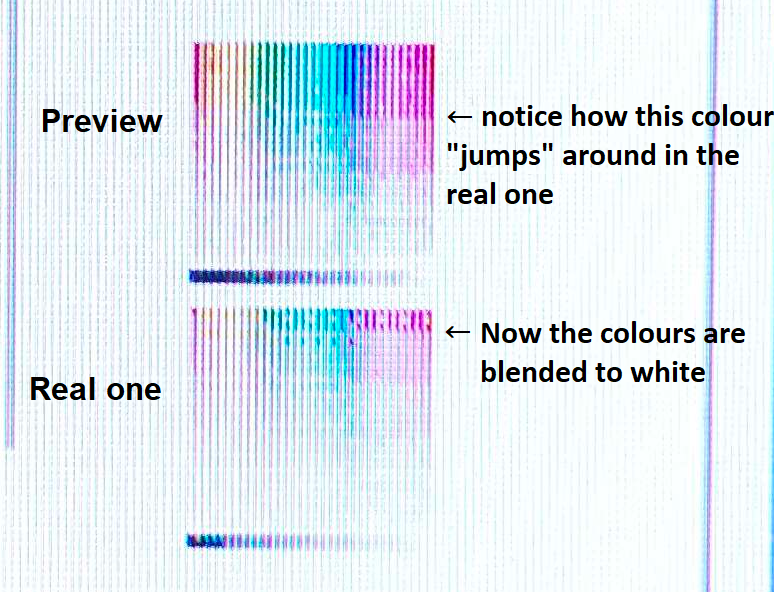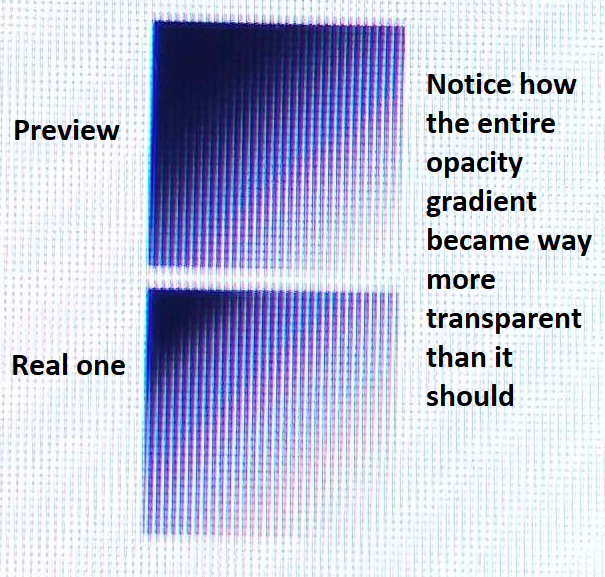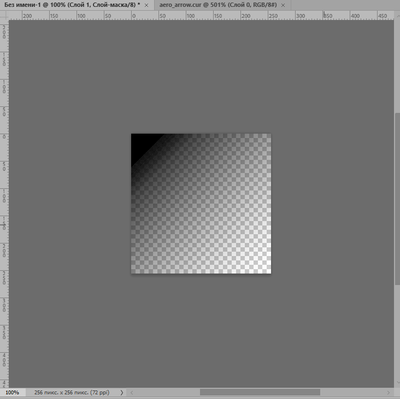Drivers & Software
- AMD Community
- Support Forums
- Drivers & Software
- Transparency and indexed colours cursor issues wit...
- Subscribe to RSS Feed
- Mark Topic as New
- Mark Topic as Read
- Float this Topic for Current User
- Bookmark
- Subscribe
- Mute
- Printer Friendly Page
- Mark as New
- Bookmark
- Subscribe
- Mute
- Subscribe to RSS Feed
- Permalink
- Report Inappropriate Content
Transparency and indexed colours cursor issues with any driver on RX6750 GRE 12GB
System:
- GPU Gigabyte AMD Radeon RX 6750 GRE EAGLE 12GB
- Desktop system
- Windows 10 64 bit 19045.4046
- Driver version 24.2.1 (identical results with 23.11.1, haven't tested the rest of the available ones, but there is only one older than 23.11.1 for this GPU)
- LG FLATRON IPS235 1920x1080 60Hz via HDMI to DVI adapter
- CPU AMD Ryzen 9 5900X
- Motherboard ASUS TUF GAMING B550M-PLUS WIFI II, BIOS version 2816
The issue:
Right after installing the GPU driver the cursor becomes pale when the it's rendered with hardware acceleration (e.g. the "cursor trail" option is disabled or the window caption bar is being moved around/held for a second). The easiest way to check this was through custom cursors, but all of the following also applies to default Windows 10, Windows 7 and coloured Windows XP cursors. NOTE: all images were taken on phone because this is not visible on screen recordings.
I've checked 3 scenarios:
1. 32 bit cursor, no alpha, fully opaque. Works as it is supposed to work (explains why the "default" (the one that looks like XP) cursor works fine, as it doesn't have partly transparent pixels). If the shadow is enabled, the shadow itself suffers from scenario 3.
2. Indexed colour cursor. Colours are blending to white (Image 1. Happens to XP "golden" cursor theme and other extensively coloured ones, as they use indexed colours too). Becomes normal when hardware accelerated rendering is off (holding the title bar or disabling it with a cursor trail option/reg key) or when the cursor shadow is on, but then the shadow itself suffers from scenario 3.
3. 32 bit, alpha gradient from black to transparent. The alpha looks chopped and more transparent in general (Image 2). Becomes normal when hardware accelerated rendering is off (see p.2).
The 3rd point is more interesting than the rest because a very similar thing happens in Photoshop 2023 workspace and none of the hardware related settings do anything with it, even though the exported image looks fine.
I am providing the cursors I was using to get the images above: https://drive.google.com/file/d/1XwKDBWTBohFw2As5FHhysT_pZ_3vibYv/view?usp=sharing
UPD: I've put a Windows 7 "busy" cursor as the primary one and in apps like Discord it is shaking violently sometimes, I wonder if it's related.
What I have tried:
- Reinstalling the driver (with and without using amd cleanup utility and ddu). Cursor works fine on basic Microsoft video driver, but snaps back to broken opacity blending when I install it back.
- Installing an old driver (23.11.1). No changes.
- Disabling MPO through [HKEY_LOCAL_MACHINE\SOFTWARE\Microsoft\Windows\Dwm] "OverlayTestMode"=dword:00000005. No changes (this fixed the cursor turning white when I scroll the page in Word, though).
- Forcing the hardware accelerated cursor off by setting a negative mouse trail length with [HKEY_CURRENT_USER\Control Panel\Mouse] "MouseTrails"="-1", effectively disabling the trail. This fixed the issue, but using this brings another set of issues on its own, one of them is invisible cursor in some apps and during Windows animations playback.
- Turning on and off as many options in the GPU driver settings as I could possibly find. No changes.
- Mark as New
- Bookmark
- Subscribe
- Mute
- Subscribe to RSS Feed
- Permalink
- Report Inappropriate Content
For some reason I can't edit the main post any more but I just wanted to note that this still happens with 24.3.1 (and the updated 3405 bios), on both Windows 10 and absolutely fresh Windows 11 with nothing extra but the driver itself installed.
- Mark as New
- Bookmark
- Subscribe
- Mute
- Subscribe to RSS Feed
- Permalink
- Report Inappropriate Content
Hi there, I made an account just to confirm I am also having this issue. I submitted a bug report with a link to your post attached for whatever it's worth, so thank you for taking the time to document this. Hoping there's a fix soon--I have personally had this issue for over a year now.
Ryzen 5700x
RX 6800 XT
- Mark as New
- Bookmark
- Subscribe
- Mute
- Subscribe to RSS Feed
- Permalink
- Report Inappropriate Content
Still happens with 24.4.1.