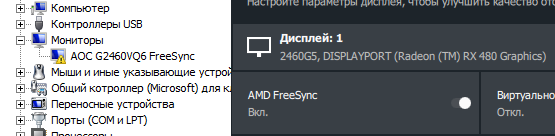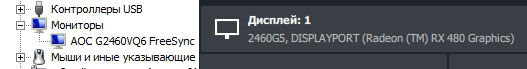- AMD Community
- Support Forums
- PC Drivers & Software
- The strange problem of the monitor driver (windows...
PC Drivers & Software
- Subscribe to RSS Feed
- Mark Topic as New
- Mark Topic as Read
- Float this Topic for Current User
- Bookmark
- Subscribe
- Mute
- Printer Friendly Page
- Mark as New
- Bookmark
- Subscribe
- Mute
- Subscribe to RSS Feed
- Permalink
- Report Inappropriate Content
The strange problem of the monitor driver (windows 7)
There is a monitor aoc g2460vq6 and video card RX480
the video card driver always defines it as 2460G5, regardless of which driver is installed in the device manager - g2460vq6 or standard PNP.
While there is a permanent error in Device Manager 38
if you remove the video card driver, there is no monitor error.
- Mark as New
- Bookmark
- Subscribe
- Mute
- Subscribe to RSS Feed
- Permalink
- Report Inappropriate Content
here is the explanation for Code 38 in Device Manager:
Code 38 “Windows cannot load the device driver… (Code 38)”
Full Error Message
Windows cannot load the device driver for this hardware because a previous instance of the device driver is still in memory. (Code 38)
Cause
The driver could not be loaded because a previous instance is still loaded.
Recommended Resolution
Restart your computer. From Start, click Shut Down, and then select Restart.
The Video Graphic Driver is not involved in recognizing your Monitor. It is your Monitor Driver that does that. You need to go to the Monitor's Manufacturer's Support site and see if they have a Monitor Driver for your Monitor.
You can download your Monitor's Driver from here directly from the AOC Support Website: AOC
You can uninstall the Monitor driver (make sure to uninstall from drive) from Device Manager and then reinstall the new Monitor driver from the Manufacturer's Support site.
- Mark as New
- Bookmark
- Subscribe
- Mute
- Subscribe to RSS Feed
- Permalink
- Report Inappropriate Content
oddly enough, but after the shutdown (reboot and reinstall the driver did not help) the problem is gone.
but the video driver still sees the monitor as 2460G5. Is this normal?
(the driver is taken from the AOC website)
- Mark as New
- Bookmark
- Subscribe
- Mute
- Subscribe to RSS Feed
- Permalink
- Report Inappropriate Content
Is it one of their revised/refreshed/renamed/upgraded models ?. Maybe check with aoc support ?