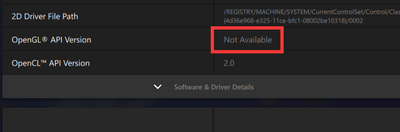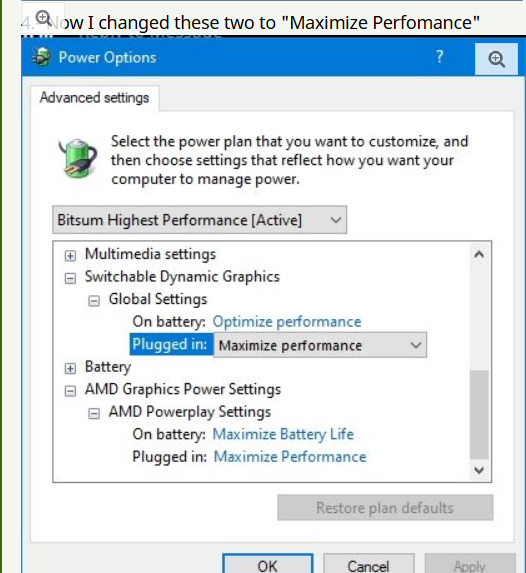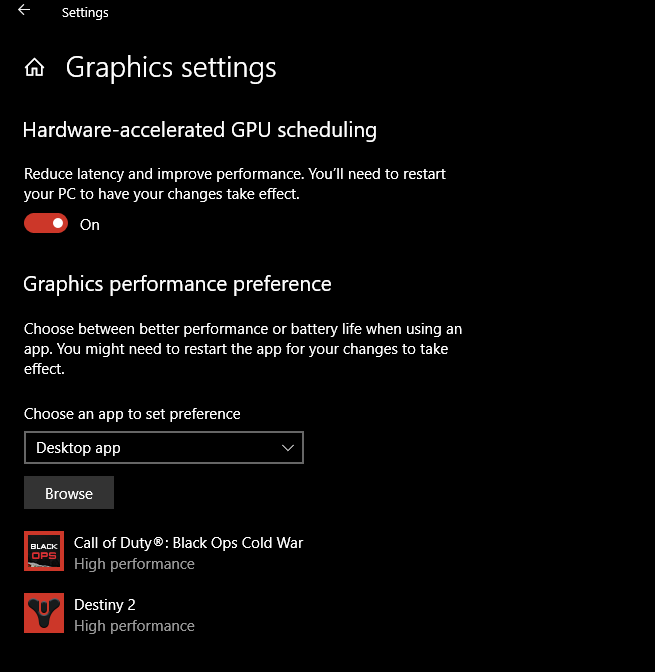Drivers & Software
- AMD Community
- Support Forums
- Drivers & Software
- Re: Something about OPENGL
- Subscribe to RSS Feed
- Mark Topic as New
- Mark Topic as Read
- Float this Topic for Current User
- Bookmark
- Subscribe
- Mute
- Printer Friendly Page
- Mark as New
- Bookmark
- Subscribe
- Mute
- Subscribe to RSS Feed
- Permalink
- Report Inappropriate Content
Something about OPENGL
How can I get this option available?
- Mark as New
- Bookmark
- Subscribe
- Mute
- Subscribe to RSS Feed
- Permalink
- Report Inappropriate Content
Hi @Leonhorn
What graphics card are you using? Do not know if AMD has a bug for some laptop GPUs, but my desktop GPU has OpenGL available. You cannot download OpenGL separately, it comes packaged with the AMD Radeon driver.
You can try doing a clean install by first pausing your Windows updates, then uninstalling with DDU with your Windows in Safe Mode and then installing the latest Radeon Driver you have. Also remember to resume your Windows Updates afterwards.
I do not know if you are maybe from SA, your name seems like it might be Afrikaans, ons kan afrikaans praat vir ingeval jy dit verstaan.
Kind regards
- Mark as New
- Bookmark
- Subscribe
- Mute
- Subscribe to RSS Feed
- Permalink
- Report Inappropriate Content
Thank you, man. I'll try it first. By the way, I'm Chinese and my English is just so so. I made up that screen name casually XD
- Mark as New
- Bookmark
- Subscribe
- Mute
- Subscribe to RSS Feed
- Permalink
- Report Inappropriate Content
Hi @Leonhorn
Excuse me for making the wrong assumption. Ok great, I hope it helps, it might also help if you can say what GPU you have just to get a sense of what API's it should support.
Kind regards
- Mark as New
- Bookmark
- Subscribe
- Mute
- Subscribe to RSS Feed
- Permalink
- Report Inappropriate Content
First make sure your AMD Graphics driver is properly installed.
Download GPU-Z and post a image of the results. At the bottom of GPU-Z image you should see anywhere from 3 - 5 boxes check marked including OpenGL and OpenCL.
If OpenGL is not check marked than you don't have the driver installed correctly or you have the wrong driver installed.
Is this a laptop or a Desktop?
If it is a laptop then post your APU processor and separate GPU Card and Windows version installed.
If it is a Desktop then post the Make & model of the GPU card and Windows version installed.
What program are you using that says you don't have OpenGL enabled?
It is possible the program you are using doesn't support OpenGL version that you have installed.
- Mark as New
- Bookmark
- Subscribe
- Mute
- Subscribe to RSS Feed
- Permalink
- Report Inappropriate Content
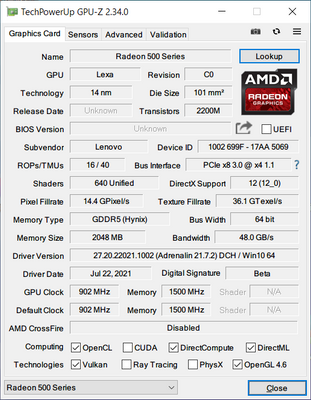
- Mark as New
- Bookmark
- Subscribe
- Mute
- Subscribe to RSS Feed
- Permalink
- Report Inappropriate Content
Hi @Leonhorn
You still need to tell us if you are using a laptop or a desktop? Furthermore, what OpenGL game/application are you unable to open or what issue you were experiencing in the first place other than the OpenGL version not showing up in Radeon Settings?
The fact that, that OpenGL 4.6 box is ticked is good news, since it is the latest version which AMD supports and means you should be able to open most OpenGL games/applications if you have enough VRAM.
Did you follow the initial steps I have listed of uninstalling the Radeon Driver with DDU? It is possible that your Radeon Application GUI version got mixed up with the wrong physical driver DLL files on your system, which is why it might help to follow the steps I have listed.
Edit: Well now that I have looked at the GPUz image again, I saw the vendor "Lenovo" which likely means you have a laptop and now the question changes to if you have a Intel or AMD CPU which could be why the OpenGL status could be getting mixed up in Radeon Settings. Like @kingfish noted you probably have hybrid graphics in your system and you'll have to play around with "Switchable Graphics" in your system if you are having trouble running applications.
You might be able to right-click on an application and look for a "Run with graphics processor ->" option and select your Radeon 500 GPU or whichever is the strongest one. The other option is to see if you can edit it in your Radeon Settings or do the following:
- In your Windows search bar type "Graphics Settings" and press enter, then
- Scroll down to "Graphics Performance Preference", then
- Click browse and select the game/program you are having trouble with, then
- After it is now added there in the list click on that game in the list and click on the "Options" button that appears and select "High Performance" and then "Save".
But if this does not work, like I said you might be able to launch the game directly on your Radeon 500 by doing the right-click method I described.
Kind regards
- Mark as New
- Bookmark
- Subscribe
- Mute
- Subscribe to RSS Feed
- Permalink
- Report Inappropriate Content
You mean I should use the integrated graphics card to run certain applications?
- Mark as New
- Bookmark
- Subscribe
- Mute
- Subscribe to RSS Feed
- Permalink
- Report Inappropriate Content
Most high end gaming laptops have always had the option in the bios to disable the integrated graphics...this forces the use of the discrete graphics and enables OGL. A large percentage of current models of mid-range laptops now have this option. You should check. Note that your battery use/time is drastically lowered and it will run hotter.
Recently I saw a laptop with the option located in the Power Plan / Advanced settings. You should check.




- Mark as New
- Bookmark
- Subscribe
- Mute
- Subscribe to RSS Feed
- Permalink
- Report Inappropriate Content
@Leonhornno we do not mean you should use the integrated graphics for gaming, but please tell us what the problem is? What are you trying to accomplish?
Hi @kingfish , theoretically OpenGL should work on either the integrated/dedicated graphics (even though you, me and @elstaci are trying to explain to him/her how to use the dedicated graphics). Or is it the case that you cannot get OpenGL applications to run on the dedicated GPU without disabling the APU integrated graphics?
I have not had a Radeon laptop, but I remember there was quite a easy way on my friends' older laptop with intel & radeon graphics to use the radeon switchable graphics feature to run it on the dedicated GPU, but this was still Windows 7.
Kind regards
- Mark as New
- Bookmark
- Subscribe
- Mute
- Subscribe to RSS Feed
- Permalink
- Report Inappropriate Content
" Or is it the case that you cannot get OpenGL applications to run on the dedicated GPU without disabling the APU integrated graphics?"
That is the way laptops are designed....the selling point of a laptop is battery time....and the integrated graphics are what provides that. Now that being said, this is Windows10 (I guess) so be sure you have followed the new procedure of assigning graphics cards to a app/game.
- Mark as New
- Bookmark
- Subscribe
- Mute
- Subscribe to RSS Feed
- Permalink
- Report Inappropriate Content
Hi @kingfish
Yes the screenshot you posted last is what I also described in my last comment for @Leonhorn
I fully understand and know that laptops are designed to run on integrated graphics by default for extended battery life and energy savings, but this does not mean they are not able to run OpenGL applications depending on the version of OpenGL supported by the integrated graphics.
Personally, I have never found it necessary to disable the integrated graphics in the BIOS to be able to force the dedicated GPU to be selected for the OpenGL game/application, but my laptop is from 2012 and has Intel/Nvidia hybrid graphics. Therefore, I am not familiar if it is the case that AMD has a flaw in their driver that in the end forces you to disable the Integrated graphics in the BIOS for OpenGL games to work with the Dedicated graphics.
I do remember now when I had tested my RX 480 with an i5 a few years ago that I had trouble getting Wolfenstein The Old Blood to use the RX 480 instead of the Intel HD Graphics on Windows 10.
- Mark as New
- Bookmark
- Subscribe
- Mute
- Subscribe to RSS Feed
- Permalink
- Report Inappropriate Content
Here's a notice from HP about this situation.
1. Yes I know it's old
2. The same info is valid for all makes...not just HP
https://support.hp.com/us-en/document/c02948560
- Mark as New
- Bookmark
- Subscribe
- Mute
- Subscribe to RSS Feed
- Permalink
- Report Inappropriate Content
I see, then this is still an AMD specific deficiency regarding switchable graphics for OpenGL applications. Clearly, they never plan on improving it after all these years.
Hopefully all this helps the OP, he/she still has to go into detail what the actual issue is, I think in this case it is likely that he has an Intel CPU and is struggling to launch a specific OpenGL application, but should be able to do so with the methods we have described. It is likely that it will require the BIOS method in the end.
- Mark as New
- Bookmark
- Subscribe
- Mute
- Subscribe to RSS Feed
- Permalink
- Report Inappropriate Content
We could be preaching to the choir here. Is the OP still around? If so please respond to these questions:
Do you have a desktop computer or a laptop?
What operating system?
What processor or APU ? Intel or AMD?
What graphics card?
If you can't answer these questions...run SPECY (free) and it will tell you > https://www.ccleaner.com/speccy
Have you tried any of the suggestions offered to you on this post?
- Mark as New
- Bookmark
- Subscribe
- Mute
- Subscribe to RSS Feed
- Permalink
- Report Inappropriate Content
Information Required When Posting a Discussion
Describe your system:
- AMD Graphics Card Make & Model
- Radeon VII
- Desktop or Laptop System
- If a laptop, Make and Model of the Laptop
- Operating System
- Windows 10 64bit 1909 Build
- Driver version installed
- Radeon Software Adrenaline 20.10.1
- CPU/APU Make and model number
- Ryzen 5 5600X / Intel I7 xxxx
- Mark as New
- Bookmark
- Subscribe
- Mute
- Subscribe to RSS Feed
- Permalink
- Report Inappropriate Content
According to GPU-Z hardware ID you have the following AMD GPU installed:

GPU-Z seems to indicate the AMD Driver is installed correctly and OpenGL is enabled for your GPU card. So the problem is either a setting or the program you are using.
- Mark as New
- Bookmark
- Subscribe
- Mute
- Subscribe to RSS Feed
- Permalink
- Report Inappropriate Content
If this is a laptop....by design / default OGL apps/games the notebook does not permit any OpenGL applications to be associated with the Discrete (dGPU) or high-performance GPU. OpenGL applications work using power-saving or Integrated GPU (iGPU) but performance levels are lower than expected.