- Mark as New
- Bookmark
- Subscribe
- Mute
- Subscribe to RSS Feed
- Permalink
- Report Inappropriate Content
(*Solved*) Multiple Issues With 5700 XT, Please Help
Multiple problems with 5700XT.
Ok, I'm having several issues with this card and/or drivers. First, and most important thing is the "Radeon wattman settings has been restored due to an unexpected system failure" Which basically happens to me all the time from anything as simple as restarting the computer to opening the xbox app. The card also goes to black screen when playing games or even looking in the Xbox app. The card was also locked down to 27fps on Apex Legends before starting crazy screen flickering and crashing. Lastly, it seems that whenever HDR is turned on it just goes to black screen whenever putting anything on the screen that is even somewhat graphical. I have already done a fresh install of windows and all the drivers but still having issues.
My system is a Gigabyte X570 Master, Ryzen 3700X, Reference 5700XT, 32gb of Ballistix Elite 3600mhz CL16 RAM, Gigabyte Gen 4 m.2 SSD, Aorus AD27QD Monitor.
Someone please help before I lose my mind.
Thanks.
Update, July 27th: I did another fresh install of windows, uninstalled adrenaline in safe mode with DDU, again, reinstalled in airplane mode, removed MSI Afterburner, disabled enhanced sync, disabled Radeon overlay and put an aggressive fan curve on Wattman. The card is now very stable and burning through all games (Except GTAV for some reason, it won't even boot it, crashes on load). I'm getting nice performance in everything else I've played so far (Forza H4, Warframe, Dead Rising 4, Prey, and Apex Legends). I don't know if this will work for everyone else but try it.
Solved! Go to Solution.
- Mark as New
- Bookmark
- Subscribe
- Mute
- Subscribe to RSS Feed
- Permalink
- Report Inappropriate Content
Update, July 27th: I did another fresh install of windows, uninstalled adrenaline in safe mode, again, reinstalled in airplane mode with DDU, removed MSI Afterburner, disabled enhanced sync, disabled Radeon overlay and put an aggressive fan curve on Wattman. The card is now very stable and burning through all games (Except GTAV for some reason, it won't even boot it, crashes on load). I'm getting nice performance in everything else I've played so far (Forza H4, Warframe, Dead Rising 4, Prey, and Apex Legends). I don't know if this will work for everyone else but try it.
- Mark as New
- Bookmark
- Subscribe
- Mute
- Subscribe to RSS Feed
- Permalink
- Report Inappropriate Content
Seems like many Users are having problems with AMD Drivers on X570 Motherboards or with the 5700XT GPU Card.
Try downloading AMD X570 Chip Set and install that and see if it helps any from here: X570 Drivers & Support | AMD
Then at the same AMD Download page, download the latest AMD Driver for the 5700XT: AMD Radeon™ RX 5700 XT Drivers & Support | AMD
Update to the latest BIOS for your X570 Aorus Master Motherboard to version F5g (07/12/2019) with a updated AGESA 1.0.0.3AB from here: https://www.aorus.com/X570-AORUS-MASTER-rev-10#pd_cpu
Make sure your RAM Memory is listed on your Motherboard's QVL List for RAM Memory for 3rd generation CPUs: https://www.aorus.com/X570-AORUS-MASTER-rev-10#pd_cpu

After you update everything see if the problems goes away or changes.
Also post any Error messages that pop up or in Device Manager.
- Mark as New
- Bookmark
- Subscribe
- Mute
- Subscribe to RSS Feed
- Permalink
- Report Inappropriate Content
Thank you for the response.
My RAM isn't on that list (although there are some very close Ballistix sticks) but I seriously doubt that's the issue. At least I hope not because that would be incredibly finicky. I have done everything else on that list and it hasn't helped at all, if anything it's worse now. The only error message I ever get is the stupid wattman one. This is so disappointing.
- Mark as New
- Bookmark
- Subscribe
- Mute
- Subscribe to RSS Feed
- Permalink
- Report Inappropriate Content
Check the PCIE slot your running the card in is set to PCIE 3.0 and not 4.0.
There are a lot of issues running it at 4.0 speeds right now.
- Mark as New
- Bookmark
- Subscribe
- Mute
- Subscribe to RSS Feed
- Permalink
- Report Inappropriate Content
Thanks for the response.
I paid $360 for a PCIE 4.0 board and have to run it on 3.0 for it to work? If that's the fix that is really ridiculous. This thing has been nothing but a pain in the 4 days I've been trying to use it. Might be time to RMA if that's the case.
- Mark as New
- Bookmark
- Subscribe
- Mute
- Subscribe to RSS Feed
- Permalink
- Report Inappropriate Content
Your running entirely new motherboard chipsets and PCIE standards as well as GPU architecture. It's bound to be buggy at first.
AMD is aware of the issues and are slowly working through them. We've had 2 new driver releases for the RX 5700 series in 2 weeks with a lot of fixes already.
If you want to be an early adopter and get the latest stuff right now then sometimes bugs are something you have to deal with and be patient while they are fixing them.
Once they sort through the bugs you will be able to run it on PCIE 4.0 but in all honesty there is NO performance gains by doing so anyway so it's a moot point.
- Mark as New
- Bookmark
- Subscribe
- Mute
- Subscribe to RSS Feed
- Permalink
- Report Inappropriate Content
Are you being serious? I've been an early adopter on PC tech for the last 20 years and have NEVER had a product that's so bad that I spent 3 full days trouble shooting and still can't play a game. If you think that's what it means to be an early adopter I don't know what world you've been living in. This kind of thing is totally unacceptable and shouldn't be released if you can't even play a game on it.
- Mark as New
- Bookmark
- Subscribe
- Mute
- Subscribe to RSS Feed
- Permalink
- Report Inappropriate Content
Try the change of speed to PCIE or not, up to you but whinging about it won't fix your problem will it?
And the PCIE problem isn't specifically related to the RX 5700 series, apparently it's a bios bug introduced by the motherboard manufacturers. And as I said before moving back to PCIE 3.0 for the time being is not going to make any difference to the overall performance of the card. It performs the same on either PCIE version.
- Mark as New
- Bookmark
- Subscribe
- Mute
- Subscribe to RSS Feed
- Permalink
- Report Inappropriate Content
I'm not "whinging" about anything but I'm not going to sit here and let someone try and tell me this is normal for early adoption of tech, because it's not. And I have a Gen 4 m.2 SSD so I'd rather not do anything to reduce the PCIe bandwidth.
- Mark as New
- Bookmark
- Subscribe
- Mute
- Subscribe to RSS Feed
- Permalink
- Report Inappropriate Content
So deal with having the problem then, or not up to you.
You could at least try to see if it's the cause of your problem or not. If you're not willing to try to legitimately find the source of your issue then indeed you are just whinging.
Guess some people just can't be helped.
- Mark as New
- Bookmark
- Subscribe
- Mute
- Subscribe to RSS Feed
- Permalink
- Report Inappropriate Content
I think what the OP is saying is that the product he bought isn't working as advertised. And I agree with him. These tech companies have their products on the shelves before their ready to be sold. That's why I urge people to send back their graphic cards, mainboards etc if they don't work properly out of the box. Maybe if these companies start getting back truck loads of product they won't be in such a rush to get it out the door. But I doubt it. I also don't buy into this "there's so many different configurations" argument. If a graphic card manufacture can't confirm thier card will work for the majority of people they should start building aluminum fishing boats instead.
- Mark as New
- Bookmark
- Subscribe
- Mute
- Subscribe to RSS Feed
- Permalink
- Report Inappropriate Content
Eaxctly, thank you.
- Mark as New
- Bookmark
- Subscribe
- Mute
- Subscribe to RSS Feed
- Permalink
- Report Inappropriate Content
I guess you missed the part where I've been trouble shooting this for days nonstop. If the only thing left to do is reduce to pcie 3.0 then I will return it because that's not the product I intended to purchase. Stop being an AMD fanboy and start being a consumer. Also, learn how to spell whining. Thanks.
- Mark as New
- Bookmark
- Subscribe
- Mute
- Subscribe to RSS Feed
- Permalink
- Report Inappropriate Content
Chuck I would definitely let your mother board maker know about your issues if you have not. I would also officially let AMD know what is going on and if they have advice. They have been known to off some times alpha drivers and bios and such in the past to some folks. Can't promise anything but telling folks here is just talking with other users for the most part as driver and hardware development DO NOT answer in these forums.
So let AMD know through the channel they do give us: Online Service Request | AMD
- Mark as New
- Bookmark
- Subscribe
- Mute
- Subscribe to RSS Feed
- Permalink
- Report Inappropriate Content
Thank you. I put in a service request for this last night. Haven't got a response yet.
- Mark as New
- Bookmark
- Subscribe
- Mute
- Subscribe to RSS Feed
- Permalink
- Report Inappropriate Content
gigabyte is bad for updates for BIOS bugs and drivers
this is in stark contrast to MSI who has taken steps to deal with issues such as the new 32MB BIOS chips so there is room for all UEFI features and CPU tables etc
- Mark as New
- Bookmark
- Subscribe
- Mute
- Subscribe to RSS Feed
- Permalink
- Report Inappropriate Content
Unfortunatley I have to agree with this. I had an X470 board which had numerous issues after updating the BIOS to the most recent version. It even resulted in the BIOS files corrupting and the board being sent for RMA.
Back to the original issue, have you completly uninstalled the drivers using DDU in safe mode (untick the 'install drivers from windows update within DDU) and then reinstall the latest driver fresh. Sorry if im teaching you to suck eggs, just trying to get a baseline on what has been tried already.
Is there anything being reported in event viewer at all?
With my 5700XT I undervolted and altered the fan cuvre to get it to run stable and fairly cool.
Are you specifially setting anything on Wattman or global graphic settings at all, or is it all default still when it happens?
- Mark as New
- Bookmark
- Subscribe
- Mute
- Subscribe to RSS Feed
- Permalink
- Report Inappropriate Content
I have done the DDU uninstall on safe mode, reinstall and have even completely reinstalled windows and all drivers. Nothing has fixed these issues. I'm just running default values on everything.
- Mark as New
- Bookmark
- Subscribe
- Mute
- Subscribe to RSS Feed
- Permalink
- Report Inappropriate Content
s88urd wrote:
Unfortunatley I have to agree with this. I had an X470 board which had numerous issues after updating the BIOS to the most recent version. It even resulted in the BIOS files corrupting and the board being sent for RMA.
Back to the original issue, have you completly uninstalled the drivers using DDU in safe mode (untick the 'install drivers from windows update within DDU) and then reinstall the latest driver fresh. Sorry if im teaching you to suck eggs, just trying to get a baseline on what has been tried already.
Is there anything being reported in event viewer at all?
With my 5700XT I undervolted and altered the fan cuvre to get it to run stable and fairly cool.
Are you specifially setting anything on Wattman or global graphic settings at all, or is it all default still when it happens?
I have noticed some problems with recent BIOS ROMs on the MSI support site and some were withdrawn due to it. Shortly after than MSI posted news of new MAX motherboards with new larger 32MB BIOS chips to handle the growing needs.
- Mark as New
- Bookmark
- Subscribe
- Mute
- Subscribe to RSS Feed
- Permalink
- Report Inappropriate Content
Update, July 27th: I did another fresh install of windows, uninstalled adrenaline in safe mode, again, reinstalled in airplane mode with DDU, removed MSI Afterburner, disabled enhanced sync, disabled Radeon overlay and put an aggressive fan curve on Wattman. The card is now very stable and burning through all games (Except GTAV for some reason, it won't even boot it, crashes on load). I'm getting nice performance in everything else I've played so far (Forza H4, Warframe, Dead Rising 4, Prey, and Apex Legends). I don't know if this will work for everyone else but try it.
- Mark as New
- Bookmark
- Subscribe
- Mute
- Subscribe to RSS Feed
- Permalink
- Report Inappropriate Content
I have seen lots of issues with Grand Theft Auto V
- Mark as New
- Bookmark
- Subscribe
- Mute
- Subscribe to RSS Feed
- Permalink
- Report Inappropriate Content
I have GTA5, Prey and Warframe which are all working fine. Only flakey game is GTA5 as I mentioned earlier.
I expect the next AMD driver in August will take advantage of the fixes in KB4505903 that was released last friday. Next windows update rollup is at least a few weeks down the road. Telemetry servers sort problems by incidence which means some rare problems may be slow to be fixed.
- Mark as New
- Bookmark
- Subscribe
- Mute
- Subscribe to RSS Feed
- Permalink
- Report Inappropriate Content
What kind of junction temps are you getting?
- Mark as New
- Bookmark
- Subscribe
- Mute
- Subscribe to RSS Feed
- Permalink
- Report Inappropriate Content
depending on the card I am using it spans for a 100% load from 65C to 75C
polaris cards from sapphire run fairly cool with their nitro dual fan coolers
- Mark as New
- Bookmark
- Subscribe
- Mute
- Subscribe to RSS Feed
- Permalink
- Report Inappropriate Content
A lot better than 97C like I'm seeing.
- Mark as New
- Bookmark
- Subscribe
- Mute
- Subscribe to RSS Feed
- Permalink
- Report Inappropriate Content
At 97C then you should use it for warming my coffee
can you post the GPU-Z sensor tab screen shot
- Mark as New
- Bookmark
- Subscribe
- Mute
- Subscribe to RSS Feed
- Permalink
- Report Inappropriate Content
This is after playing Dead Rising 4 for 5 minutes. 30C higher than the GPU temp. 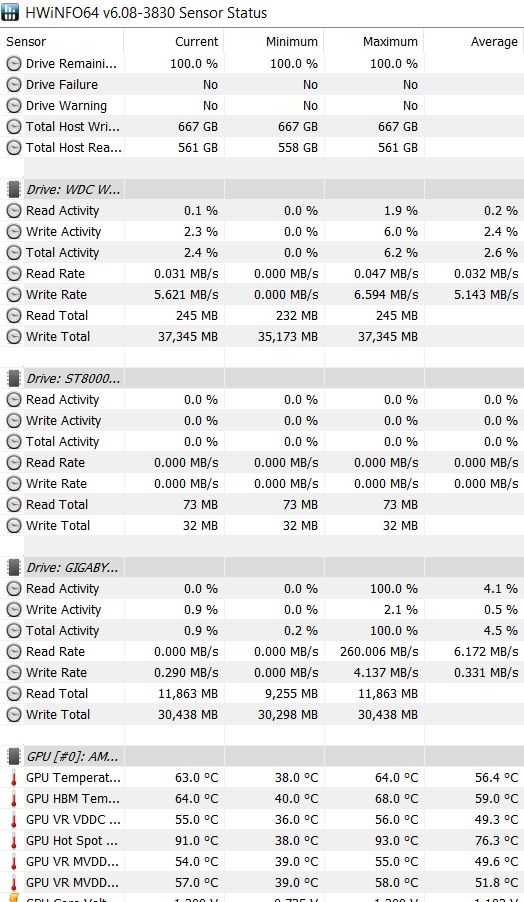
- Mark as New
- Bookmark
- Subscribe
- Mute
- Subscribe to RSS Feed
- Permalink
- Report Inappropriate Content
Here's another one after about another 45 minutes. Didn't seem to go any higher. 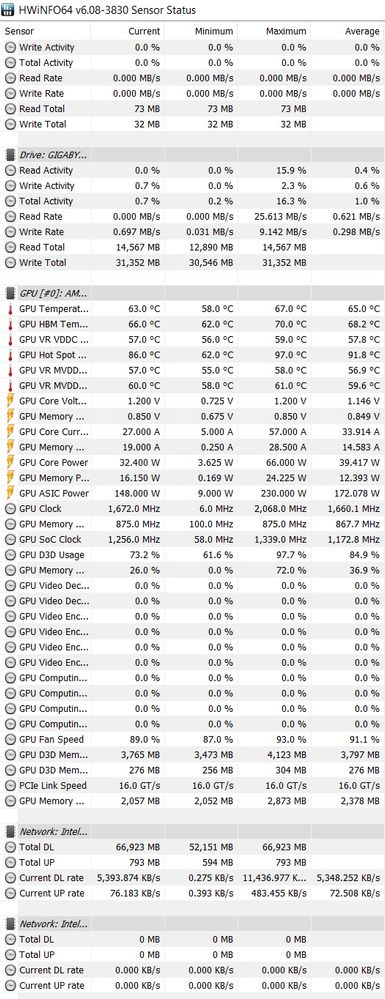
- Mark as New
- Bookmark
- Subscribe
- Mute
- Subscribe to RSS Feed
- Permalink
- Report Inappropriate Content
HWinfo shows the temperatures are roughly where they should be
GPU-Z can graph the sensors which HWinfo cannot do
- Mark as New
- Bookmark
- Subscribe
- Mute
- Subscribe to RSS Feed
- Permalink
- Report Inappropriate Content
97C hotspot seems high to me.
- Mark as New
- Bookmark
- Subscribe
- Mute
- Subscribe to RSS Feed
- Permalink
- Report Inappropriate Content
chucktownrc51 wrote:
97C hotspot seems high to me.
If you get get some Arctic MX-4 and redo the thermal material you may be able to improve on the temperatures
you need to clean the CPU and cooler completely, then use a 1/2 BB size dot in the middle of the CPU and reattach the cooler
- Mark as New
- Bookmark
- Subscribe
- Mute
- Subscribe to RSS Feed
- Permalink
- Report Inappropriate Content
I repasted with Thermal Grizzly Kryonaut a while ago and applied thermal pads to the back plate. These temps are after the improvement.
- Mark as New
- Bookmark
- Subscribe
- Mute
- Subscribe to RSS Feed
- Permalink
- Report Inappropriate Content
Thanks for the update.
BTW, the GTA V issue has been addressed in the 19.7.4 driver which was release yesterday.
- Mark as New
- Bookmark
- Subscribe
- Mute
- Subscribe to RSS Feed
- Permalink
- Report Inappropriate Content
Thanks.
- Mark as New
- Bookmark
- Subscribe
- Mute
- Subscribe to RSS Feed
- Permalink
- Report Inappropriate Content
What happens if you put the Fan Curve on the RX5700XT back to default?
Thanks.
- Mark as New
- Bookmark
- Subscribe
- Mute
- Subscribe to RSS Feed
- Permalink
- Report Inappropriate Content
I've been having the same issue as well. Frequent crashing with my 5700XT. All has happened with 19.7.2, 19.7.3, and now 19.7.4. Screen flashes black and most of the time it recovers back. When I check event viewer afterwards I have 3 - 5 "display driver crashed and successfully recovered" warnings all seconds after each other. Today I just had one when I went to launch StarCraft 2 and this time it didn't recover. I had to hard reboot. I checked event viewer and I had 5 "display driver crashed and successfully recovered" warnings all seconds after each other but again, this time the screen didn't recover back and my keyboard and mouse wouldn't work. Couldn't even activate caps lock.
The crashing are all random. From sitting at desktop just closing out of an installation box, such as closing out of the gimp installation box, to crashing when a windows notifications pops up, to loading up a game like SC2 or Dota Underlords. And its all random times. I just went 3 days of 100% uptime, no reboot and no crashes with 19.7.3 after getting some with 19.7.3 prior and then today with 19.7.4, bam, a crash. Sometimes I'll get three crashes in a row in a single day, or I can go three days with no crash.
And no, I do not and never had enhance sync enabled. My "wait for vertical refresh" is set to stock "off, unless application specifies." I don't have relive enabled, I don't have VSR enabled. I never, ever, enabled the stupid crap AMD radeon settings recommend. I just run the damn thing at full stock. I don't use afterburner either. I don't mess around with wattman. I didn't change any settings in the global. The only thing fancy is freesync enabled since I bought into freesync instead of going gsync.
And the worst of it all, how do I really know if its the card or not? My retailer doesn't have anymore in stock, so I can get a replacement. But then I come here and go on reddit and all I see is other users complaining about crashing as well. I know AMD said enhance sync can cause crashing in the driver release notes, but I DON'T HAVE IT ENABLED AND NEVER HAVE. So I don't know. I don't know anything except of how horrible this experience has been for me. I just want a stable system and the sad, pathetic thing was, my system was stable before I went back to AMD. With this card my system now feels like its held together with woodscrews and glue. Nvidia was post to be the woodscrews. I just want to play my games with no headache. I just want my system being stable again. I'm tired of DDUing. I've DDU'ed 9 times so far. I'm now on my second fresh reinstall of Windows 10.
And I'm guess I'm more salty because I also went and did a Morpheus cooler install on my card. I invested so much into it because I was so excited for my 5700XT. And yes, crashing happened before the Morpheus.
MOBO: Gigabyte Z390 Aorus Elite
CPU: Intel Core i9 9900K @ stock settings
GPU: XFX RX 5700 XT
RAM: 2x 16GB DDR4 3200MHZ
DISK: SSD (250GB - Windows)
PSU: EVGA SuperNova G3 850W
MONITOR: Dell S2719DGF 1440P 144hz freesync enabled
DRIVER: Happens on both 19.7.2 & 19.7.3 & 19.7.4 - limited testing with 19.7.1, didn't have any for the two days I had it but not sure if it was truly stable or not.
VBIOS: 113-D1820501-101
OS: Windows 10 EDU, Version 1903, Build 18362.267
UPDATE:
I fixed my issue. Sent the card back for a refund yesterday and bought a gigabyte 2070 super. I’m done trying all these work arounds and waiting for finewine drivers. I’m done be treated as a guinea pig by amd. I should have learned after the rx480 launch and the black screens I got with it. ryzen 1 launch and its chaos. and vega launch with its crashes and black screens as well.
if I’m going to be stuck with a card that feels like it’s built off of wood screws and glue I might as well go back to the original wood screw provider. Nvidia. I really tried amd. I was truly excited. I wanted it to work.
- Mark as New
- Bookmark
- Subscribe
- Mute
- Subscribe to RSS Feed
- Permalink
- Report Inappropriate Content
I don't know man, I was having the same issues until it finally worked with what I said I did. I fresh installed windows twice. It definitely sucked but I did get it working good. Now it's just my junction temp that has me worried. Just double check that all that stuff is off and do a DDU uninstall in safe mode, then reinstall in airplane mode. If that doesn't work fresh install windows and do all the windows updates before you install the radeon drivers. I hope that helps.
If that doesn't work start the warranty process with AMD.
- Mark as New
- Bookmark
- Subscribe
- Mute
- Subscribe to RSS Feed
- Permalink
- Report Inappropriate Content
This is a common thing with AMD drivers and Windows 10. For whatever reason and whoever is to blame, AMD or MS or both, but you often have to disable the internet when installing the driver or Windows update will try to install a repository driver at the same time corrupting the install. Glad you figured this out.
- Mark as New
- Bookmark
- Subscribe
- Mute
- Subscribe to RSS Feed
- Permalink
- Report Inappropriate Content
They are both to blame and neither seems to want to take responsibility to sort it out.
AMD should sort it out since it is affecting their GPUs.
Microsoft is constantly providing very old out of date AMD GPU drivers.
However the AMD installer is blind w.r.t. the "Microsoft AMD GPU driver", it doesn't see it, and therefore proceeds to install over the "Microsoft AMD driver", breaking the advice in AMD own Driver installation notes and resulting in unstable "who knows what" Driver.
- Mark as New
- Bookmark
- Subscribe
- Mute
- Subscribe to RSS Feed
- Permalink
- Report Inappropriate Content
I hate to use the green team as an example but I will. This is NOT an issue with their drivers. They are able to coexist without issues like this. Heck you don't even have to reboot after installing their drivers. I am only pointing this out as even if it was something MS did apparently they were able to deal with it early on as I have never heard of it being an issue with them. Yet hear we are almost 2 years later now with this as an issue on AMD cards and worse yet plaguing a brand new product launch as well. Sure we experienced AMD users know the usual work around for such things, but most consumers would have no idea the hoops they would need to jump through to ensure success from the start.