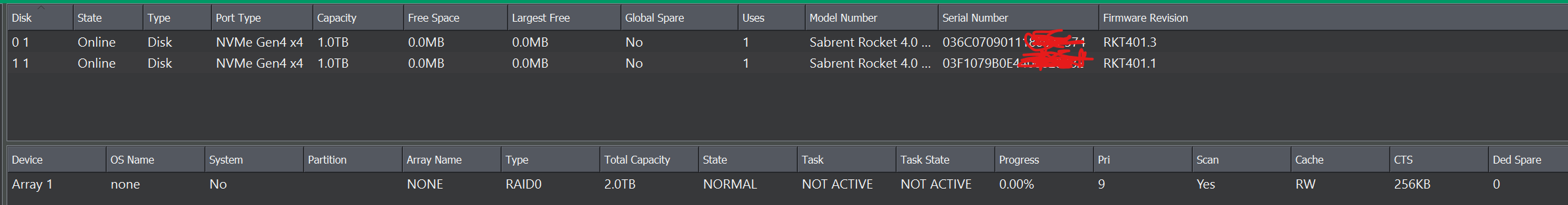Drivers & Software
- AMD Community
- Support Forums
- Drivers & Software
- Re: RAID 0 NVME W10 fresh install raid drivers
- Subscribe to RSS Feed
- Mark Topic as New
- Mark Topic as Read
- Float this Topic for Current User
- Bookmark
- Subscribe
- Mute
- Printer Friendly Page
- Mark as New
- Bookmark
- Subscribe
- Mute
- Subscribe to RSS Feed
- Permalink
- Report Inappropriate Content
RAID 0 NVME W10 fresh install raid drivers
So hi,
Have my first issue with my very first build after using computers and remembering the days before the interweb. I intended to be ambitious and to maybe over build with some headroom for future upgrades. Whatever I own I do try to ensure I get the best out of it and to that end I am bumping against installing Win10 after Raid 0 the two drives within the Bios. I have gone through the videos of trying to load bottom drivers then raid config but i still get get the windows setup to see them as raided drives. I need a detailed idiots guide rather than a detailed expert guide if that makes sense. Any help with videos or pdf's......at 43 I am feel it might be like teaching someone to use a spoon. Will continue my own searching and googling as there must be something I am missing.
X570 Hero Formula VIII
Ryzen 3950X
2x16GB 3600 Dominator Ram
2x 1tb MP600 Corsair Nvme
Asus Geforce RTX 2070Super
Thanks to anyone who takes the time to either help or tell me to send it all back and go back to fax.
Solved! Go to Solution.
- Mark as New
- Bookmark
- Subscribe
- Mute
- Subscribe to RSS Feed
- Permalink
- Report Inappropriate Content
1. Disable CSM (compatibility support module) in the motherboard BIOS, typically found under the Boot men, save and exit.
2. Depending on if you are planning to use nVME or Sata Raid, you need to enable one or both of these options in the BIOS, save and exit.
3.Enter the Raidxpert2 menu in BIOS, you need to initialise (writes some data to the drives to prepare them for Raid) all hard drives that will be used for Raid. This option will be in the Raidxpert2 menu, so check all options.
4. Once all drives have been initialised, configure your desired Raid level (0,1,10) in the Raidxpert2 menu, select the nVME/SSDs you wish to use in Raid, save and exit.
5 Download the Raid drivers which will be needed prior to Windows Installation and place them on a USB stick. Revision Number 9.03.00.206 File Size 3.5 MB. Download them here > https://www.amd.com/en/support/chipsets/amd-socket-am4/x570
6. Head to MS Website, download MS USB Tool to create Windows Installation Media 2H2 build. https://support.microsoft.com/en-us/windows/create-installation-media-for-windows-99a58364-8c02-206f...
7. Boot from the created installation media. Begin Windows Installation.
8. On the final installation screen, load the Raid drivers from the USB stick. Load them in this order, one after the other. RCBottom, RCRaid, RCCfg.
9. Once all Raid drivers are loaded, the multiple drives you selected for Raid should combine into one drive. Complete Windows installation.
10. Install Raidxpert2 UI after Windows installation. Revision Number 2.09.28.009 File Size 143 MB. Download here > https://www.amd.com/en/support/chipsets/amd-socket-am4/x570
- Mark as New
- Bookmark
- Subscribe
- Mute
- Subscribe to RSS Feed
- Permalink
- Report Inappropriate Content
1. Disable CSM (compatibility support module) in the motherboard BIOS, typically found under the Boot men, save and exit.
2. Depending on if you are planning to use nVME or Sata Raid, you need to enable one or both of these options in the BIOS, save and exit.
3.Enter the Raidxpert2 menu in BIOS, you need to initialise (writes some data to the drives to prepare them for Raid) all hard drives that will be used for Raid. This option will be in the Raidxpert2 menu, so check all options.
4. Once all drives have been initialised, configure your desired Raid level (0,1,10) in the Raidxpert2 menu, select the nVME/SSDs you wish to use in Raid, save and exit.
5 Download the Raid drivers which will be needed prior to Windows Installation and place them on a USB stick. Revision Number 9.03.00.206 File Size 3.5 MB. Download them here > https://www.amd.com/en/support/chipsets/amd-socket-am4/x570
6. Head to MS Website, download MS USB Tool to create Windows Installation Media 2H2 build. https://support.microsoft.com/en-us/windows/create-installation-media-for-windows-99a58364-8c02-206f...
7. Boot from the created installation media. Begin Windows Installation.
8. On the final installation screen, load the Raid drivers from the USB stick. Load them in this order, one after the other. RCBottom, RCRaid, RCCfg.
9. Once all Raid drivers are loaded, the multiple drives you selected for Raid should combine into one drive. Complete Windows installation.
10. Install Raidxpert2 UI after Windows installation. Revision Number 2.09.28.009 File Size 143 MB. Download here > https://www.amd.com/en/support/chipsets/amd-socket-am4/x570
- Mark as New
- Bookmark
- Subscribe
- Mute
- Subscribe to RSS Feed
- Permalink
- Report Inappropriate Content
Would these same instructions apply for the Prime X470-Pro motherboard?
CPU is a Ryzen 2700X.
I want to configure two Samsung 960 EVO nvme SSDs in Raid 0 as a boot drive, then fresh install Window 10.
Thanks,
Robb C.
- Mark as New
- Bookmark
- Subscribe
- Mute
- Subscribe to RSS Feed
- Permalink
- Report Inappropriate Content
- Mark as New
- Bookmark
- Subscribe
- Mute
- Subscribe to RSS Feed
- Permalink
- Report Inappropriate Content
I am missing the RaidXpert2 menu option in my BIOS. How can I get it installed otherwise? And I don't see any RAID options in the BIOS.
- Mark as New
- Bookmark
- Subscribe
- Mute
- Subscribe to RSS Feed
- Permalink
- Report Inappropriate Content
Dear amdmatt,
Thank you for the answer here. But I was wondering if you could tell us which drivers to use during the Windows Preinstall.
In the driver package there is a NVMe_cc and NVME_did drivers. What is the difference? And should you have to choose?
Thanks!
OS
- Mark as New
- Bookmark
- Subscribe
- Mute
- Subscribe to RSS Feed
- Permalink
- Report Inappropriate Content
This package.
https://www.amd.com/en/support/chipsets/amd-socket-am4/x570
- Mark as New
- Bookmark
- Subscribe
- Mute
- Subscribe to RSS Feed
- Permalink
- Report Inappropriate Content
This depends on which processor you are using. Please let me know and i will point to the correct package.
As an aside we are updating the help documentation to improve this so it will be much clearer than before which package you need.
- Mark as New
- Bookmark
- Subscribe
- Mute
- Subscribe to RSS Feed
- Permalink
- Report Inappropriate Content
Good day, there is :
Crosshair viii formula (latest beta BIOS) / 5900x / 2x Sabrent nvme 4.0
during installation windows i try NVMe_CC and NVMe_DID, but two disks are still displayed....
- Mark as New
- Bookmark
- Subscribe
- Mute
- Subscribe to RSS Feed
- Permalink
- Report Inappropriate Content
Ryzen 5000 series processors need to use the nVME DD folder.
What Raid are you trying to setup? If you followed my instructions i posted earlier in this thread, it should work.
- Mark as New
- Bookmark
- Subscribe
- Mute
- Subscribe to RSS Feed
- Permalink
- Report Inappropriate Content
I try raid 0. In bios I'm creating raid, and at first glance everything is fine (I can add screenshots from the BIOS). Then I made a bootable USB flash drive and added drivers there. During installation, I add 3 drivers sequentially from the DD folder, they are installed, but still two nvme disks are displayed.
There is one more strange moment (maybe it is connected). I connected another one simple SATA HDD (WD 2tb) from my old computer, but neither BIOS nor Windows sees it during installation
- Mark as New
- Bookmark
- Subscribe
- Mute
- Subscribe to RSS Feed
- Permalink
- Report Inappropriate Content
Did you enable nVME Raid in the BIOS?
Are you loading the three drivers in the correct order?
It sounds like you may have missed a step.
- Mark as New
- Bookmark
- Subscribe
- Mute
- Subscribe to RSS Feed
- Permalink
- Report Inappropriate Content
Strange thing. tried again from the beginning. In the BIOS, I left SATA in AHCI mode (before that stood in raid), and nvme as raid. I got to the driver installation and this time I could not install anything from the nvme_did folder, the list was empty, like "incompatible with my equipment". But from the nvme_cc folder (for a different processor) - success, and one disk appeared! While everything seems to be established and working, I observe.
- Mark as New
- Bookmark
- Subscribe
- Mute
- Subscribe to RSS Feed
- Permalink
- Report Inappropriate Content
The problem with these directions is that there are two sets of drivers in the package: NVMe_CC and NVMe_DID. (Plus SATA, which I don't care about).
I've followed the directions here - disabled CSM, then set up a 2 TB RAID0 in the RaidXpert BIOS from two x 1 TB Samsung 980s.
I boot the Windows 10 installer from USB, and try to follow the instructions here.
I used the NVMe_DID drivers, browsing to and then installing rcBootom, RCRaid, and RCfg in that order. It made no difference - after installing all three drivers and doing a refresh, the Windows installer still sees two separate NVM drives and can't install.
I am using an ASROCK x570 Taichi.
Will try again tomorrow, double-check everything again.
- Mark as New
- Bookmark
- Subscribe
- Mute
- Subscribe to RSS Feed
- Permalink
- Report Inappropriate Content
I am looking into this and will be back to update the thread once i have an answer.
What are your (full) system specs?
- Mark as New
- Bookmark
- Subscribe
- Mute
- Subscribe to RSS Feed
- Permalink
- Report Inappropriate Content
I have a X570 Gigabyte Aorus and 2xNVMe Gen4x4 drives.
I get 10GB/sec reads (expected) but writes are capped at 2GB/sec.
Each drive on it's own (outside of RAID) performs at about 5GB/sec read/write.
Do you know what might be wrong? I see others as well reporting bad performance on RAID 0.
- Mark as New
- Bookmark
- Subscribe
- Mute
- Subscribe to RSS Feed
- Permalink
- Report Inappropriate Content
Please start your own discussion for this issue as its separate from what's being discussed here.
- Mark as New
- Bookmark
- Subscribe
- Mute
- Subscribe to RSS Feed
- Permalink
- Report Inappropriate Content
Full system specs follow. All of this is brand new out of the box yesterday.
- Asrock x570 Taichi with Bios updated to 3.80
- 2 x 32 GB G.Skill RAM, using detected XMP 2.0 profile, DDR4-3600 16-22-22-42 1.45V which exactly matches the RAM specs
- Two Samsung 1 TB 980PRO PCIe 4.0 NVMe M.2 drives
- Ryzen 7 3700X, no overclock, all the bios settings at "Auto". Bios says it's currently running 8 cores at 3651 Mhz, 38C/100F
In the BIOS under "Boot", CSM is Disabled
BIOS "Storage Configuration" has SATA controllers in RAID mode, but I don't have any SATA devices. The "Storage Device(s) List" there is blank.
NVMe RAID mode is Enabled under "Advanced\AMD PBS"
Under "Advanced\AMD CBS" everything is set to defaults, mostly "Auto". IOMMU is Disabled.
In the Advanced\RAIDXpert2 Configuration Utility:
- Controller Information has a lot of details. I'm looking at Controller 0:AMD-RAID 00:01:00:00 VID 0x44D DID 0xA80A
- It shows Controller Physical Disk Count: 1, Total Physical Disk Count: 2, Array Count: 1, UEFI Driver Version 9.2.0-00127, Firmware Build Time 07/05/2019 13:37:01. Controller 1 is the same, one controller disk, 2 total physical disk, etc. and the last two controllers have no disks.
- Under Array Management, Manage Array Properties it shows one array, "Array 1, RAID0, 1.9 TB, Normal". The Array Properties also mention the Cache Tag Size of 256KB, "No Cache" for both Read Cache Policy and Write Cache Policy.
Viewing the Associated Physical Disks, it shows
- Physical Disk 0:1:0 NVMe Gen4 x4, 1.0 TB, Online
- Physical Disk 1:1:0, NVMe Gen4 x4, 1.0 TB, Online
If I dig down to look at the physical disk properties they look correct, Used Space is the full 1.0 TB, they are both associated with the array and not hot spares.
So that's the hardware and BIOS config...
Windows Install
I save changes & exit from the BIOS, and boot Windows from USB. I created this USB yesterday using the Microsoft MediaCreationTool20H2.exe. My license key is for Windows 10 Professional.
I have also installed the AMD RAID drivers referred to above on a second USB.
Windows comes up, I start the install. "Setup is starting".
I enter the Windows registration key, accept license terms, and choose "Custom: Install Windows only", not Upgrade.
It asks: Where do you want to install Windows?
The list below shows:
- Drive 0 Partition 1 931.5 GB, 0.0 MB free, Primary
- Drive 0 Unallocated Space 12 MB
- Drive 1 Partition 1 931.5 GB 0.0 MB free, Primary
- Drive 1 Unallocated Space 12 MB
So Windows sees the raw disks, not the RAID. This is expected since I haven't loaded the drivers yet.
I click "Load Driver". It says "No signed device drivers were found ..."
I click Browse and go to the USB drive with the AMD RAID drivers.
This is where the first problem with the instructions shows up: Which drivers? NVMe_CC or NVMNe_
, down to WIN10/x64/NVMe_CC/rcbottom and click OK.
This is the second minor problem with the instructions: Windows now says "Select the driver to install" and shows TWO IDENTICAL LINES:
AMD-RAID Bottom Device (D:\WIN10\x64\NVMe_CC\rcbottom\rcbottom.inf")
However, from reading AMD NVMe/SATA RAID Quick Start Guide for Windows® Operating Systems I've seen that this can happen when the system has multiple controllers, so no problem - I choose the first one.
Now I'm back to "Where do you want to install Windows?" but there are no drives shown. Progress!
Again I click Install driver, this time browse to NVMe_CC\rcraid
and install the AMD-RAID Controller [storport] (D:Win10\x64\NVMe_CC\rcraid\rcraid.inf)
Now I'm back at "Where do you want to install Windows?" and it shows
Drive 0 Unallocated Space 1862.0 GB / Free space 1862.0 GB
Woohoo! It's working. But I still haven't installed rccfg, so I browse down to and install
AMD-RAID Config Device (D:WIN10\x64\NVMe_CC\rccfg\rccfg.inf")
With all three drivers installed I'm back at "Where do you want to install Windows?" and it still shows the same Drive 0 Unallocated 1862.0 GB as before.
I select that and hit Next.
Windows now begins the installation.
Fingers crossed!
- Mark as New
- Bookmark
- Subscribe
- Mute
- Subscribe to RSS Feed
- Permalink
- Report Inappropriate Content
Just to confirm, the Windows install completed. Looks good so far.
- Mark as New
- Bookmark
- Subscribe
- Mute
- Subscribe to RSS Feed
- Permalink
- Report Inappropriate Content
The above from amdmatt was spot on and worked with issue.
- Mark as New
- Bookmark
- Subscribe
- Mute
- Subscribe to RSS Feed
- Permalink
- Report Inappropriate Content
Hello, I am stuck on solution step 9; the multiple drives I selected for RAID are not combining into one drive after I install the 3 RAID drivers...
ASUS TUF GAMING X570-PLUS WI-FI motherboard - updated BIOS to the latest version.
AMD Ryzen 9 5900x processor
I enabled SATA RAID mode as well as NVMe
I disabled CSM
I created a RAID 0 array (~1TB) from two physical drives (~500GB) M.2 SAMSUNG 980 PRO and afterwards it shows a single RAID (~1TB) under storage devices.
I downloaded the RAID controller drivers and prepared a Windows USB boot drive
Windows Setup shows 2 separate drive partitions (and 2 unallocated buffers)
I load driver from the USB... using the files in NVMe_DID I installed rcbottom, rcraid, and rccfg
After that, the list on Windows Setup is unchanged and still shows 2 separate drive partitions (and 2 unallocated buffers)
- Mark as New
- Bookmark
- Subscribe
- Mute
- Subscribe to RSS Feed
- Permalink
- Report Inappropriate Content
UPDATE:
I tried using the NVME_CC raid controller drivers, and that gave me one single RAID partition and I was able to install windows... But then on restart, it gave me a blue screen of death...
Not sure what else to try next.
- Mark as New
- Bookmark
- Subscribe
- Mute
- Subscribe to RSS Feed
- Permalink
- Report Inappropriate Content
Is this process the same for Windows 11 Pro?
- Mark as New
- Bookmark
- Subscribe
- Mute
- Subscribe to RSS Feed
- Permalink
- Report Inappropriate Content
What is the process for Win11 since you guys package all your drivers in an exex and havent seperated them out?
- Mark as New
- Bookmark
- Subscribe
- Mute
- Subscribe to RSS Feed
- Permalink
- Report Inappropriate Content
The drivers needed for creating a bootable raid array (loading prior to Windows installation) can be found on the Chipset driver download page, below the large Raidxpert package.
- Mark as New
- Bookmark
- Subscribe
- Mute
- Subscribe to RSS Feed
- Permalink
- Report Inappropriate Content
I'm not seeing it here under Windows 11.
https://www.amd.com/en/support/chipsets/amd-socket-am4/x570
- Mark as New
- Bookmark
- Subscribe
- Mute
- Subscribe to RSS Feed
- Permalink
- Report Inappropriate Content
Yes, drivers will be provided and added to that page when they become available. For now you can use the previous drivers for Windows 11. I am using them on my Windows 11 installation with 2 drives in Raid 1 configuration.
- Mark as New
- Bookmark
- Subscribe
- Mute
- Subscribe to RSS Feed
- Permalink
- Report Inappropriate Content
Hi,
I tried to follow these instructions on a Gigabyte B450M K with no success.
The nvme disk is not recognized at all from win 10/11 install, so there is no drive to select.
When i extract the .exe raid driver, there is no .inf file for preinstall operation.