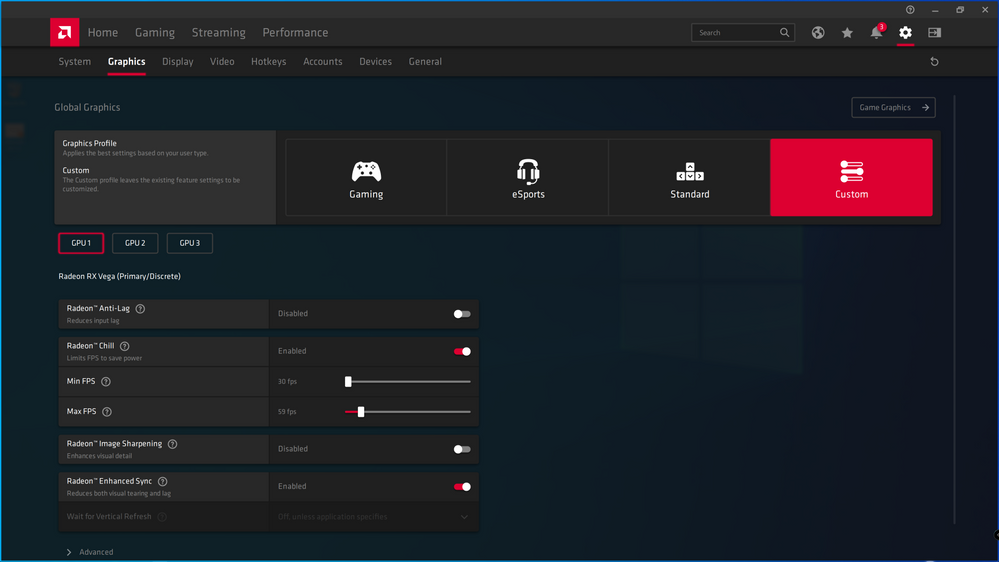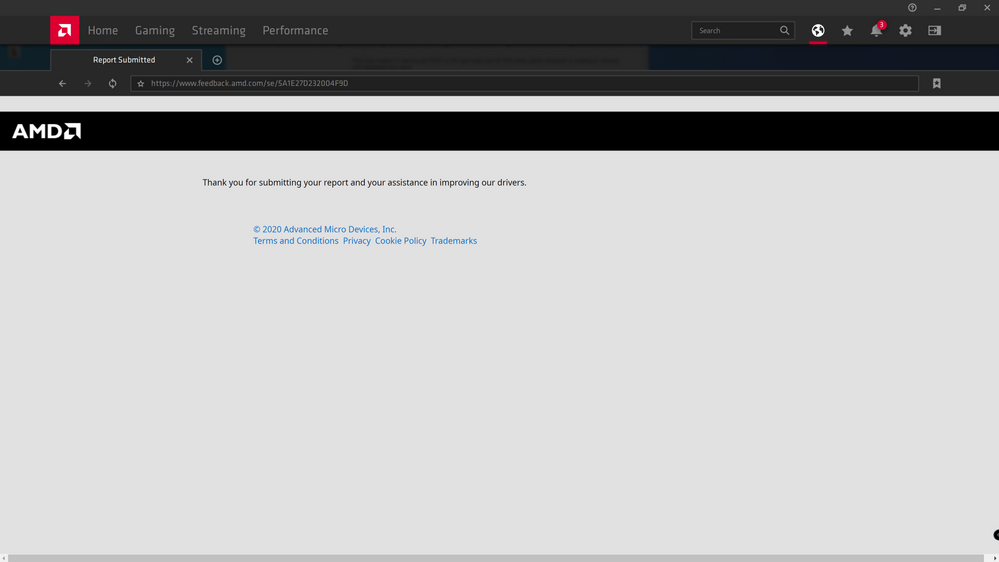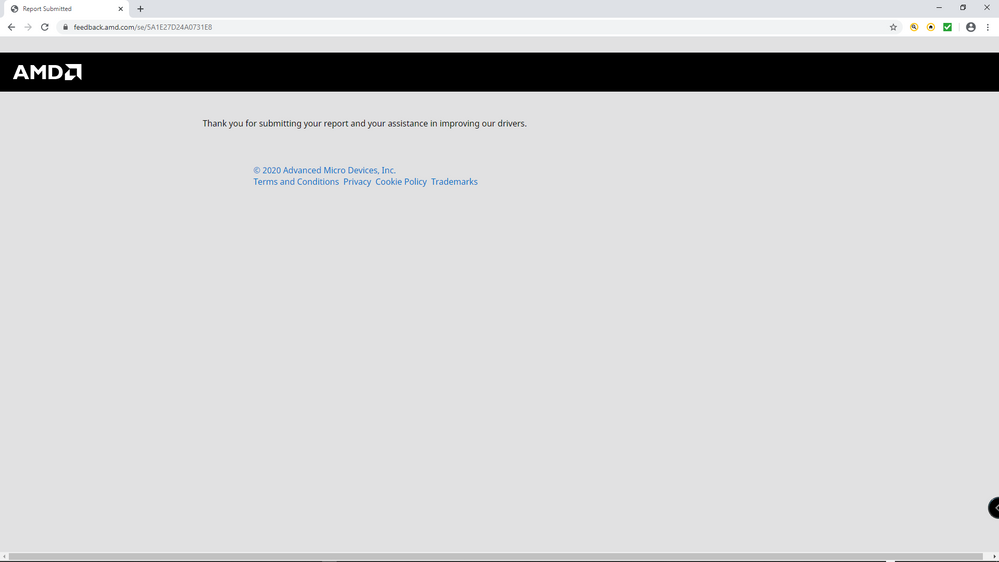- AMD Community
- Support Forums
- PC Drivers & Software
- Radeon Chill is broken in 20.1.3. because AMD have...
PC Drivers & Software
- Subscribe to RSS Feed
- Mark Topic as New
- Mark Topic as Read
- Float this Topic for Current User
- Bookmark
- Subscribe
- Mute
- Printer Friendly Page
- Mark as New
- Bookmark
- Subscribe
- Mute
- Subscribe to RSS Feed
- Permalink
- Report Inappropriate Content
Radeon Chill is broken in 20.1.3. because AMD have tied Global FRTC to Chill_Max and rapid mouse movement is no longer limited to Chill_Min.
Global FRTC has been removed in Adrenalin 2020.
Now we only have Chill Min FPS and Chill Max FPS:
It looks like AMD have tied Global FRTC to Chill_Max setting.
They used to be independent in Adrenalin 2019.
I used to use
Chill_Min = 30. (I have to go that low on RX Vega 64 Liquid at BFV 4K Ultra to save ~240 W of power when stationary, and avoid game crashing because chill cools the GPU down enough)
Chill_Max = 300.
Global FRTC = 59 (1 FPS below top end of freeSync range on 4K monitor).
Local Game Profile FRTC off.
This would give me about 55 FPS with keyboard only input in Chill.
Rapid tapping of any WASD key + rapid mouse movement would lock to 59 FPS because of Global FRTC.
If I reduce Chill_Max to 59 I get about 40 FPS with keyboard only input in Chill, which is too low and is around the low end of the monitor FreeSync Range.
Rapid mouse movement used to lock to Chill_Min on DX12 BF1 but was unrestricted in BF1 on DX11.
Now in Adrenalin 2020 it looks like they have tied Global FRTC to Chill_Max setting.
Rapid mouse movement is no longer locked to Chill_Min
Now my only options with Chil are:
Chill_Min = 30.
Chill_Max = 59 (=Global FRTC)
This now means if I want to set FRTC to 59 I get really low 40 FPS when game character is walking or running with keyboard only input.
Rapid mouse movement is locked to 59 FPS.
But the performance with Chill on in this case is too low.
My other choice is
Chill_Min = 30.
Chill_Max = 300 (=Global FRTC)
In this case I now get keyboard only input of around 55 FPS with is ~ o.k.
However Rapid mouse movement FPS shoots up to over 85.
This causes the GPU to overheat and guaranteed crash.
I run Chill with VSync off.
Chill runs at 30-55FPS so VSync on = lag.
I also tried enhanced Sync with Chill - it crashes constantly.
So I need Global FRTC as a separate option to Chill_Max.
And I need Chill_Min.
Please fix this.
You need to
Decouple Chill_Max from Global FRTC.
Put 3 sliders back.
1 for Global FRTC
1 for Chill_Max
1 for Chill_min.
Also please give users the option to allow rapid mouse movement to be locked to Chill_Min.
I have gone from situation where I could use Radeon Chill to run BFV at 4K Ultra with ~ acceptable performance in Adrenalin 2019 19.12.1 to a situation where I cannot run the game with those settings any more because I either get very low performance or the game crashes.
- Mark as New
- Bookmark
- Subscribe
- Mute
- Subscribe to RSS Feed
- Permalink
- Report Inappropriate Content
Submitted AMD Reporting form about Chill and missing Global FRTC pointing to this link.
- Mark as New
- Bookmark
- Subscribe
- Mute
- Subscribe to RSS Feed
- Permalink
- Report Inappropriate Content
I have Chill and other fluff disabled
- Mark as New
- Bookmark
- Subscribe
- Mute
- Subscribe to RSS Feed
- Permalink
- Report Inappropriate Content
I need to use Radeon Chill since I try to run my games using XFX RX Vega 64 Liquid (I have two of them but Crossfire DX11 is dead/unsupported now and DX12 MultiGPU has few supported games and is pretty useless most of those. AMD will likely need users to run Chill to get competitive power consumtion versus next gen Nvidia GPUs on 7nm.
- Mark as New
- Bookmark
- Subscribe
- Mute
- Subscribe to RSS Feed
- Permalink
- Report Inappropriate Content
colesdav wrote:
I need to use Radeon Chill since I try to run my games using XFX RX Vega 64 Liquid (I have two of them but Crossfire DX11 is dead/unsupported now and DX12 MultiGPU has few supported games and is pretty useless most of those. AMD will likely need users to run Chill to get competitive power consumtion versus next gen Nvidia GPUs on 7nm.
CFX/SLI are both obsolete as new APIs are built around explicit multiple devices.
While my X470 Gaming Plus can run dual cards, I did not buy it for that reason.
My RX 480 is feature level 12 which makes it compliant for DX12 titles. This is why I procured the card.
- Mark as New
- Bookmark
- Subscribe
- Mute
- Subscribe to RSS Feed
- Permalink
- Report Inappropriate Content
I tested DX12 MultiGPU support end 2019 using Dual XFX RX Vega 64 Liquid GPUs on all of the small number of games that I know about that are supposed to support it. Most show very little benefit and some run worse than single GPU at 4K. It is the Crossfire DX11 story all over again.
It is best to just purchase a single GPU for gaming. Blender or compute is the only reason I can see to purchase more than one GPU today.
The only other reason could be if AMD decide to or require multi GPU for Ray Tracing support.
Back to the topic of Chill.
I forgot to mention that changing the Chill Hotkey has not worked for me in Adrenalin 2020 yet. I am stuck using F11 so far. I will test Adrenalin 2020 20.1.3. for that before I uninstall it.
- Mark as New
- Bookmark
- Subscribe
- Mute
- Subscribe to RSS Feed
- Permalink
- Report Inappropriate Content
Looks like the driver was incomplete before being released
- Mark as New
- Bookmark
- Subscribe
- Mute
- Subscribe to RSS Feed
- Permalink
- Report Inappropriate Content
I have recorded some videos showing Rapid Mouse Movement locking to Chill_Min in Adrenalin 2020 19.12.1 saving lots of power.
I will upload those as soon as I can.
I will compare the Adrenalin 2020 behavior and power consumption, which has gone up because now Rapid Mouse Movement is locking to Chill_Max which is set to 300 so I can get 55FPS...
- Mark as New
- Bookmark
- Subscribe
- Mute
- Subscribe to RSS Feed
- Permalink
- Report Inappropriate Content
youtube uses VP9 for their video CODEC
- Mark as New
- Bookmark
- Subscribe
- Mute
- Subscribe to RSS Feed
- Permalink
- Report Inappropriate Content
Radeon Chill Hotkey is still broken in Adrenalin 2020 20.2.2.
Filed AMD Reporing form.
- Mark as New
- Bookmark
- Subscribe
- Mute
- Subscribe to RSS Feed
- Permalink
- Report Inappropriate Content
Here is the problem report summary.
It is a general problem with games that support Radeon Chill.
Setting the Chill Hotkey in any of the Adrenalin 2020 drivers does not work at all for me.
Last one tested is the Adrenalin 2020 20.2.2 driver.
If I set Alt+W which is what I set in Adrenalin 2019 driver, it works.
If I set Alt+W or other keys in Adrenalin 2020 20.2.2 the Chill Hotkey I set does not work at all. The only thing that works is F11.
If I install Adrenalin 2019 and I then update the driver to Adrenalin 2020 20.2.2 using Device Manager to point to INF directory I get the Adrenalin 2019 GUI and the Adrenalin 202.2.2 drivers. In that case using this mixed driver setting Alt+W also fails. The only thing I can use is F11.
So it looks like something in the ADRENALIN 2020 Driver that hooks into the GUI setting on both Adrenalin 2019 and 2020 gui is broken.
- Mark as New
- Bookmark
- Subscribe
- Mute
- Subscribe to RSS Feed
- Permalink
- Report Inappropriate Content
- Mark as New
- Bookmark
- Subscribe
- Mute
- Subscribe to RSS Feed
- Permalink
- Report Inappropriate Content
Note that Radeon Chill is Disabled if Radeon BOOST is used.
Therefore use of Chill_Min = Chill_Max to control maximum Frame Rate is impossible.
This is yet another reason to request that the separate FRTC slider to Chill is put back into the driver.
- Mark as New
- Bookmark
- Subscribe
- Mute
- Subscribe to RSS Feed
- Permalink
- Report Inappropriate Content
WCCFTech: Radeon Chill Effectively Replaced FRTC
" Those wanting to set it to work like FRTC simply set the minimum FPS and Maximum FPS to the same number".
- Mark as New
- Bookmark
- Subscribe
- Mute
- Subscribe to RSS Feed
- Permalink
- Report Inappropriate Content
Yes I know about that.
Not the same thing though.
The above describes how I am using Chill and why tieing FRTC to Chill_Max and removing the FRTC slider is absolutely wrong.
Also congratulations as Radeon Boost and Radeon Anti-Lag turn Chill off so you cannot use Chill as FRTC limiter by setting Chill_Min = Chill_Max.
- Mark as New
- Bookmark
- Subscribe
- Mute
- Subscribe to RSS Feed
- Permalink
- Report Inappropriate Content
Radeon Chill is still utterly and completely broken on 20.4.1...And while I do love my 240Hz monitor, it seems the only way to keep my games from breaking and or going above 240 is to stay locked on 19.10.2, as FRTC WORKED. I understand I'm technically part of the minority, but last I checked there's a pretty solid push for high-refresh displays...so maybe it can get fixed one day?
Specs: AMD Ryzen 7 2700X
16GB RAM
RX 580 4GB
Windows 10 PRO