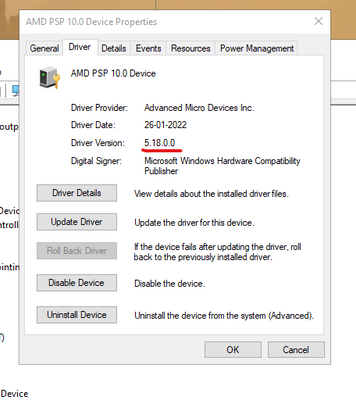- AMD Community
- Support Forums
- PC Drivers & Software
- PSP 10.0 Device (SecurityDevices) driver
PC Drivers & Software
- Subscribe to RSS Feed
- Mark Topic as New
- Mark Topic as Read
- Float this Topic for Current User
- Bookmark
- Subscribe
- Mute
- Printer Friendly Page
- Mark as New
- Bookmark
- Subscribe
- Mute
- Subscribe to RSS Feed
- Permalink
- Report Inappropriate Content
PSP 10.0 Device (SecurityDevices) driver
My driver update app informs me of an available update to the AMD PSP 10.0 Device:
Device: AMD PSP 10.0 Device (SecurityDevices)
current driver: 4.16.0.0 (03/17/2021)
new driver: 5.17.0.0 (06/11/2021)
Here is my system info, in case it's helpful to know...
System: ASUS TUF FX505DT gaming laptop
CPU: AMD Ryzen 5 Mobile 3550H Picasso Socket FP5 with Radeon Vega Mobile Gfx
OS: MS/Win10Pro-64 10.0.19043 (21H1)
Bus Spec: PCI-Express 3.0
BIOS: FX505DT.316 - AGESA PicassoPI-FP5 1.0.0.3 (01/27/2021)
Chipset: AMD Ryzen SOC Rev. 00
Southbridge: AMD Carrizo FCH Rev. 51
I thought it might be best for me to check with the community before installing the update. Thanks for any guidance you send my way!
- Mark as New
- Bookmark
- Subscribe
- Mute
- Subscribe to RSS Feed
- Permalink
- Report Inappropriate Content
I believe the security update should come through windows update.
- Mark as New
- Bookmark
- Subscribe
- Mute
- Subscribe to RSS Feed
- Permalink
- Report Inappropriate Content
Thank you for that information. I hadn't considered that possibility. I will wait for the update then.
- Mark as New
- Bookmark
- Subscribe
- Mute
- Subscribe to RSS Feed
- Permalink
- Report Inappropriate Content
let it install.
new driver: 5.17.0.0 (06/11/2021) is the most current and secure
it is related to the set up of the vTPM built in to your AMD processor
- Mark as New
- Bookmark
- Subscribe
- Mute
- Subscribe to RSS Feed
- Permalink
- Report Inappropriate Content
I AM A WINDOWS 10 USER WITH A RYZEN 3 3200G CPU. MY MOTHERBOARD (GALAX A320M) DOESN'T HAVE A TPM CHIP. BUT I HAVE SEEN MY FRIENDS WITH NO TPM ON THEIR MOTHERBOARDS UPGRADING TO WINDOWS 11 VIA AMD PSP DEVICE. THE PROBLEM IS MY AMD PSP DEVICE IS NOT GETTING RECOGNIZED AS TPM DESPITE OF UNINSTALLING AND REINSTALLING THE DEVICE MANY TIMES! I EVEN UPGRADED MY MOTHERBOARD BIOS, STILL NO USE. THE PSP DEVICE DOESN'T SEEM TO BE WORKING LIKE TPM. BELOW I AM POSTING SCREENSHOTS OF MY SYSTEM WITH REGARD TO MY QUERY. PLEASE SEE THOSE IMAGES AND LET ME KNOW AN IDEAL SOLUTION FOR MY ISSUE.
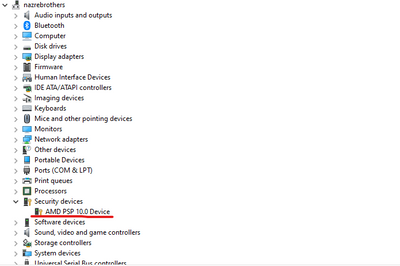
AS YOU CAN SEE, THE DEVICE APPEARS IN DEVICE MANAGER.
EVEN THE DRIVER IS UPTO DATE. I HAVE UNINSTALLED AND REINSTALLED THIS DEVICE MANY TIMES TO FIND NO CHANGE.
THIS IS MY BIOS PAGE WHERE I HAVE SET "SECURITY DEVICE SUPPORT" ENABLED. DESPITE OF THAT, BELOW IT SAYS "NO SECURTIY DEVICE FOUND". MY BIOS ARE UPTO DATE AS WELL.
PLEASE HELP ME BY SUGGESTING HOW I CAN MAKE MY PSP DEVICE FUNCTION PROPERLY AS TPM AND UPGRADE TO WIN 11.
- Mark as New
- Bookmark
- Subscribe
- Mute
- Subscribe to RSS Feed
- Permalink
- Report Inappropriate Content
Does the motherboard bios settings have an option to set/enable 'fTPM' or have a connection header on the motherboard to install a TPM chip (to be bought).
- Mark as New
- Bookmark
- Subscribe
- Mute
- Subscribe to RSS Feed
- Permalink
- Report Inappropriate Content
No sir, it doesn't have TPM at all (no TPM header/slot). The BIOS of my motherboard are upto date.
MY PC CONFIGURATION:
WIN 10 PRO, Galax A320M Motherboard, CORSAIR VENGEANCE 8GB DDR4 SD RAM 3200MHZ, RYZEN 3 3200G & KINGSTON 480 GB SSD.
- Mark as New
- Bookmark
- Subscribe
- Mute
- Subscribe to RSS Feed
- Permalink
- Report Inappropriate Content
With no TPM or fTPM in bios maybe try asking for workaround solution at https://www.elevenforum.com/search-forums/tpm/