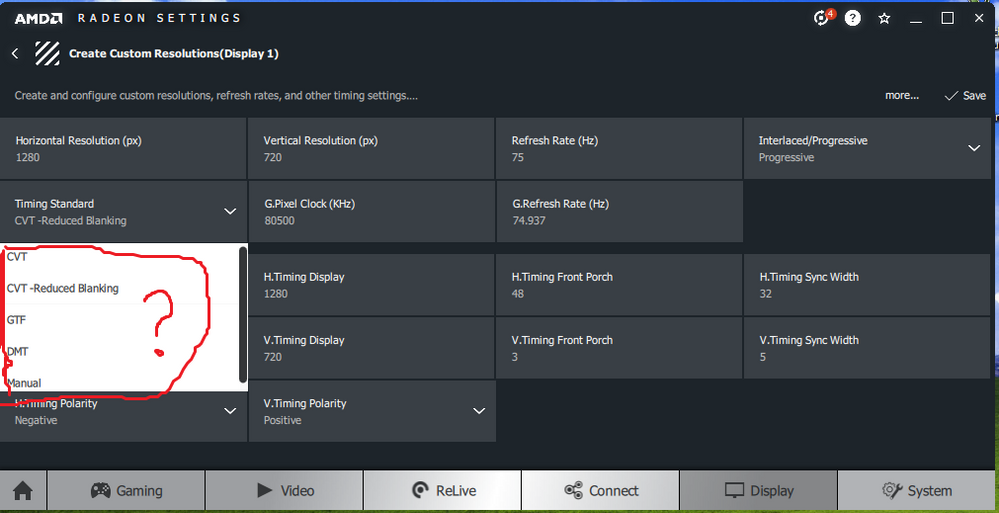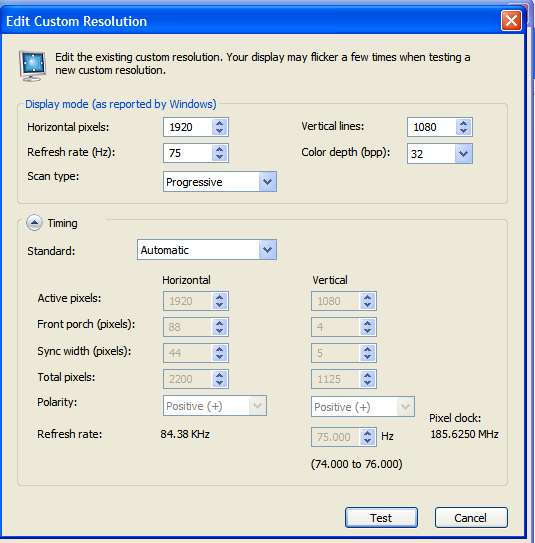Drivers & Software
- AMD Community
- Support Forums
- Drivers & Software
- Re: Problem with Enhance sync and question timing ...
- Subscribe to RSS Feed
- Mark Topic as New
- Mark Topic as Read
- Float this Topic for Current User
- Bookmark
- Subscribe
- Mute
- Printer Friendly Page
- Mark as New
- Bookmark
- Subscribe
- Mute
- Subscribe to RSS Feed
- Permalink
- Report Inappropriate Content
Problem with Enhance sync and question timing monitor
Hi guys i have one problem and one question:
I have RX 470 8Vram,monitor Samsung 1080p(HDMI connect)
1.In the amd radeon-tab gaming-global settings,wait for vertical refresh if set to:Enhance sync in all game i have FPS up-over my monitor refresh rate(60 hz) how rezolve this?
2.My monitor suporting 75 hz refersh rate but need to setting,so in old card Nvidia panel if set to 75hz and rezolution have automating timing formula,in AMD radeon timing have: manual,CVT,CVT-reduces blanking,GTF,DMT.
Which is good settings?
- Mark as New
- Bookmark
- Subscribe
- Mute
- Subscribe to RSS Feed
- Permalink
- Report Inappropriate Content
V-Sync on-off setting in AMD Rdeon Settings software is only available for OpenGL games. This feature works for other APIs when this setting is set to Enhanced Sync. Changing the monitor timing with AMD Radeon Settings software may damage the monitor. If you change the monitor timing, your monitor may overheat and discoloration may occur depending on panel quality in time.
- Mark as New
- Bookmark
- Subscribe
- Mute
- Subscribe to RSS Feed
- Permalink
- Report Inappropriate Content
Enhanced sync should not be selected for global graphics...it does not act nice with multi-media(video/utube,etc) Enhanced sync should only be applied on a per game profile. To have fps in excess of 60fps is correct...and normal using this setting.
Frequently Asked Questions
What API’s does Enhanced Sync support?
With Radeon™ Software Adrenalin 2019 Edition, Enhanced Sync now supports works games using DirectX® 9, DirectX® 10, DirectX® 11, DirectX® 12* and Vulkan®. Enhanced Sync does not support OpenGL®.
Does Enhanced Sync support multimedia applications?
No, Enhanced Sync does not support multimedia applications and may cause flicker or other undesirable behaviors. If you experience issues with multimedia playback, please add the application to game manager and disable enhanced sync or enable enhanced sync specifically within the games you play.
- Mark as New
- Bookmark
- Subscribe
- Mute
- Subscribe to RSS Feed
- Permalink
- Report Inappropriate Content
kingfish if you know:
My monitor suporting 75 hz refersh rate but need to setting,so in old card Nvidia panel if set to 75hz and rezolution have automating timing formula,in AMD radeon timing have: manual,CVT,CVT-reduces blanking,GTF,DMT.
Which is good settings?
and another question in youtube-firefox have tearing image,how rezolve this?
- Mark as New
- Bookmark
- Subscribe
- Mute
- Subscribe to RSS Feed
- Permalink
- Report Inappropriate Content
I do not know the answer to your first question, but as far as Firefox, etc....disable hardware acceleration in the browser.

- Mark as New
- Bookmark
- Subscribe
- Mute
- Subscribe to RSS Feed
- Permalink
- Report Inappropriate Content
kingfish i disable acceleration and same tearing ![]()
So first question,sorry i not speek English very good.
If i want to clock my monitor Hz for example 1080p 60Hz to 75Hz in Nvidia the timing is automatic and i not have problem(my old videocard).
NOW I BUY AMD RX so for AMD need to be expert(to no burn monitor) how know the right timing formula ajustment???for 720p,1080p 60hz or 75hz or up Hz etc,view photo-i put photo with nvidia and with radeon...
- Mark as New
- Bookmark
- Subscribe
- Mute
- Subscribe to RSS Feed
- Permalink
- Report Inappropriate Content
If you do not change the timing setting of your monitor with AMD Radeon Software, the automatic setting will be applied like nVidia Control Panel. When you increase hertz of your monitor without changing timing, you should use CRU if the AMD panel does not allow it. Control panels usually have timing settings for HDMI and DP connections, because CRT and LCD panel timings are different. And you don't need to change that. CVT-reduces timing setting is a standard with the lowest Mhz for all monitors. Also, it is not normal for you to see tearing through web browsers. This could be because you made a drive setting change with the control panel.
- Mark as New
- Bookmark
- Subscribe
- Mute
- Subscribe to RSS Feed
- Permalink
- Report Inappropriate Content
mstfbsrn980 with software Radeon need another software from internet CRU(is not product from amd) for monitor!? this is S___T :(...
CVT NOT WORK GOOD!!!i put setting with CVT 1080p 60 normal to 75hz,
In performance test(passmark-directX11) image one after another jump ![]() i restart pc fast manual and i dezactivated in safe mode...
i restart pc fast manual and i dezactivated in safe mode...
For me bad chose to buy videocard AMD-RX470,with nvidia automatic timing not problem many years and monitor work like charm...Now i put monitor default 60Hz and work normal in 720p and 1080p without setting ![]() but low refresh rate
but low refresh rate ![]() ...
...
- Mark as New
- Bookmark
- Subscribe
- Mute
- Subscribe to RSS Feed
- Permalink
- Report Inappropriate Content
I recommend using your monitor without changing any settings. Because your monitor may be damaged. There is also a difficult to feel difference between 60 and 75 hertz.
- Mark as New
- Bookmark
- Subscribe
- Mute
- Subscribe to RSS Feed
- Permalink
- Report Inappropriate Content
mstfbsrn980 i put again my old GTX 750 to test and no problem,so problem is from timing software RADEON
- Mark as New
- Bookmark
- Subscribe
- Mute
- Subscribe to RSS Feed
- Permalink
- Report Inappropriate Content
thank its a great issue