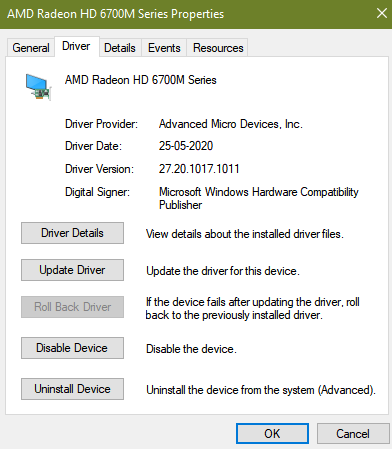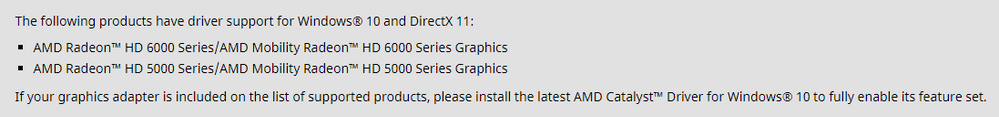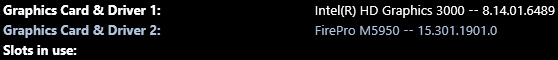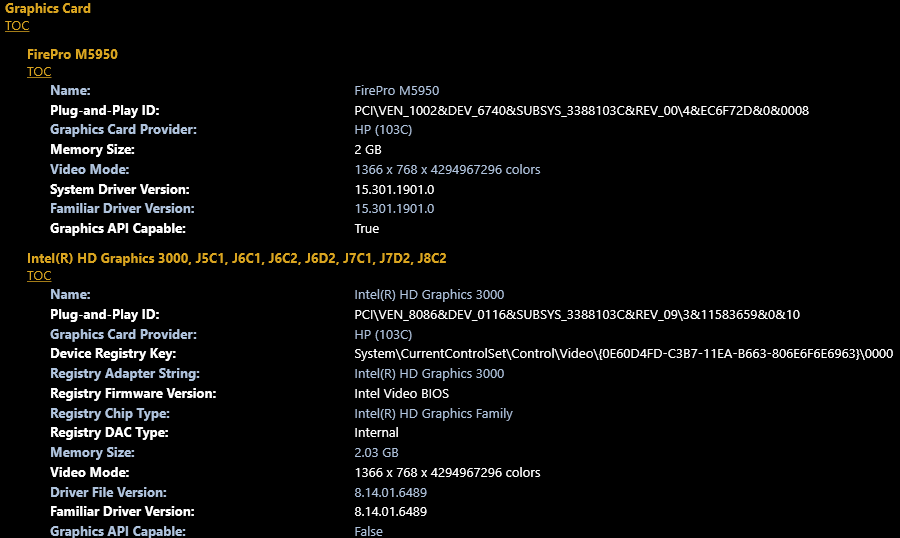Drivers & Software
- AMD Community
- Support Forums
- Drivers & Software
- Re: Problem with AMD Radeon HD 6700M Series Driver
- Subscribe to RSS Feed
- Mark Topic as New
- Mark Topic as Read
- Float this Topic for Current User
- Bookmark
- Subscribe
- Mute
- Printer Friendly Page
- Mark as New
- Bookmark
- Subscribe
- Mute
- Subscribe to RSS Feed
- Permalink
- Report Inappropriate Content
Problem with AMD Radeon HD 6700M Series Driver
Hi,
I have a HP Pavilion Dv6-616TX with AMD Radeon HD 6700M series graphics card. I also have an intel graphics card installed on my device. Recently I upgraded the OS to Windows 10 and since then I have been Facing problems with the driver of the graphics card.
When I updated the PC to Windows 10, Windows Update updated the driver to version 15.301 and it took about 3 minutes for the PC to boot up. A few days ago the AMD Radeon Crimson showed me updates for the driver and I decided to install the updates. Unfortunately that brought me in a loop and in the end it had me installing the AMD Catalyst software which showed no updates for the driver. When I installed the AMD Radeon Crimson software again, it showed the update and after a long cycle brought me back to the Catalyst Software.
I decided to look online and installed the AMD Radeon Automatic driver installer software which showed me a 16.01v for the driver. I tried to install the same but every time I start the installation, I get the error 195. After that I started to install the AMD Radeon Adrenalin 2020-june edition and it showed me a 20.01v for the driver. That started giving me error 1603 while installing. I then manually installed the driver by selecting the folder where the Adrenalin june-edition was installed and it installed version 27.20 for the same. The PC takes almost 30 seconds to boot now and earlier windows explorer used to crash but now it doesn't.
Problem is that the device manager show that no drivers are installed for the graphics card and when I try installing the AMD Radeon Crimson or the CCC, it shows me that no AMD installation was found. Also Windows Update keeps downgrading the driver to version 15.301. I understand that 15.301 is the compatible version of the driver with Windows 10 but it reduces the performance of the PC significantly. Like I mentioned before, the PC used to boot in 3 minutes but now it takes nearly 1/6th of that time. Is really necessary to have the AMD Radeon Crimson or CCC? How can I upgrade from 15.301 to a higher version of the driver such that the boot time and performance is not compromised? Currently I have hid the driver update from the Windows Update using the official Microsoft Software.
- Mark as New
- Bookmark
- Subscribe
- Mute
- Subscribe to RSS Feed
- Permalink
- Report Inappropriate Content
First..your AMD graphics is old...legacy status. Microsoft will install a driver that allows you to surf the web..that's about it. You have a Intel graphics but you didn't say which one. Read this > https://community.amd.com/thread/190079
- Mark as New
- Bookmark
- Subscribe
- Mute
- Subscribe to RSS Feed
- Permalink
- Report Inappropriate Content
Hi, thank you for replying. My PC has an Intel Core i7 processor with Intel HD Graphics 3000. The link you mentioned doesn't say anything about the 7th generation processor with HD3000 graphics. I understand the PC is very old (roughly 9 years or so) but the newer driver is helping me boot faster and better into Windows 10.
- Mark as New
- Bookmark
- Subscribe
- Mute
- Subscribe to RSS Feed
- Permalink
- Report Inappropriate Content
The HD3000 and older are not approved/do not meet the minimum requirements for Win10...look down at the bottom of the list. Or you can google it.
These are the last drivers for HD67xx series:

- Mark as New
- Bookmark
- Subscribe
- Mute
- Subscribe to RSS Feed
- Permalink
- Report Inappropriate Content
I tried to install the same software and they provide the 15.301 driver only. I have the 27.20 driver installed but on the device manager it says that the no drivers are installed for the same. Also I cannot install OpenGL 2.0v or higher as I need it for the python kivy program.
- Mark as New
- Bookmark
- Subscribe
- Mute
- Subscribe to RSS Feed
- Permalink
- Report Inappropriate Content
Get a new laptop or revert to Win7.
- Mark as New
- Bookmark
- Subscribe
- Mute
- Subscribe to RSS Feed
- Permalink
- Report Inappropriate Content
Hi, sorry for the delay. I have been all over the web looking for anything to improve windows 10 experience and I found some things that might help.
Okay so my AMD product is compatible with Windows 10, even though the Intel one does not. So my question is how should I disable the Intel one and run my PC solely on the AMD one?? I have reverted back to 15.301 driver for the graphics card. What I have found on the web is that I can disable the Intel one but it requires BIOS tweaking and all. Is there some better way for this because I am not able to access advanced settings for my BIOS??
- Mark as New
- Bookmark
- Subscribe
- Mute
- Subscribe to RSS Feed
- Permalink
- Report Inappropriate Content
The only way that can be done is in the bios...where you set the discrete card as the Primary. Not all laptops have this feature.
- Mark as New
- Bookmark
- Subscribe
- Mute
- Subscribe to RSS Feed
- Permalink
- Report Inappropriate Content
I found something in HP Performance Monitor and it's got me scratching my head about everything.
Why is this showing FirePro M5950 and why does device manager show differently? Also in HP Performance monitor, the Display Adapter is listed as AMD Radeon HD 6700M Series. What does this mean? Is Windows fooling me or is HP?
- Mark as New
- Bookmark
- Subscribe
- Mute
- Subscribe to RSS Feed
- Permalink
- Report Inappropriate Content
HP Performance Monitor seems to have a bug in it.
The Plug-N-Play Device ID is 1002 - 6740 is the correct AMD GPU Device ID that is installed in your Laptop:


So your laptop either has a HD6730M or a HD6770M GPU Card installed.
- Mark as New
- Bookmark
- Subscribe
- Mute
- Subscribe to RSS Feed
- Permalink
- Report Inappropriate Content
Oh thanks for resolving the confusion @elstaci. So back to the original question, how do I disable the intel graphics and how do I know if PC has the option to disable it?
- Mark as New
- Bookmark
- Subscribe
- Mute
- Subscribe to RSS Feed
- Permalink
- Report Inappropriate Content
helpmeiamhopeless wrote:
Oh thanks for resolving the confusion @elstaci. So back to the original question, how do I disable the intel graphics and how do I know if PC has the option to disable it?
You can disable the Intel graphics in the device manager. Then you should be fine with the Radeon graphics.
HD 3000 is Sandy Bridge. Came out in 2011. A fossil by modern standards.
- Mark as New
- Bookmark
- Subscribe
- Mute
- Subscribe to RSS Feed
- Permalink
- Report Inappropriate Content
HI, thank you for replying. I disabled the intel graphics in the device manager. However, it resulted in low resolution and when I ran the AMD Crimson Edition, the Intel graphics re-enabled itself somehow. That's the main reason I am looking into completely disabling it via BIOS or some other permanent tool.
- Mark as New
- Bookmark
- Subscribe
- Mute
- Subscribe to RSS Feed
- Permalink
- Report Inappropriate Content
helpmeiamhopeless wrote:
HI, thank you for replying. I disabled the intel graphics in the device manager. However, it resulted in low resolution and when I ran the AMD Crimson Edition, the Intel graphics re-enabled itself somehow. That's the main reason I am looking into completely disabling it via BIOS or some other permanent tool.
if it is re-enabled then there is a BIOS bug, so probably time to look at a new machine
- Mark as New
- Bookmark
- Subscribe
- Mute
- Subscribe to RSS Feed
- Permalink
- Report Inappropriate Content
You can not disable the Intel graphics in device manager. That does no good. As I said, the only way is thru the bios...if your laptop has that setting.
- Mark as New
- Bookmark
- Subscribe
- Mute
- Subscribe to RSS Feed
- Permalink
- Report Inappropriate Content
How do I know if my BIOS has that option or not? If yes, then how do I proceed? I don't wanna get a new machine unless and until this one becomes completely non-functional.
- Mark as New
- Bookmark
- Subscribe
- Mute
- Subscribe to RSS Feed
- Permalink
- Report Inappropriate Content
Some laptops you can't disable the Intel APU since all graphics works through it.
As an example, In some of Dell's laptops, the AMD GPU graphics, goes through the Intel APU. So if you disable the Intel APU you will get a black screen
In another word, you might be able to disable the Intel APU and just run the discrete AMD GPU in your laptop. But as Kingfish mentioned it depends if you have that BIOS Setting or not.
Looking at your laptop at HP Support, your computer came with Windows 7 and HP doesn't show any Windows 10 drivers. Plus your laptop is about 9 years old. HP Pavilion dv6-6016tx Entertainment Notebook PC Software and Driver Downloads | HP® Customer Suppor...
It is possible your laptop is not 100% compatible with Windows 10 installed. You will need to update all of your Intel drivers especially the Intel APU and CHIPSET drivers for the AMD driver to work correctly in Windows 10.
You can use HP's own driver updater or Intel Driver & Support Assistant to update all of your Windows 10 Intel drivers.
- Mark as New
- Bookmark
- Subscribe
- Mute
- Subscribe to RSS Feed
- Permalink
- Report Inappropriate Content
HP update usually is not too bad. Intel's driver update is more limited.
- Mark as New
- Bookmark
- Subscribe
- Mute
- Subscribe to RSS Feed
- Permalink
- Report Inappropriate Content
HP is also troublesome. I agree with the Intel one because I can't find any drivers for the Graphics. Even if I do download a version 15 for the driver while installing it says it's a driver older than the one installed and the installed one is version 9. I just need the drivers. Thats all I'm asking for. The latest drivers helped me much more than anything else. The boot time was reduced significantly, even the shut down but then again it's not a compatible version. So, again, is there any way to install the latest driver and have the system recognise it?? I know about manual installation of drivers and I did install the version 27 a big jump from version 15. But it just won't show in the device manager as installed or even in the Radeon settings. Plus after several restart the driver was forced back to version 15. I have tried everything and I really don't want to have to spend money on anything. Can you please help me??
- Mark as New
- Bookmark
- Subscribe
- Mute
- Subscribe to RSS Feed
- Permalink
- Report Inappropriate Content
helpmeiamhopeless wrote:
HP is also troublesome. I agree with the Intel one because I can't find any drivers for the Graphics. Even if I do download a version 15 for the driver while installing it says it's a driver older than the one installed and the installed one is version 9. I just need the drivers. Thats all I'm asking for. The latest drivers helped me much more than anything else. The boot time was reduced significantly, even the shut down but then again it's not a compatible version. So, again, is there any way to install the latest driver and have the system recognise it?? I know about manual installation of drivers and I did install the version 27 a big jump from version 15. But it just won't show in the device manager as installed or even in the Radeon settings. Plus after several restart the driver was forced back to version 15. I have tried everything and I really don't want to have to spend money on anything. Can you please help me??
Your best bet is a new machine, pending that install windows 10 fresh and use only what is on windows update
that should be fine for basic web browsing etc
- Mark as New
- Bookmark
- Subscribe
- Mute
- Subscribe to RSS Feed
- Permalink
- Report Inappropriate Content
I tried to look for drivers for everything on the PC but I can't seem to find any. HP just says that OS is not compatible but on its page of windows 10 on a PC before 2013, it says you can get drivers for it. So I guess there are drivers out there but I don't know how to obtain them.
- Mark as New
- Bookmark
- Subscribe
- Mute
- Subscribe to RSS Feed
- Permalink
- Report Inappropriate Content
Your wasting your time trying to make this laptop work under Windows 10. The AMD graphics are Legacy...meaning no more updates from AMD...and the Intel graphics are non supported. Revert to Win7 for a fully functional computer.
- Mark as New
- Bookmark
- Subscribe
- Mute
- Subscribe to RSS Feed
- Permalink
- Report Inappropriate Content
I have a new problem now. Sorry for the long delay, I was busy reinstalling windows 7. Now, I cannot install the driver for my product. Whenever I try to install the driver using either device manager or windows update, the screen flashes a few times and then a get a black screen with a blinking cursor on the top left corner of the screen, which occurs when the laptop boots up. It does not go ahead from there, the screen does not update and I have to force shut down and restore the system. Can you please help me?
- Mark as New
- Bookmark
- Subscribe
- Mute
- Subscribe to RSS Feed
- Permalink
- Report Inappropriate Content
** Windows 7 and Windows 8.1 must be fully updated before attempting to install any AMD driver. All 'critical', 'recommended', and 'optional' (no language packs,etc) updates as well as any Service Packs (SP) must be installed before any attempt to install graphics drivers. If you do not get this message .... keep installing until you do:

- Mark as New
- Bookmark
- Subscribe
- Mute
- Subscribe to RSS Feed
- Permalink
- Report Inappropriate Content
Done. All 200 updates installed correctly. Now if I try installing I get a black screen. Not even the cursor at the top left shows up. Basically display dies out while installing driver and only way to get out of it is to reboot.
- Mark as New
- Bookmark
- Subscribe
- Mute
- Subscribe to RSS Feed
- Permalink
- Report Inappropriate Content
If you are ready you could install windows 10 and for the most part all the drivers are on windows update
- Mark as New
- Bookmark
- Subscribe
- Mute
- Subscribe to RSS Feed
- Permalink
- Report Inappropriate Content
hardcoregames, is this the way you help people on the forum?? Earlier, I had problem with the driver on windows 10 and I was told to revert back to windows 7. Took me half a month to reinstall windows 7 and then another week to fully install the updates. Now you want me to go back to windows 10 when the same driver doesn't work in windows 7. If the device does not support windows 7, how will windows 10 help. Also I'm not that free to jump back and forth between windows versions. Is there any solid solution to this problem without changing windows version or the laptop itself?
- Mark as New
- Bookmark
- Subscribe
- Mute
- Subscribe to RSS Feed
- Permalink
- Report Inappropriate Content
- Mark as New
- Bookmark
- Subscribe
- Mute
- Subscribe to RSS Feed
- Permalink
- Report Inappropriate Content
It's a windows 7 problem. Not a windows 10 problem. Also, my laptop and the intel graphics are not compatible with windows 10. I do not want to put stress on the machine. There are more devices which are causing issues on the device like Universal Serial Bus Controller, SM Bus controller and the Standard VGA Graphics Adapter. From the beginning of this topic, I was told to either revert back to windows 7 or get a new machine. Now I have reverted to windows 7, so why can't someone resolve it on a windows 7 level. hardcoregames thank you so much for your support but windows 10 support doesn't help me now.
- Mark as New
- Bookmark
- Subscribe
- Mute
- Subscribe to RSS Feed
- Permalink
- Report Inappropriate Content
I guess you are stuck to get a new machine
- Mark as New
- Bookmark
- Subscribe
- Mute
- Subscribe to RSS Feed
- Permalink
- Report Inappropriate Content
If by installing Windows 7 with all Windows 7 HP Drivers installed and you still have the same issue with your Graphics I suggest you go to HP Support for your Laptop and run their Diagnostics to determine if you have hardware or software or both issues with your laptop from here: HP Support Diagnostic Tools – Automated fix for HP Laptop Computers & Printers

Also you can use HP Support Assistant from here: https://www8.hp.com/ie/en/campaigns/hpsupportassistant/hpsupport.html

You laptop should have been working normally when you installed Windows 7 or did a HP Recovery on it.
If Diagnostic comes out to be negative I suggest you do a HP Recovery on your laptop to set it the way it was when it was first purchased. If everything start working normally after doing a HP Recovery then you can start updating the drivers and programs on it.
Doing a Clean Windows 7 installation is not the same as doing a HP Recovery in my personal opinion. Since it doesn't install any HP apps that came with the computer that your laptop might need to work correctly.
But if you still have the same issue after doing a HP Recovery than it does indicate some sort of hardware failure in your laptop.
- Mark as New
- Bookmark
- Subscribe
- Mute
- Subscribe to RSS Feed
- Permalink
- Report Inappropriate Content
elstaci Thank you for replying. I went to the first link and looked at the HP System Recover. Unfortunately, the laptop doesn't have HP Recovery Manager and the HP System Recovery Disk I have is corrupted I guess. I want to copy the disk files to a USB but it was stuck as a BASEVSM or some file. HP Recovery is not even downloadable. Guess I will have to search around a bit.
- Mark as New
- Bookmark
- Subscribe
- Mute
- Subscribe to RSS Feed
- Permalink
- Report Inappropriate Content
Run the diagnostics first before trying to do a HP Recovery to see it anything pops up.
- Mark as New
- Bookmark
- Subscribe
- Mute
- Subscribe to RSS Feed
- Permalink
- Report Inappropriate Content
I did what you asked me to do. I checked the OS and ran the HP Performance Tune-Up. Shows up nothing. Everything seems to be good.
- Mark as New
- Bookmark
- Subscribe
- Mute
- Subscribe to RSS Feed
- Permalink
- Report Inappropriate Content
Most likely when your upgraded and installed Windows 10 it deleted your Laptop's Windows 7 original Recovery Partition. Probably is why you are getting that error when you try to run HP Recovery Manager.
HP Support shows you have to reset your Laptop using the Recovery Partition. Hopefully it wasn't deleted when you installed Windows 10 or Windows 7 again: HP PCs - Performing an HP System Recovery (Windows 7) | HP® Customer Support
Otherwise you will need to contact HP Support and see if they still sell the Recovery USB or disk for your laptop. Also mention the problems you are having.

There is a newer version of HP Recovery Manager to download from your laptop download page. Update the App and run it and see if it works or not to make a new Recovery Disc for your laptop.
EDIT: The logic behind me suggesting that you reset your laptop to factory standards again is to make sure the laptop works and runs correctly with the original Windows 7 and all its apps installed.
If the laptop runs normally without any problems than you can start updating all the Apps and Drivers for the laptop.
BUT if it still has problems than most likely you have some sort of hardware issue because the laptop worked fine when it was first purchased with the original Windows 7 and shouldn't have any problems with the installed drivers and Apps from HP.
- Mark as New
- Bookmark
- Subscribe
- Mute
- Subscribe to RSS Feed
- Permalink
- Report Inappropriate Content
My laptop has no partition for the recovery now. From the time I started install windows 10 to now, I've formatted the hard disk countless number of times. I'm afraid that might've taken a toll on the hard drive. But for now, I'll go ahead and reinstall windows 10 because the intel graphics card has also given up. Unable to install it's driver with an error that says incorrect inf or something. I don't want to contact HP unless it's really the last thing and without it the laptop is useless. I'm gonna try windows 10, if that doesn't work I'll have a go at windows 8 and see what happens. I shouldn't have gone for windows 10.
- Mark as New
- Bookmark
- Subscribe
- Mute
- Subscribe to RSS Feed
- Permalink
- Report Inappropriate Content
This something that Kingfish made me aware of in the past here at AMD Forum concerning Intel Processors and whether they are compatible with Windows 10 or not.
If you laptop has a i5 Intel processor - Sandy Bridge it IS NOT COMPATIBLE with Windows 10:




So if you install Windows 10 the Intel Graphics may not work normally or correctly or you may have some issues with the processor itself.
This is probably why HP Support has no Windows 10 drivers because your Intel Processor is not compatible with Windows 10.
- Mark as New
- Bookmark
- Subscribe
- Mute
- Subscribe to RSS Feed
- Permalink
- Report Inappropriate Content
elstaci The laptop has Intel i7 processor. And when I installed windows 10, all the drivers missing in windows 7 came up. I can just see what all drivers were missing and reinstall windows 7 and install drivers accordingly.
- Mark as New
- Bookmark
- Subscribe
- Mute
- Subscribe to RSS Feed
- Permalink
- Report Inappropriate Content
helpmeiamhopeless wrote:
My laptop has no partition for the recovery now. From the time I started install windows 10 to now, I've formatted the hard disk countless number of times. I'm afraid that might've taken a toll on the hard drive. But for now, I'll go ahead and reinstall windows 10 because the intel graphics card has also given up. Unable to install it's driver with an error that says incorrect inf or something. I don't want to contact HP unless it's really the last thing and without it the laptop is useless. I'm gonna try windows 10, if that doesn't work I'll have a go at windows 8 and see what happens. I shouldn't have gone for windows 10.
Windows 10 should be fine. Find the HP support assistant tool to find drivers for the machine which should be ok as Windows 10 can use Windows 7 and Windows 8 drivers if nothing more recent is available.
- Mark as New
- Bookmark
- Subscribe
- Mute
- Subscribe to RSS Feed
- Permalink
- Report Inappropriate Content
hardcoregames™ wrote:
Windows 10 should be fine. Find the HP support assistant tool to find drivers for the machine which should be ok as Windows 10 can use Windows 7 and Windows 8 drivers if nothing more recent is available.
No they won't. This laptop will not perform well with Win10. OP..forget about Win10.
Your big problem is the Intel 3000 graphics. Nothing you can do about it..and Win update gives you a driver that is suitable for surfing the web..that's all. No performance graphics.
Figure a way from the info elstaci has provided...or take it to a professional and let them install Win7.