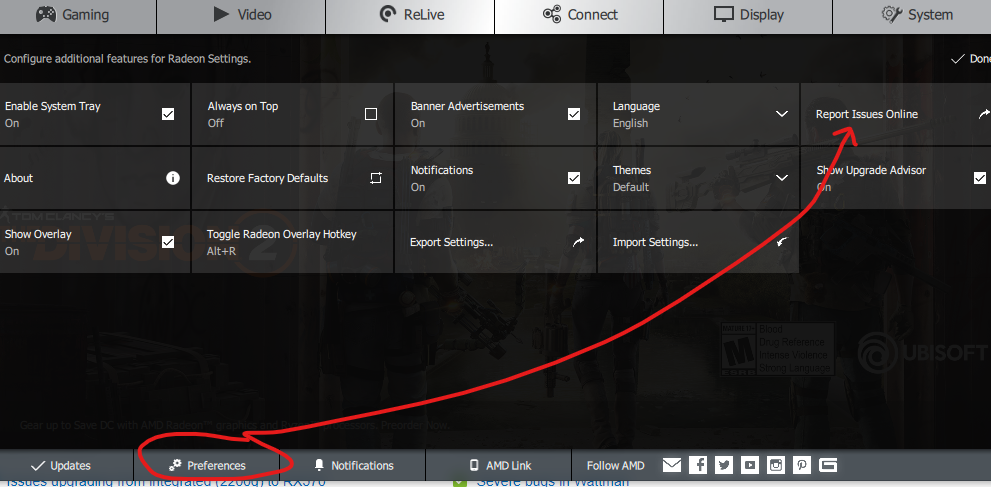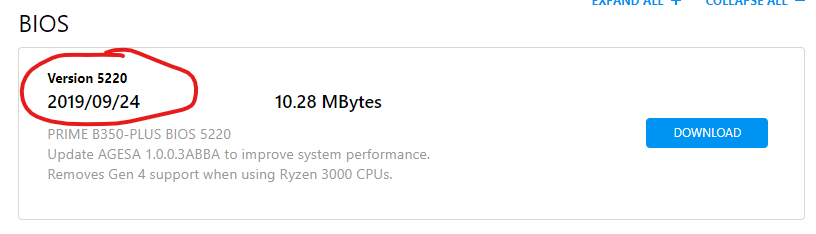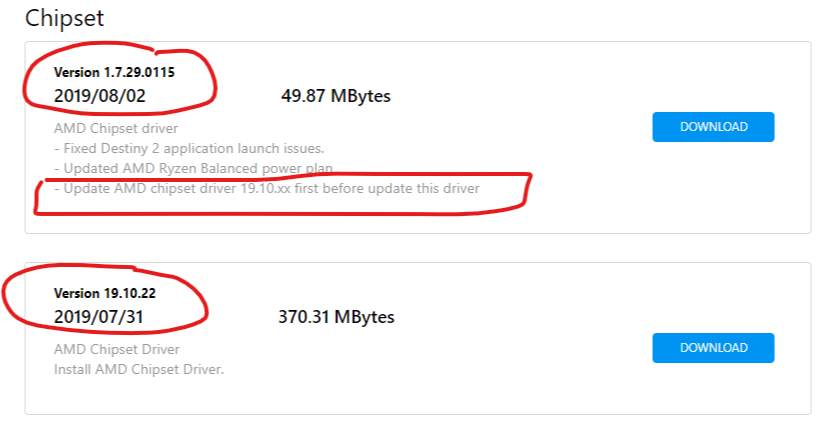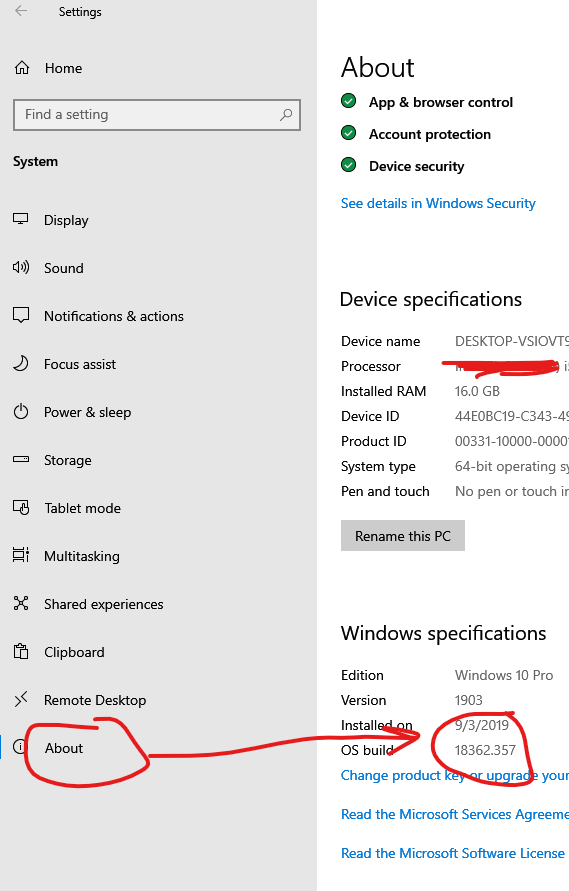Drivers & Software
- AMD Community
- Support Forums
- Drivers & Software
- Re: My PC began to freeze after updating GPU drive...
- Subscribe to RSS Feed
- Mark Topic as New
- Mark Topic as Read
- Float this Topic for Current User
- Bookmark
- Subscribe
- Mute
- Printer Friendly Page
- Mark as New
- Bookmark
- Subscribe
- Mute
- Subscribe to RSS Feed
- Permalink
- Report Inappropriate Content
My PC began to freeze after updating GPU driver
Windows 10 Pro
AMD Ryzen 3 2200G with Vega 8
Asus B350 Prime
Samsung 2x4 GB
After driver updating, my PC began to freeze on playing and video watching, in some situations there was a BSOD with VIDEO_TDR_FAILURE
and the file causing the problem is atikmpag.sys.
PC reboot was the only fix for the freeze. Now i deleted the driver and freezes are fully ended.
But as you can guess, playing without graphic driver is not the best idea.
Driver reinstall is not helping
What should i do to remove this problem? Thanks for attention.
P.S. if anything, i sorry for my english
- Mark as New
- Bookmark
- Subscribe
- Mute
- Subscribe to RSS Feed
- Permalink
- Report Inappropriate Content
Reinstall the old driver you are using and report the new driver error.
- Mark as New
- Bookmark
- Subscribe
- Mute
- Subscribe to RSS Feed
- Permalink
- Report Inappropriate Content
Thanks, but what i must to do if i dont know version of old driver? I think i should install driver by relying on date of PC appearance at me.
- Mark as New
- Bookmark
- Subscribe
- Mute
- Subscribe to RSS Feed
- Permalink
- Report Inappropriate Content
You can reach old drivers by following this link. 2xxxG and 3xxxG series processors can sometimes cause such problems. But I don't have one of these systems. I'm not sure which chipset and display drivers you need. This problem is caused by the driver. Also disable GPU hardware acceleration feature for which web browser you are using.
Also make sure that the BIOS and chipset drivers are up to date. These pictures are taken from your motherboard manufacturer's page.
- Mark as New
- Bookmark
- Subscribe
- Mute
- Subscribe to RSS Feed
- Permalink
- Report Inappropriate Content
Also make sure that Windows 10 is up to date. At the end of each month, Microsoft patches the operating system and builds new version.
- Mark as New
- Bookmark
- Subscribe
- Mute
- Subscribe to RSS Feed
- Permalink
- Report Inappropriate Content
Thank you very much!
- Mark as New
- Bookmark
- Subscribe
- Mute
- Subscribe to RSS Feed
- Permalink
- Report Inappropriate Content
I did all except of BIOS update, but PC still freezing. Also on list of old drivers seems that old enough drivers is missing
- Mark as New
- Bookmark
- Subscribe
- Mute
- Subscribe to RSS Feed
- Permalink
- Report Inappropriate Content
Already you don't need BIOS update. I would try Windows 10 1809 if I were you. There are many users who receive your error and I don't know the reason. There is an incompatibility issue between the operating system and the drivers and this error occurs but I don't know what the problem is. I think 1903 update creates serious problems for AMD CPUs and GPUs. These are just estimates.
- Mark as New
- Bookmark
- Subscribe
- Mute
- Subscribe to RSS Feed
- Permalink
- Report Inappropriate Content
Also ... I would install Windows 1809 and I would not install an additional driver package. I only used to install drivers with Windows Update. I wouldn't use AMD resources.
- Mark as New
- Bookmark
- Subscribe
- Mute
- Subscribe to RSS Feed
- Permalink
- Report Inappropriate Content
Think ill wait for updates from AMD and from windows, thank u again
- Mark as New
- Bookmark
- Subscribe
- Mute
- Subscribe to RSS Feed
- Permalink
- Report Inappropriate Content
Also in most situations while surfing browser, at first freezes video, then freezes cursor, then sound sticks
- Mark as New
- Bookmark
- Subscribe
- Mute
- Subscribe to RSS Feed
- Permalink
- Report Inappropriate Content
I have owned 8000k series Intel CPU and RX 400 series AMD GPU (3 year) for about 1 year. Previously, CPU fan was silent on desktop or on a video. But with new drivers and Windows 1903 the situation has changed. CPU fan on desktop sometimes spins at full speed. This happens sometimes when watching video. I don't know why, but this problem is software. I do not do anything but CPU fan is spinning at full speed. This is the situation...
- Mark as New
- Bookmark
- Subscribe
- Mute
- Subscribe to RSS Feed
- Permalink
- Report Inappropriate Content
Oh that OC...
- Mark as New
- Bookmark
- Subscribe
- Mute
- Subscribe to RSS Feed
- Permalink
- Report Inappropriate Content
Yeah. OC available. But fans are not spinning only when running Chrome. It's spinning when I'm not doing anything. CPU fans spin when I make videos in fullscreen... This is the situation... An update came for the display driver. Hopefully it benefits your system.
- Mark as New
- Bookmark
- Subscribe
- Mute
- Subscribe to RSS Feed
- Permalink
- Report Inappropriate Content
Please try this also...
https://www.amd.com/en/support/kb/release-notes/rn-rad-win-19-10-1