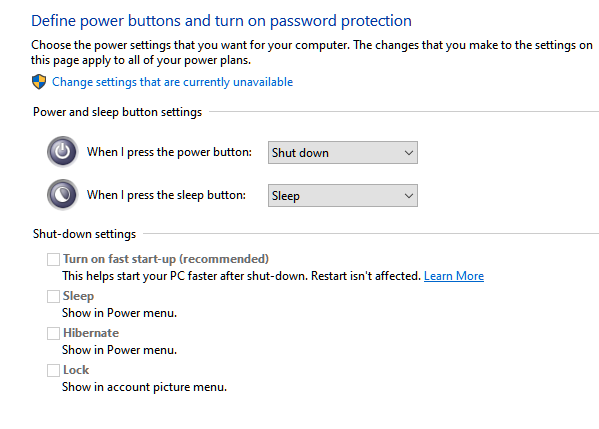Drivers & Software
- AMD Community
- Support Forums
- Drivers & Software
- Re: I have a RX 580 Gaming X gpu. Do I get the RX ...
- Subscribe to RSS Feed
- Mark Topic as New
- Mark Topic as Read
- Float this Topic for Current User
- Bookmark
- Subscribe
- Mute
- Printer Friendly Page
- Mark as New
- Bookmark
- Subscribe
- Mute
- Subscribe to RSS Feed
- Permalink
- Report Inappropriate Content
I have a RX 580 Gaming X gpu. Do I get the RX 580 driver or the RX 580X driver? I also have been getting black screens while playing certain games? Any fixes/ recommended driver versions?
I've been having black screen issues while playing certain games where my monitor turns off and says no signal. I always have to power my PC off then turn back on again. I have a RX 580 Gaming X 8GB gpu. Do I use the RX 580 or the RX 580X driver? What driver version do you recommend and any idea on how to fix no signal black screen?
- Mark as New
- Bookmark
- Subscribe
- Mute
- Subscribe to RSS Feed
- Permalink
- Report Inappropriate Content
You use the RX 580 driver.https://community.amd.com/thread/196209
Any further questions, please supply
- Mark as New
- Bookmark
- Subscribe
- Mute
- Subscribe to RSS Feed
- Permalink
- Report Inappropriate Content
when you get black screen do you have to restart pc?
or does it come on after a few seconds again
- Mark as New
- Bookmark
- Subscribe
- Mute
- Subscribe to RSS Feed
- Permalink
- Report Inappropriate Content
When it black screens I have to restart my pc
- Mark as New
- Bookmark
- Subscribe
- Mute
- Subscribe to RSS Feed
- Permalink
- Report Inappropriate Content
MY FIX:
turn off windows fast start up
START>type "power">power and sleep settings>additional power settings>"choose what the power buttons do"
here are my settings
- Mark as New
- Bookmark
- Subscribe
- Mute
- Subscribe to RSS Feed
- Permalink
- Report Inappropriate Content
- Mark as New
- Bookmark
- Subscribe
- Mute
- Subscribe to RSS Feed
- Permalink
- Report Inappropriate Content
In Radeon Settings / Wattman set the power limit setting to +50. That should help the black screen issue.
- Mark as New
- Bookmark
- Subscribe
- Mute
- Subscribe to RSS Feed
- Permalink
- Report Inappropriate Content
I tried upping power limit but it still black screened, it might not help that I have a 430W psu. I still find it weird that I can't run two games. But everything else is fine like I can run the latest call of duty but not Escape from Tarkov or Dead By Daylight. It's starting to anger me because some of my friends have the same gpu as me and they don't have problems and they play these two games a lot. But instead of using Radeon settings because idk how to change power from there I did it in MSI Afterburner. What I notice though is when I play dead by daylight or tarkov the front of my pc heats up and this is clearly doesn't happen with other games.
- Mark as New
- Bookmark
- Subscribe
- Mute
- Subscribe to RSS Feed
- Permalink
- Report Inappropriate Content
AMD recommends a 500 Watt PSU minimum for the RX580 and a PSU Tech site recommends a 550 Watt minimum PSU.
You haven't posted what type of Processor you have but if it is a high TDP Processor than with the RX580 playing a game it may exceed your PSU wattage. Normal browsing or watching video, the PSU is probably fine since it is maxing out either the CPU or the GPU.
To eliminate power issues I would download and run OCCT PSU Stress Test and see if the computer crashes with a black screen or shuts down.
Make sure to keep an eye on both the CPU and GPU temperatures and PSU output voltages for anything abnormal while running the PSU Test.
Basically the OCCT PSU Test is running, at the same time, both the CPU and GPU Stress tests which puts the maximum power usage on the PSU.
If it passes without crashing while running the PSU Stress test then it most likely is either a Driver issue or a configuration issue with the RX580.
- Mark as New
- Bookmark
- Subscribe
- Mute
- Subscribe to RSS Feed
- Permalink
- Report Inappropriate Content
By configuration issue, you mean they don't work right at default settings? That's my experience with Polaris. I have yet to meet a single person with a RX580 or 590 that can game at default settings with out either raising the power limit or if that is not enough having to down clock and or under volt losing performance to reduce the load on the card. The lucky ones only had to raise power limit and likely use a more aggressive fan curve. Granted most people without issues are likely not reporting their bliss of no issues. However based on the literally hundreds of posts exactly the same as this OP's issues, I would bet it is the same old issue. Kingfish gave me that same advice when I first came here with my RX 580 having this exact same issue while others were blaming my other hardware. Nope the drivers just suck, that's all. Luckily many have figured out how to work around that since AMD can't seem to. I put my RX 580 back in a build a little over a week ago. The first time I had fired it up in over a year. It wouldn't even work right with the tweaked settings I used to use. The new drivers were a complete no go. I had to return to drivers from late 2019 for it to work again.
You certainly can't write off the possibility of a bad power supply or more importantly one that isn't really bad just not supplying what the card really needs. I agree with what you posted the card needs more like 550 minimum, but this again means AMD missed the mark on recommending the right power for the card.
I hope the OP figures out something to get them gaming and not tinkering.
- Mark as New
- Bookmark
- Subscribe
- Mute
- Subscribe to RSS Feed
- Permalink
- Report Inappropriate Content
My reply was strictly to eliminate the PSU as a possible reason for his crashes during game play. Since the OP has an underpowered PSU of 430 Watts for the RX580.
- Mark as New
- Bookmark
- Subscribe
- Mute
- Subscribe to RSS Feed
- Permalink
- Report Inappropriate Content
Understood. Sorry I didn't even see they said 430. That was in that show earlier hidden area that jive does.
- Mark as New
- Bookmark
- Subscribe
- Mute
- Subscribe to RSS Feed
- Permalink
- Report Inappropriate Content
I still use version 19.12.1 with drivers from 19.12.3 on my RX580. I have had issues with most of the current releases...but I can use the drivers (only) from these releases. The key is to install the 19.12.1 update with it's easy to understand and hard to screw up control panel. Then just add whatever display driver you want from newer versions.
- Mark as New
- Bookmark
- Subscribe
- Mute
- Subscribe to RSS Feed
- Permalink
- Report Inappropriate Content
Thanks for that info. I have heard that from others. Colesdav I know is one that said it works too. If you you only install the driver part through device manager.
This however is what really is irritating with AMD. They have to know beyond a shadow of a doubt it is what they do with their controlling interface and Wattman that is causing about 95% of the issues the last 3 years. Why it is so darn hard to fix is beyond me. Now maybe even before that, had I used catalyst on drivers to really tweak my settings, I would have possibly had issues, I don't know. I for years before getting my RX580 always use Trixx and before that Afterburner to OC and set a more aggressive fan curve. Back at that time I never even raised the power limit setting. From my HD 4xxx cards Through my HD 7xxx cards all were rock solid gamers with next to no issues other than needing updates occasionally to support a new game or version of DirectX.
Since my RX580 I have had nothing but a nightmare that only going green has alleviated. It is so painful for me to see all the poor people that come here trying to get their hard earned money they spent to game, to work for them in what is now 3 generations of cards, and likely will include and upcoming 4th if things don't change.
To me the current issues are a few key things.
1. The interface and new features don't work right. Even FreeSync an AMD 1st supported feature works better on green cards.
2. Because AMD was so much less power efficient than the green team when they have released their gpu's they are release with specs that under estimate what you really need in a power supply. On top of that they also only allow for a minimum power ceiling that only works with reference cards which for the most part doesn't even ever exist in the market place beyond the first few months of a new architectures release. This results in bios and drivers that won't give the cards what they need without the end user having to tweak even if they are not even overclocking, because their card is factory overclocked and AMD's settings have Zero headroom.
3. AMD by comparison to the green team apparently has pretty much zero oversight and validation with its board partners. This has lead to so many sub par card choices that frankly won't run right not for just the above reasons, but because they are not even good enough for a reference design. These cards not only typically have to have the above done, but in many case these cards have to be down clocked and/or under volt to even run. This is especially common with RX 590's especially.
4. New RDNA architecture. While I truly think the hardware is spectacular and will really be on par with the competition or should be with RDNA2 the drivers to support this architecture are by leaps and bounds just not working right with them by comparison with GCN. Most GCN issues are derived mostly from the architecture having been pushed way too far. RDNA however and it's changes in compute and how that translates to games just doesn't work right with the drivers or really bad when going pre DX11 if at all.
I get that AMD had to bring something better to market but they would IMHO been better to wait until they truly optimized the drivers.
Instead what we have is a years worth of okay sales for the GPU's, but so many customers that were very faithful to AMD now being more unhappy than they ever have been. I think it is harder to get a customer back that you have done wrong than it is to get someone to try your products for the first time.
Then you add to all this, the lack of leadership, acknowledgement and avenues for reporting and communication of all these problems that don't exist. Again these are in stark contrast to the green team. You can go to the forums of the green team and they are actually involved. Then you can go to their website and easily find support options to talk to them that aren't buried 3 levels deep. The they also have a live support agent via chat interface that in many cases can resolve you issues right now available most the time.
- Mark as New
- Bookmark
- Subscribe
- Mute
- Subscribe to RSS Feed
- Permalink
- Report Inappropriate Content
Personally, I don't think there is anything wrong with the graphics drivers. The control panel, imo, is way too complicated for the average user...and this is where most issues arise.
- Mark as New
- Bookmark
- Subscribe
- Mute
- Subscribe to RSS Feed
- Permalink
- Report Inappropriate Content
I would agree that the game part ie graphics part of the drivers is good. However many features don't work right plus the interface is not only not user friendly you also have to tweak with many if not most cards to get stability. To me that still equals a bad driver as they all come in one package called a driver.
I absolutely agree and get your point though.
- Mark as New
- Bookmark
- Subscribe
- Mute
- Subscribe to RSS Feed
- Permalink
- Report Inappropriate Content
i do what @Pokester say And i downgrade the Bios firmware to an old version dont know which one fix the problem but i have a few hours playing without crashes.
i have RX 570 ARMOR 8GB OC *NEW
and a MOBO: Gigabayte B450M DS3H
RYZEN 3 3200G
POWER SUPLY 500W
- Mark as New
- Bookmark
- Subscribe
- Mute
- Subscribe to RSS Feed
- Permalink
- Report Inappropriate Content
According to AMD, the RX570 minimum PSU wattage should be 450 Watts or higher and at the PSU Tech site it says it needs a 500 Watt PSU. So a 430 Watt PSU would work fine for a RX570 but not necessarily for an RX580 that requires higher wattage PSU.
Plus the RX570 requires only one GPU Power connection while the RX580 requires 2 GPU Power connections.
In my opinion, Since you disagree with what I posted, that is the first thing that should be checked by the OP to rule out an Under powered PSU.
An Under powered PSU can cause the GPU to crash under heavy loads or have various symptoms like black screens. Since a bad Graphic driver or misconfiguration can do the same thing it is best to eliminate the PSU first.
Because if the PSU is under powered, doesn't matter what Driver or how the OP configures his GPU card it won't fix anything.
Personally, it most likely is a driver issue or a Configuration issue but the OP did mention it only crashes with certain games and not others and seems to work normally otherwise. It is possible the games that are crashing is because they push the GPU card much harder which uses higher wattages which the PSU can't keep up with thus crashing the computer.
- Mark as New
- Bookmark
- Subscribe
- Mute
- Subscribe to RSS Feed
- Permalink
- Report Inappropriate Content
What you need to do from there is use an manual fan curve. You need to have the fans kick to 100 at about 50. Also using chill does help.
These two things usually help.
Also the late 2019 drivers IMHO are better on Polaris.
From there if you are still having issues you might just lower the speed of the GPU a little to see if that helps.
Crippling your performance should be a last resort.
This stuff is irritating that it even has to be done. The cards should work out of the box, plug and play with no tinkering required.
- Mark as New
- Bookmark
- Subscribe
- Mute
- Subscribe to RSS Feed
- Permalink
- Report Inappropriate Content
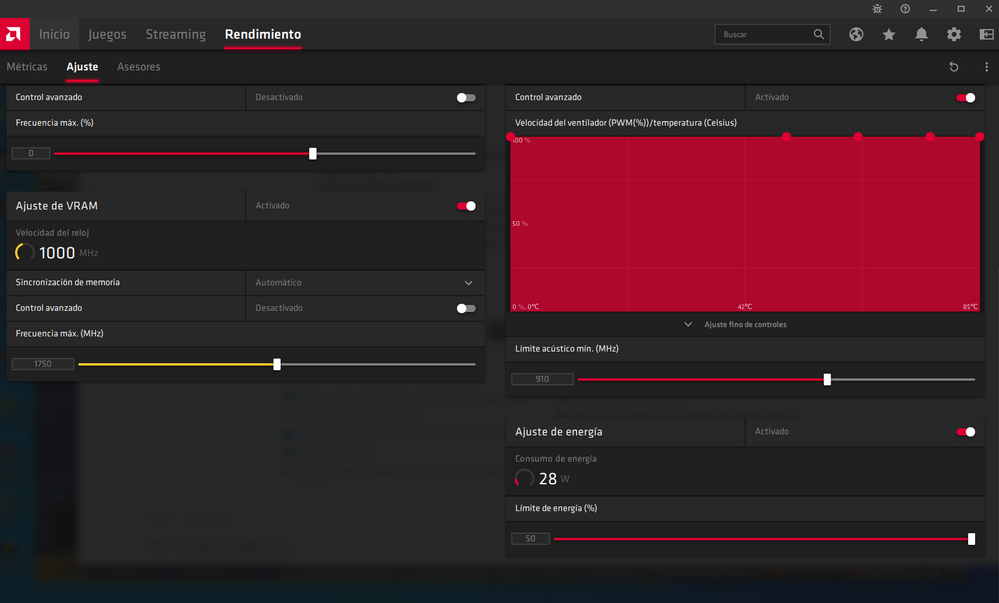
- Mark as New
- Bookmark
- Subscribe
- Mute
- Subscribe to RSS Feed
- Permalink
- Report Inappropriate Content
You could probably slide the far left one down to about 45 so it is a bit quieter when you are not gaming.
Super glad it is working better for you.
- Mark as New
- Bookmark
- Subscribe
- Mute
- Subscribe to RSS Feed
- Permalink
- Report Inappropriate Content
yes i have playing day and night (for testing purpose) and my RX570 is working perfectly, i want to share my profile so if someone wanna try it,
this si from RX 5708GB MSI Armor OC dont know if works with any other graphic card
Here the link from GDrive
https://drive.google.com/file/d/1ZxZ-_QZno1Pedlz8reNHjAkVFlrd0HWL/view?usp=sharing
- Mark as New
- Bookmark
- Subscribe
- Mute
- Subscribe to RSS Feed
- Permalink
- Report Inappropriate Content
While it is wonderful to share your settings, listing a link like that could have malware or not be there at a future date. You would be best to simply take a screen shot of your settings to share with other. Plus nobody has to go to another site to get the benefit of your knowledge.
Thank you for contributing.